Currently, when users access the EMR and view the Patient's Timeline, the Lab icon tool-tip displays the short description for the first 5 lab orders when you hover over the Lab icon. The user has no idea if other lab tests were run and resulted, or if what they are seeing is everything. In Release 24.105 we have added new Company Setting that will allow users to deviate from this default.
Available for Beta currently - expected for full production in a 2024 Q2 release
EMR Timeline Hover Text Updates available for clients using the (Beta) New EMR Timeline
In the New EMR Timeline when users hover over the Lab icon, the tool-tip will continue to display the first five short lab short description names as a default. However, users will notice that when there are other labs not displayed, they will see an ellipsis displayed as an indicator to the user that there are more lab tests that what is listed.
If a practice wants to adjust the default of displaying five lab text names to more or less, they can use the new company setting (noted below).

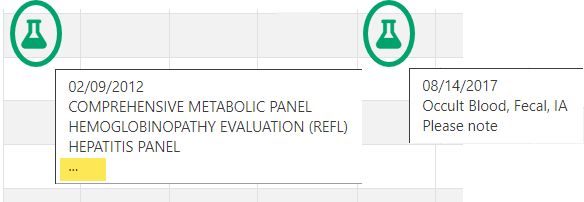 New EMR Timeline Lab Tool-tip Display on hover
New EMR Timeline Lab Tool-tip Display on hoverCompany Setting
If your practice wants to display more than the default 5 tool-tip displays (lab short descriptions) when you hover over the Lab icon, then you will need practice users with the ability to access Company Settings would need to set the Company Setting: Timeline orders hover maximum display limit setting and designate their desired display. This link takes you to the Knowledge Owl articles for everything you need to know about Company Settings. The maximum that can be set to display is 100.

