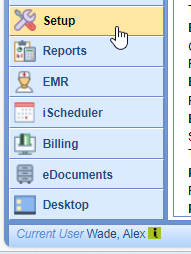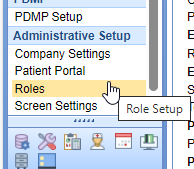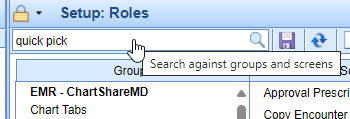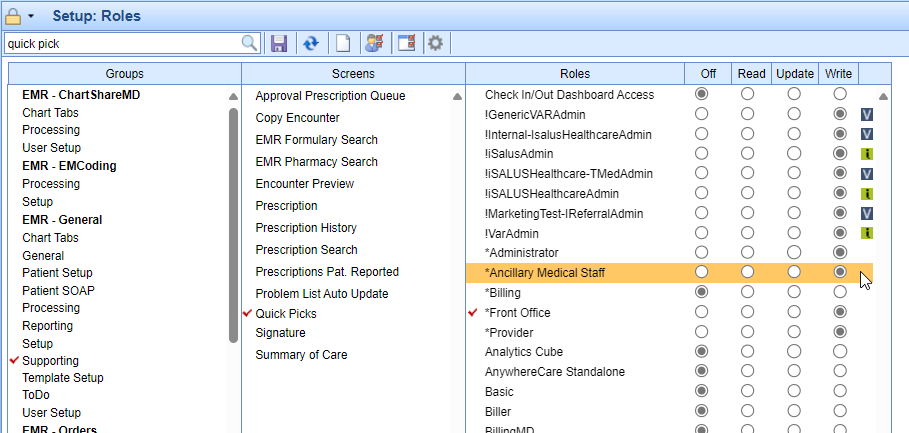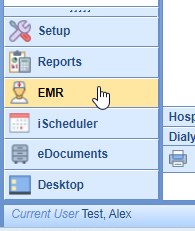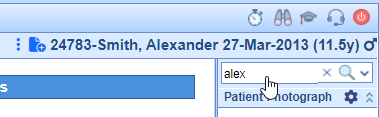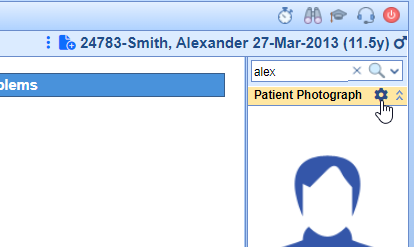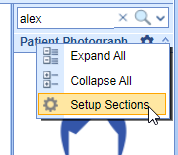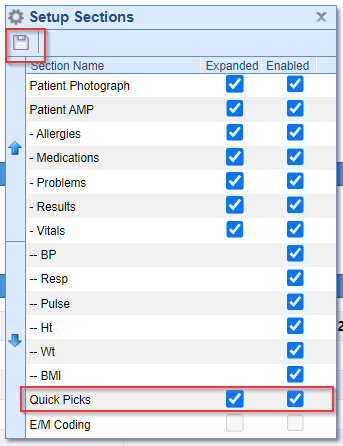Access to the Expression builder is controlled by the role titled, "Quick Picks." Access may be determined by an administrator.
- Navigate to Setup
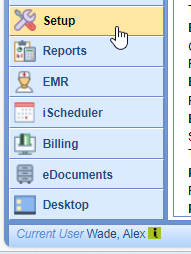
- Location Administrative Setup > Roles
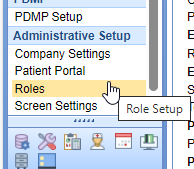
- Search "quick pick"
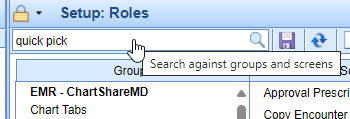
- Determine write access by granting access to various user roles
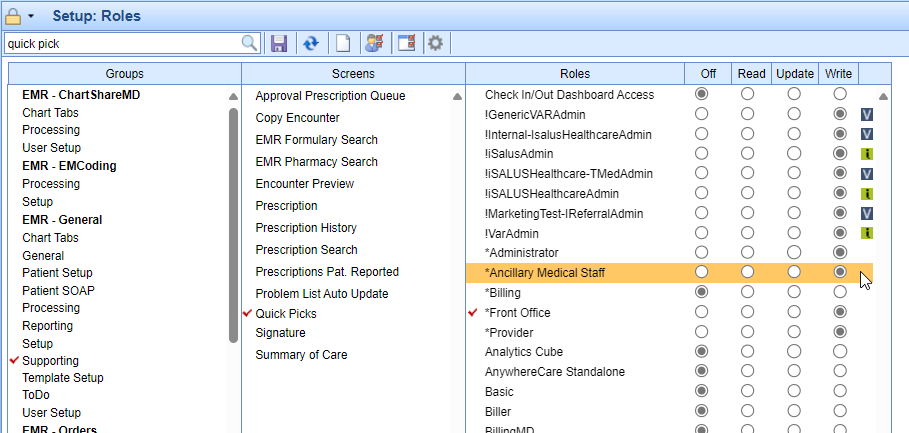
Users may determine whether the Quick Pick builder is displayed on their right navigation pane in the EMR, using various user display settings.
- Navigate to the EMR
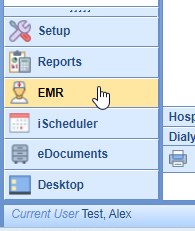
- Begin by opening a patient either by searching or selecting a scheduled appointment
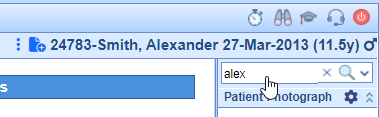
- Select the gear icon in the Patient Photograph bluebar
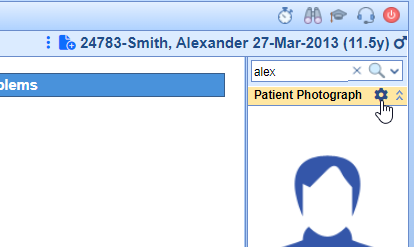
- Choose Setup Sections
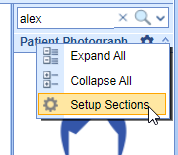
- Choose Enabled (and expanded if you wish to have the tool open all the time)
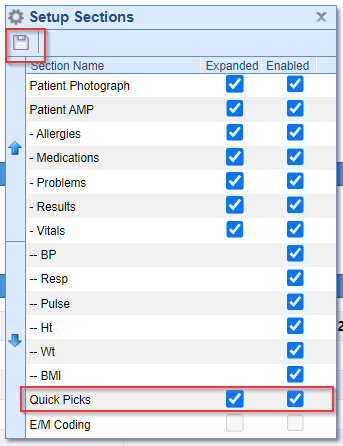
- Choose Save
The Quick Pick builder will now be displayed at the bottom the right navigation pane in the EMR.