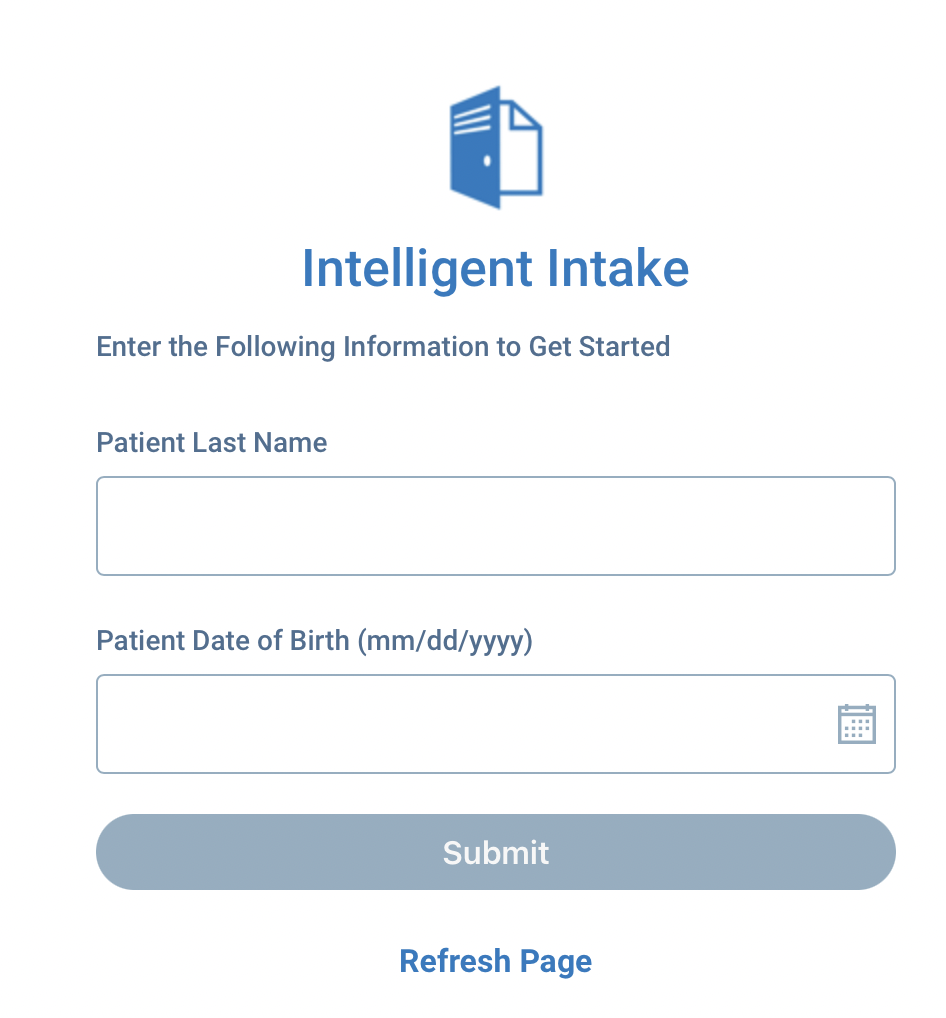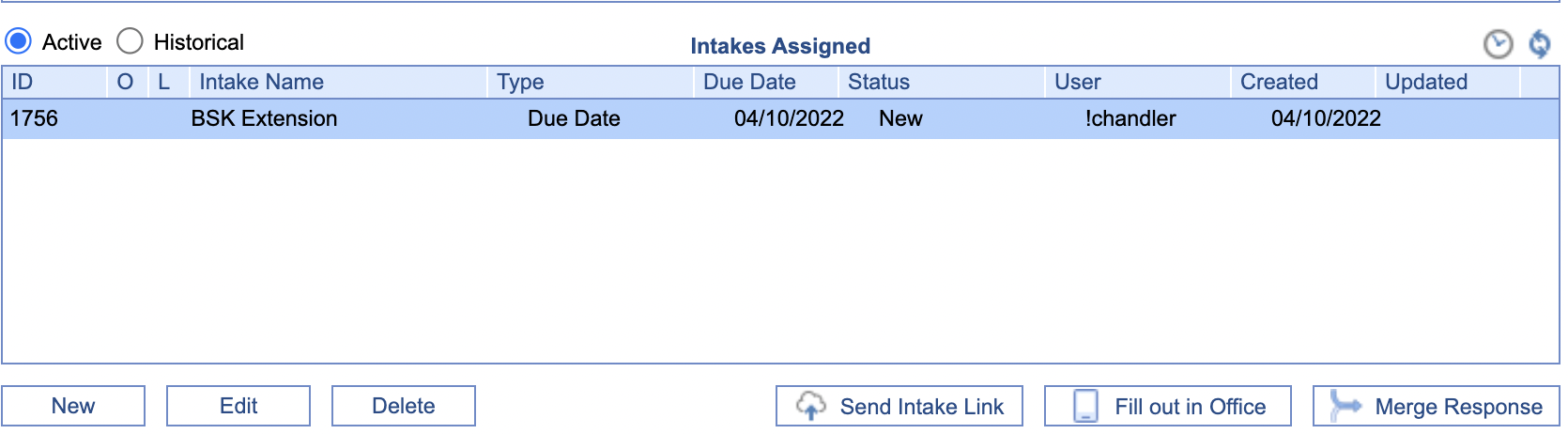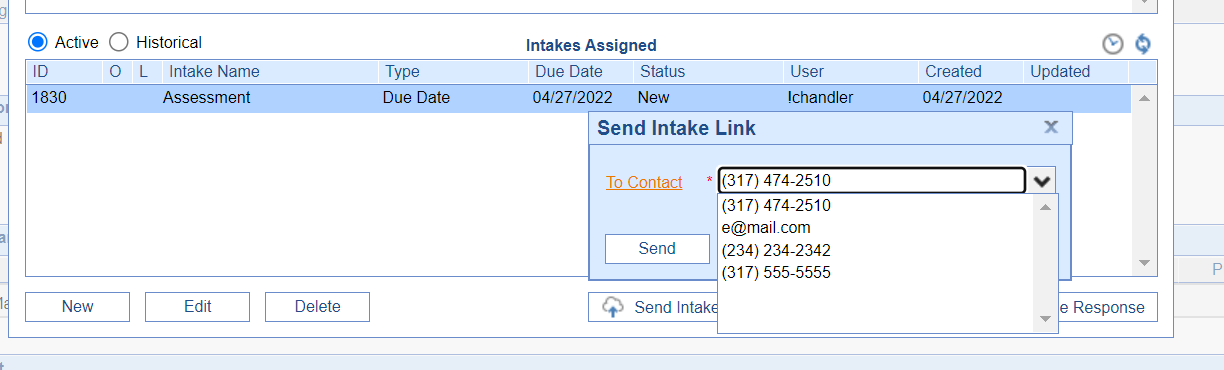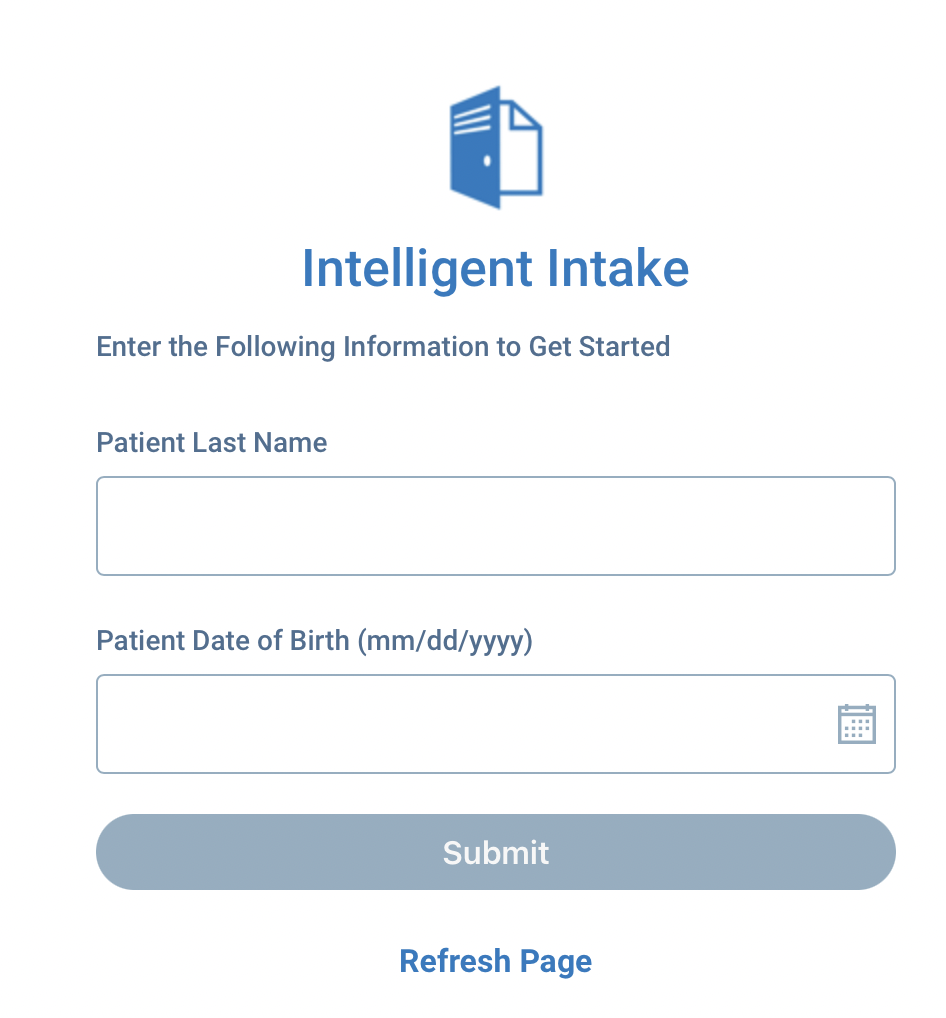Generate an Intake Link
Once you have assigned an intake you will need to send the patient an Intake Link if you intend for the patient to complete this on a mobile device or at home on a computer.
Pre-Requisite
- Company Setting: Intake Send Links = Yes/True
Steps To Complete
- After the intake has been assigned and you are ready to send a link to the patient that is specific to the form you intend for them to complete
- The Intake Assignment window from iScheduler or EMR generates links in the same way:
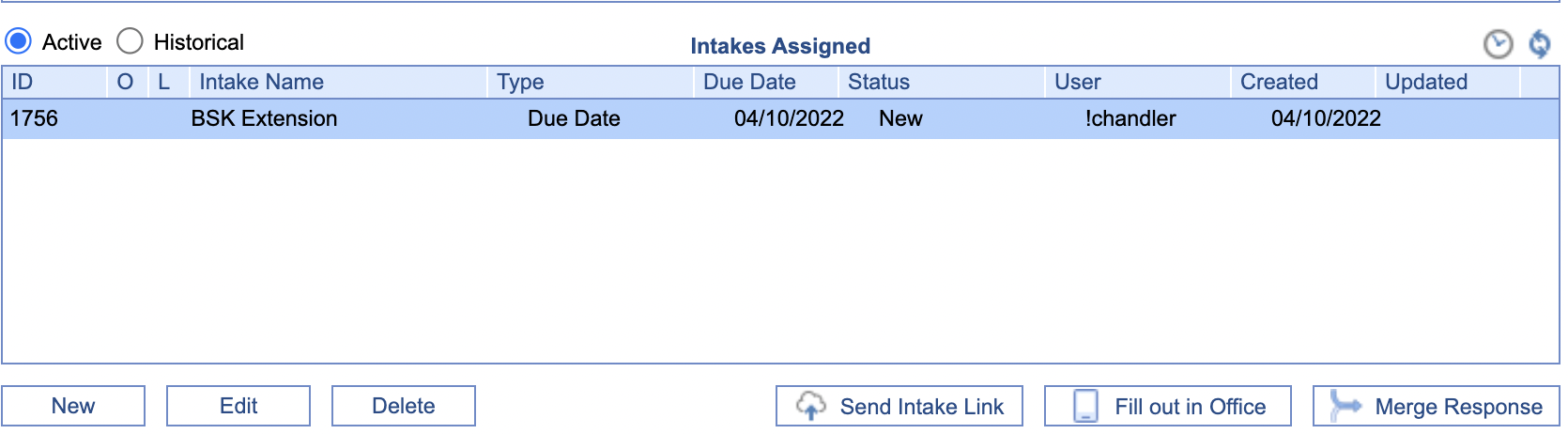
- Select the assigned intake to highlight the item.
- Select Send Intake Link
- This will prompt a window with a selection for which contact to send the link to:
- Patient Phone
- Patient Email
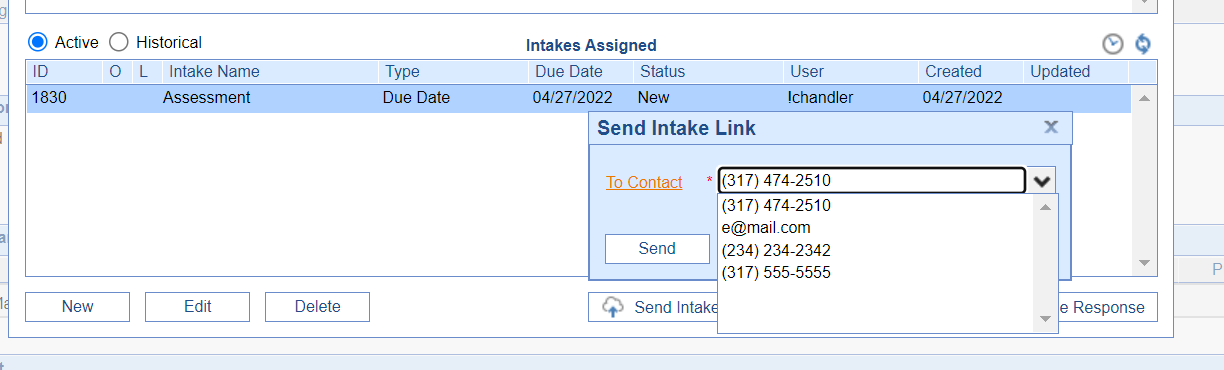
- The patient will receive a link in the message and confirm their Last Name and DOB followed by a 2FA