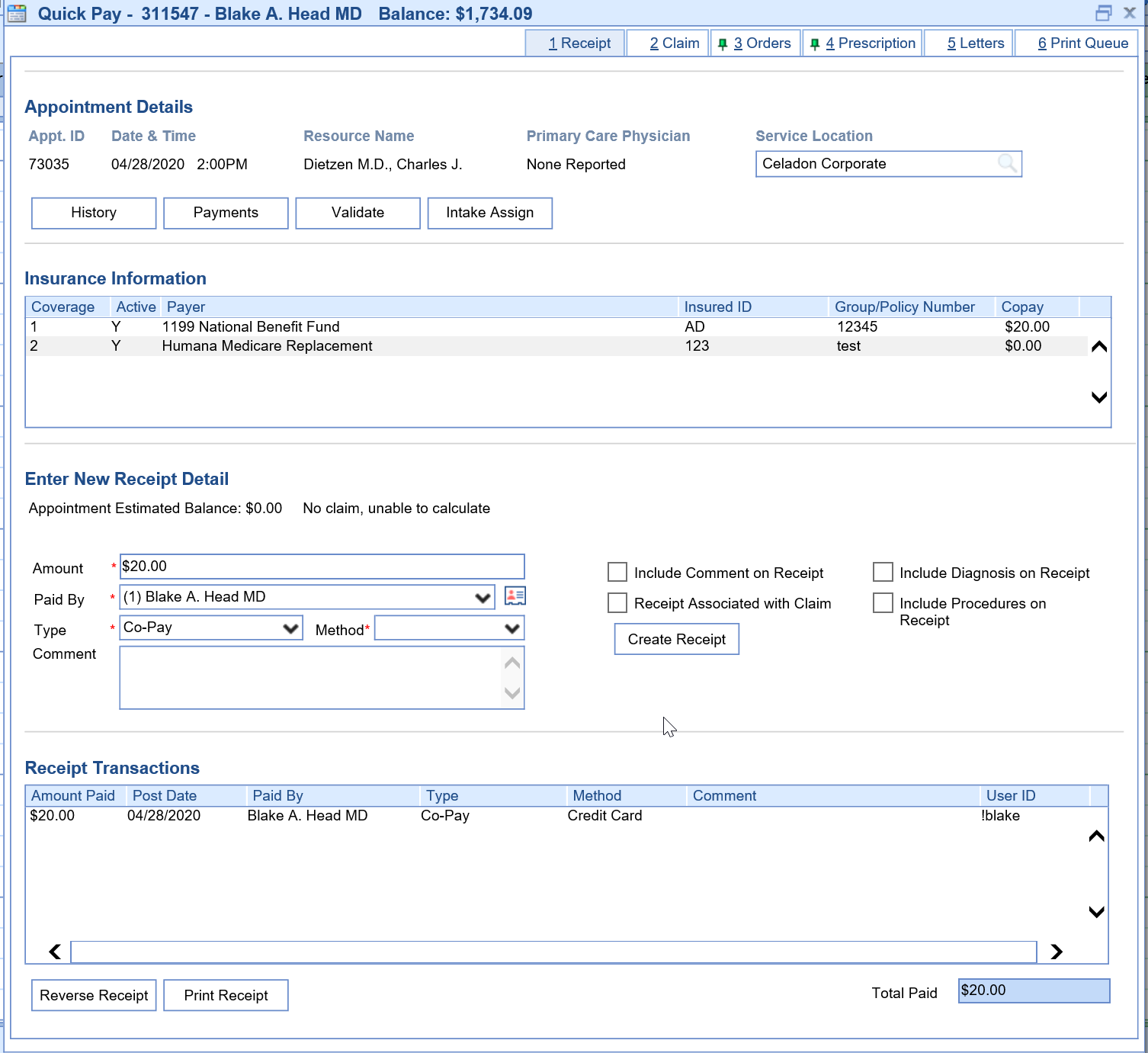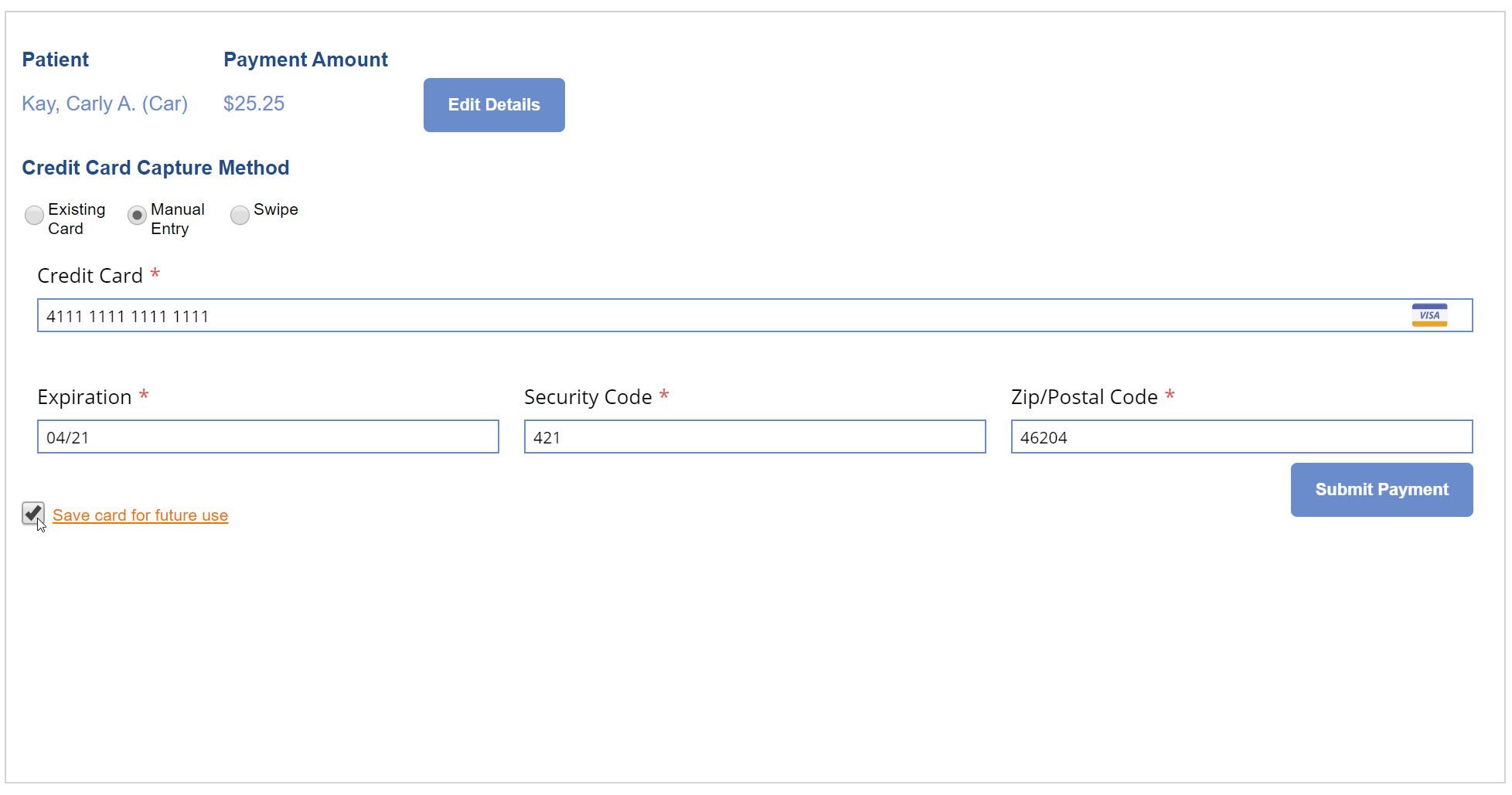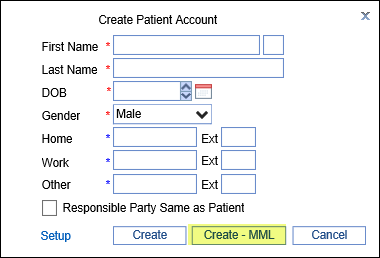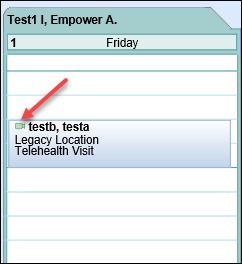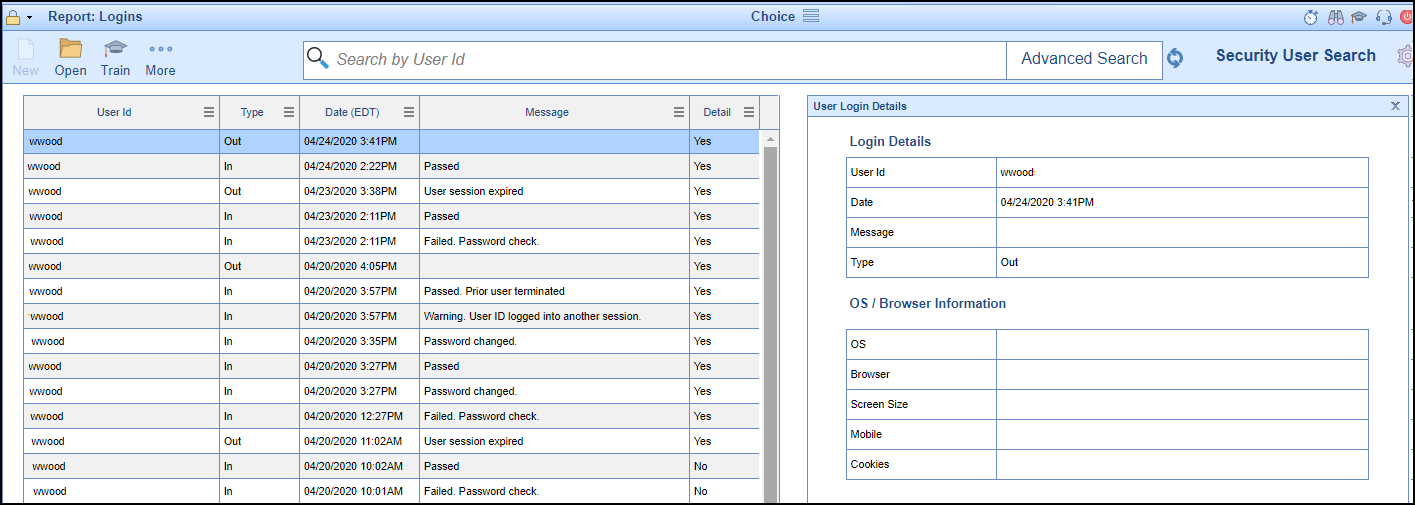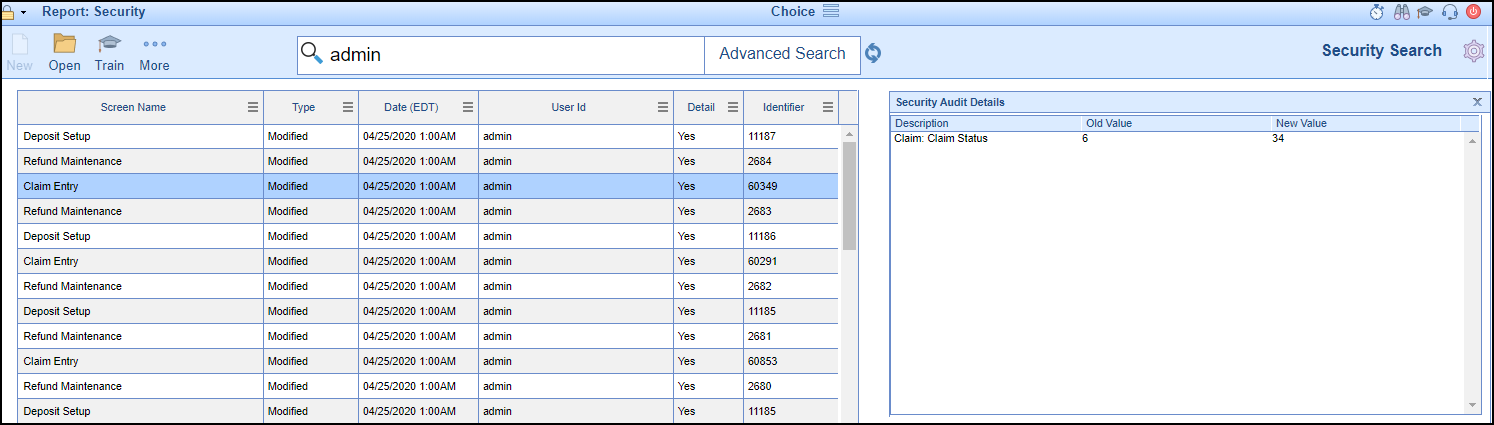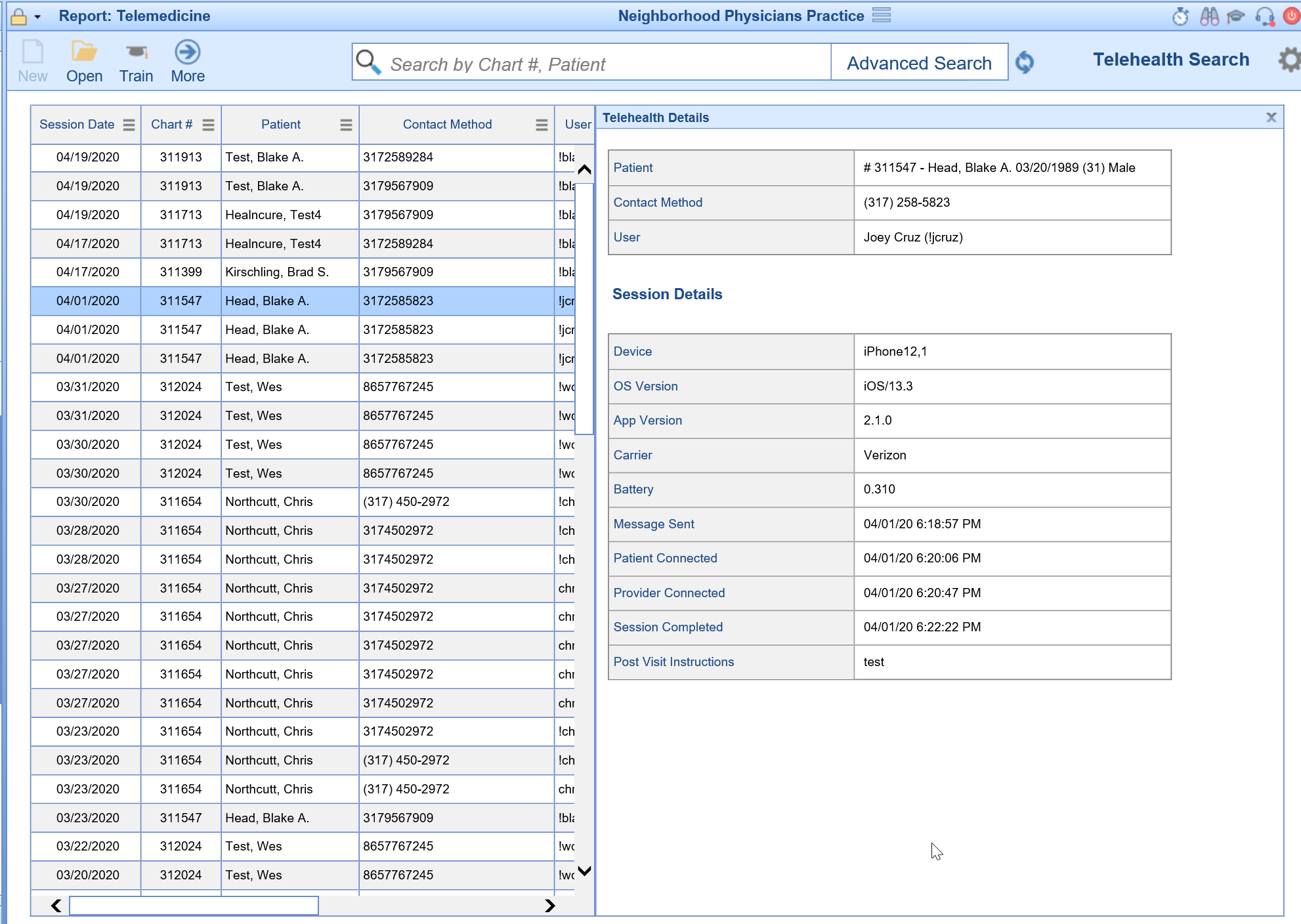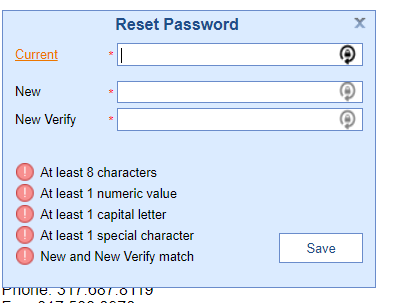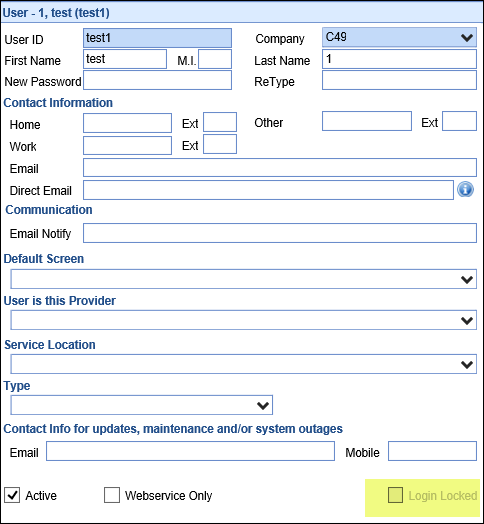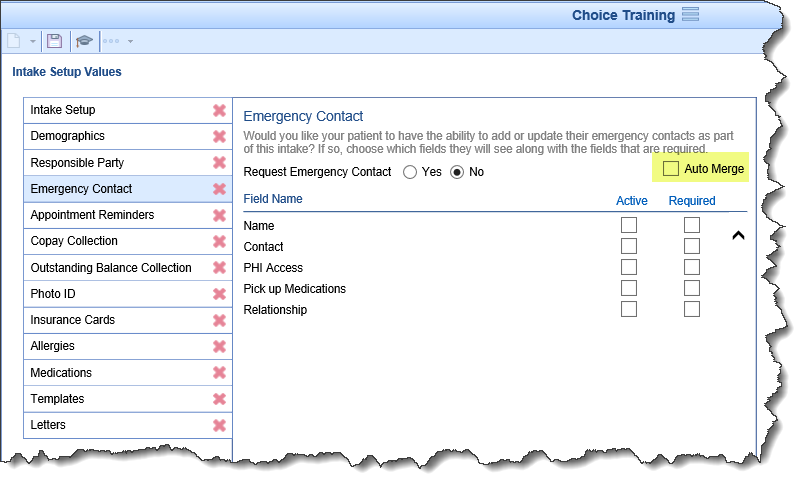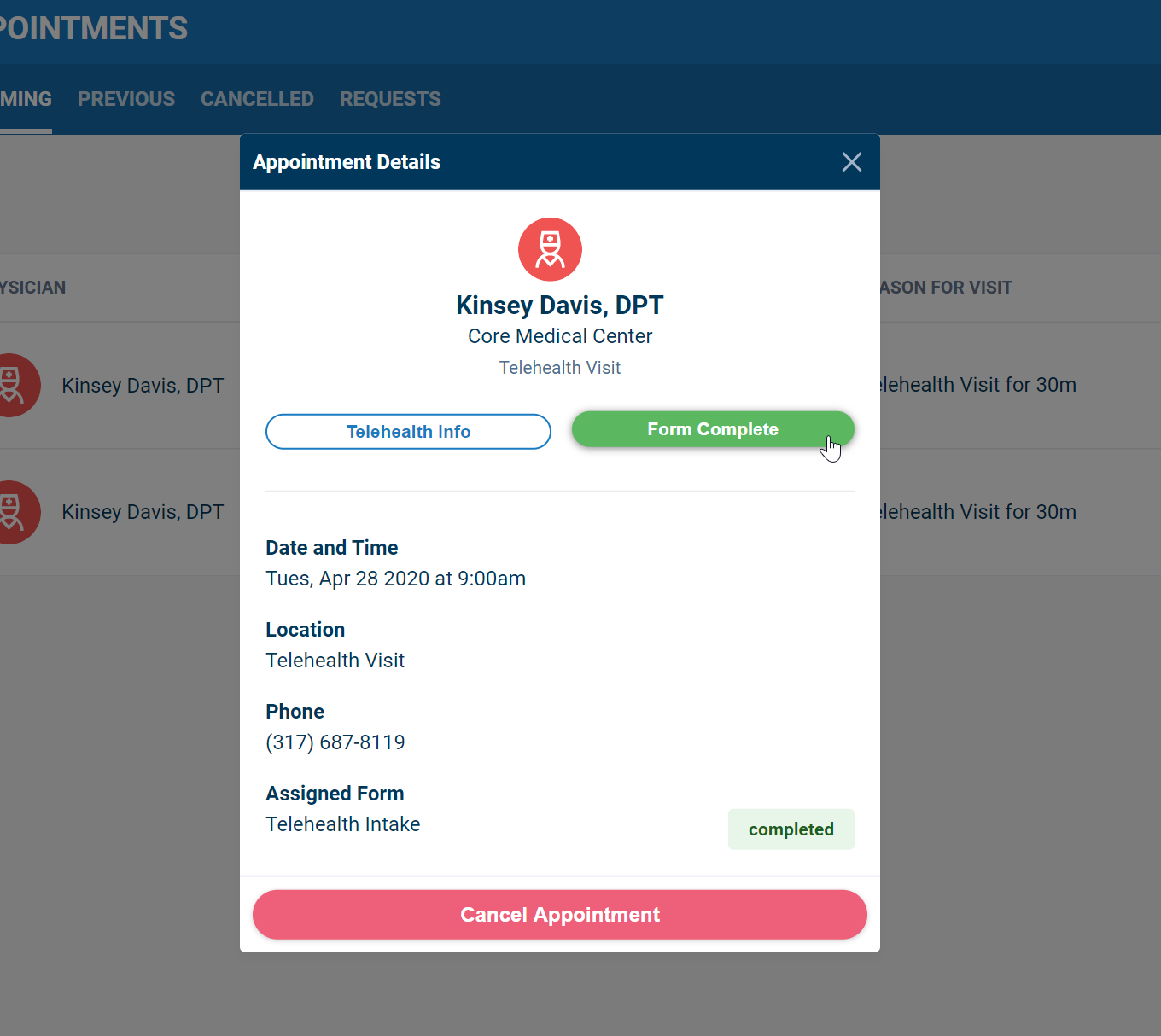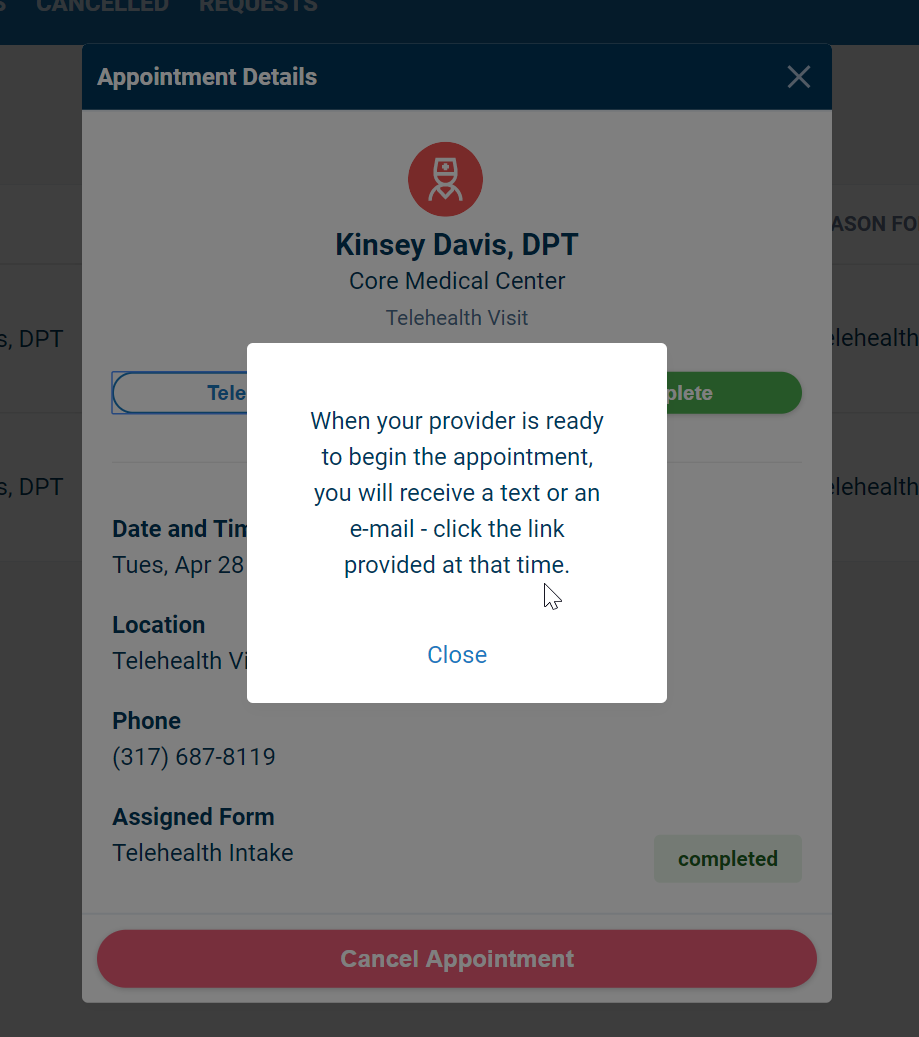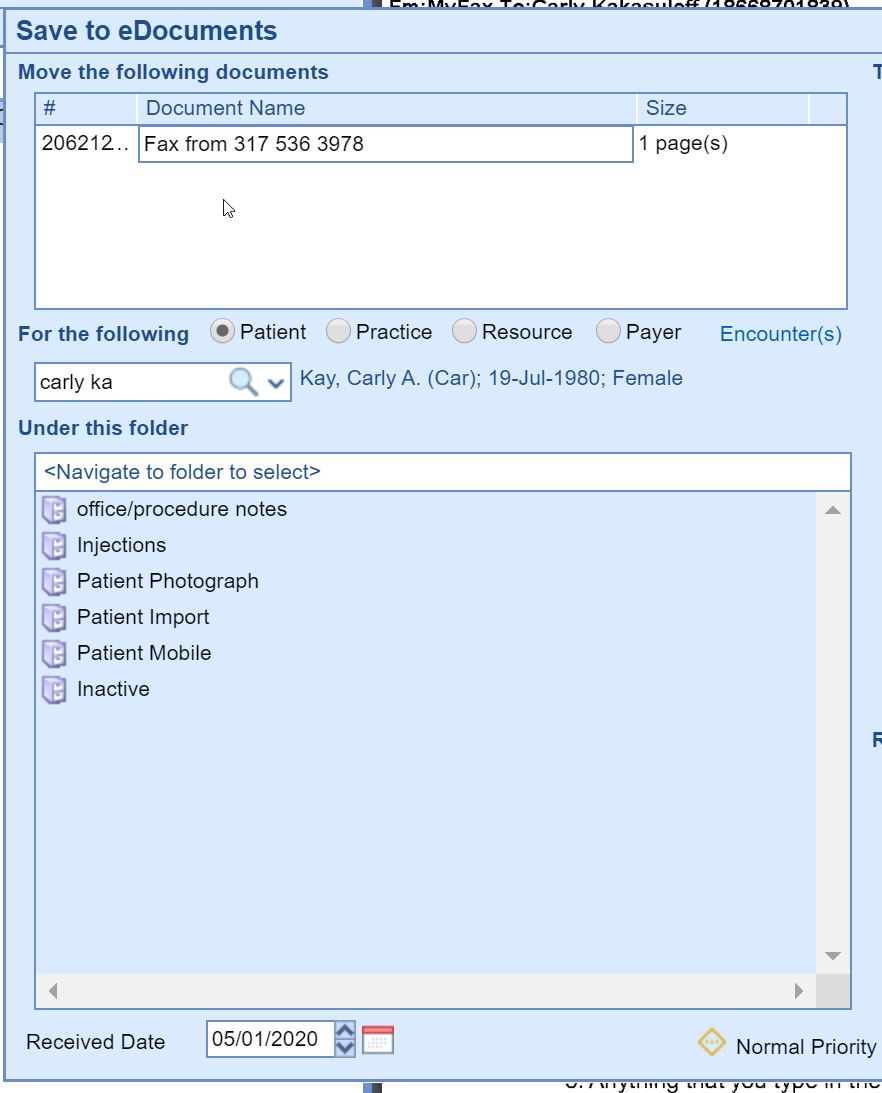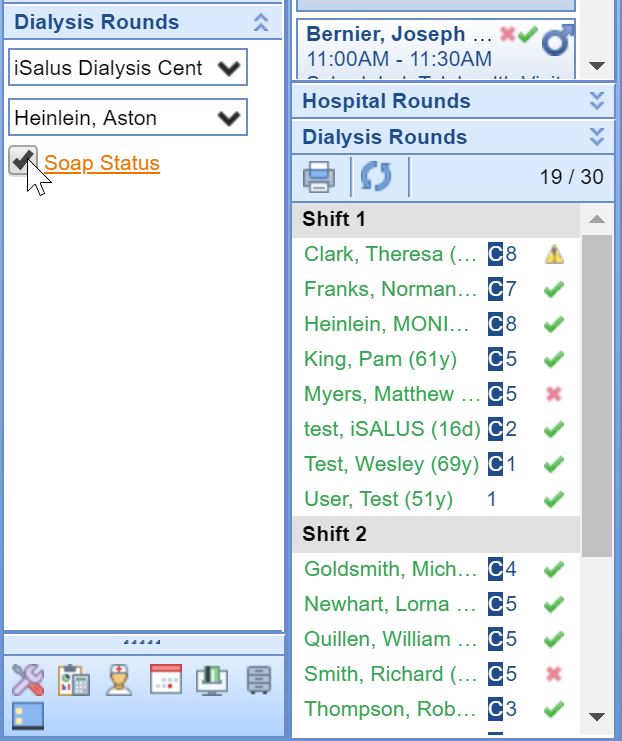New Features
Billing
Payment Posting (ERA and EOB) Overhaul: We have completely re-imagined how the entire payment posting process should work in our application. The process will now be more customized to your practice and will automate nearly every aspect of the payment life-cycle. Check out the full documentation here.
EMR
Dialysis Note Workflow: For practices that document dialysis visits in OfficeEMR - we have created a far more streamlined workflow for this process in order to eliminate unnecessary steps as well as make it easier to fax dialysis notes to the dialysis centers. Click hereto learn more and feel free to reach out to our support team to see about getting this setup for your office.
CoverMyMeds - Real Time Benefit Check: We have partnered with CoverMyMeds to offer real-time prescription benefit information at the time of prescribing. This will allow you to see the price of a medication that is specific to the patient, drug, and pharmacy selected. This way, if the cost it too high, you can discuss that with the patient and potentially prescribe an alternative drug if necessary. Click here to learn more. This will be rolled out to all practices within the next couple of weeks. If you would like early access, please contact support.
Added Care Team on Hover: Care Team Members will now be displayed when you hover over the patient name in the EMR and in the Scheduler. Learn more here. 
Lab Results added to Patient AMP: Lab results can now be seen no matter where you are at in the patient record. Learn more here. 
Sign Notes with a Single Click: A new company setting called 'SOAP (Progress Note) Sign Off' allows a practice to set SOAP/Progress Note pin requirements for the entire practice. A practice may now decide if notes can be signed by simply clicking a button or if notes must be signed using a 4 digit PIN.
Require Diagnosis Codes per Order Route: Practices can now require diagnosis codes on orders based on the lab location (aka Order Route). This can be found under Setup > Locations > Service Location Setup.
Auto Fax Letter when Note is signed off: For practices that utilize the MyFax (electronic faxing) integration, you can now enable a new feature that will auto-fax a letter to the PCP/Referring provider of the patient when the note is signed off. Prior to this release, users would have to click the 'Fax' link to make this happen. Learn more here.
iScheduler
Quick Pay
- Overhaul of Quick Pay: The quick pay window has been re-written so that it is faster and easier to use.
- Start Intake from Quick Pay: Users can now launch the Intake window for the selected patient directly from the Quick Pay screen. This was added so that users did not have to leave the check-in process to either start a new intake or merge an existing one.
- Take a Credit Card Payment from Quick Pay: For practices that utilize the PaySimple Credit Card integration, you can now accept a credit card payment directly from the Quick Pay window.
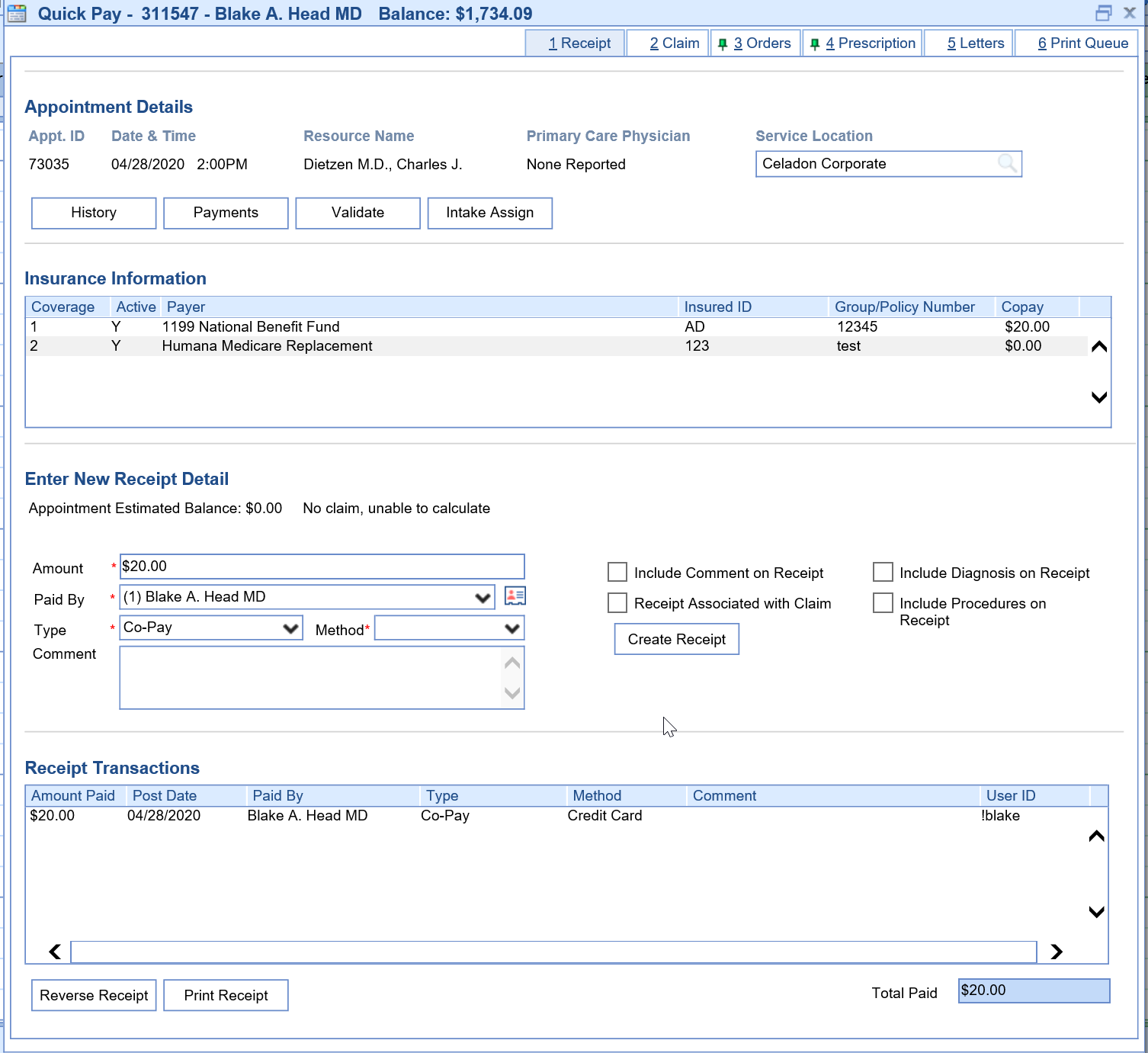
- Save Credit Card: Practices setup with the PaySimple Credit Card payments can now save a patient's Credit Card on file. Simply select the Save card for future use checkbox when manually entering Credit Card information.
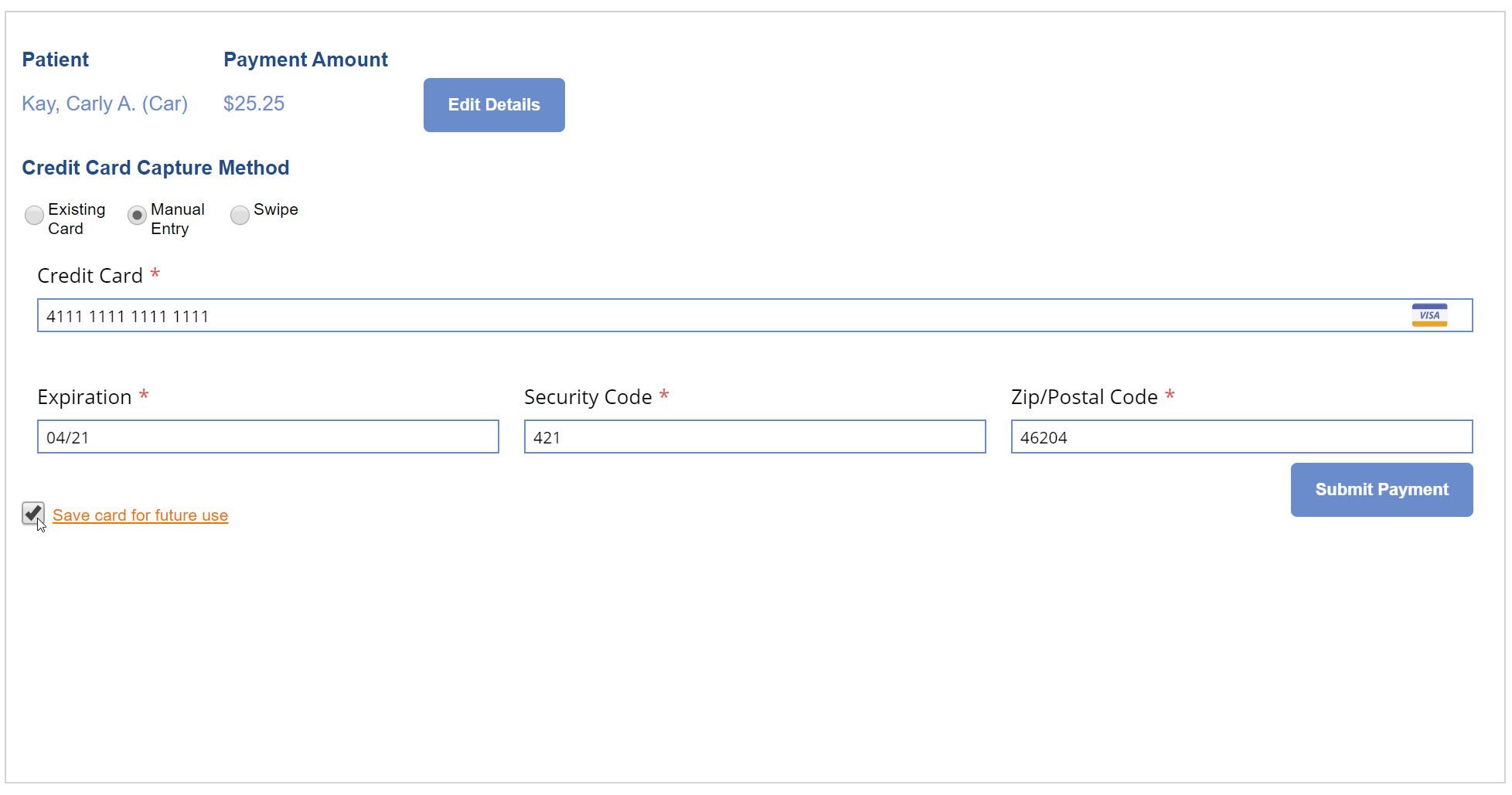
Other iScheduler Changes
- Create MML from Quick Setup: Added a Create - MML button on the Patient Quick-Create screen. This will create the patient and immediately launch the MyMedicalLocker Admin page in order to connect the patient to the practice:
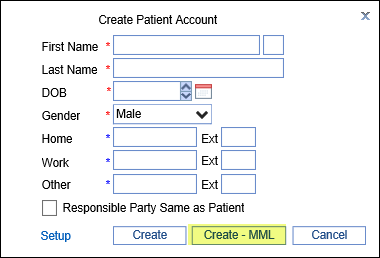
- Launch AnywhereCare from iScheduler: Users can now launch an AnywhereCare visit directly from the iScheduler if the appointment is marked as a 'Telehealth' visit.
- If an Appointment Type has the 'Telemedicine' flag set:
- A Telehealth camera icon will be displayed next to the patient name on the iScheduler for that appointment. The Telehealth session can be launched by clicking the icon:
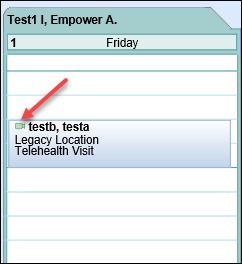
- Added two new options to the right-click menu on a Telehealth appointment:
- Launch Telehealth
- View Nurses Note
- A Telehealth camera icon will be displayed next to the patient name on the iScheduler for that appointment. The Telehealth session can be launched by clicking the icon:
- If an Appointment Type has the 'Telemedicine' flag set:
Reports
Audit Reports
- Login Audit: The Logins audit report screen has been updated to support newer technology. Click here to learn more about this report.
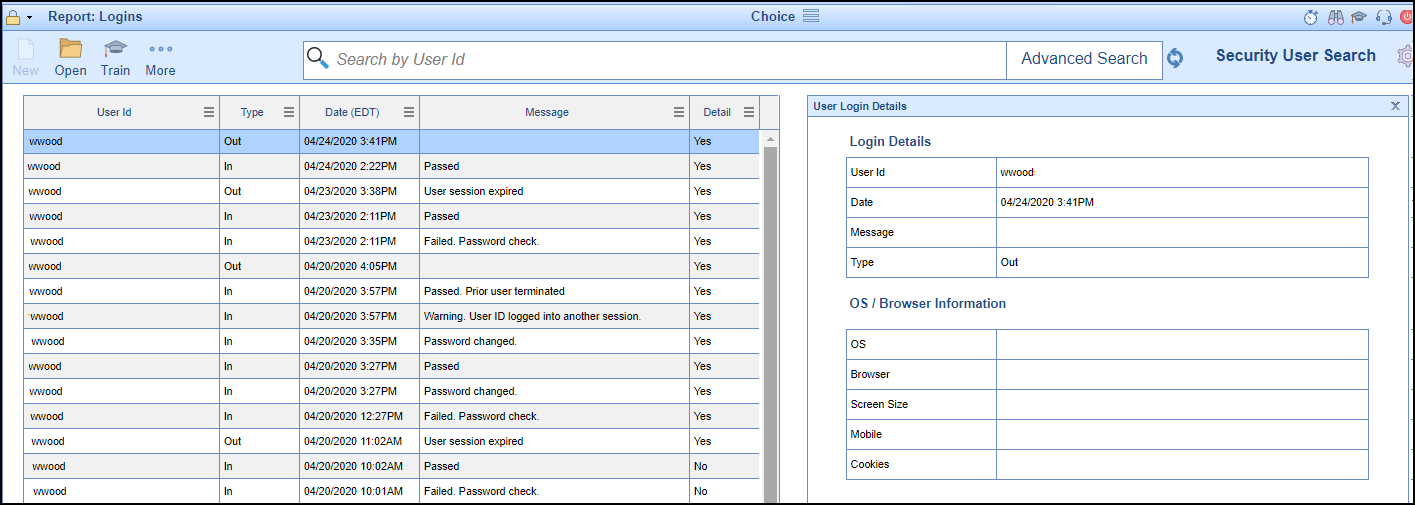
- Security Audit: The Security audit report screen has been updated to support newer technology. Click here to learn more about this report.
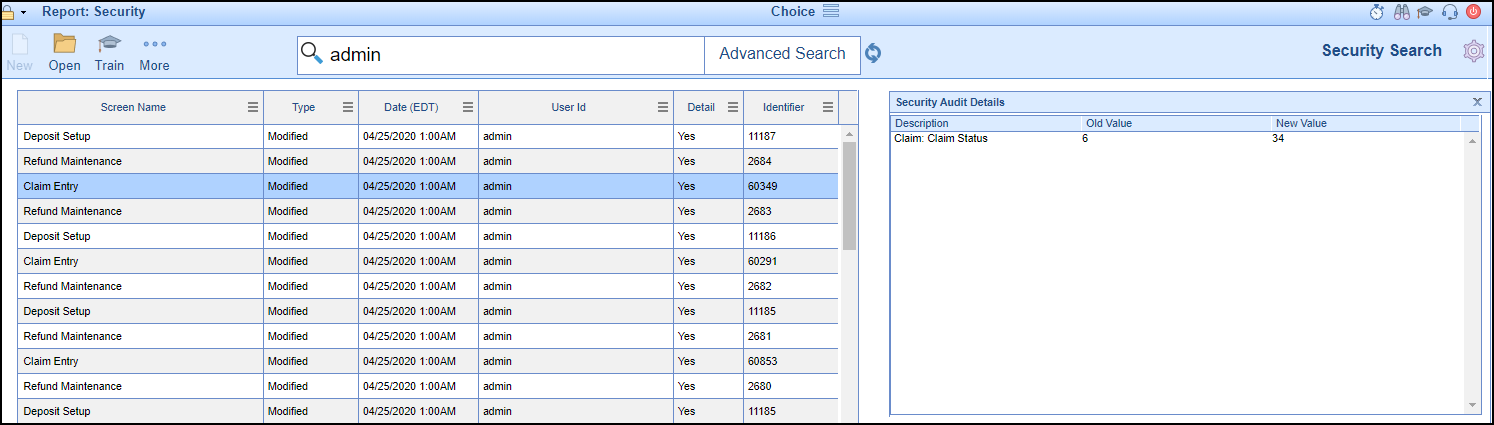
- Telemedicine Report: Added a new report under the Reports > EMR section called Telemedicine which will display completed AnywhereCare encounters.
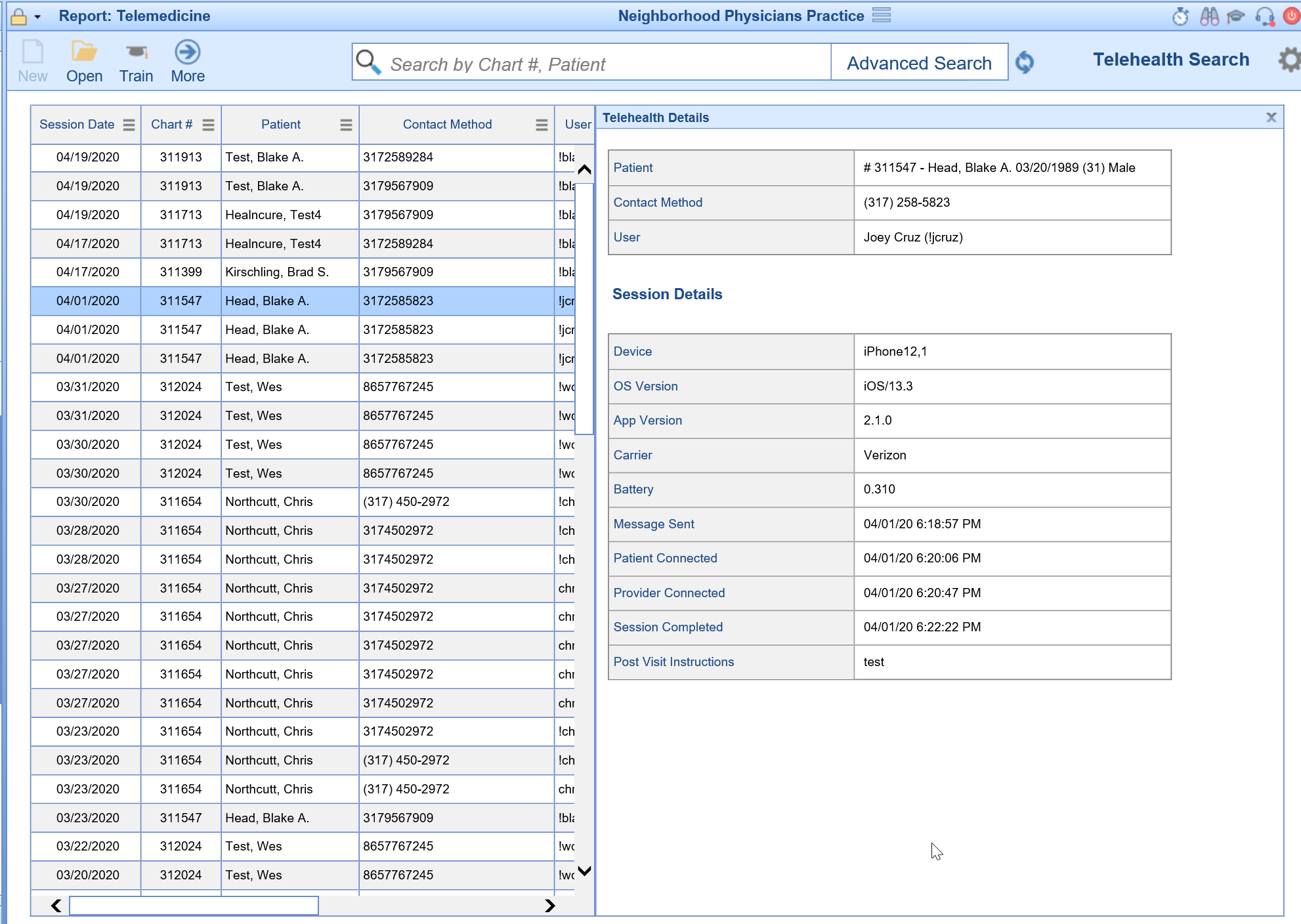
User Setup
- New Password Requirements: We have implemented new password requirements for all users. Passwords must meet the following parameters: At least 8 characters long, must have 1 numeric, 1 capital letter, 1 special character, and can not be the same as your old password.
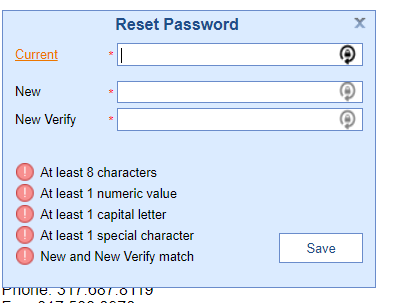
- Login Locked: Added a 'Login Locked' checkbox to the user account setup screen. If an account becomes locked from too many failed login attempts a practice admin can uncheck this box to re-enable the account:
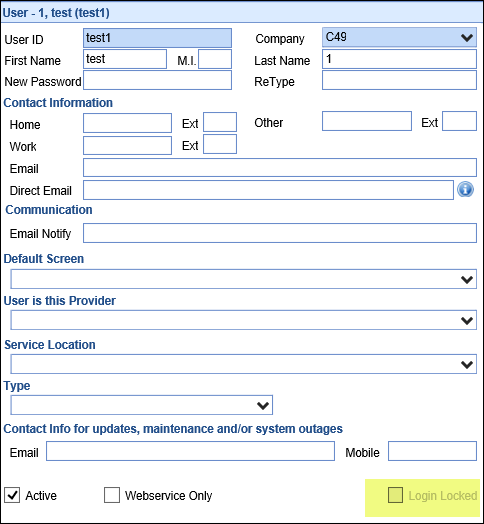
Intelligent Intake
- Auto-Merge Feature: Added an 'Auto-Merge' flag to several sections (below) on the Intake Setup screen. If the flag is checked, any information entered into those sections will be automatically updated into the patient's chart and set to "Marked as Completed."
- Demographics
- Responsible Party
- Emergency Contact
- Appointment Reminders
- Photo ID
- Insurance Cards
- Templates
- Letters
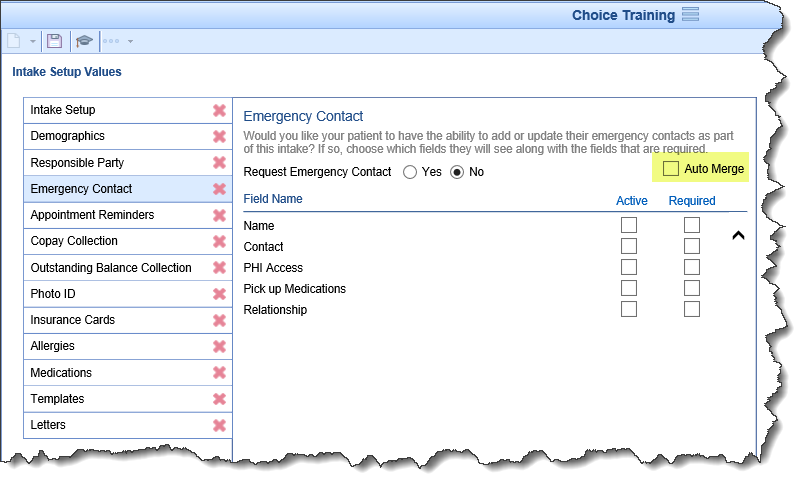
MyMedicalLocker
Appointments
- Start Intake from Appointment: Patients can now see if an intake was assigned to an appointment the intake can be started directly from the appointment link.
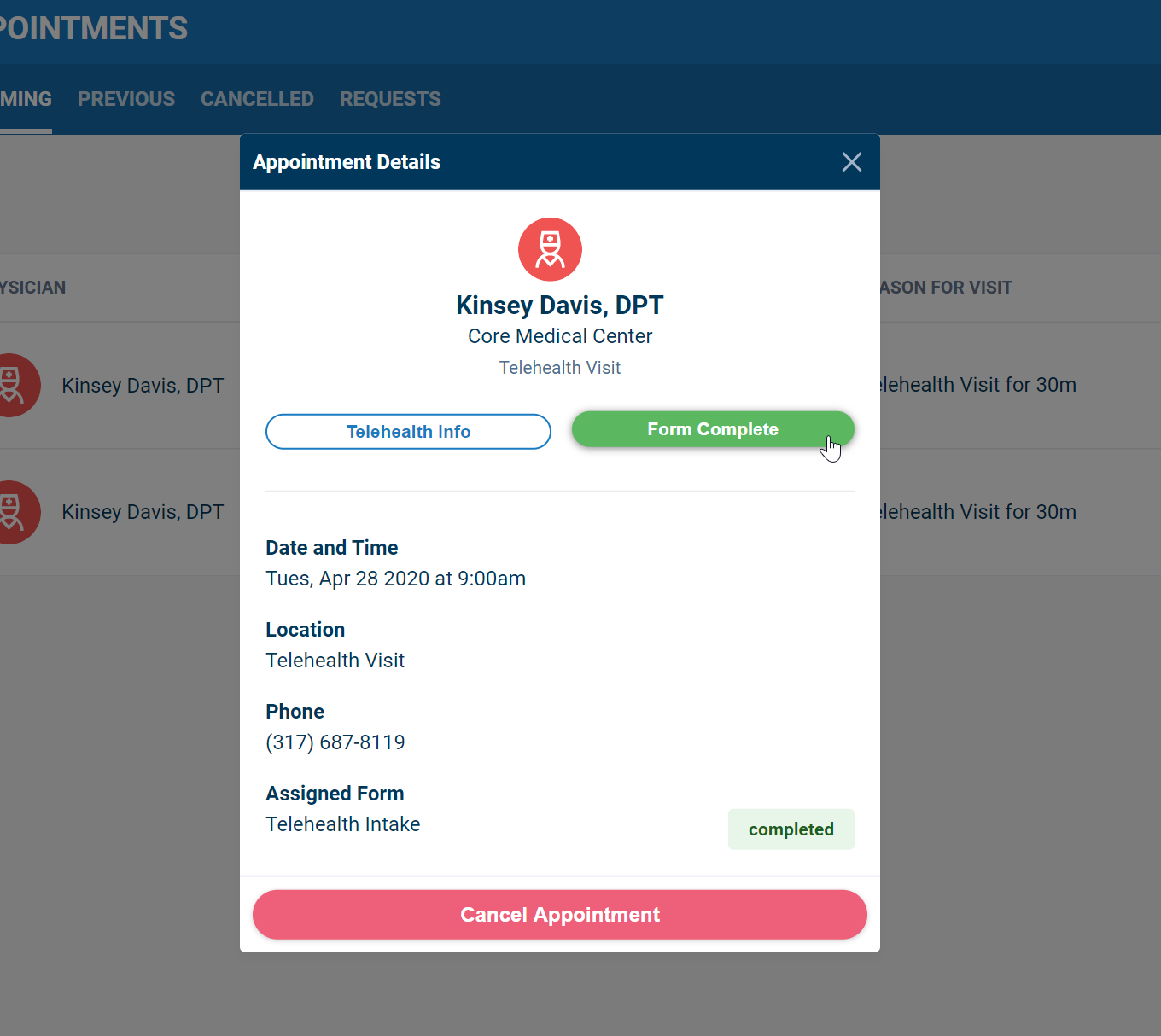
- Telehealth Information: For appointments designated as 'Telehealth' appointments, information related to downloading the app and what to expect at the time of visit are now incorporated.
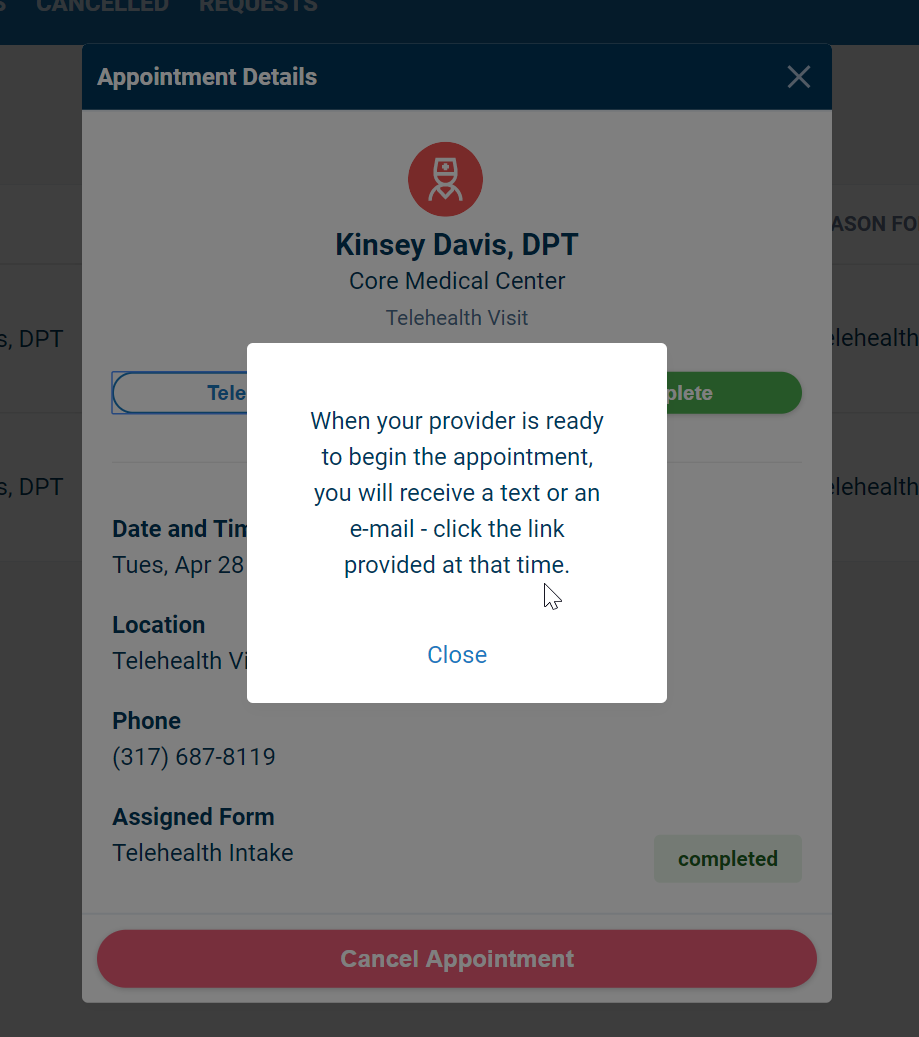
OfficeEMR Mobile App
- When adding a new patient to hospital rounds the Referring Provider field is now a search box instead of a drop-down.
Updates and Bug Fixes
Reports
MU Dashboard
- Print Completed Reports: Some of the Completed Provider reports would not print.
Receipt Log
- Username Added: Added a Username column to the receipt log.
Appointment Audit
- Location now Audited: Added a new Location column to the Appointment Audit window. This will be audited going forward, but will not be audited for past appointments.
My Tasks
- Inbound Fax Received Date: Inbound faxes saved to eDocuments will now have the ability to store a Received Date.
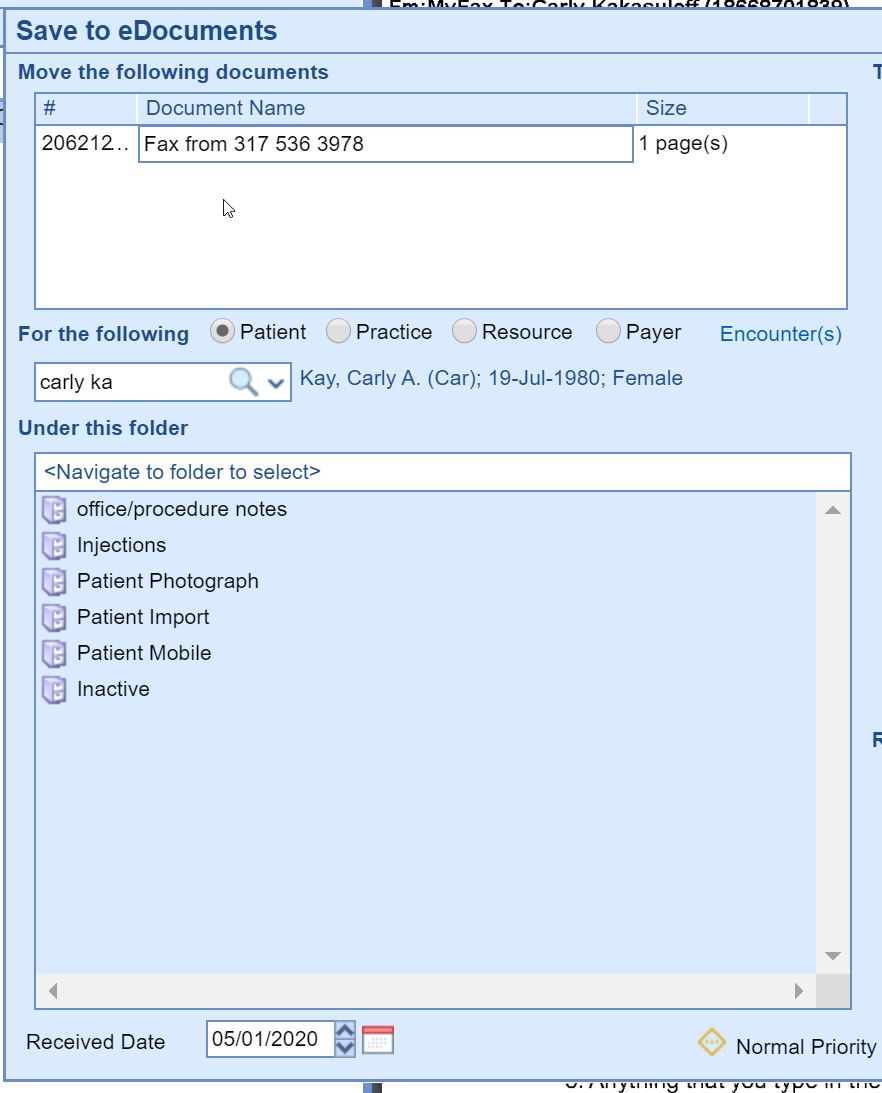
EMR
Dialysis Visits
iSalus Healthcare has added several new features to enhance and speed up the dialysis visits documentation process. They are as follows:
- Dialysis Rounds SOAP Status: there is a new Soap Status user setting. When selected, this will display the SOAP Status for documented Dialysis Visit.
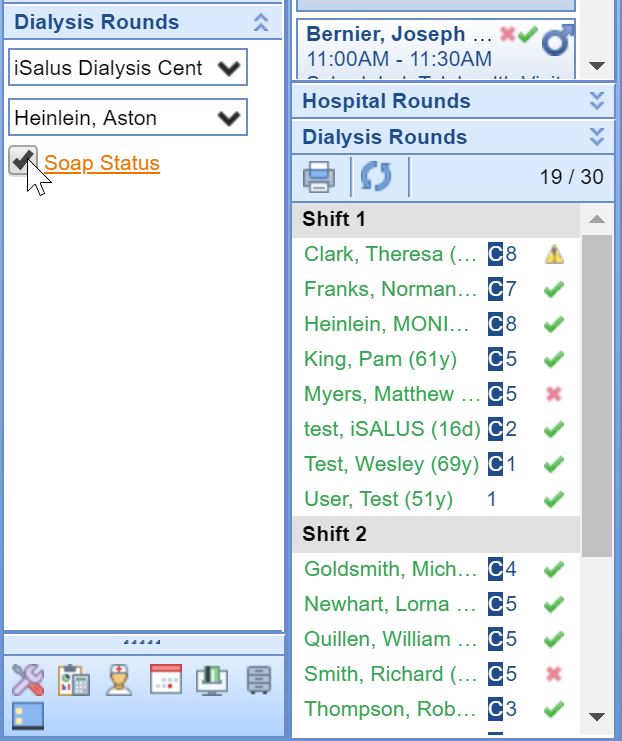
- Open Dialysis Visits Chart Tab when Adding Visit: added a new company setting that will open the Dialysis Visits chart tab for the user when logging Dialysis Round visits.
- Automated Dialysis Letter Template: added a new user setting to store the Fax Letter template for automatically faxed dialysis visit notes.
- Copy Forward Previous Dialysis Visit Template Data: added a new user setting that will automatically copy forward the last dialysis visit of the same modality at type (comp. vs. normal) information so providers can document via exception. See Dialysis Visit User Settings for full documentation on the available Dialysis Visit user options.
The following fixes went out with regards to Dialysis Visit documentation:
- Modality Can Not be Changed: The Modality is now a locked field in the Dialysis Visit chart tab and in the Patient setup screen.
Hospital Visits
- Google Chrome Duplicate Issue: When using Google Chrome, users can no longer create duplicate patients in hospital rounds by double-clicking the <Ok> button.
Summary Chart Tab
- Failed to Load Timeline Fixed: If enabled, some Decision Support reports would cause patient charts to fail while loading.
- Always show photo if Expanded: When the Expanded view is enabled, the patient photo area will now stay expanded even if there is no patient photograph loaded:
Telehealth (AnywhereCare)
- Session Timer No Longer Ends Visit: AnywhereCare sessions will no longer time out based on the timeout session limit set in OfficeEMR Company Settings. he Anywhere Care session will remain active until the session has ended.
- Microphone/Camera Check: The system will now perform a check to confirm that it has access to the microphone and/or webcam before starting a Telehealth session. If neither a microphone or webcam are detected a warning message will be displayed to the provider:
- Email Address Change: In order to prevent email servers from blocking Anywhere Care notifications, the email notifications sender will now show as: notifications@isalushealthcare.com
Prescriptions Chart Tab
- NADEAN Update: The system will now display an error message if a provider attempts to send a Schedule II controlled prescription with a NADEAN number, and the provider is not setup with a NADEAN number.
- Schedule II Refill Request: Refill request responses for Schedule II controlled substances are now limited to Denied per DEA regulations.
- Schedule III and VI Refill Request: Refill request responses for Schedule III and VI controlled substances where the original prescription written date exceeds 6 months are now limited to Denied per DEA regulations.
- EPCS - 15 Minute Session Timer No Longer Required: The DEA has modified their requirements related to electronically prescribing controlled substances. Per their guidance, the 15 minute session time that is forced on users with EPCS Access is no longer required. The session timer will now be set based on the settings for the practice.
Letters Chart Tab
- Letter Formatting Issue: Letters no longer duplicate single quotes when saved or printed.
SOAP Notes Chart Tab
- Google Chrome Image Issue: Images in SOAP notes were not displaying properly when using Google Chrome.
- Removal of Text Disabled: Once a pin number has been entered, SOAP notes can no longer be modified by highlighting and deleting text.
eDocuments Chart Tab
- Unable to open eDocs: Some users reported the inability to open eDocuments due to invalid characters in the file name. Our system will now account for this.
Login Issues
- Google Chrome / Internet Explorer GUID Validation Error: Some users experienced their account locking when switching between Google Chrome and Internet Explorer browsers between computers or sessions. Switching sessions in either browser when logged into a new session now no longer lock user accounts.
iScheduler
Recalls
- Add Patient Chart Number: Added a new Patient Chart column to the Recall List screen.
Billing
Receipts
- Receipts set to Hold rather than New: Receipts will now be posted with a status of "Hold" instead of "New". There was a bug that occurred caused some receipts to be set to the incorrect status.
Billing Reports
- Pending Collection Report Timeout Error: Users will no longer experience a timeout with the Pending Collections report when a large amount of data is returned.
Setup
Letter Setup
- Dialysis Quick Picks: Added additional Dialysis Quick Picks to the letter setup for all of the Dialysis Details.
- Daily Receipt Total Quick Picks: Added a new Quick Pick called <Patient Daily Receipt Total> which will show the total amount of receipts collected for a patient that day.
iScheduler Day Setup
- Copying Days Quickly: Users can now select more than one target day when copying a day's setup.
OfficeEMR Mobile
Charges
- Duplicate Procedure Code Fix: On the mobile application, if a user was searching for a procedure code, the results may have been unnecessarily long if the practice utilized procedure code fee schedules. Now the results will only return the 'base' procedure code.
MyMedicalLocker
Account Balance
- Hide Account Balance: If the OfficeEMR Company Setting (Settings > Administrative Settings > Company Setup) for showing patient balances within MyMedicaLocker is checked, patients will no longer be able to see a balance on any screen within MyMedicalLocker:
- Intelligent Intake Allergies: When a patient is selecting current allergies in the Intelligent Intake, this will now pull from the codified allergies compendium.
eDocuments
Disperse Documents
- Dispersing when multiple documents are selected: If a user disperses a document with multiple documents selected, the documents will be grouped and sent out together. Prior to this update, a bug would occur which would disperse the document to the folder, but the file was not visible, even though the file count incremented.