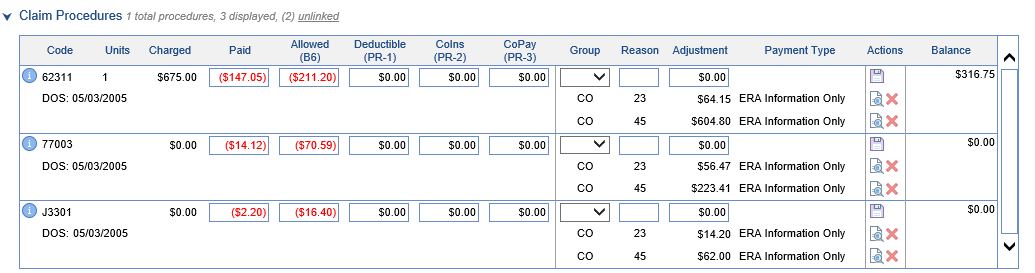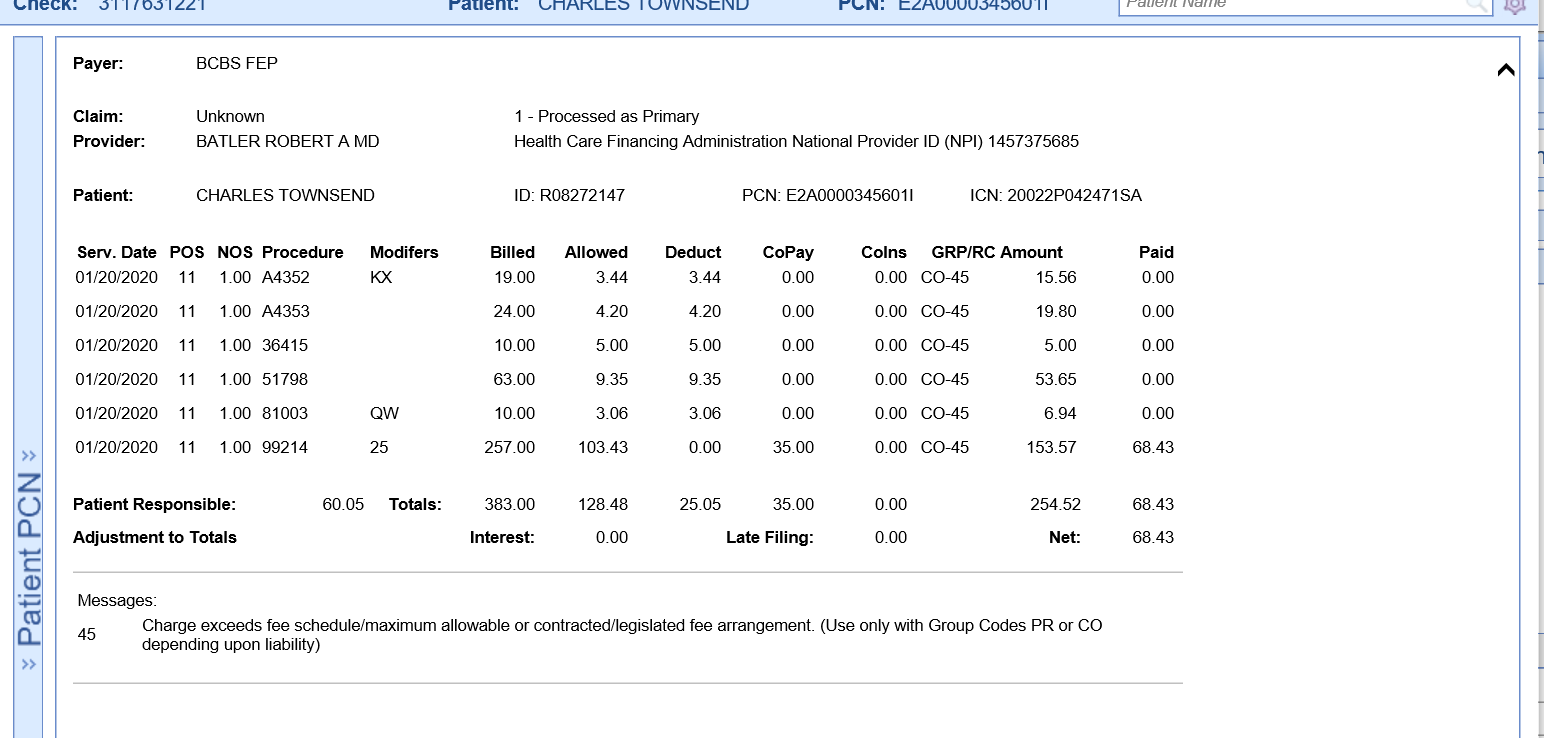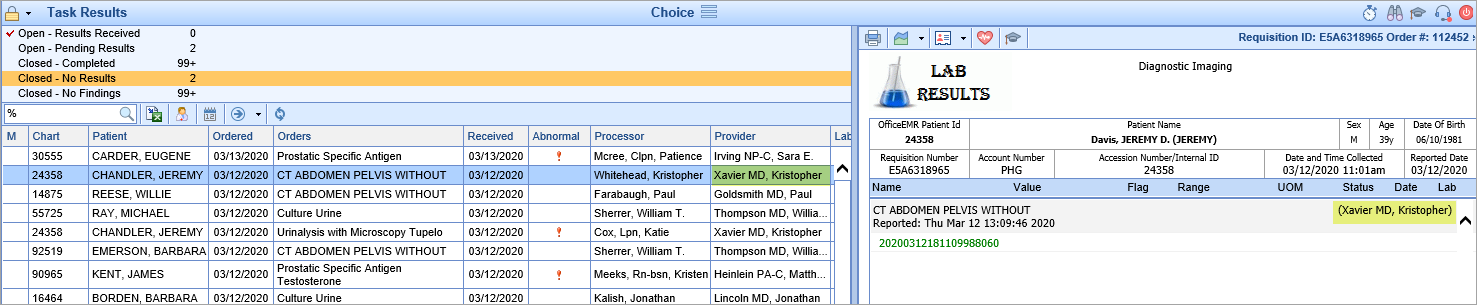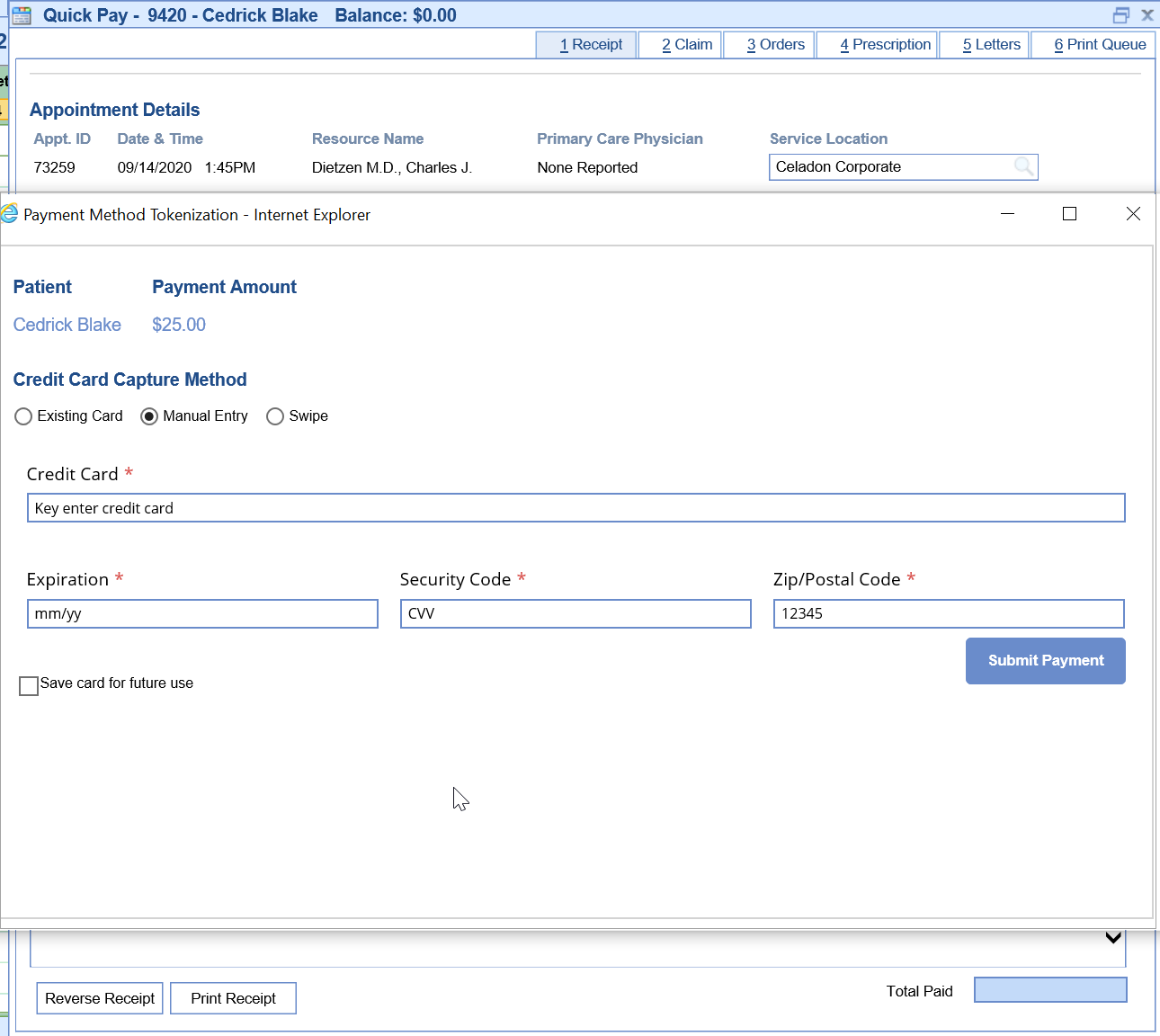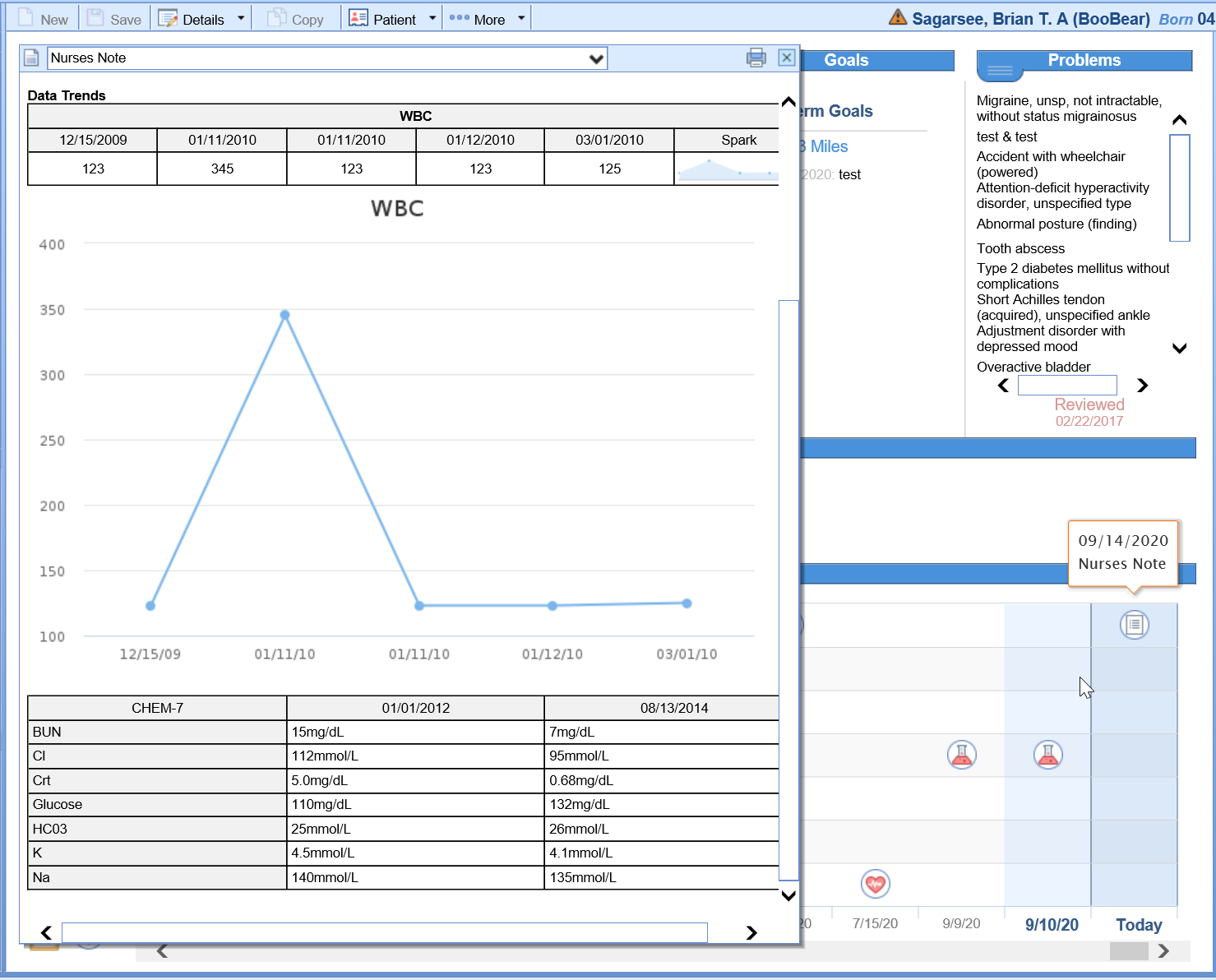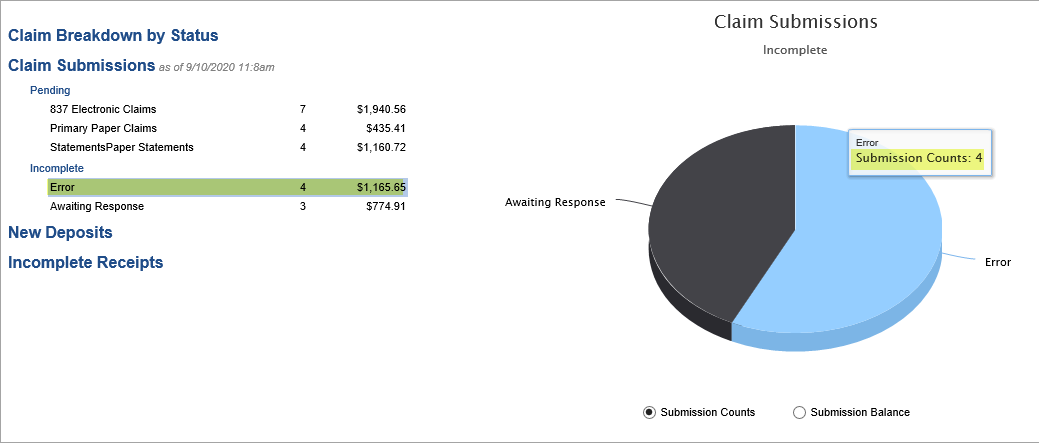New Features
Billing
Deposits
- U9879 - Redesigned Deposit Claim screen: In an effort to make more of the procedure information visible at once, we have completely overhauled the Deposit Claim screen by shifting information and greatly reducing the amount of vertical space taken by each procedure code. Note: Users can claim even more vertical space for procedures by choosing to view only outstanding claim errors. This can be done by clicking the link in the Claim Errors header line.
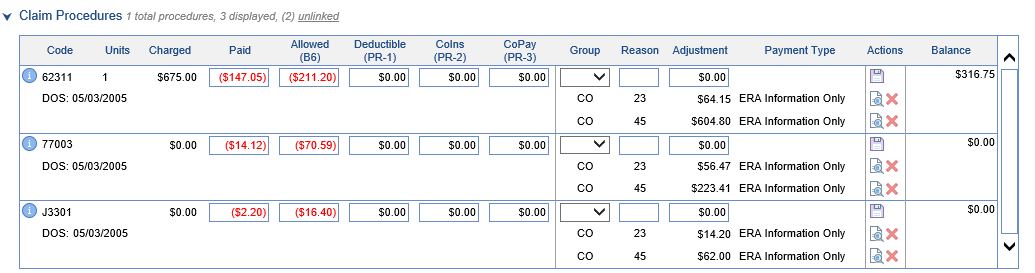
- U10450 - Human Readable EOB design changes: Made some minor changes to improve the design of the Human Readable EOB, with an emphasis on the formatting for claim-level adjustments.
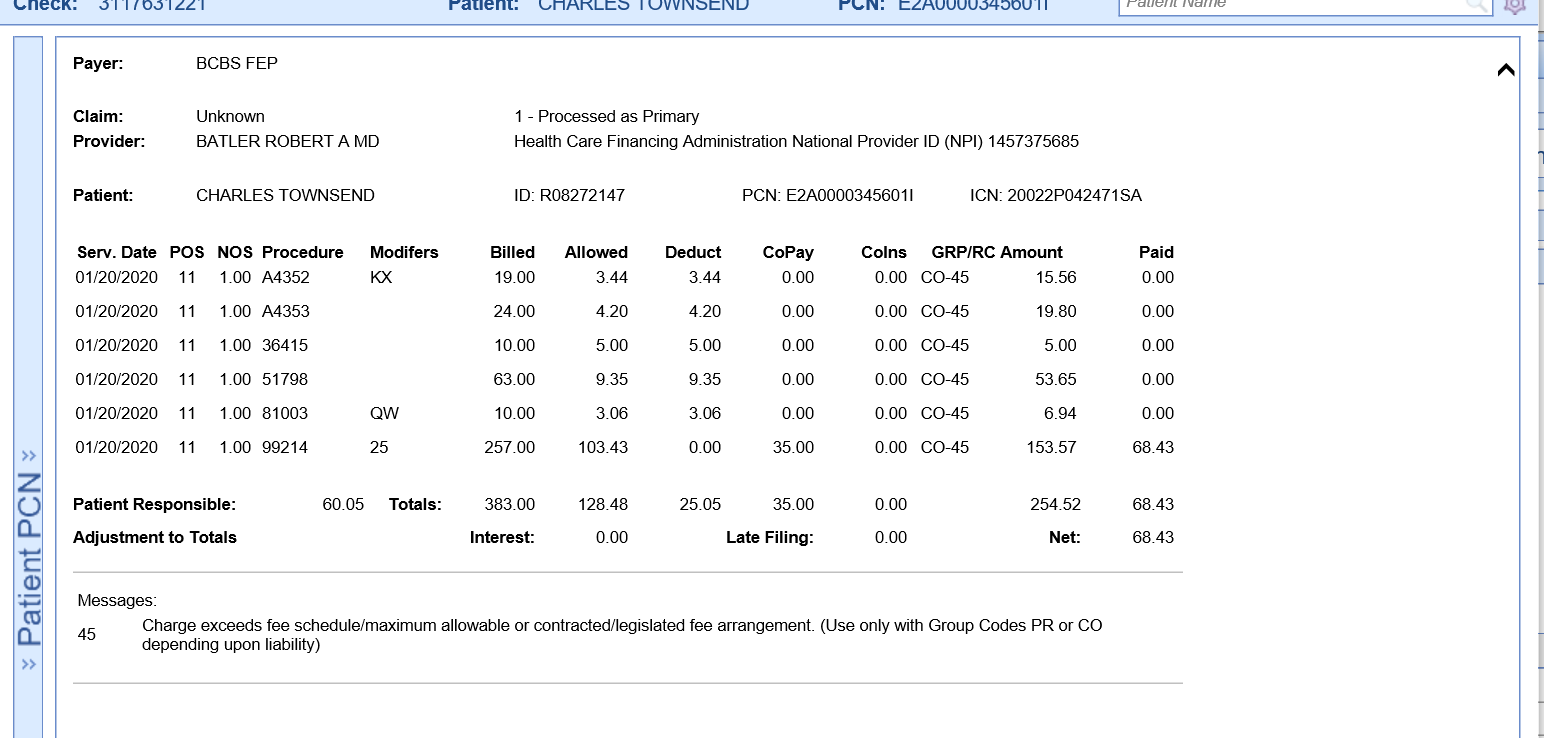
Updates and Bug Fixes
My Tasks
Communications
- B10414 - Error when opening some Communications: Resolved an issue where some users might experience an error when opening a Communication that contained a CCD.
Results
- B10409 - Printed Lab Results did not reflect new timezone changes: In a previous release, the new timezone logic was added to the My Tasks > Results screen. However, it was discovered that when printing the Results, the Results Findings/Activities entries were not displaying the correct timezone. This issue has been resolved.
- B10388 - Provider not displaying for LabCorp orders: Resolved an issue where for some LabCorp orders the Provider name was not populating in the Task Results screen nor in the Lab Results section:
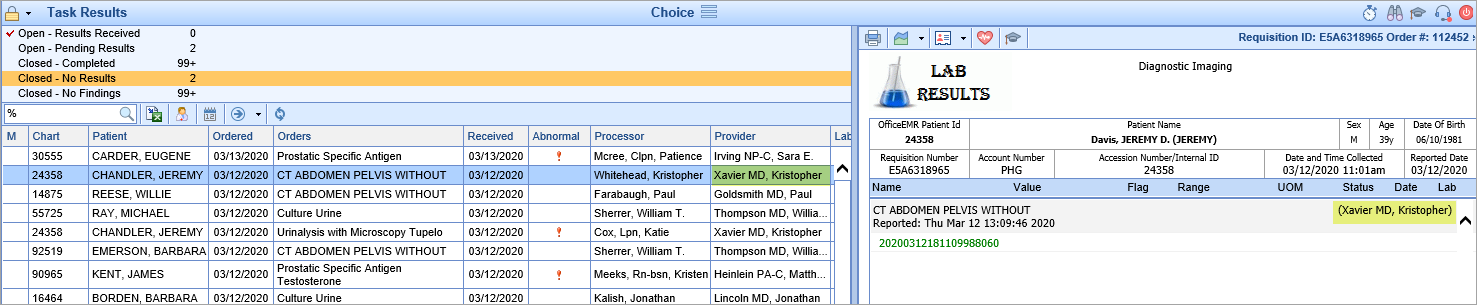
Reports
- B10403 - Error when running the Disease Management Report: Some users experienced an error when trying to run the Disease Management report. This issue has been resolved.
iScheduler
Quick Pay/ Payments
- U10430 - System will now allow duplicate credit card payments: The system will now allow duplicate credit card payments for the same patient to be made on the same day. Prior to this release the system would not allow a second credit card payment to be made if a credit card payment for the same patient/amount had already been made on that day. Learn more about integrated credit card payments: Credit Card Processing. You can also click here to sign up!
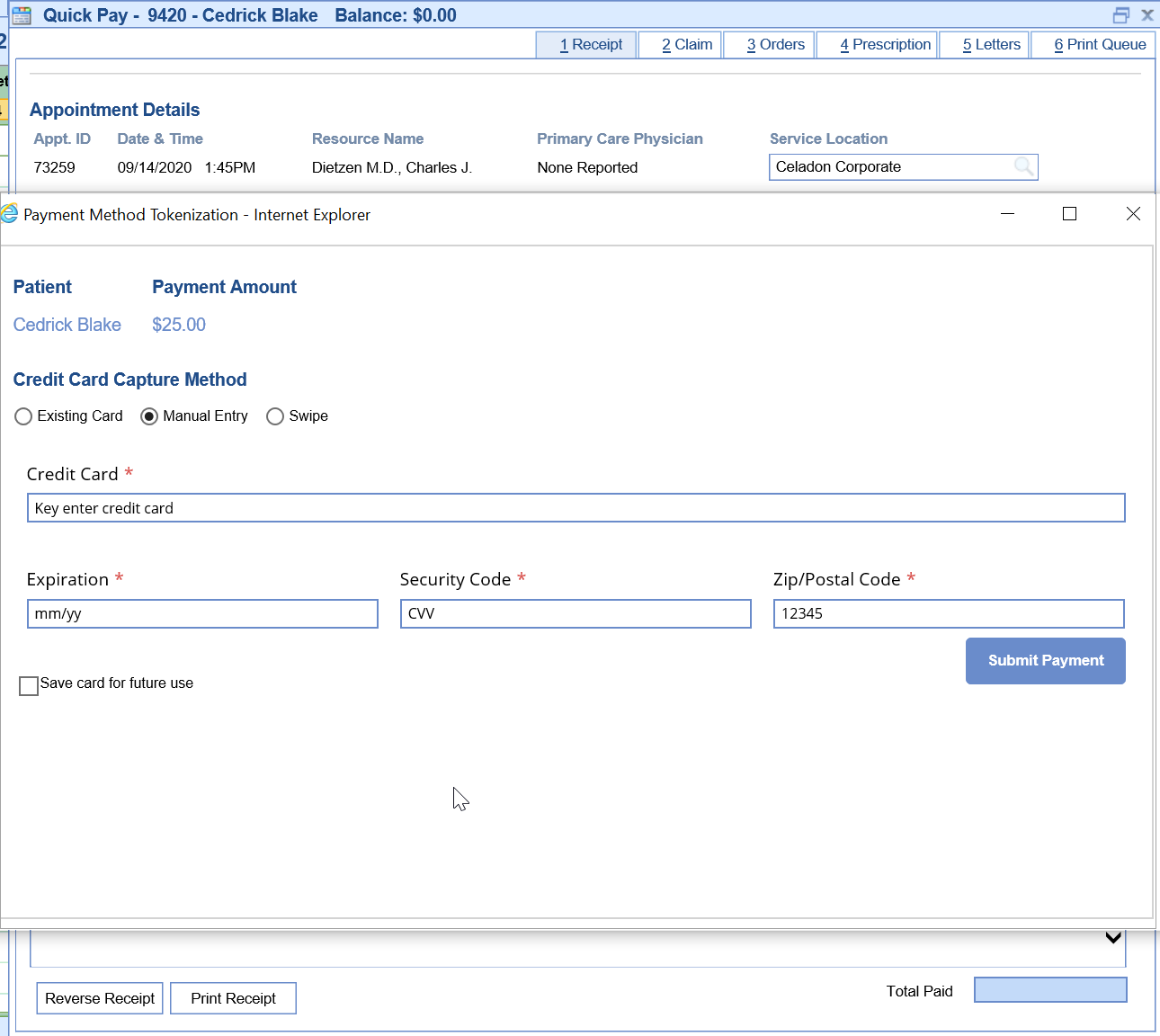
EMR
Intelligent Intake
- B10196 - No Known Drug Allergies from Intake - Unable to save when EMR Codified Allergy Required setting is on: A codified version of the allergen 'No Known Drug Allergies' has been updated to be utilized when patients add this selection when reporting to the practice using Intelligent Intake. This allows the codified version of this global entity to be saved without error if the company setting is enabled requiring codified allergens to be reported in the Allergies chart tab.
SOAP Notes
- U10217 - Modified the Patient Encounter Prescribed Medications Quick Pick: The Patient Encounter Prescribed Medications Quick Pick was incorrectly showing medications that were simply added/saved (i.e., not actually prescribed.) This Quick Pick will now only display medications that were printed or sent.
- U10222 - Added the ability to display Data Trends when viewing Letters or Nurses Notes: Users now have the option to include Spark Lines and Graph Data Trends within a Letter or a Nurses Note via the Data Trends Quick Pick. This will work based on the settings predefined in the Data Trends setup window within the SOAP Note chart tab. Learn more about setting up Data Trends here: Add Data Trends to Note.
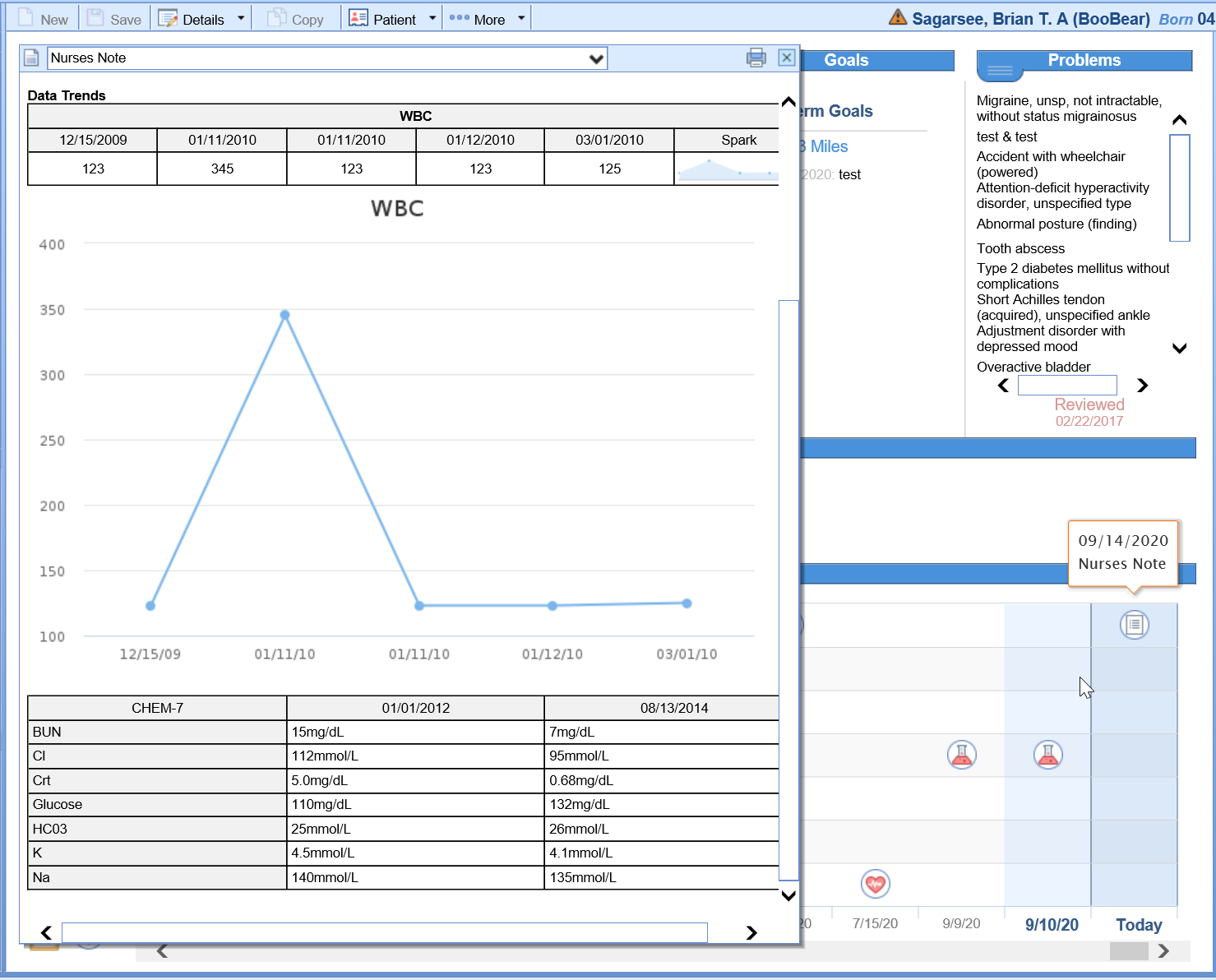
Billing
Deposits
- U10408 - Patient Payment Import comment will now populate to receipt on an overpayment: The system currently creates a receipt if a patient payment import pulls in an overpayment. Now, the comment from the import document will also be shown on the receipt (just in case it contains relevant information for the billing staff.)
- U10486 - Fixed order on Deposit's Human Readable EOB: Resolved an issue where Human Readable EOB's were sometimes showing claims in the incorrect order when opened from the deposit.
- U10369 - Modified End Date functionality on Deposit Reporting: On Deposit Reporting, when leaving the End Date blank, the system previously assumed an End Date equal to the Start Date. Now, if the End Date is blank, the system will not use any End Date filter.
- U10487 - Opening Human Readable ERA from Deposit Claim will bring in all pages relevant to the claim: It's common to receive multiple pages relevant to a certain claim on an ERA. When opening the Human Readable ERA from the Deposit Claim, the system will now open all relevant pages, instead of just the deposit claim being viewed.
- U10391 - Modified Missing Payment Type claim error resolution: When resolving Missing Payment Type claim errors, the system will now flip the +/- sign of the adjustment amount if necessary.
- U10451/10452 - Streamlined opening Human Readable EOB from Deposit Claim: When opening a Human Readable EOB from the Deposit Claim, the system will now navigate directly to the claim. This minimizes the navigation pane so that the user can immediately see all relevant information.
Revenue Cycle Wheel
- B10419 - Claims Submissions hover did not reflect actual numbers: Resolved an issue where the hover-over number in the Claims Submissions section (Advanced section of the Billing Wheel) would sometimes not match the actual total in the actual details:
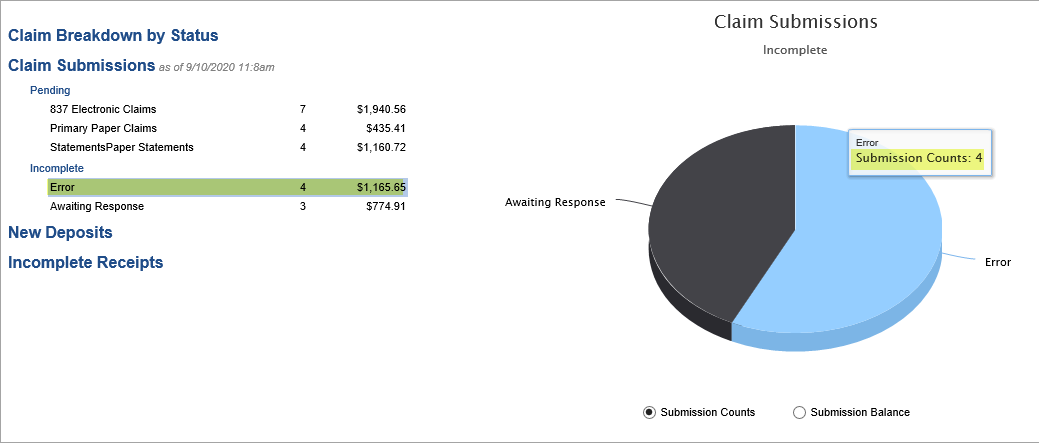
General
Timezone
- U9171 - Added the ability to display timestamps in any timezone format: Since our clients utilize our software in various time zones (MST, EST, PST, CST, AKDT) we have added the ability to customize how times are displayed in the system for that user. The new timezone logic will display the timezone based on the priority described below:
- The default setting will be based on the zip code that is configured in the Company Profile (Settings > Company Profile):
- The timezone can also be configured by user. If a user has their own timezone configured then this will override the Company Profile setting above. Learn more about this user setting here: User Setting: Timezone Zip Code
Please note, we will be rolling this new feature out to specific sections of the software with each release. With this release, the newly configured timezone as been added to the following places:
- Setup
- Patient comments
- Reports
- Audit > Payment
- Audit > TPS Activity
- Audit > TPS Activity Error Log
- EMR
- Letters
- Problem List
- Hospital Rounds
- Office Schedule
- Print/Fax Queue