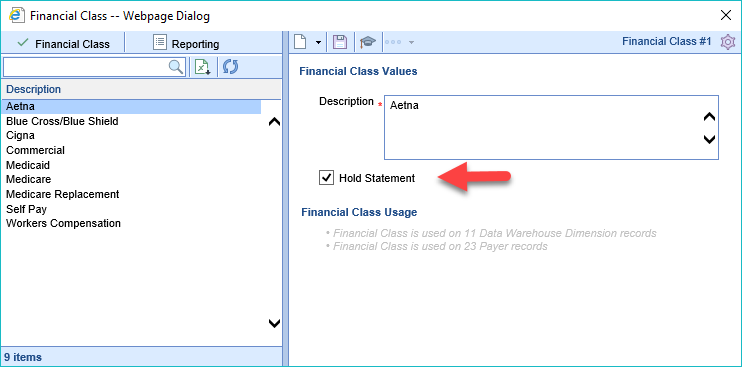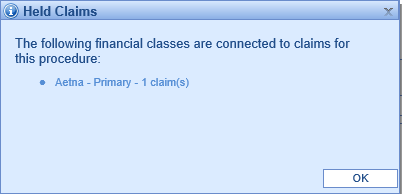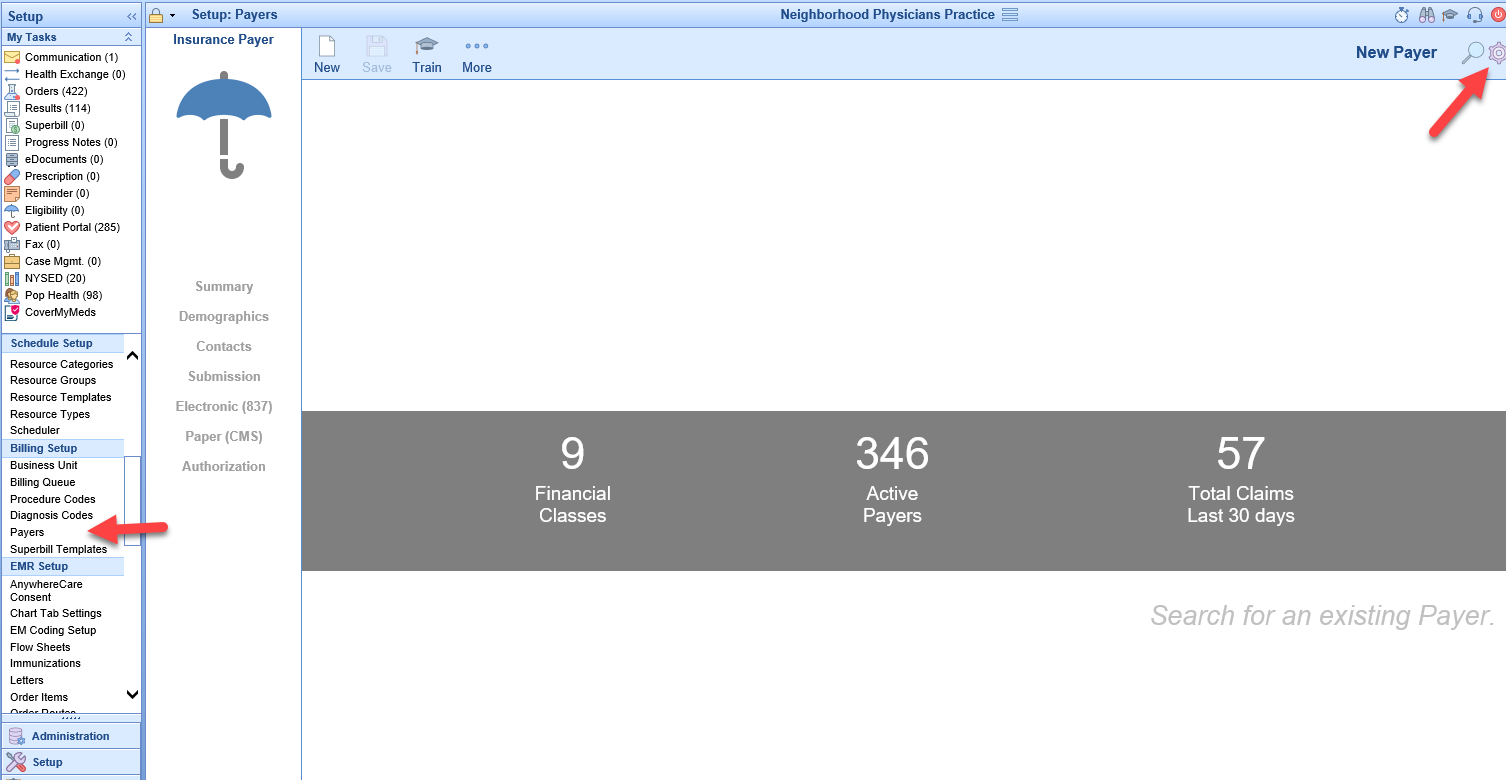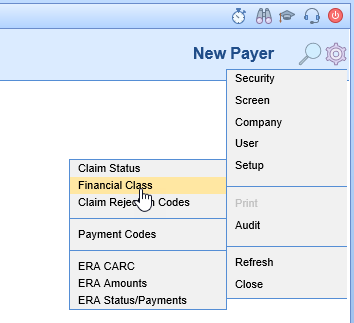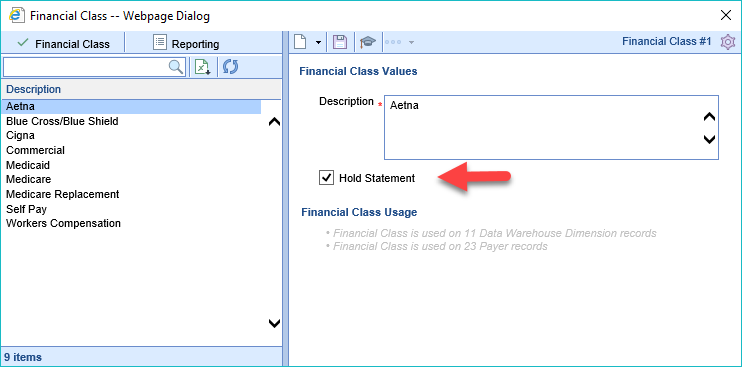This warning is a demographic warning relating to information that can be found in Financial Class Setup. It indicates that Primary Insurance Financial Class for the patient has the Hold Statement check box selected. To fix the issue you will need to remove the hold on the financial class. This should only be done when the reason the hold was placed no longer exists.

- Click Fix Issue and the financial class will be displayed.
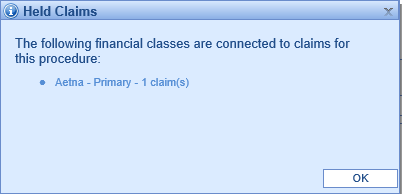
- Go to Setup > Payers. Click the Gear Icon.
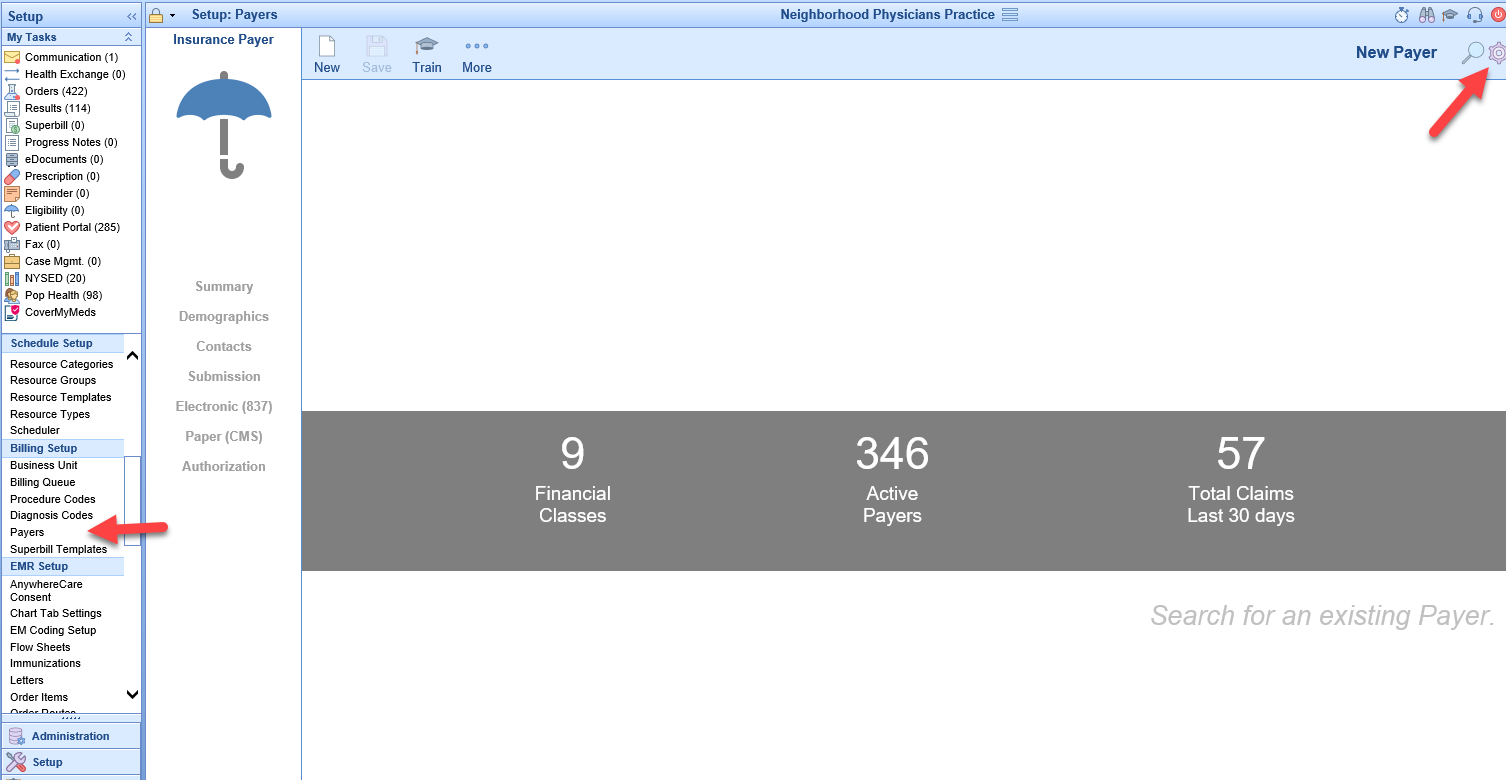
- Under Setup select Financial Class.
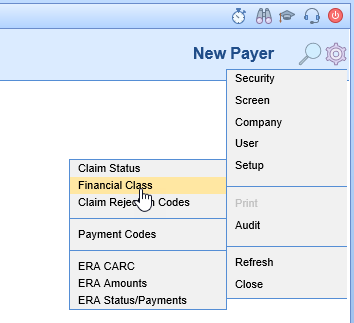
- Select your class from above and uncheck the box to remove the hold.