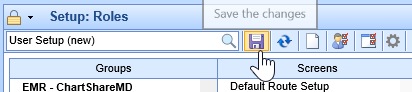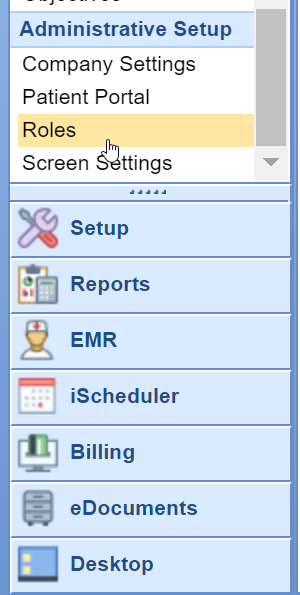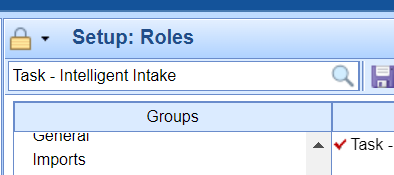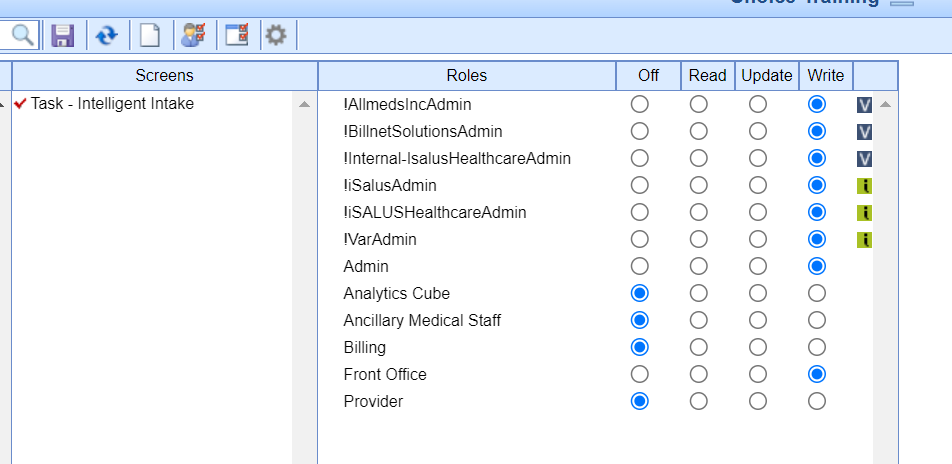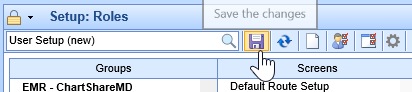This role grants access to the My Tasks - Intake menu item in the top left section of the screen. This section is used to review non-clinical information associated with a submitted Intelligent Intake form. Clinical information remains within the EMR only.

Setup the Task - Intelligent Intake Role
- Click on the Setup portal.

- Select Roles under Administrative Setup.
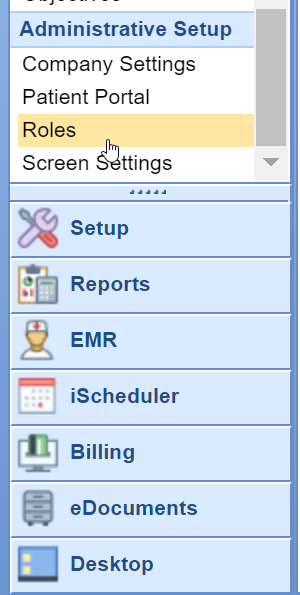
- Type "Task - Intelligent Intake" into the search box and hit the Magnifying Glass button.
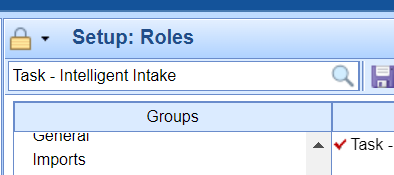
- Select the Practice - General - User Setup - User Setup (new) screen. Assign Write access to the desired Roles.
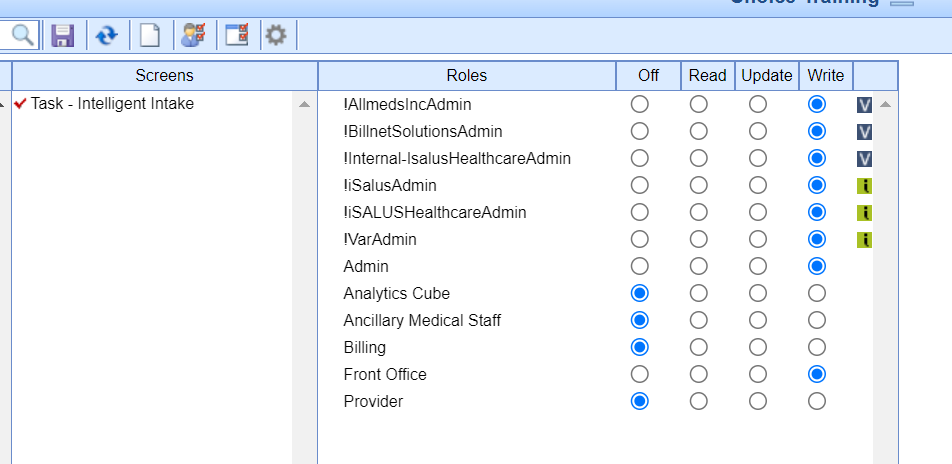
- Press the Save button to save your changes.