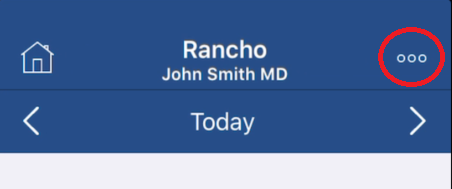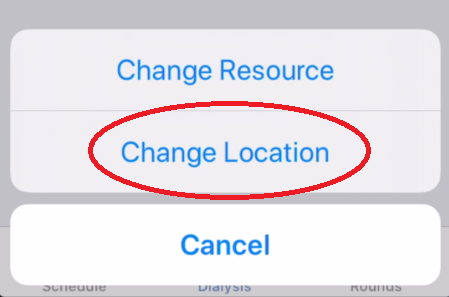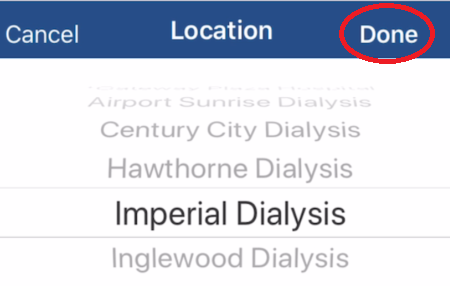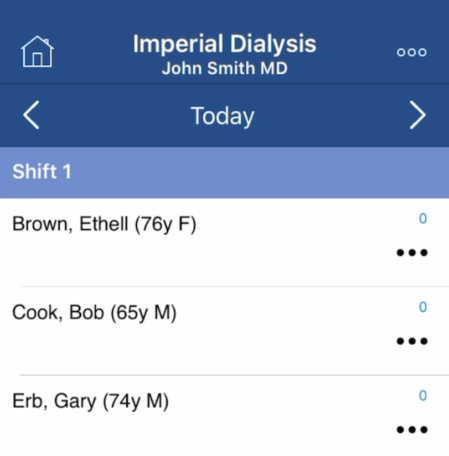- From the Dialysis module on the mobile application, tap the three-dot menu in the upper right corner.
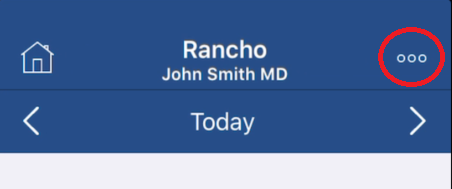
- To choose the Dialysis Unit, tap the Change Location option
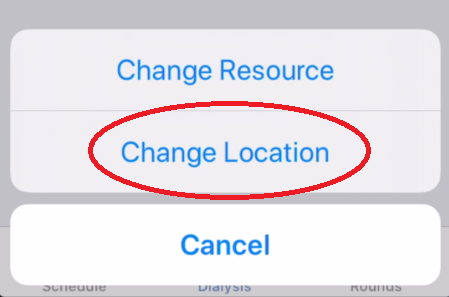
- Choose the appropriate location from the location list then tap Done when finished.
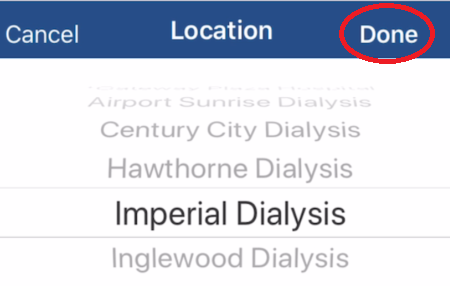
- The patients on shift will now display.
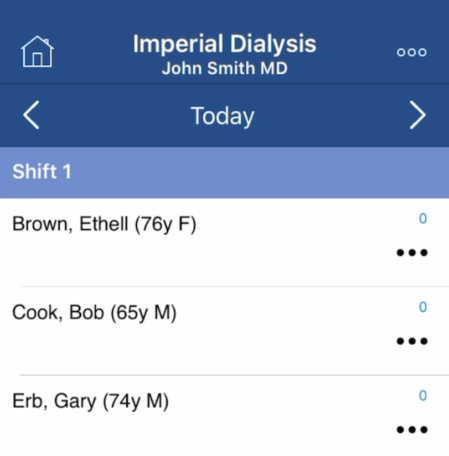
Note: patients assigned to today's day of the week will show. (I.E. if today is a Wednesday, patients assigned to MWF will display. To view a different dialysis schedule, change the calendar date)