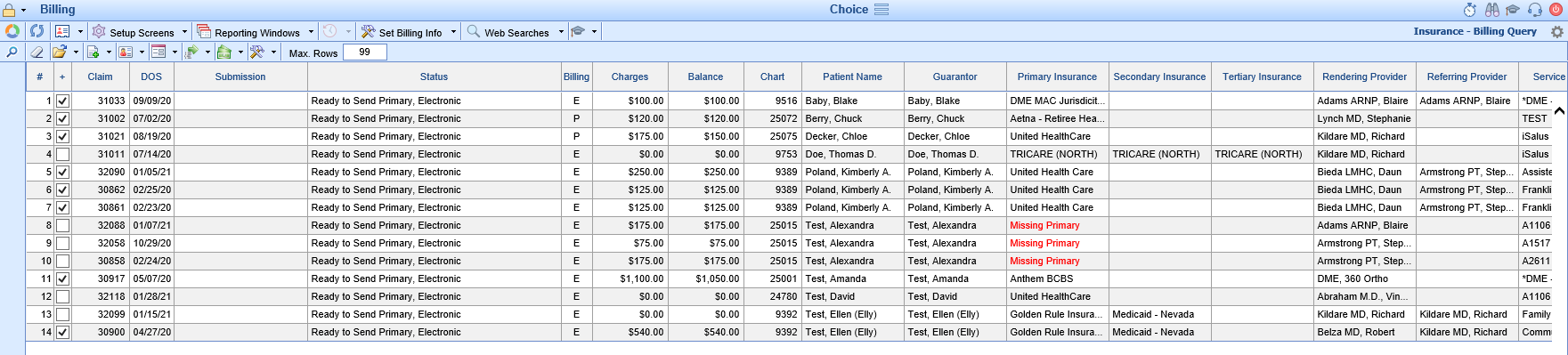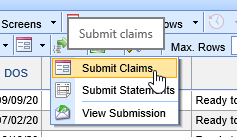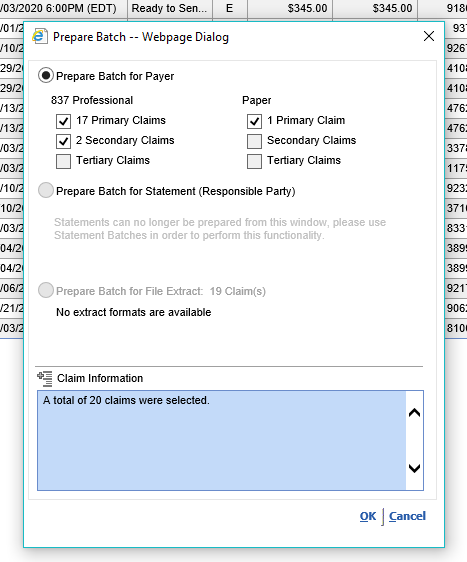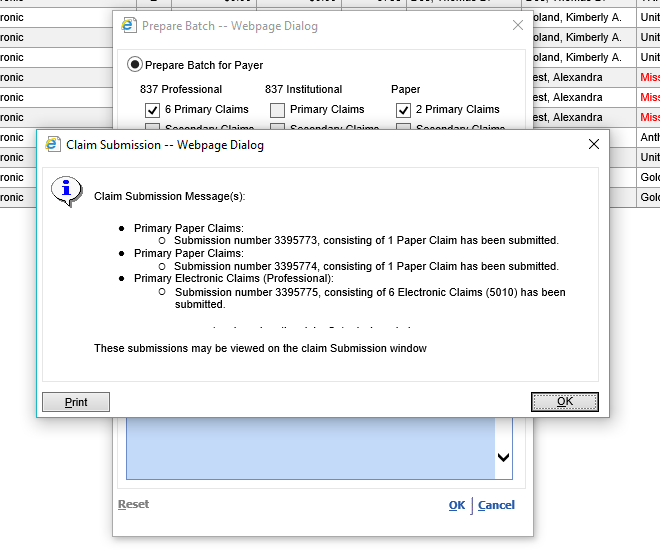Ready for Processing are claims that are currently in a status that designates they are ready to be submitted to a payer. These claims are ready to be billed to primary, secondary, tertiary insurance, or to the patient. Claims in a Closed status are claims that are ready to be assigned to either an insurance company or patient for billing.
Workflow
Claims
- Click the magnifying glass to open Billing Query. The claims with a balance without errors that are ready to be processed will be selected with a check mark in the '+' column. Please see the Missing Data article if you need help with resolving errors.
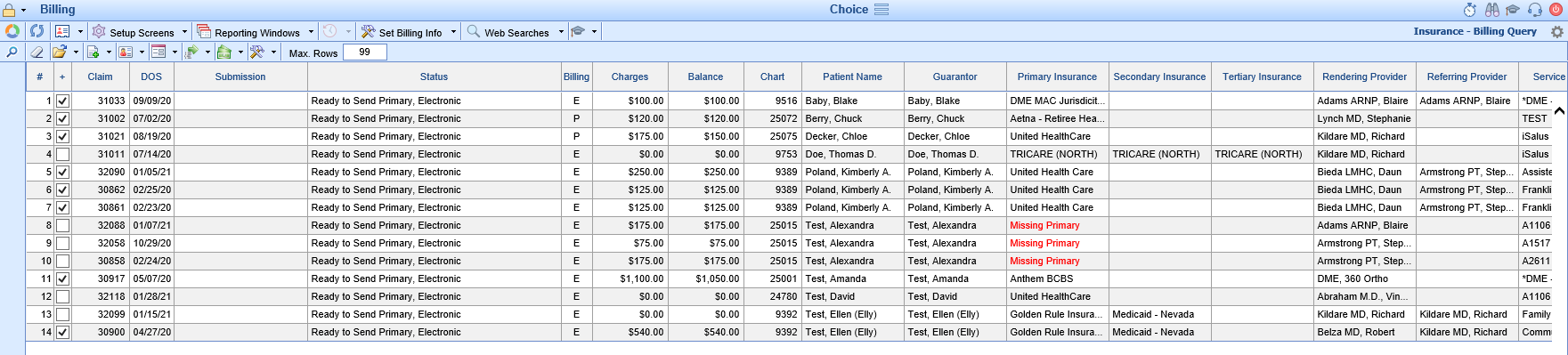
- On the toolbar at the top of the screen, click the Submission Options button and click Submit Claims or Submit Statements depending on claim status you have searched for.
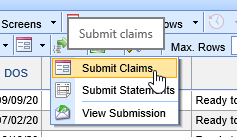
- Confirm the information on the Prepare batch screen and click OK.
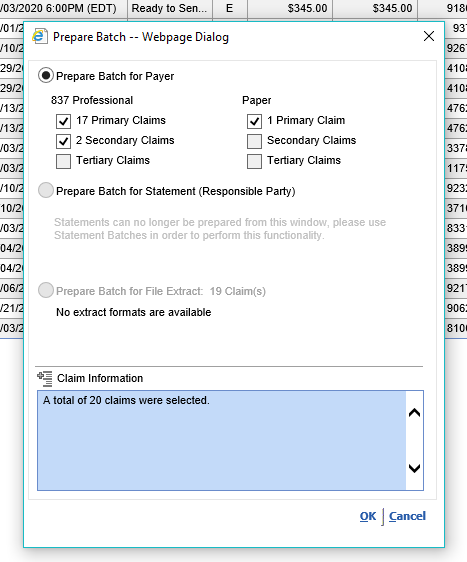
- You will get a message that your batch(es) have been created and you can continue by Reviewing and Sending your batches on the Claim Submission window. Click Ok.
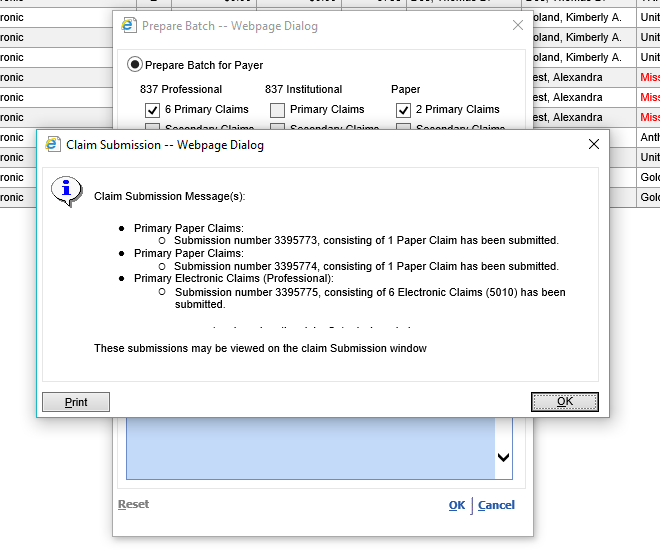
- When the Claim Submission processing has completed the submission batch will populate into the Submit section of the Revenue Cycle Wheel.
Statements
Click the magnifying glass next to Ready to Send Statement to open the Ready to Send Screen
From here you can Manually Batch and Submit Statements if that is your process.