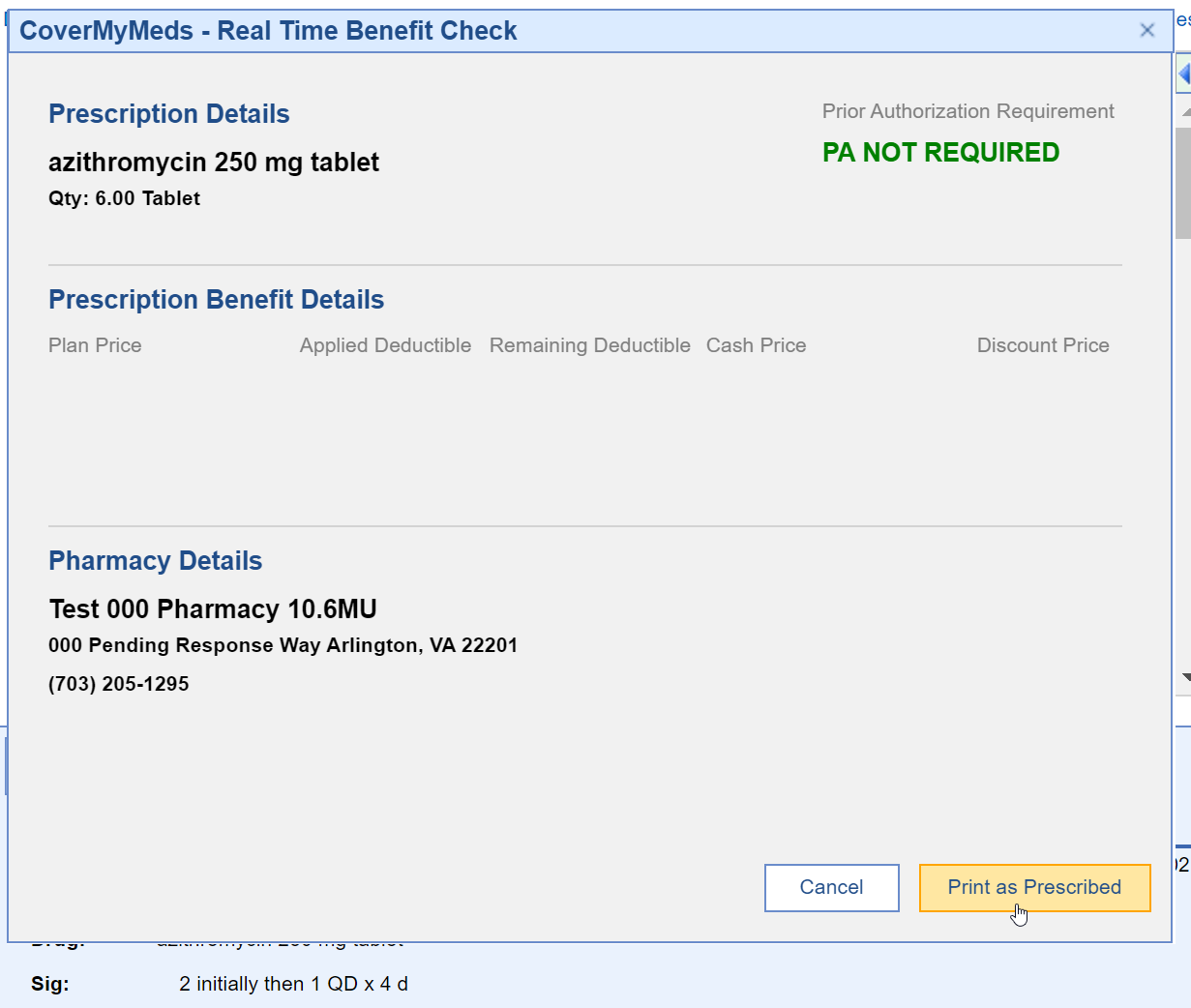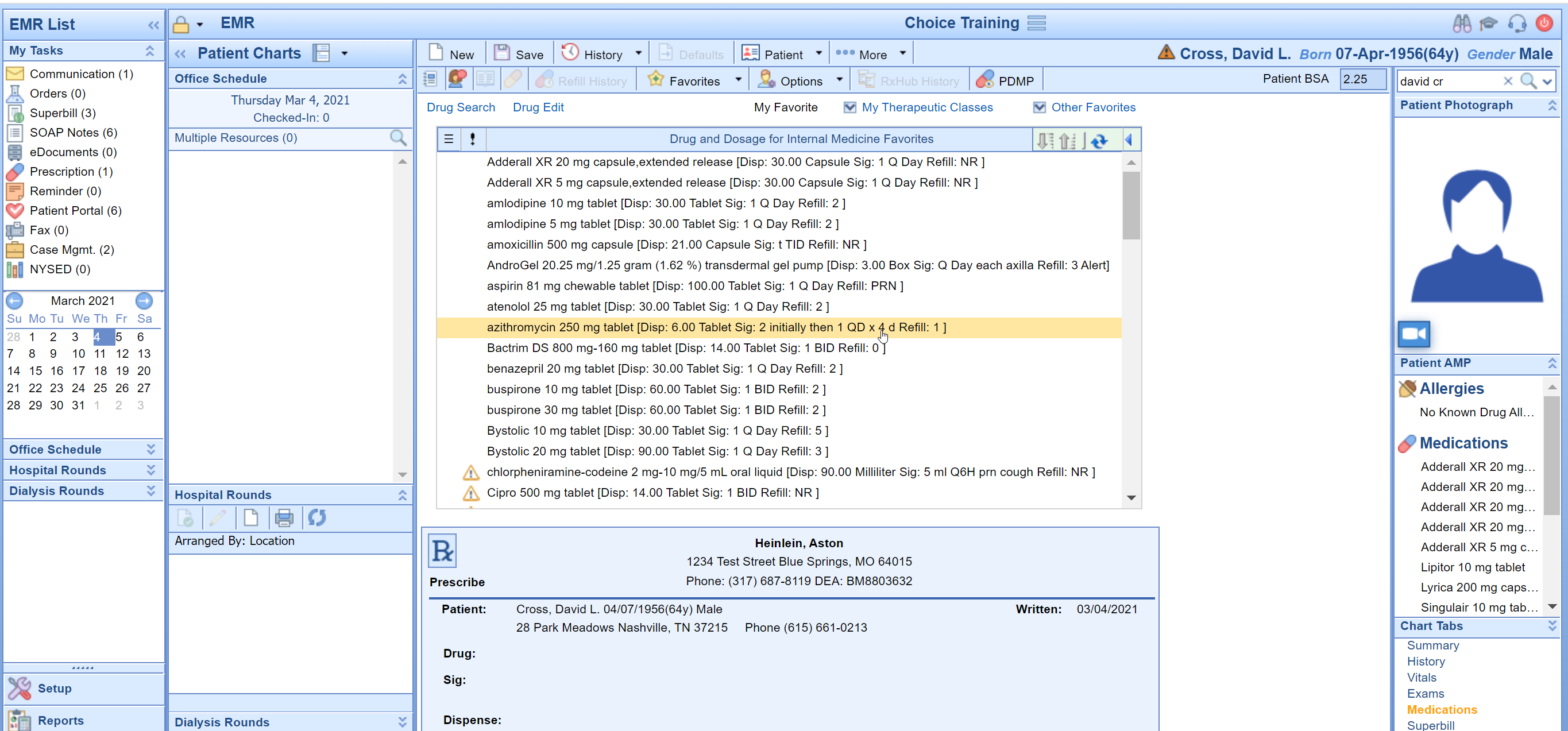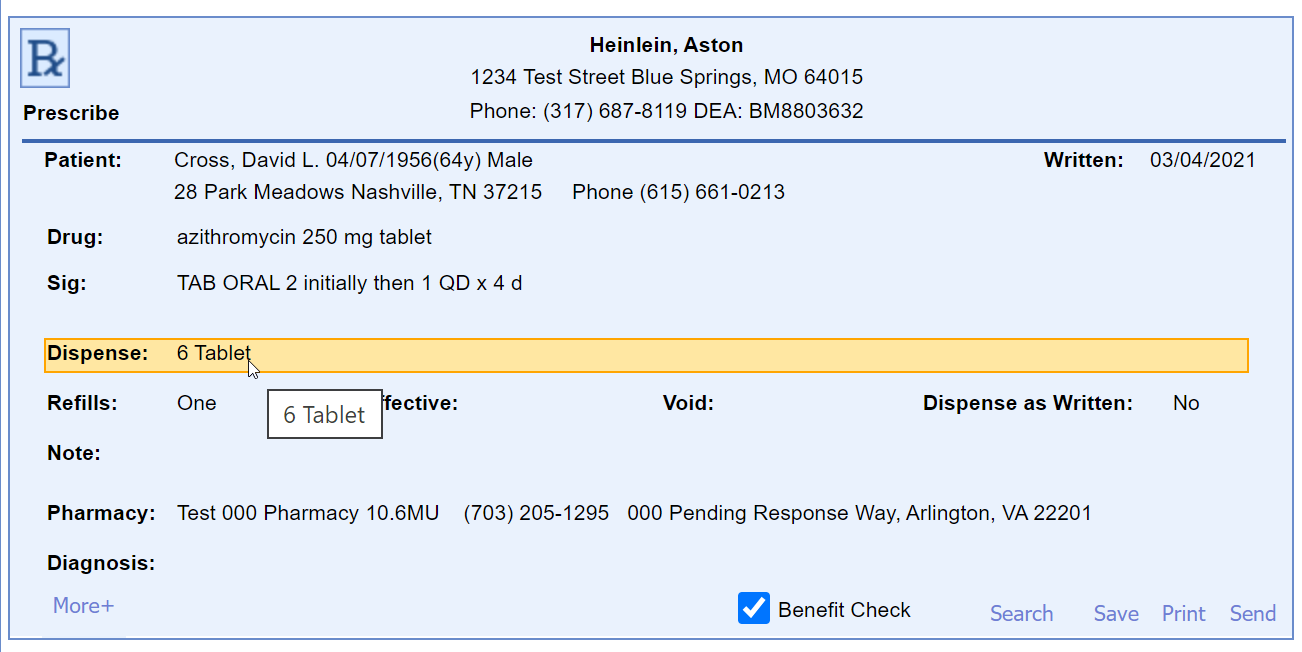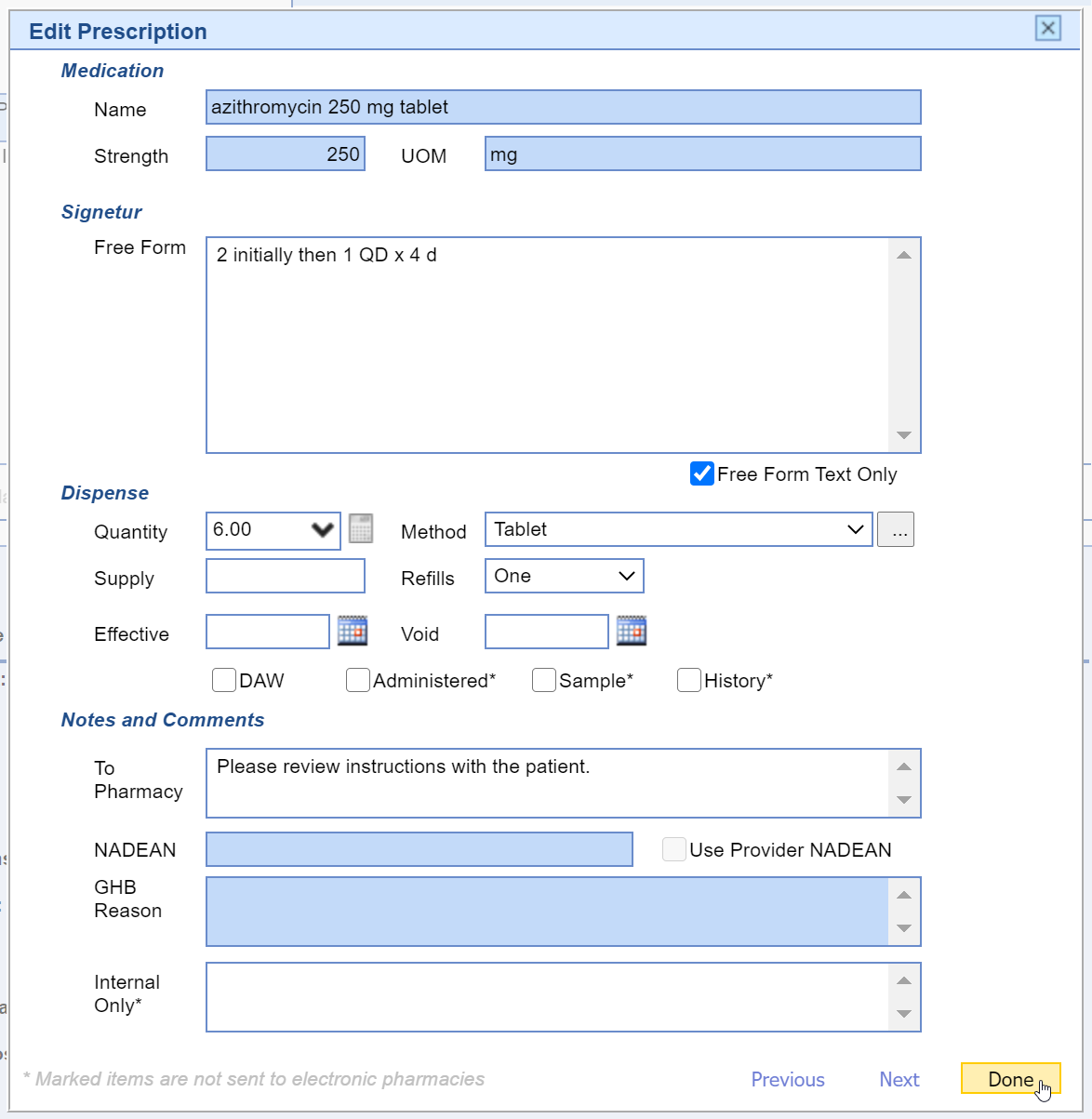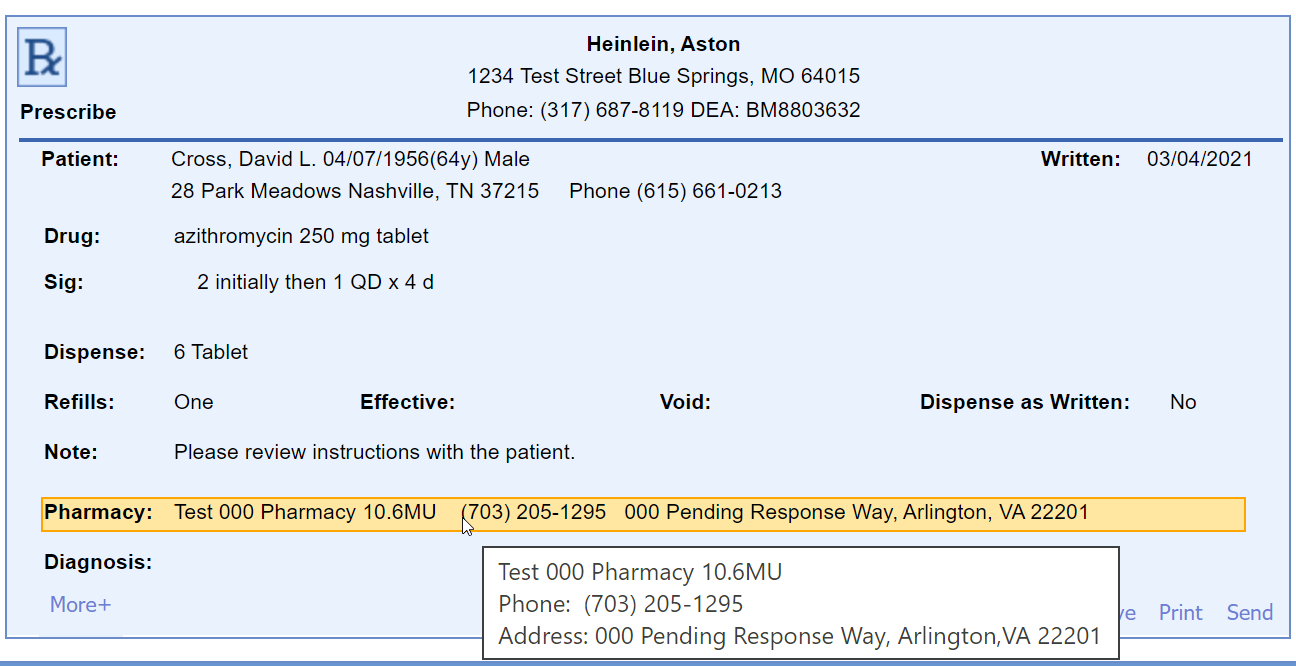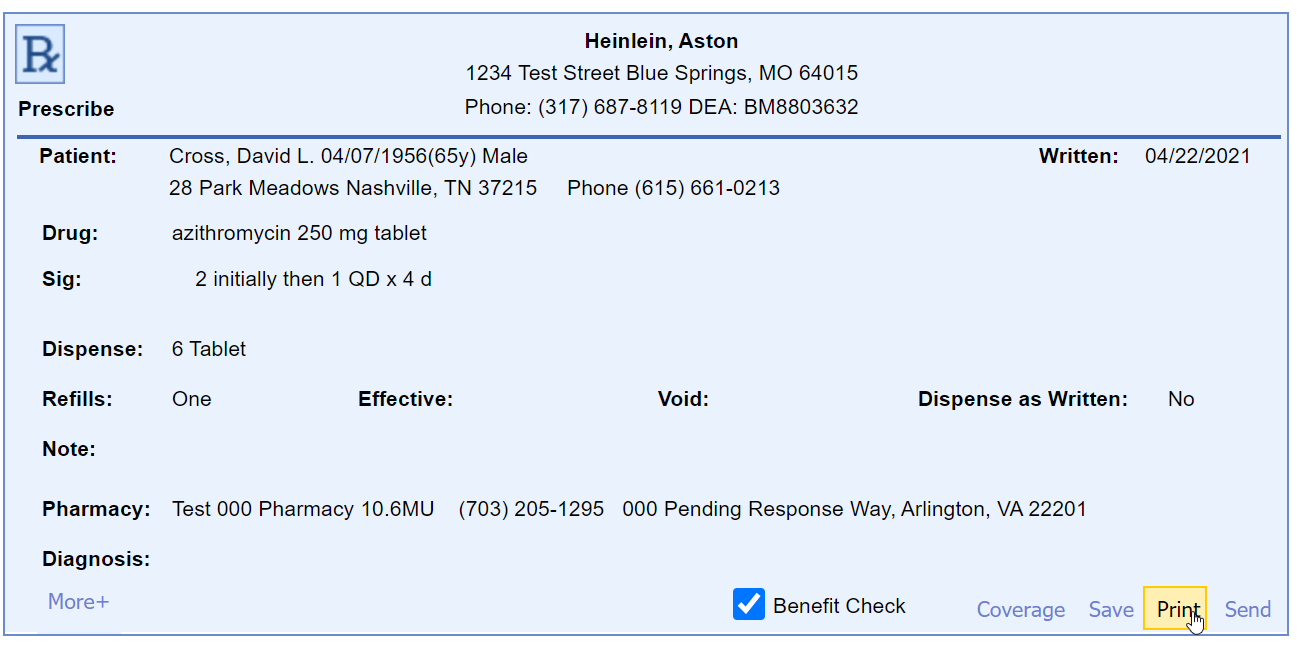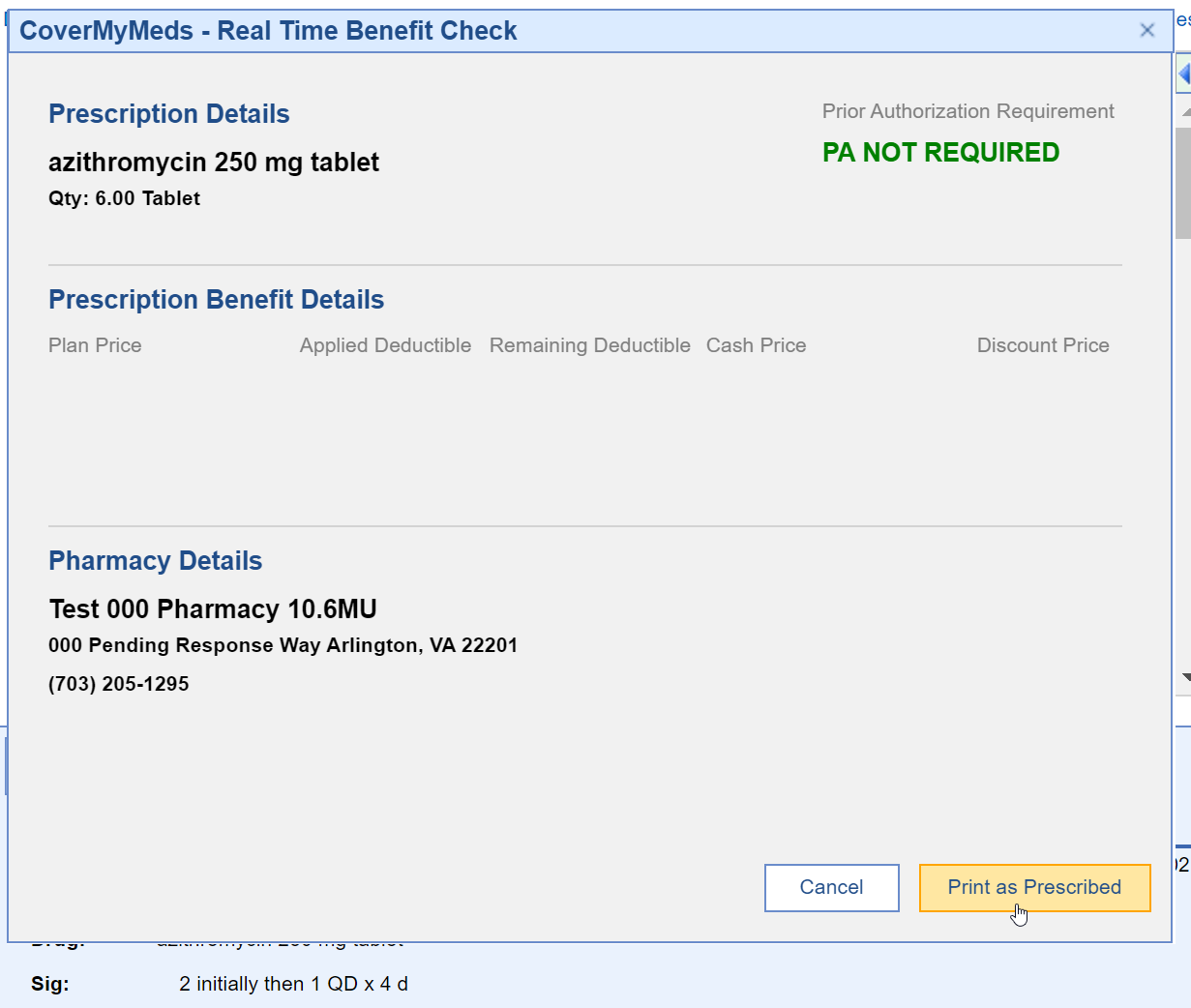The application's Rx Favorites List is the preferred and fastest method for creating a new prescription. Follow these steps to electronically print a new prescription from the Rx Favorites List:
- Access the Prescriptions/Medications chart tab for a patient.
- Select the appropriate prescription from your default Rx Favorites List.
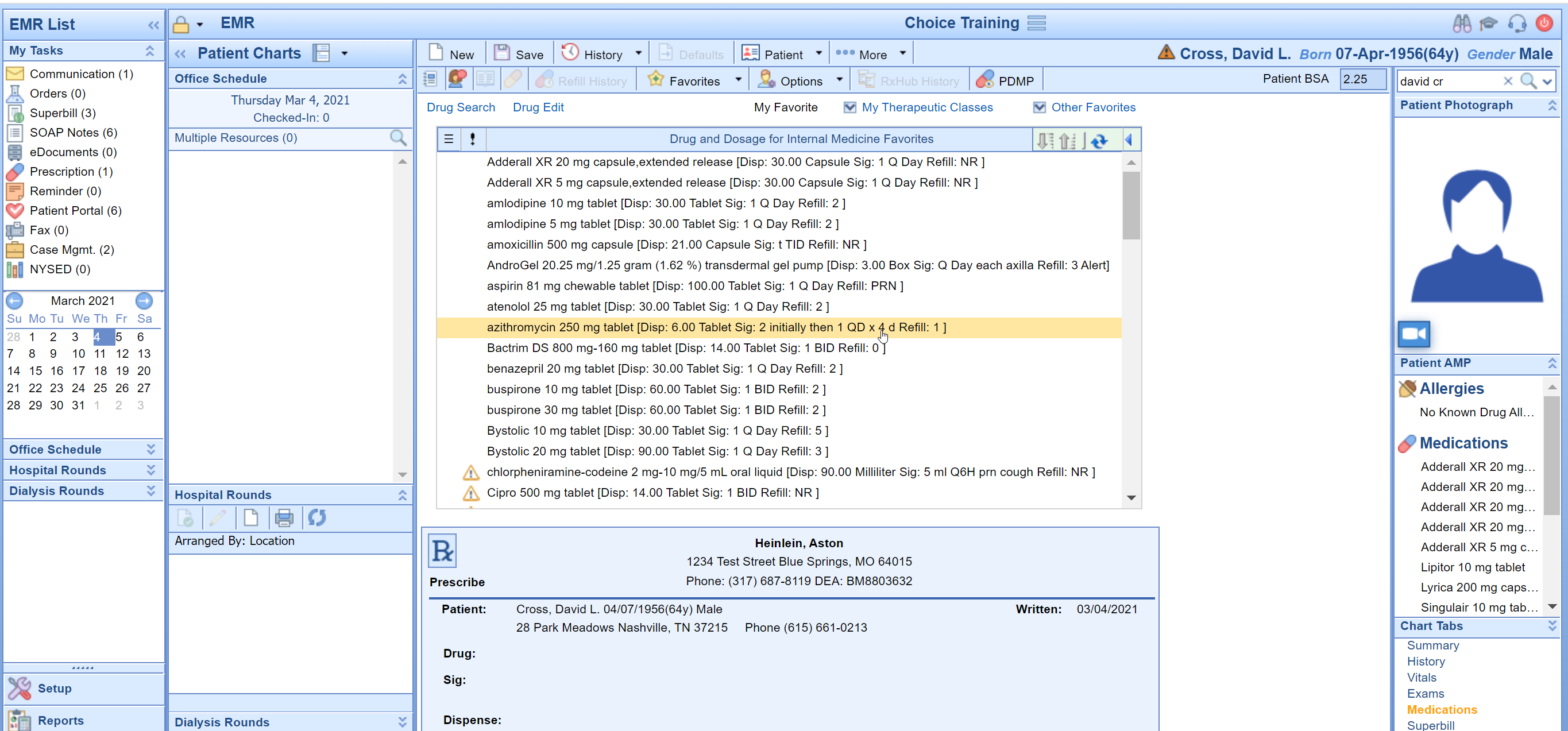
- Click on any Field to modify the prescription.
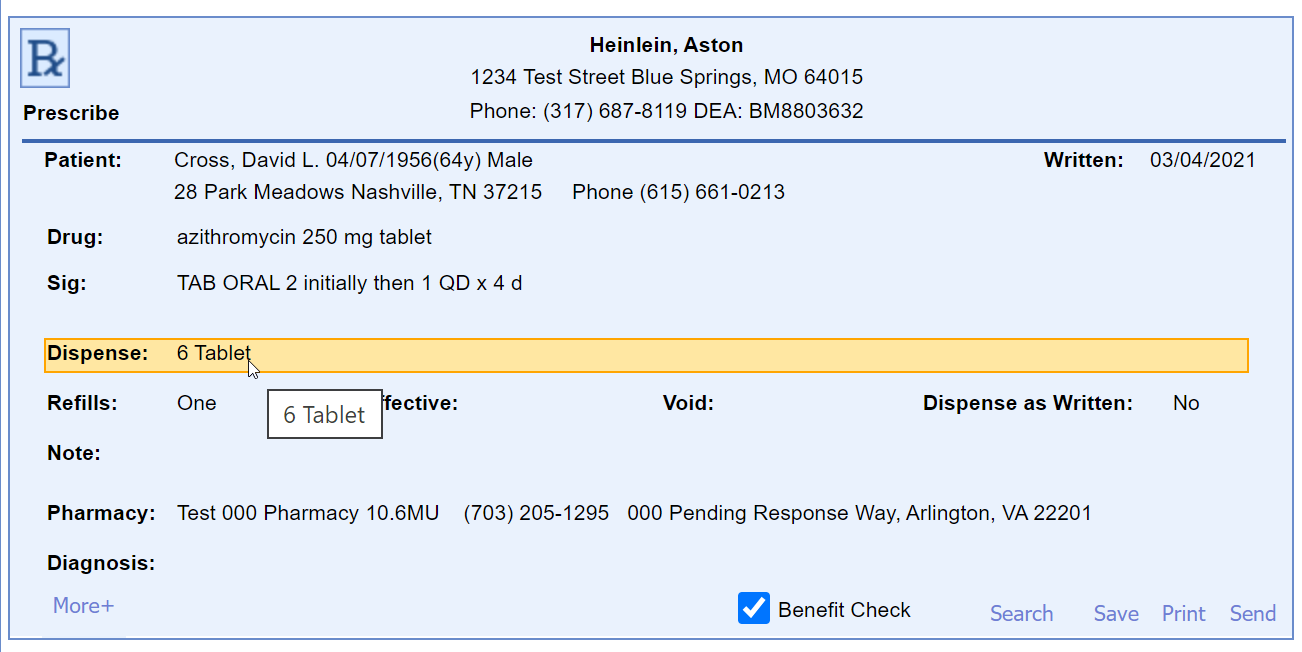
- Modify the Prescription Details as necessary then press the Done button.
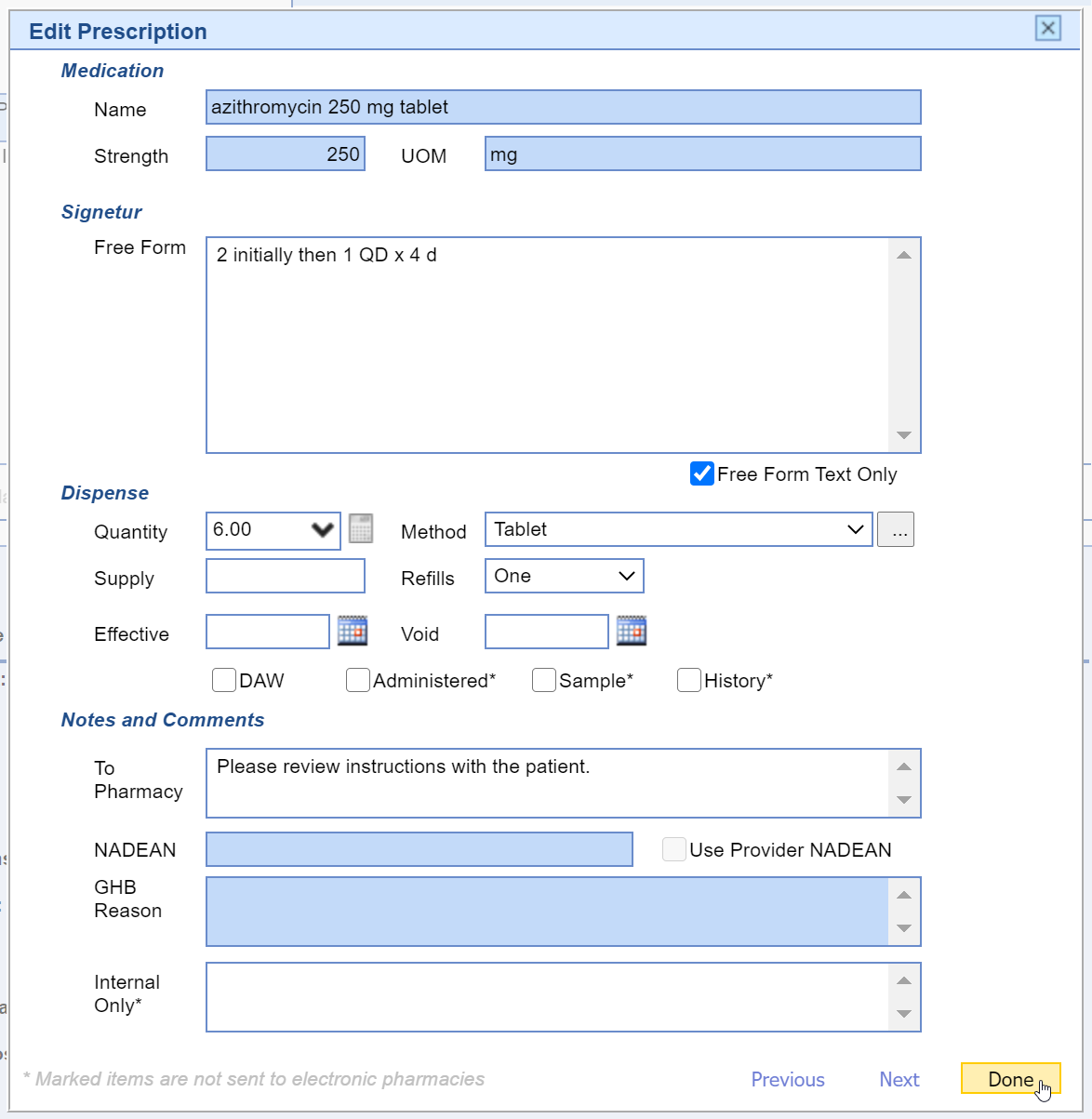
- To run an Electronic Prior Authorization, make sure the correct Pharmacy is selected. If not, search for the pharmacy.
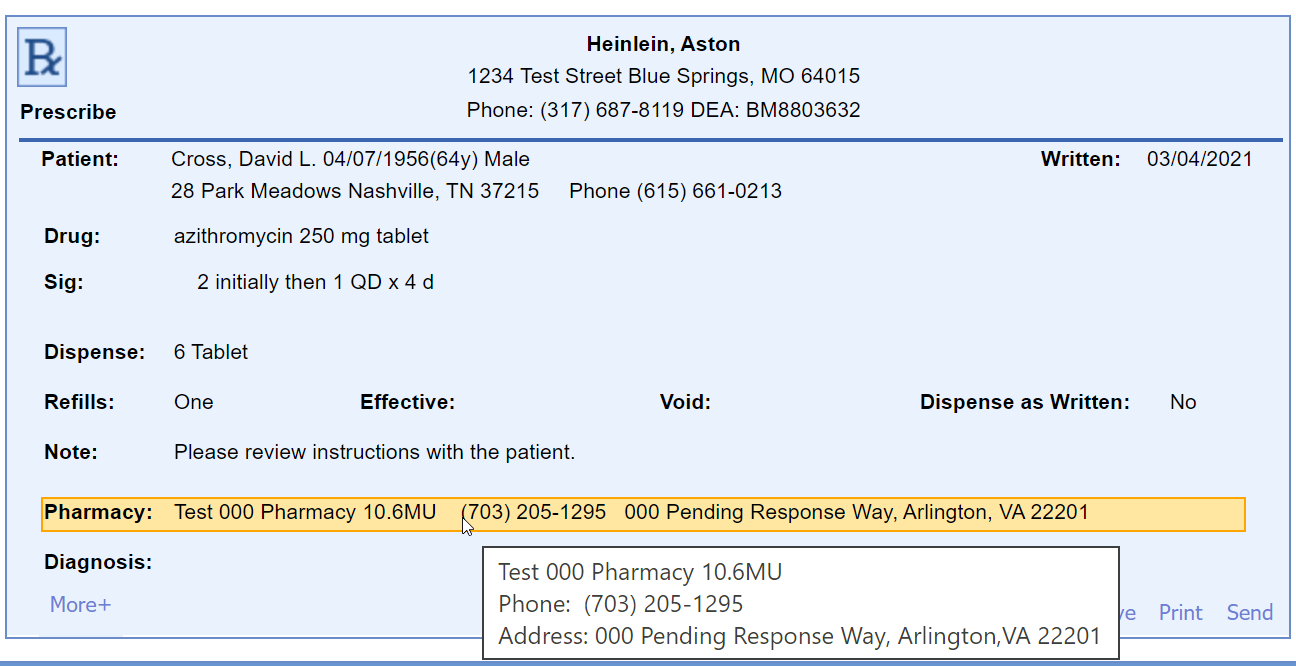
- Press the Print button.
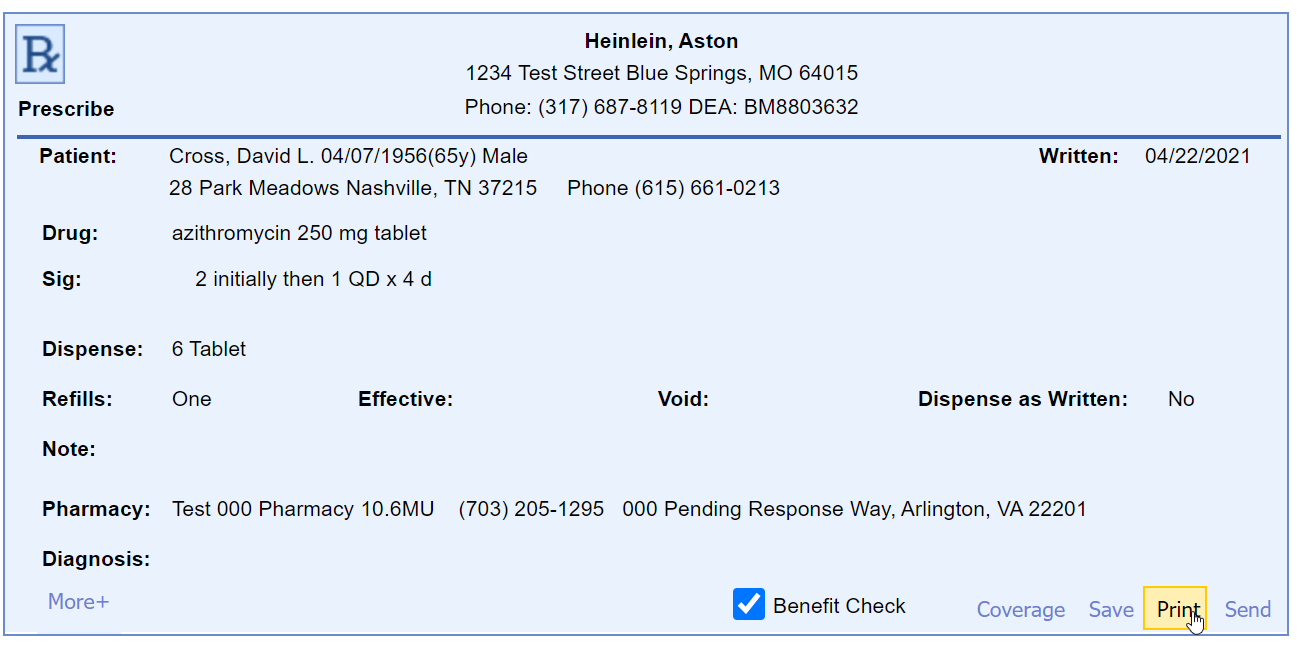
- If Real-Time Benefit Check is setup and selected, review the benefit information. Press the Send as Prescribed button to complete the transaction.