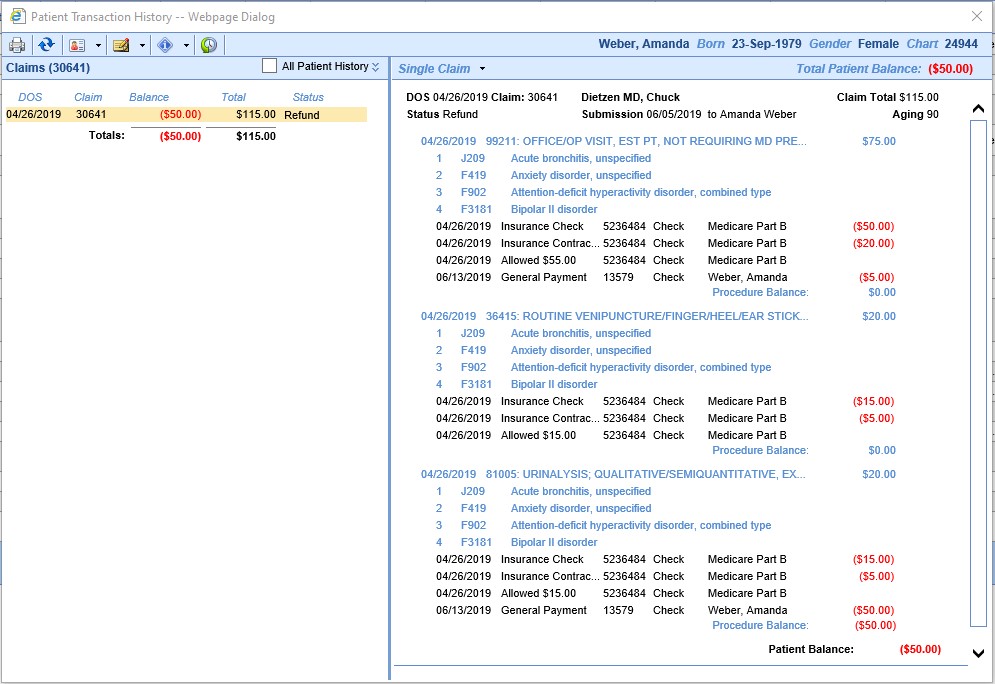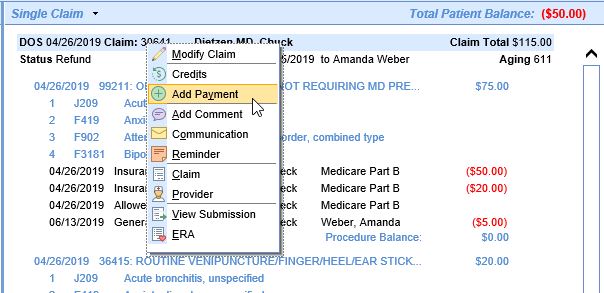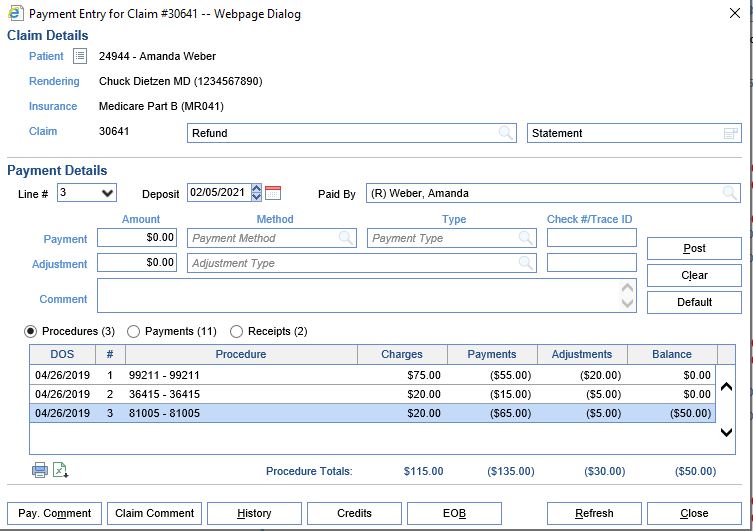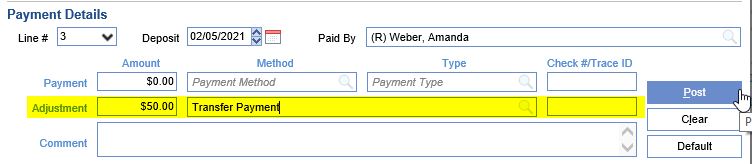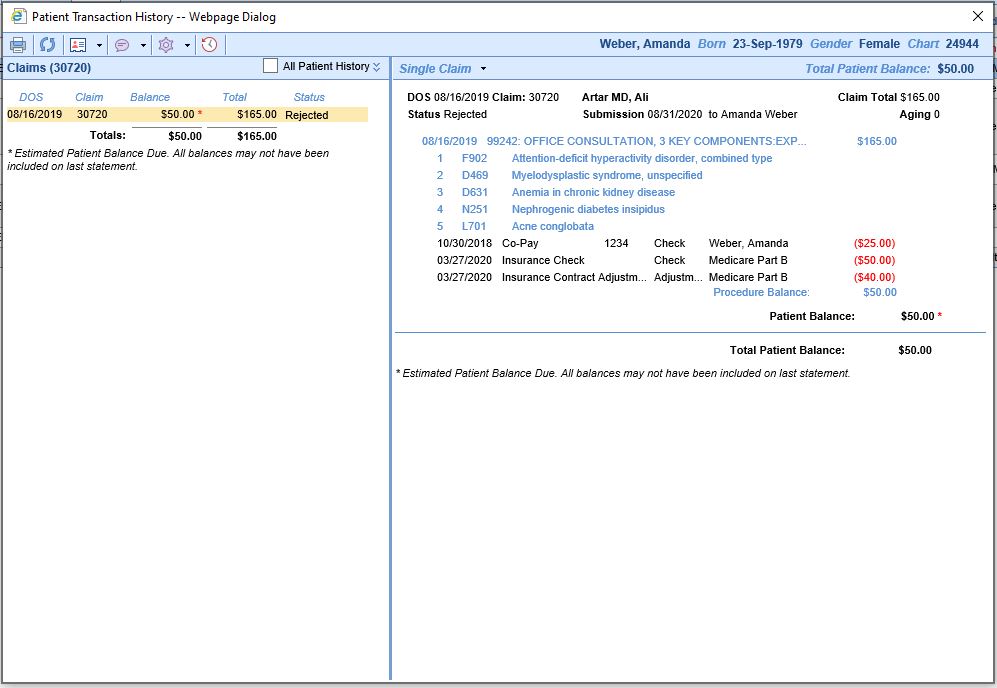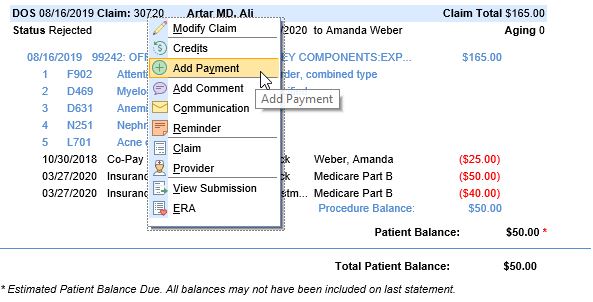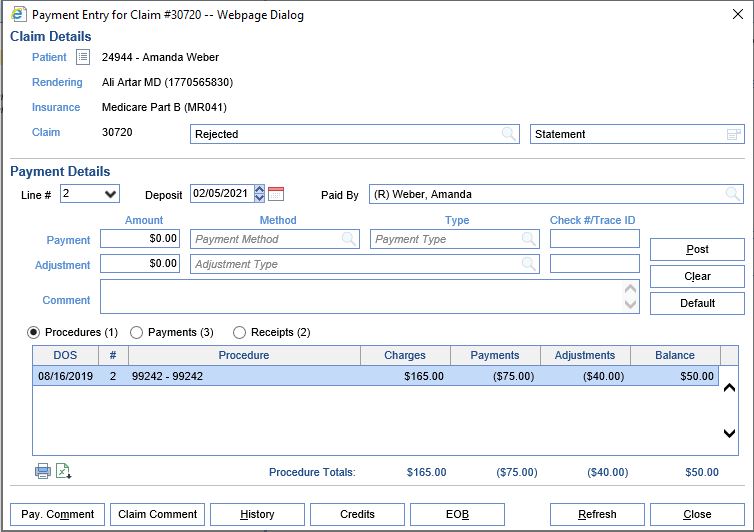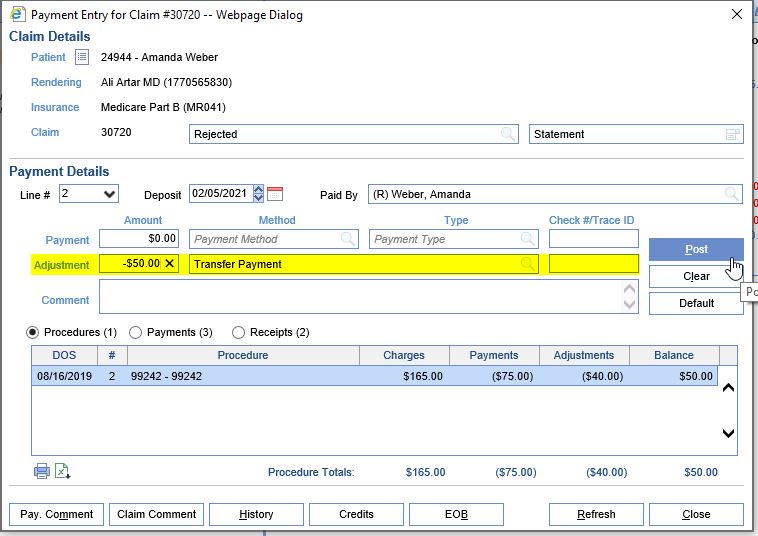If there is a patient overpayment (credit) on a patient's claim, that credit may be moved to another claim which still has an outstanding balance. This is a two-step process.
Step One
- Open the Patient Transaction History for the claim with the overpayment.
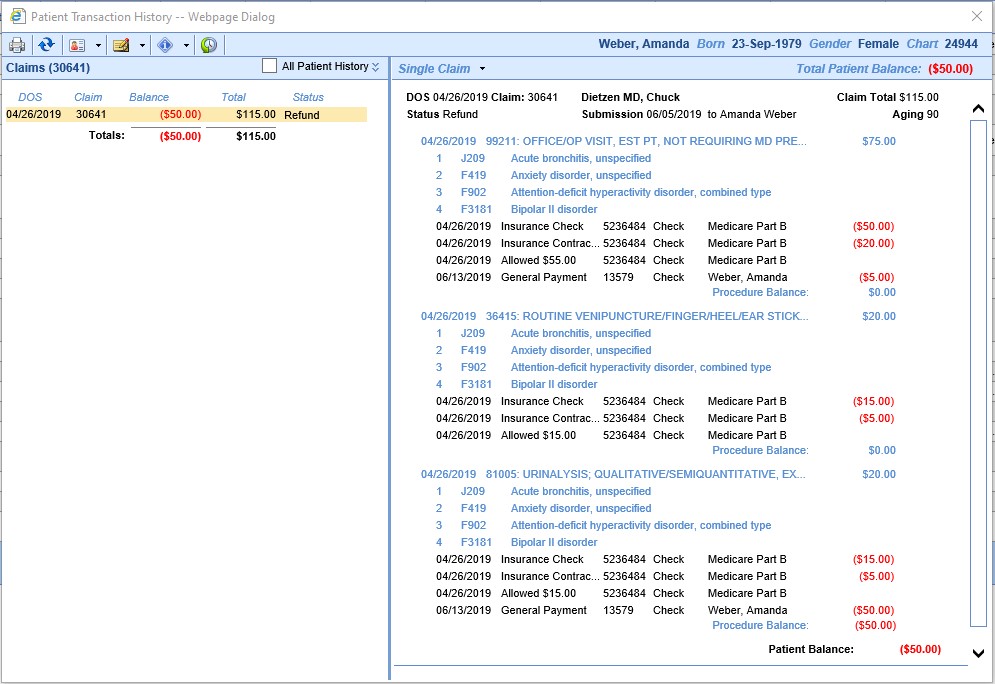
- Right click over the Claim Number at the top right of the screen, and select Add Payment.
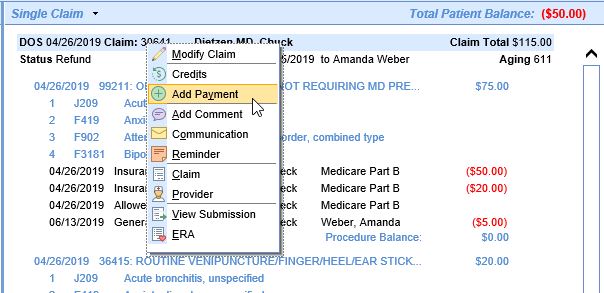
- Select the line item which has the credit, then enter the Deposit Date (usually the current date) and a Paid By of Responsible Party/Patient.
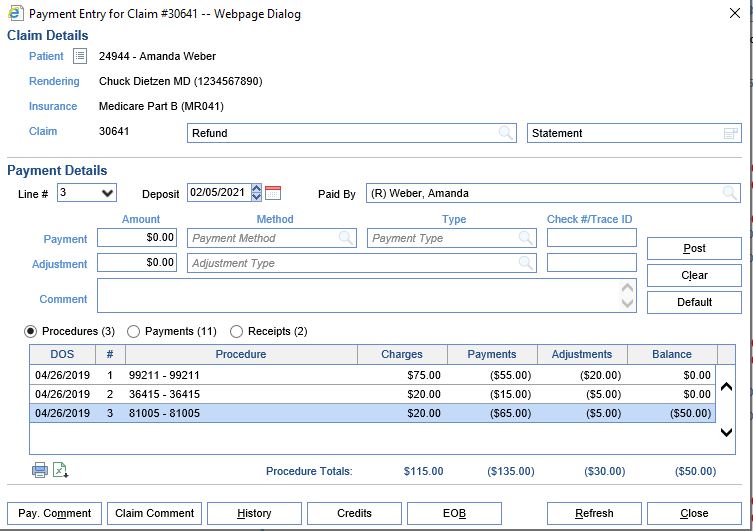
- Skip the Payment line completely.
- On the Adjustment line, enter a POSITIVE amount equal to the amount of the credit being moved. Select an appropriate Adjustment Type; there should be one called either Moved Payment or Transferred Payment as an option. If you need something different, a custom type can be added.
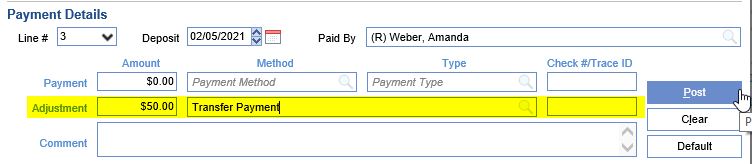
- Click Post.
Step 2
- Open the Patient Transaction History for the claim receiving the transferred overpayment.
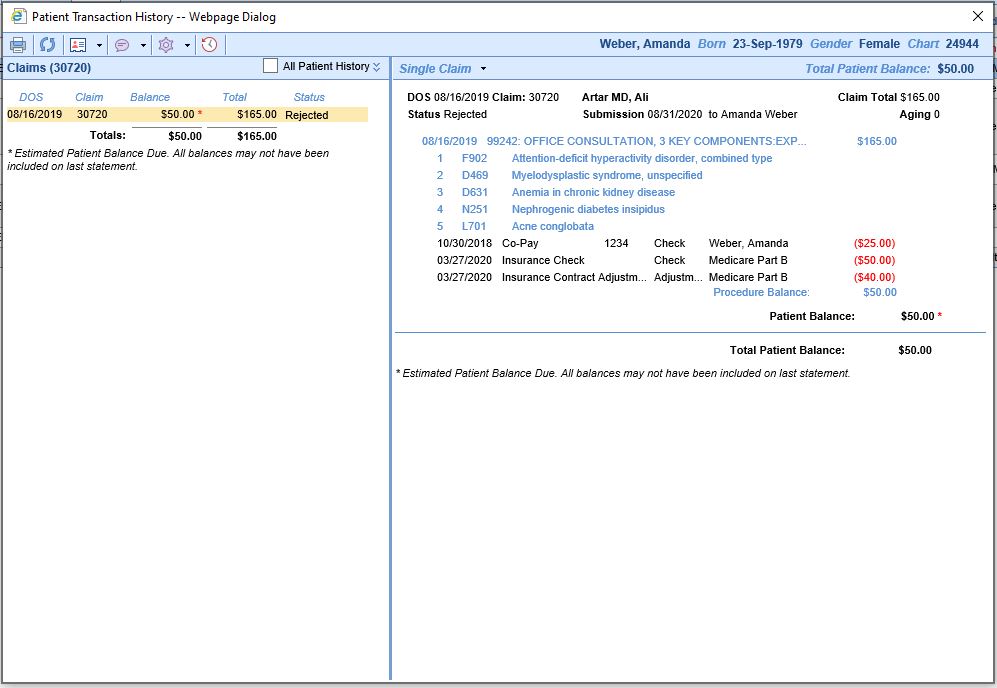
- Right click over the Claim Number at the top right of the screen, and select Add Payment.
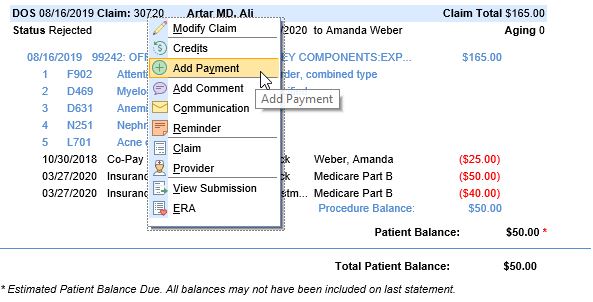
- Select the line item which has the credit, then enter the Deposit Date (usually the current date) and a Paid By of Responsible Party/Patient.
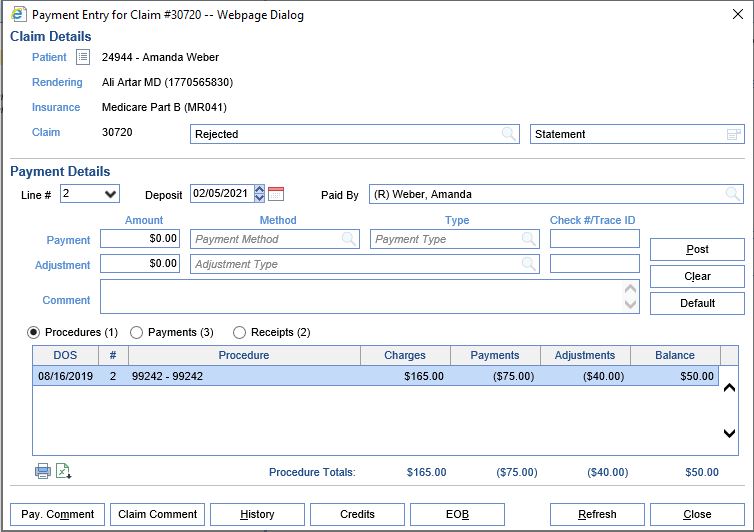
- Skip the Payment line completely.
- On the Adjustment line, enter a NEGATIVE amount equal to the amount of the credit being moved. Select the Adjustment Type which matches the type used in Step 1.
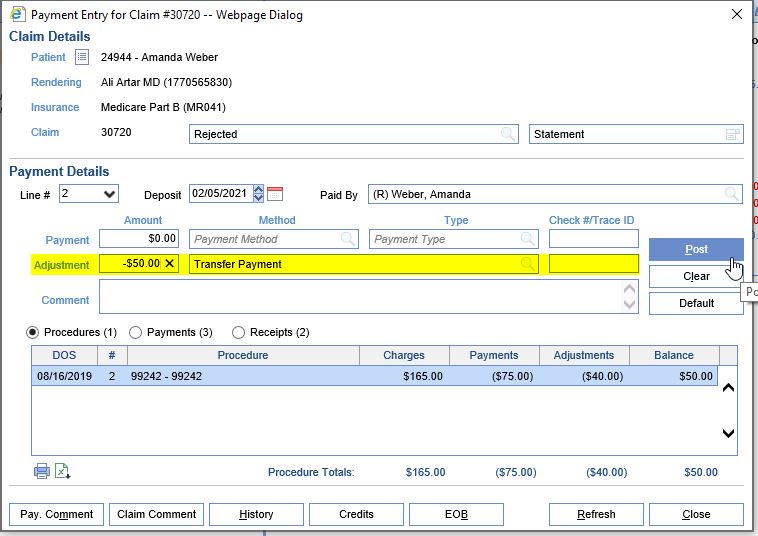
- Click Post.