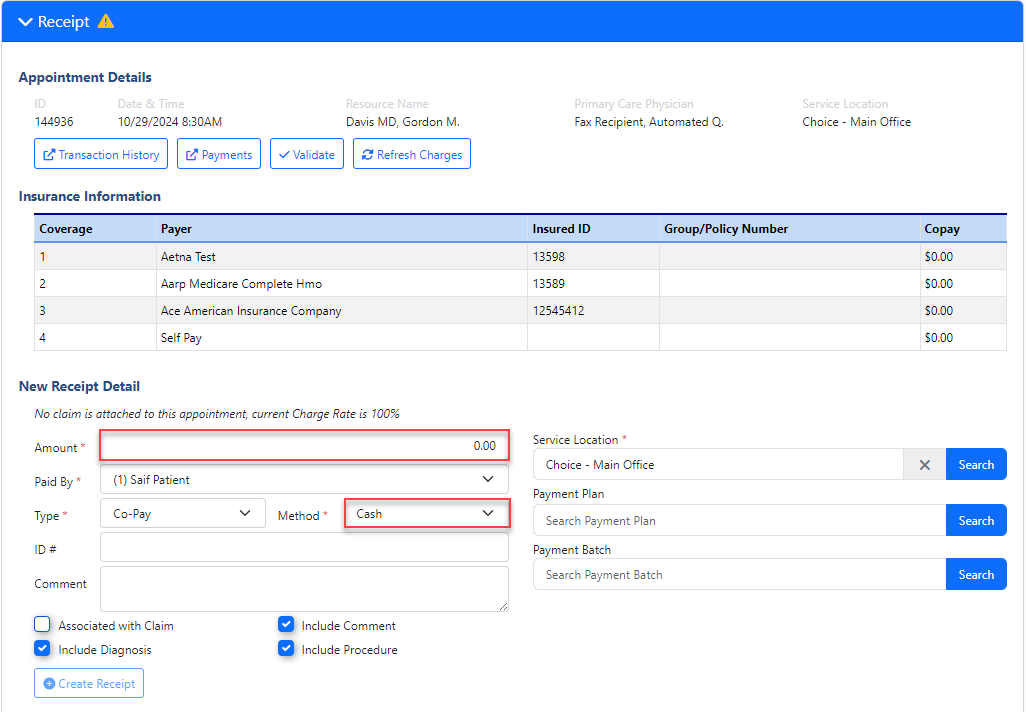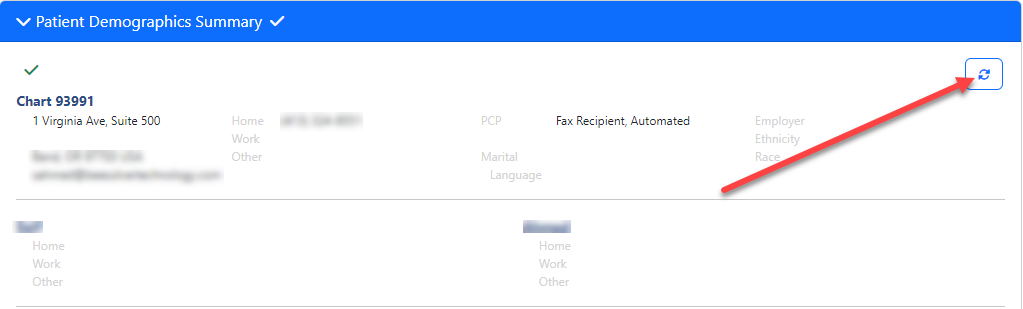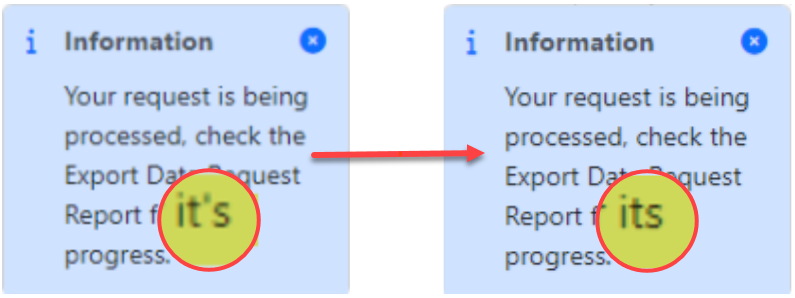Executive Summary
Company Settings Problem List |
Check In/Out Dashboard |
New Features and Updates
Setup
- U18550 - New Company Setting to Populate Loop 2000B SBR05 When Source of Pay is 16: Since the reconnection of Change Healthcare, some claims where the source of pay is set to 16 (Health Maintenance Organization (HMO) Medicare Risk) have been facing rejections from some payers. These payers are stating that the Insurance Type (loop 2000B SBR05) is missing. This issue has emerged due to a new trading partner requiring this information.
To address this, we added a new company setting within Setup > Administrative Setup > Company Settings that allows the addition of payer IDs, which will trigger the insurance type to be populated. When set, Company Setting: SBR 05 HMO Payer SysIDs allows administrators to enter a list of comma-delimited payer IDs that will cause the insurance type to be sent in loop 2000B SBR05 when the payer source of pay is 16 (Health Maintenance Organization (HMO) Medicare Risk).
EMR
- U12615 - Allow Users to Determine Problem List Favorites: Added a new category within the "Problem List Search" called "User Favorites" that allows users to set their most frequently used or recently searched problem list items as favorites. Users can do this by clicking on an empty star icon next to the item in their search results, which will then add that item to their personalized favorites list.

When looking at the "Favorites View" (problem list favorites dropdown) you will now see a "User Favorites" list next to the "Used Favorites" list showing all your added items. These starred items are categorized under this new heading and can be removed anytime by unchecking the star icon. 
Users can use the "Default favorite list to User Favorites" User Setting to determine which list, either User Favorites or Used Favorites, will be the default when the problem list favorites dropdown is selected. 
iScheduler
- U18457 - Allow $0 Payment Receipt Within Check In/Out Dashboard: We currently allow $0 payment documentation from the Quick Pay window but within the Check In/Out Dashboard, the receipt required the amount to be greater than 0. This is important for customers who document $0 payments to track that the patient genuinely does not require payment. In this update, we have modified the Check In/Out Dashboard's Receipt amount requirement to allow receipts of $0.00.
Important Notes:
- You must have the Company Setting "Allow posting of zero dollar receipts" turned on to create a $0.00 receipt.
- If you are creating a $0.00 receipt, the "Payment Type" must be Cash (credit card payments require you to enter an amount).
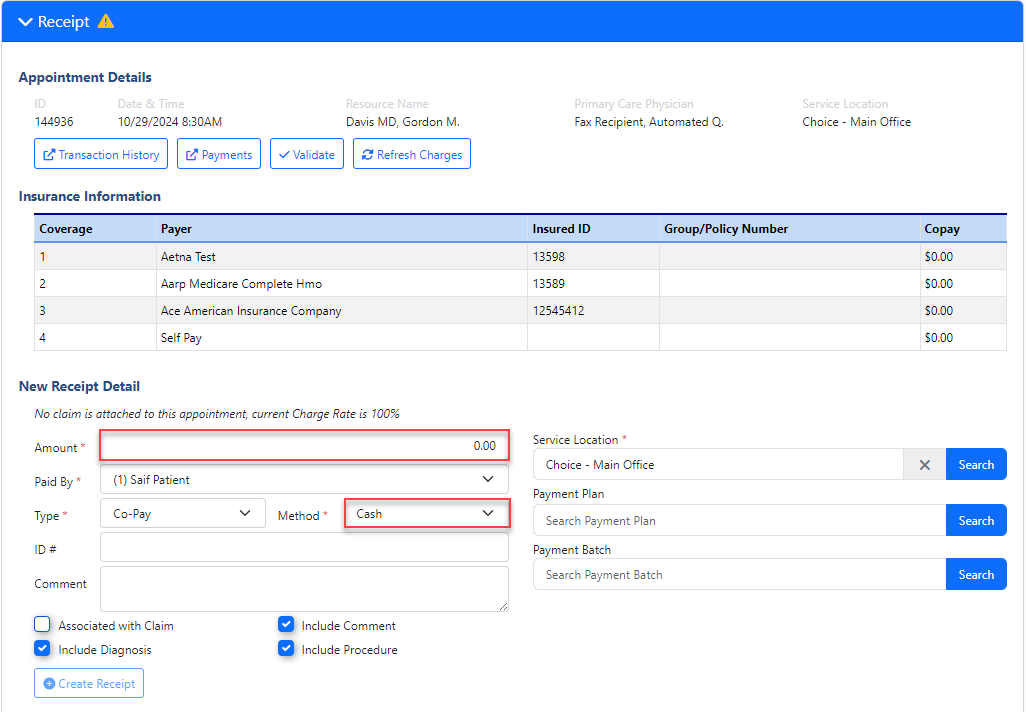
- U18747 - Allow Nickname as a Search Option to the Check In/Out Dashboard: We currently offer the ability to search for patients using their nicknames within the iScheduler. However, this functionality was not previously available in the Check In/Out dashboard's Patient Search feature. In this release, we have updated the dashboard patient search parameters to now include the patient's nickname as a searchable option within the Check In/Out dashboard's patient search.
Bug Fixes
My Tasks
Reminders
- B18347 - Closed Reminder Queue load issues: Resolved an issue within the "My Tasks > Reminders" section that could prevent some users with a large number of reminders from being able to load the "Closed Reminders" view, or cause it to take an excessive long time to load, leading users to think it wasn't working at all. To fix this, we have optimized how this data is retrieved and where the worklist is generated (on the client side vs. the database).
iScheduler
Template
- B18692 - Customers iScheduler Template and Day Setup Pulling In Unknown Overlay: Corrected an issue within the iScheduler stemming from release 23.119 that was causing a particular customer to have some providers display overlays that were not part of either the iScheduler Template or iScheduler Day Setup. The root cause of the problem was that the start and end times of the schedule template were set to 12:00 am - 12:00 am, and the code was not properly handling the end date under this scenario.
Check In/Out Dashboard
- B18746 - Check In/Out Refresh Button Not Refreshing: Resolved an issue within the Check In/Check Out Dashboard that was causing the patient summary refresh button to not properly refresh or update the changes being made to the patient demographics. We have corrected this so that the respective details are now updated and displayed when the user clicks on the Refresh icon in the Patient Demographic Summary tab under the Check In/Out Dashboard.
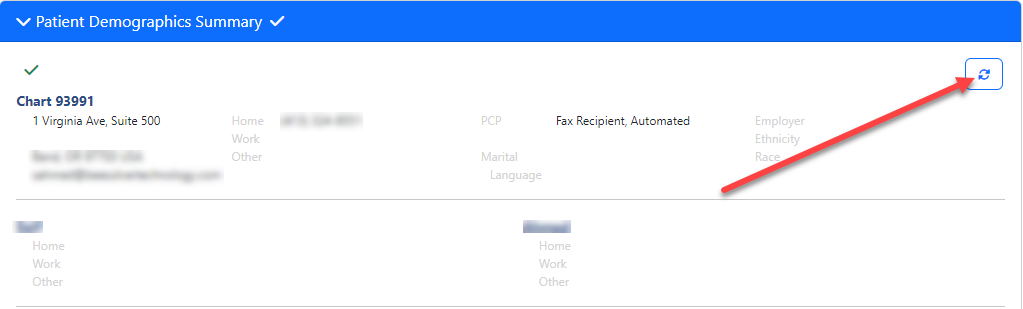
Billing
Claim Query
- B18741 - Typo in Claim Query Export Message: Corrected a spelling error within the information pop-up message that appears when selecting to export multiple pages from the Claim Query window. The information message, which notifies the user that their request is being processed, had a mistake in using "it's" instead of the correct "its". This error has now been fixed.
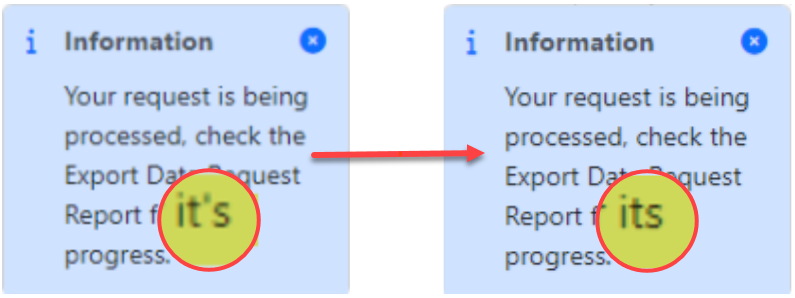
Deposits
- B18626 - Deposit Claims Changing Sort Order In Large Deposits: Corrected a problem when posting large deposits (deposits with multiple pages). Previously, the sort order would change after working on a page and then opening the next page. We have updated the page build process to maintain the claim sort order. This ensures that users can reopen the deposit at a later time and continue working from where they left off, without the sort order being disrupted.
- B18787 - Deposits Showing Duplicate Posted Amounts: Corrected an issue within the Billing Portal that caused some posted deposits to show duplicate amounts (for both payments and adjustments). To prevent this, we have updated the process so that when you post a deposit, the batch job will create a message preventing you from posting a claim while the posting process is still running.