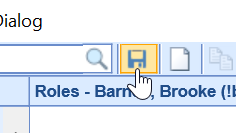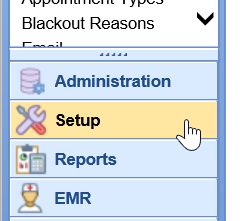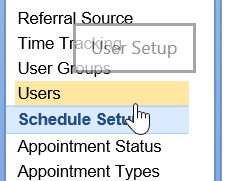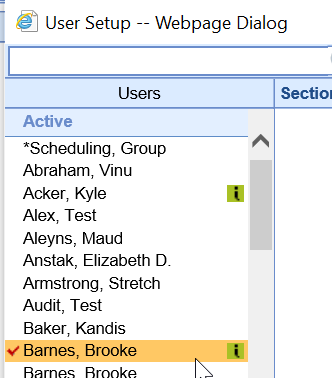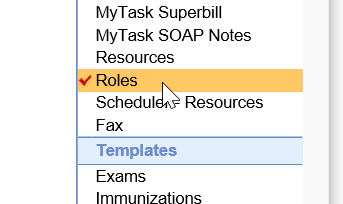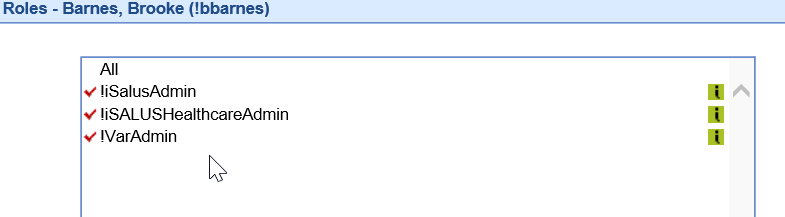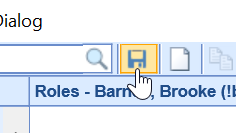The second step in managing roles is assigning a role or roles to a user.
Steps
- Login to OfficeEMR as an administrator.
- Navigate to Setup.
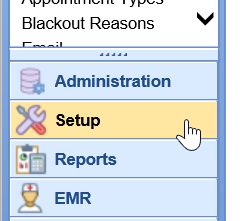
- Select Users.
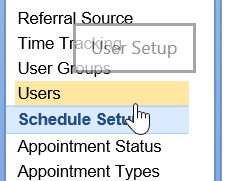
- Select the user you want to add roles to from the list on the left.
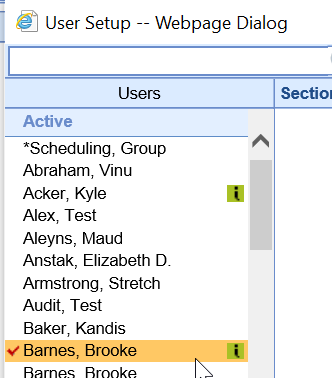
- Select Roles from the list on the right.
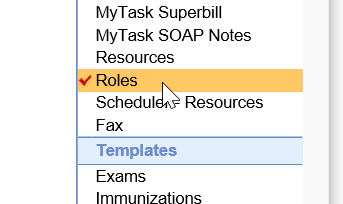
- Add roles by placing a check mark next to the name of the role. Remove roles by unchecking the role. Users can be assigned more than one role. If a user has more than one role, the highest access granted to the various roles takes precedence.
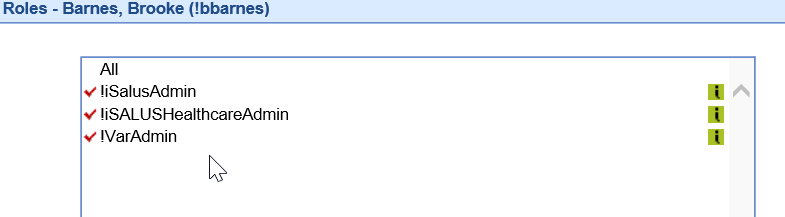
- Click Save.