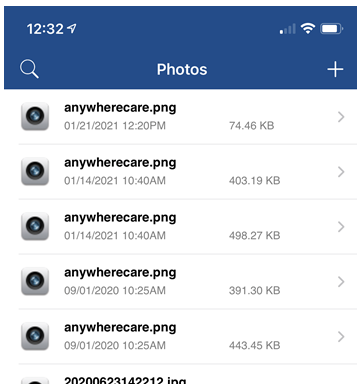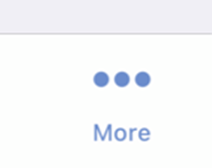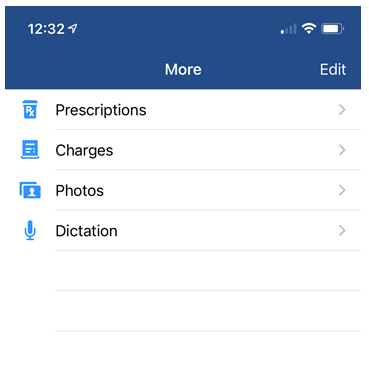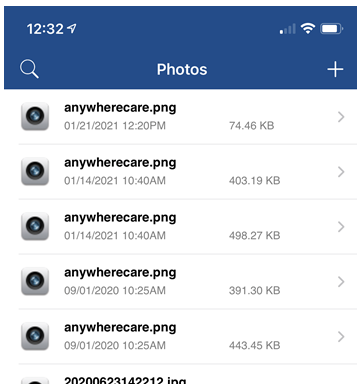The Photos window in the OfficeEMR Mobile application will allow a user to view images that were originally captured on the mobile device.
Steps
- Search for a patient and open that patient's chart: Search for a patient
- The Summary tab will be displayed once the chart is opened.
- Tap the More button to reveal additional menu options.
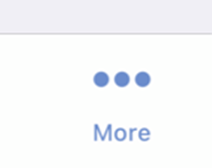
- Tap Photos from the list.
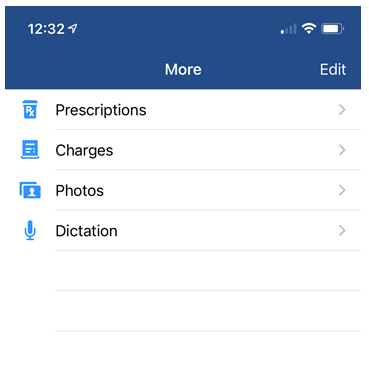
- A list of previously saved images will appear. Tapping the image will allow you to see more details.