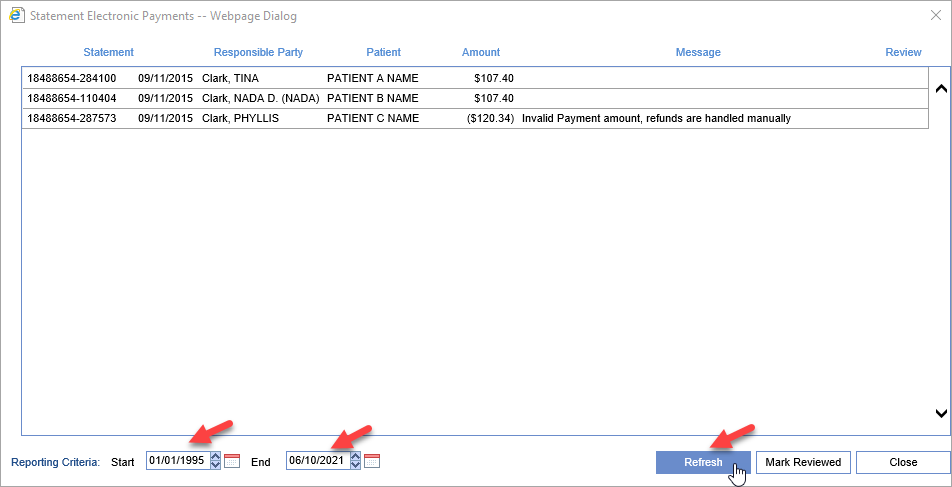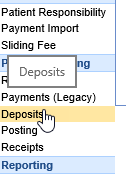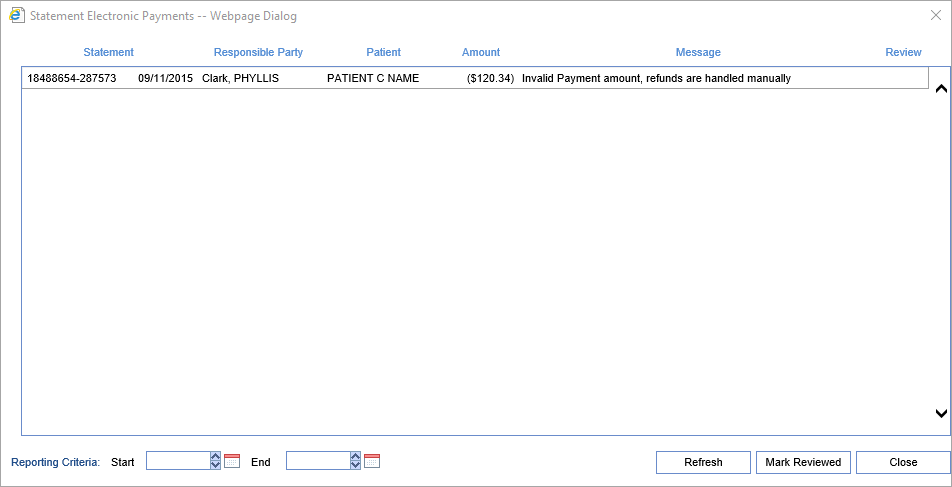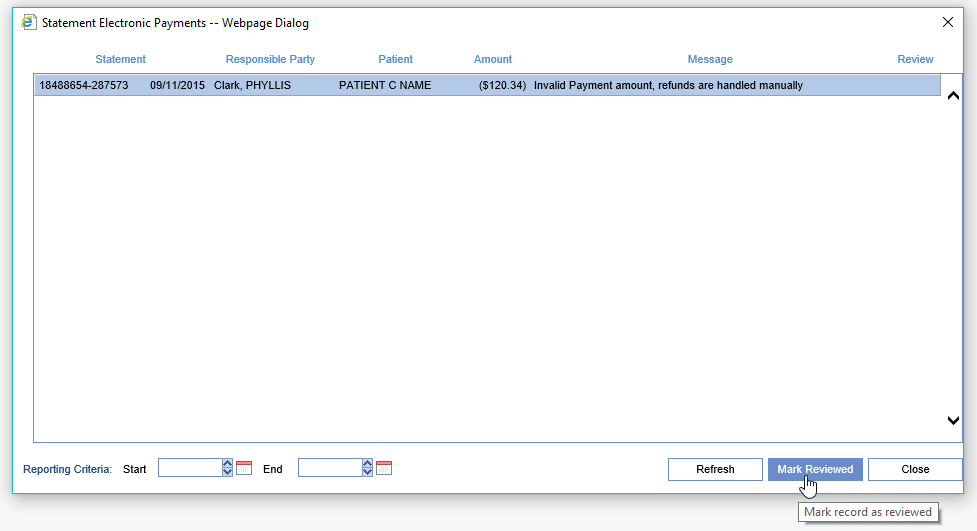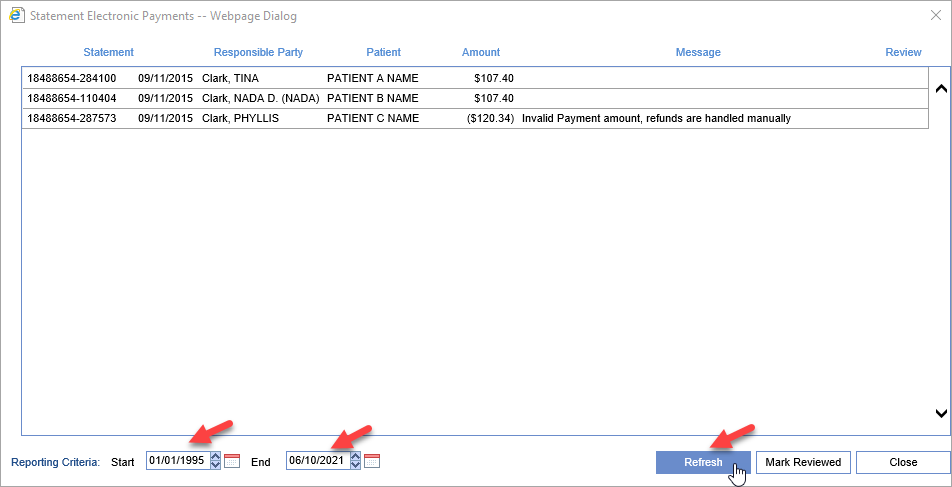The Statement Electronic Payments screen is found inside the Deposits screen by clicking the More button. This screen is designed to allow the user to search for all statement payments that have been reported by our preferred statement print/mail vendor Data Media Associates. By default this screen will show any payments that were not able to be posted and the reason why. In addition users can put a date range in the Reporting Criteria section and see all payments that were processed automatically as well for that date range. This screen will open automatically when the Deposits screen is first loaded if an unprocessed deposit exists.
For information regarding autoposting of these payments Click Here.
Workflow
- Open the Deposits screen
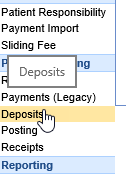
- The screen will automatically open if unprocessed payments exists
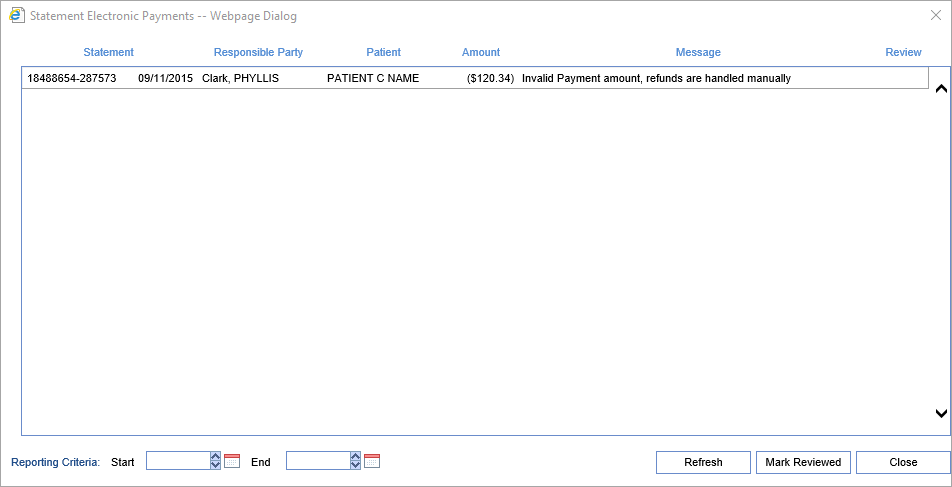
- Once the information on the screen has been processed manually, click to select the record and then click Mark Reviewed
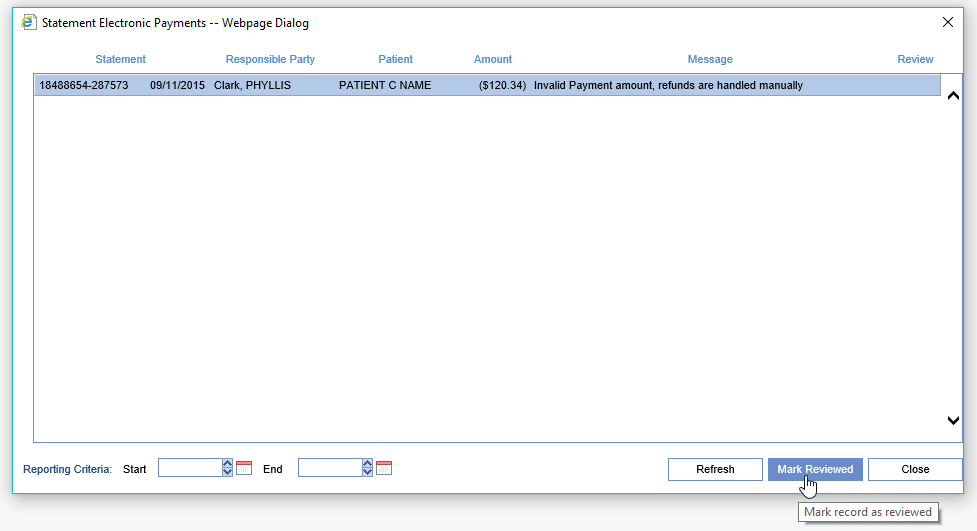
To Report on All Electronic Statement Payments within a Date Range
- Enter your Start and Ending date in Reporting Criteria and Click the Refresh Button