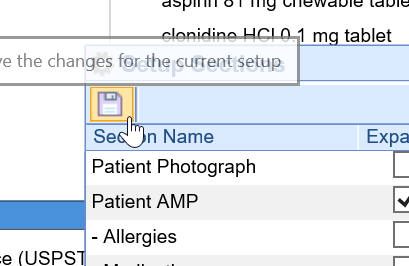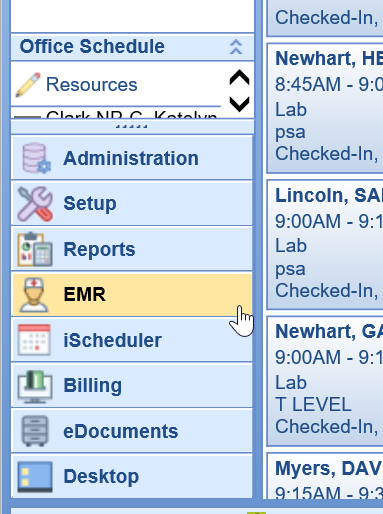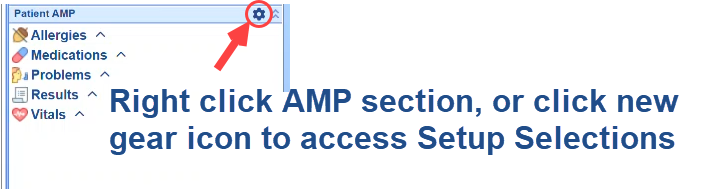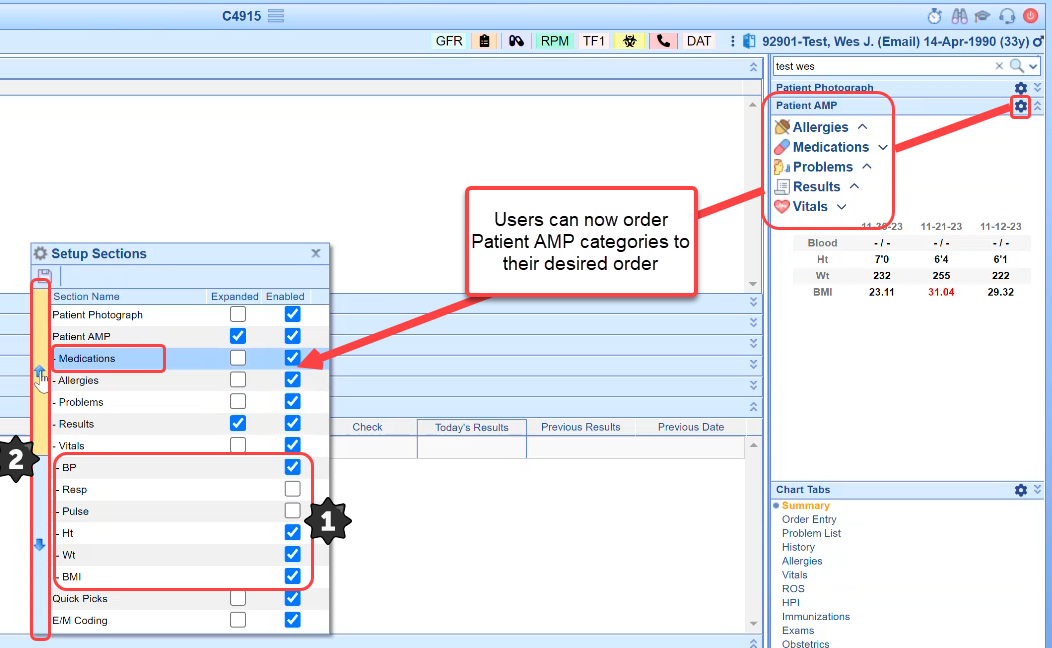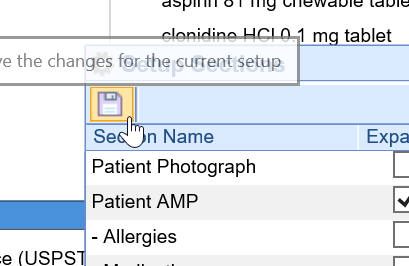Once a user has activated the AMP section, the may decide to change how the items within the section display. This can be done by following these steps:
- Navigate to the EMR
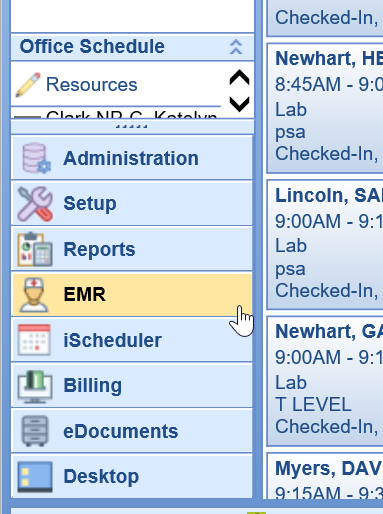
- Open any patient chart
- Right click over the sections on the right hand side of the EMR (except for Chart Tabs)
- Click Setup Sections
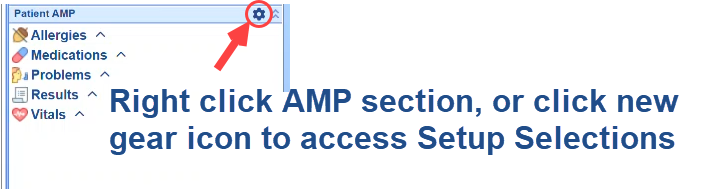
- Users can still Check or Uncheck the boxes under Expand (to have a section expanded or collapsed by default) or check or uncheck the boxes under Enabled (to hide or show the section by default). This applies to Allergies, Medications, Problems, Results, and Vitals.
Additionally, in 2024, we have added additional Vitals data fields that will automatically display for users. Users can Check or Uncheck the boxes under Enabled to control what Vitals data fields display in their AMP section. Another setting available is the ability for users to select AMP category headers and then use the up/down arrows to move the display position for the AMP category.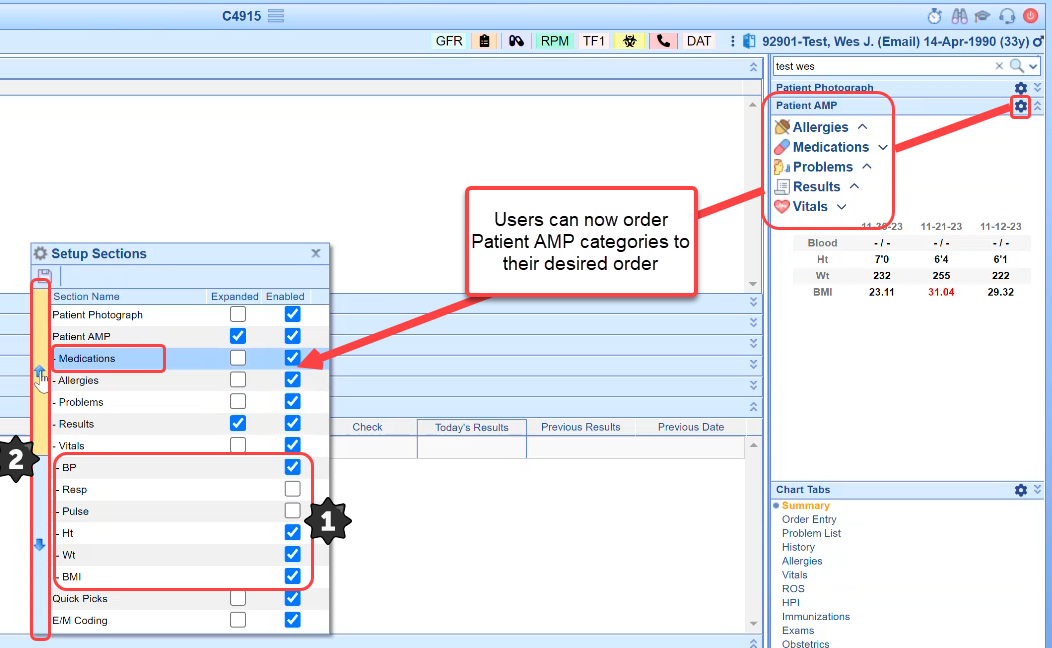
- Click Save