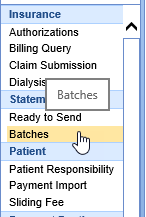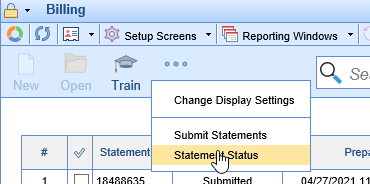The Statement Status screen opens automatically the first time the Batches screen is opened if there are statement batches in process. In addition it can be opened by going to the More button in the Batches screen. This screen is to be used to see the status of batches that currently be built as well as view a listing of all batches/cycles that have been built in the last x number of days.
Workflow
Whenever a statement batch is created from the Ready to Send screen you get a notice that a job has been created and will be processed in the background. This screen was specifically designed to show you the status of the statement batch being built so you will know when it is completed.
- Open the Batches Screen
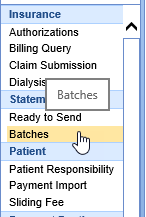
- Click More > Statement Status
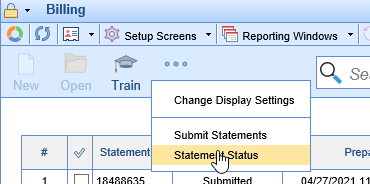
Fields
In-Process
- ID: The build process id of the statement batch.
- Status: The status of the build process. (Completed - Batch is available on the Batches screen, Pending - Batch job is still running and batch is not yet available)
- Type: Type of statement batch that was processed.
- Criteria: The letter range that was used to build the batch.
- Date Time: The date and time the batch job was started.
- Statement #: The id number of the statement batch.
- Message: Any custom message that was used to build the batch.
Cycle
- Letter: The letter range that was used to build the batch.
- Day of Month: The Day of Month setting for the cycle.
- Count: The count of statements that were included in the cycle.
- Start Date/Time: The Start Date and Time the cycle job started.
- End Date/Time: The End Date and Time the cycle job completed.
- Duration: The duration of time the batch took to complete.
- Message: Any custom message that was used to build the batch.
Reporting Criteria
- Days: The number of days back to look at the batch jobs that have been ran. Default is 0 showing current day only.
- Cycle Reporting: By Days will allow you to list only what is recent. All Cycles will list every statement batch job that has ever been ran.