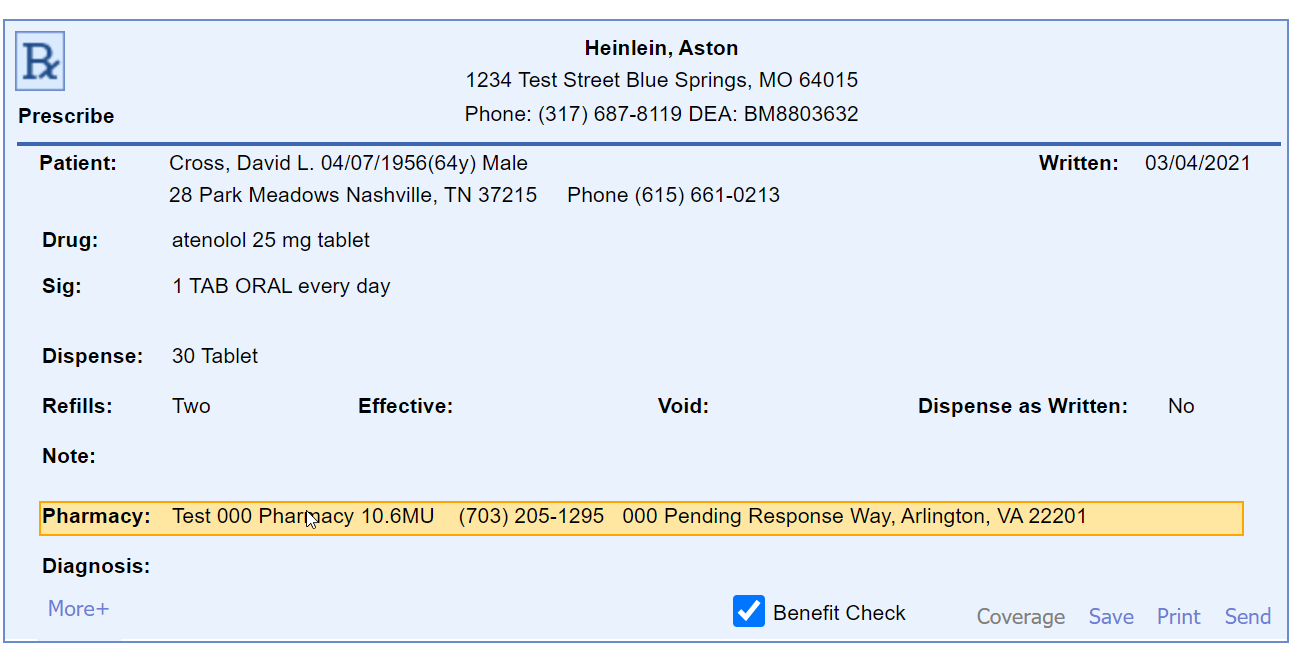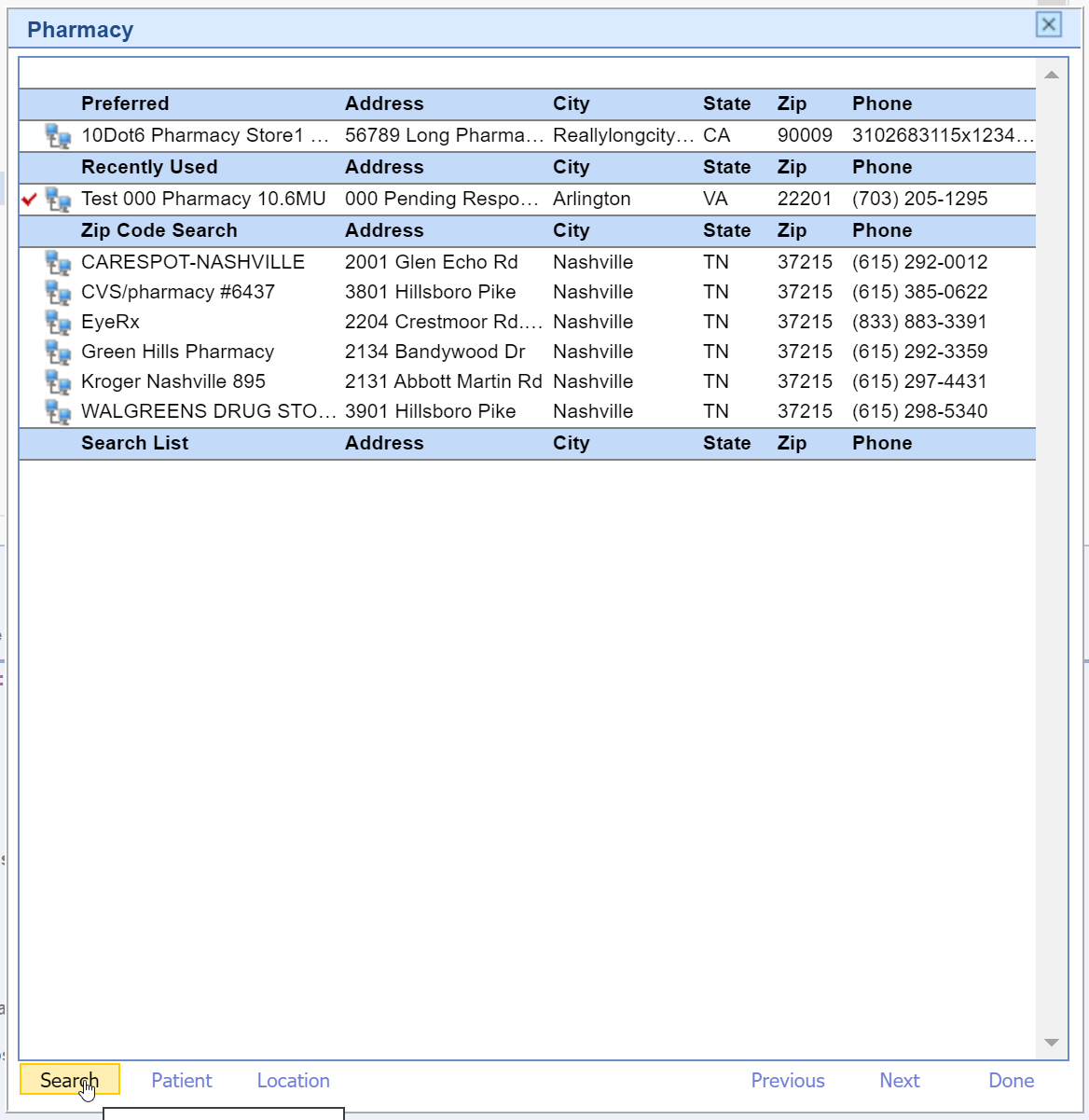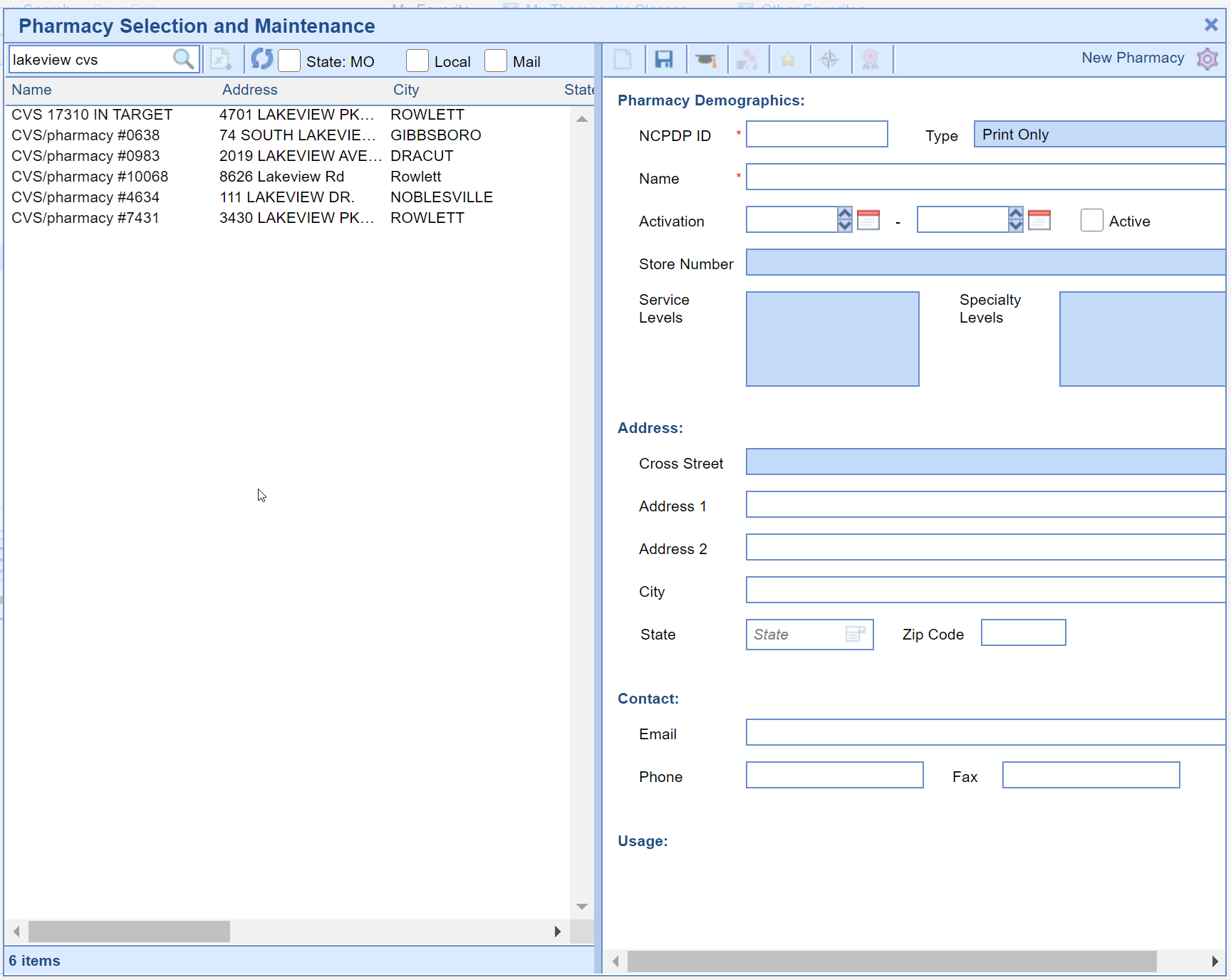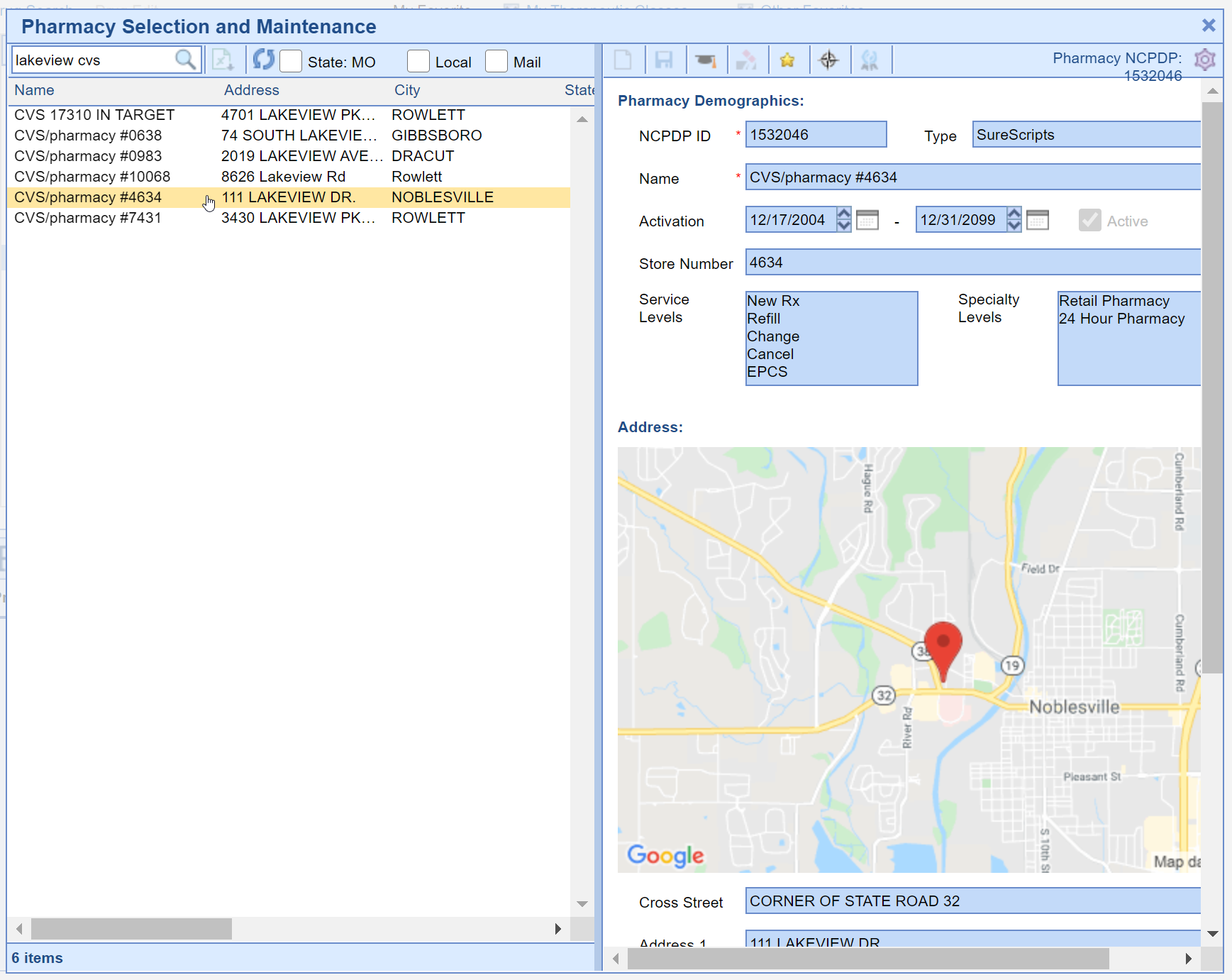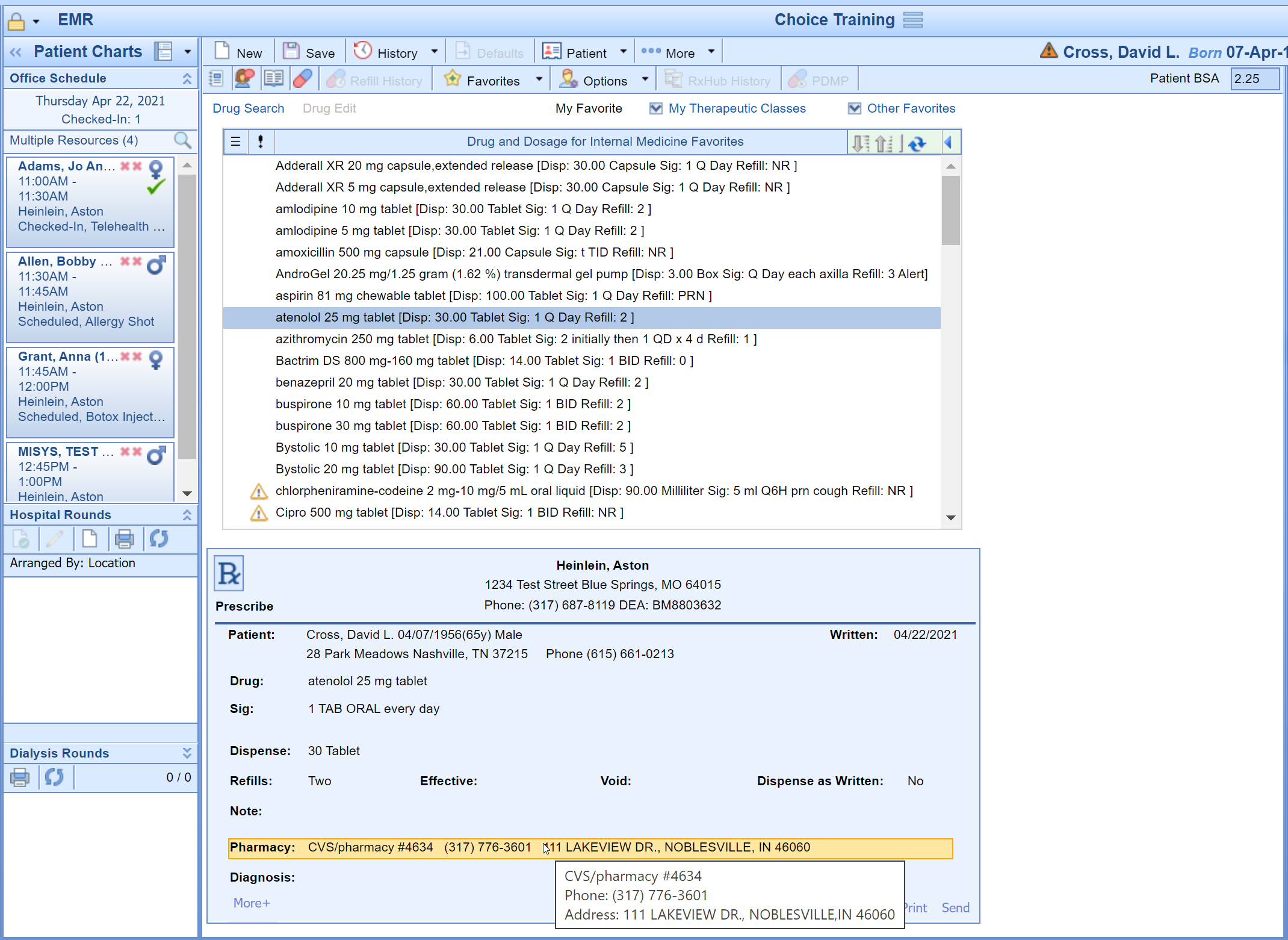Follow these steps to search for the patient's desired pharmacy when creating electronic prescriptions:
- Create a new prescription by either performing a drug search or by selecting a prescription favorite.
- Click on the Pharmacy field.
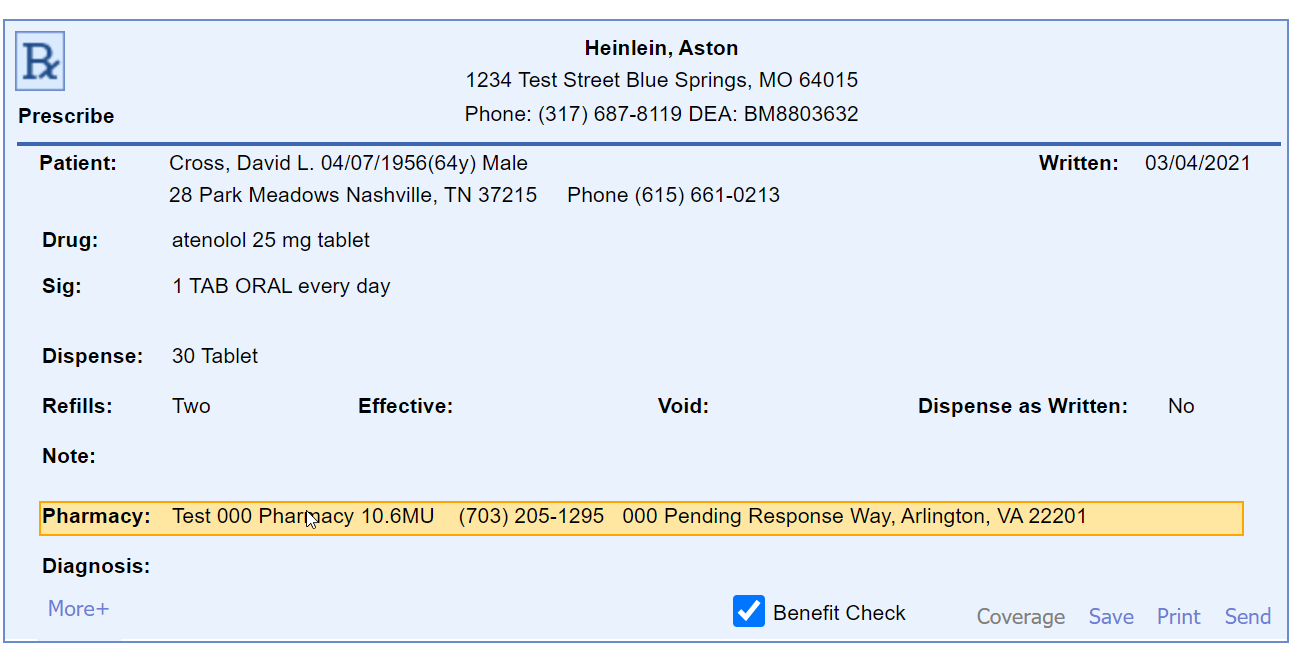
- The application will display the patient's Preferred Pharmacies, recently used pharmacies for the patient, pharmacies with the same zip code at the patient's home address, and office favorite pharmacies. Click on a pharmacy or press the Search button to find a different pharmacy.
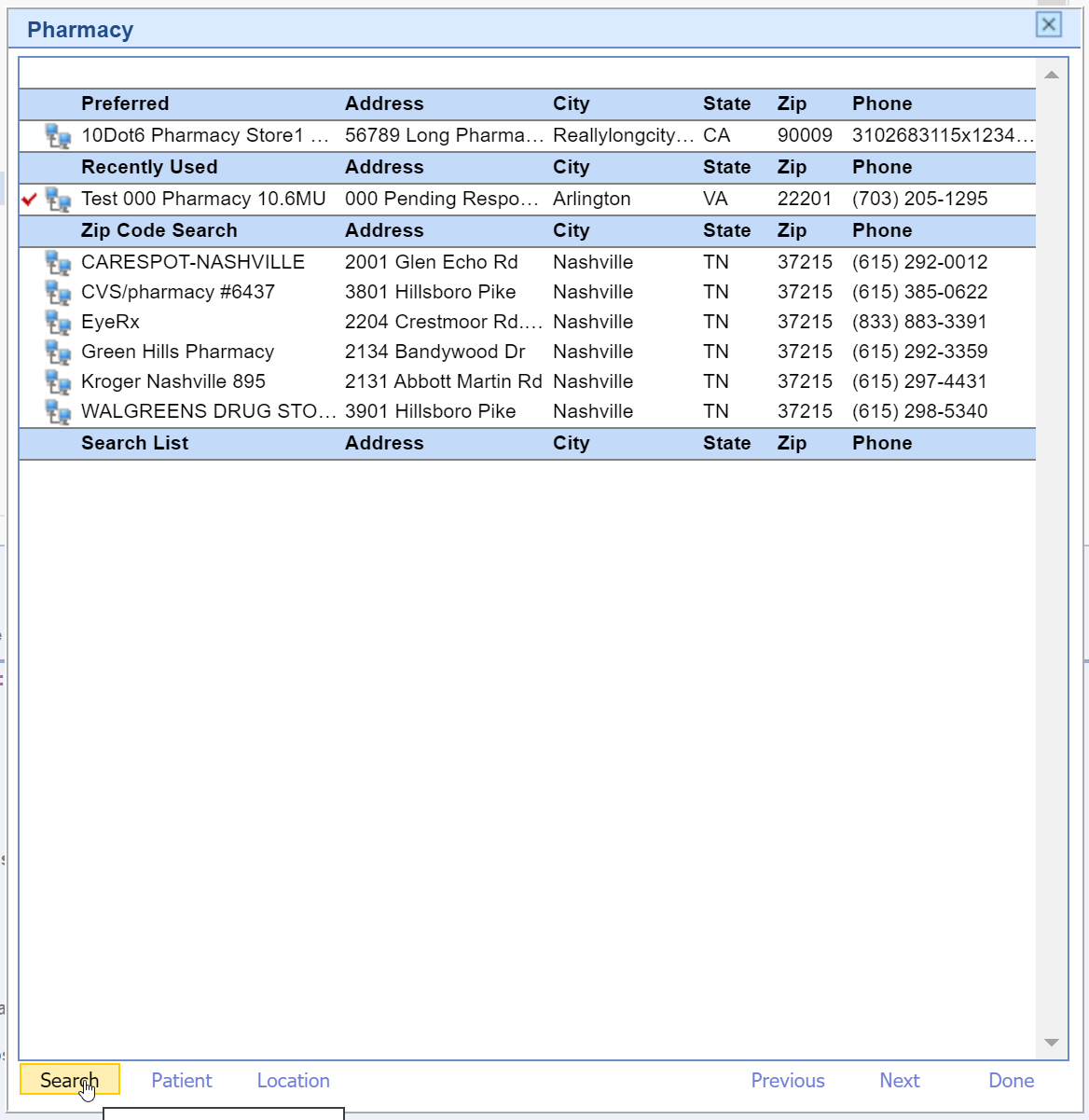
- Type in the name, address and/or zip code of the pharmacy you're searching for (e.g. CVS 46060 or CVS lakeview or CVS Noblesville)
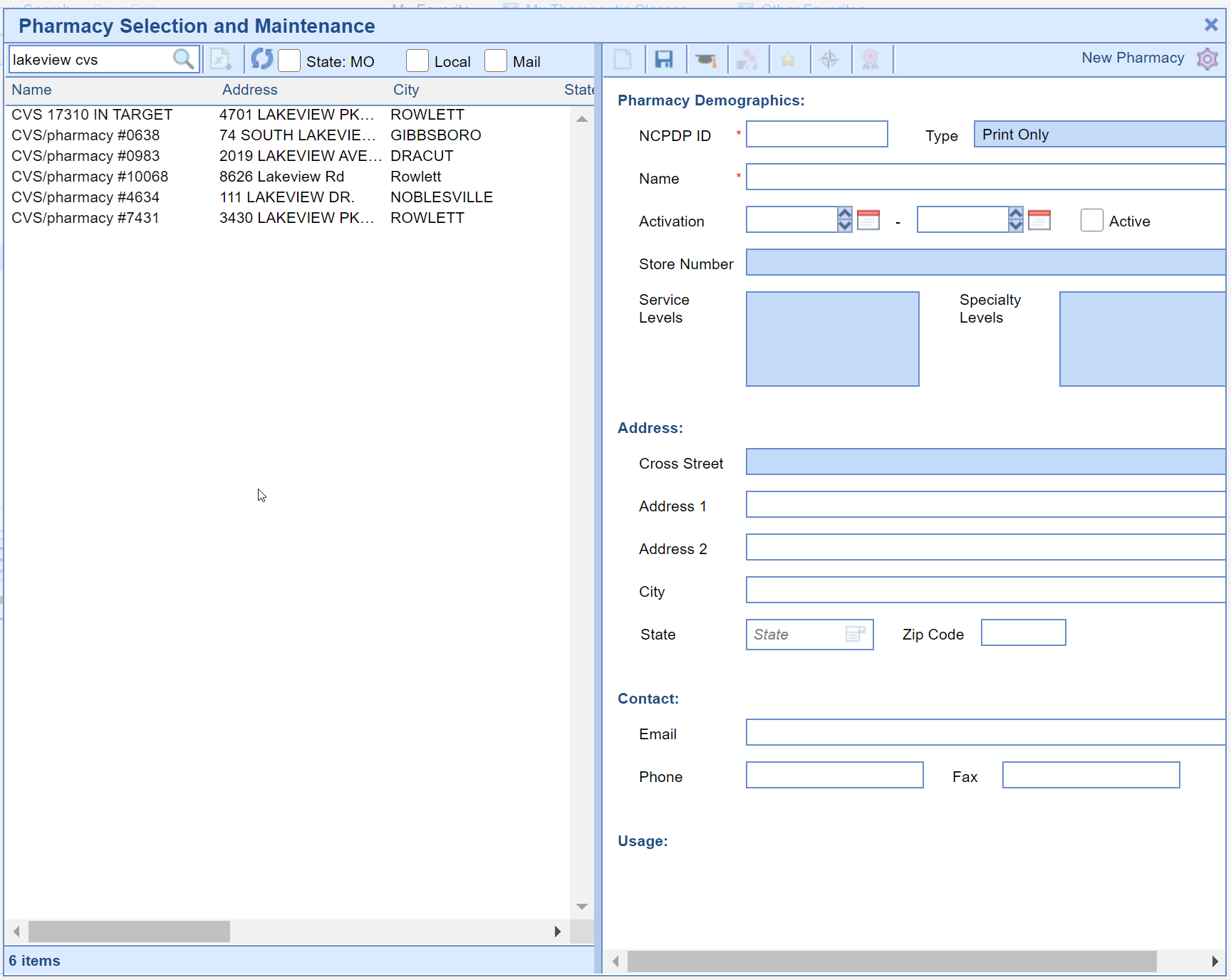
- Single select the Pharmacy you're searching for to view the pharmacy's details and map.
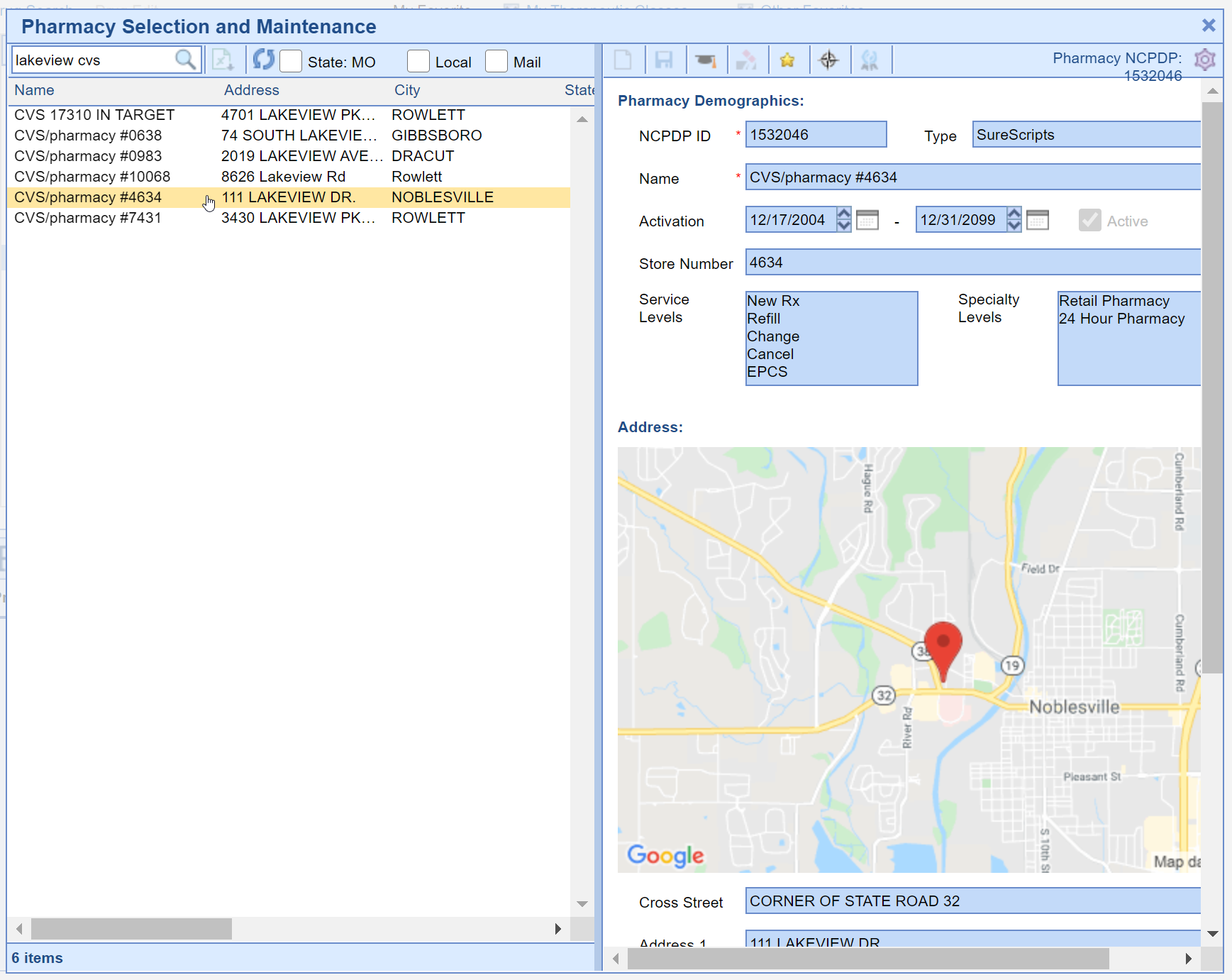
- Double-select the Pharmacy you're searching for to use it for the prescription.
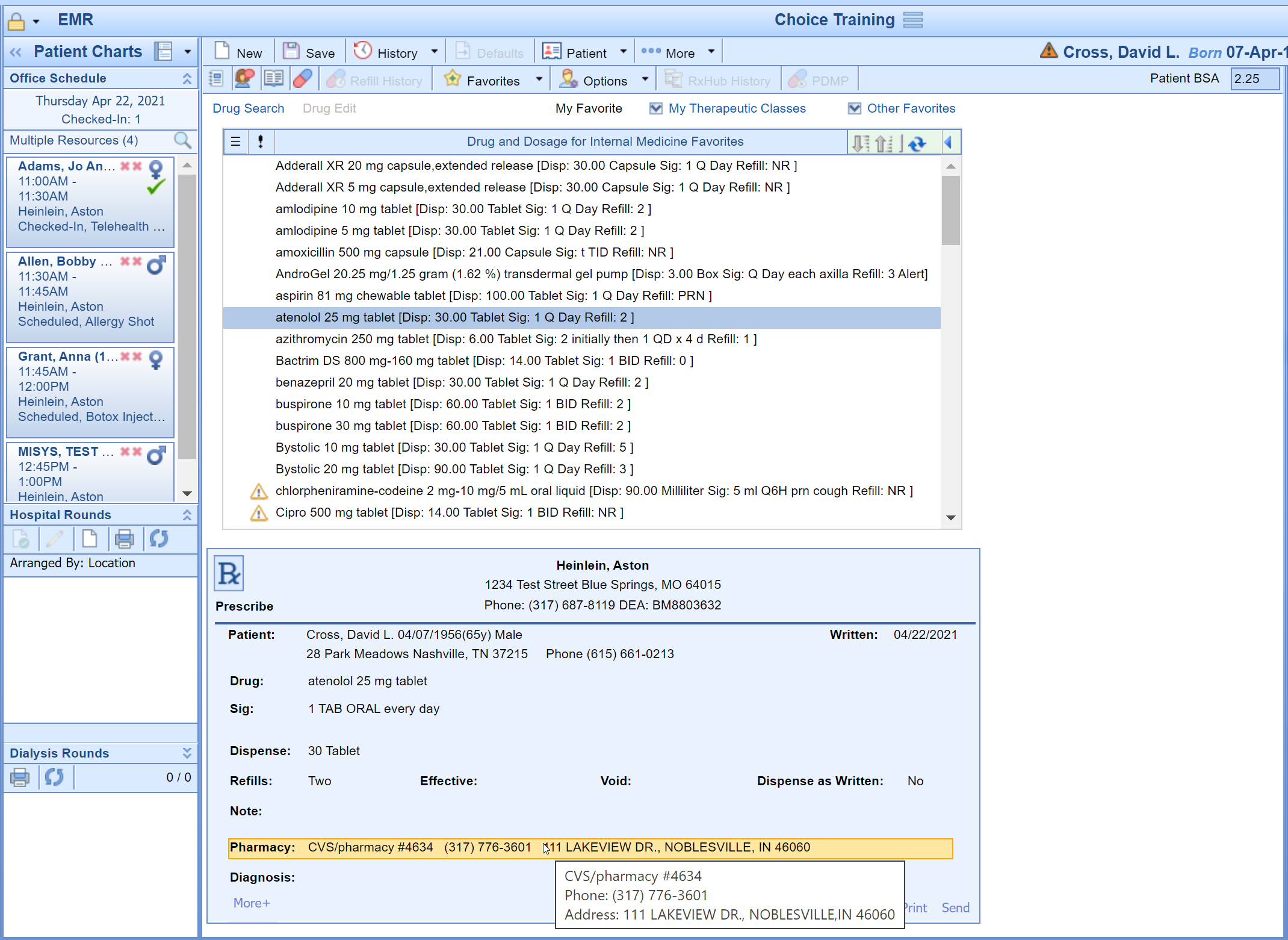
Note: To search for a pharmacy out of your state, de-select the State checkbox next to the Pharmacy Search field.
To search for a Mail Order pharmacy, de-select the State checkbox select the Mail checkbox.