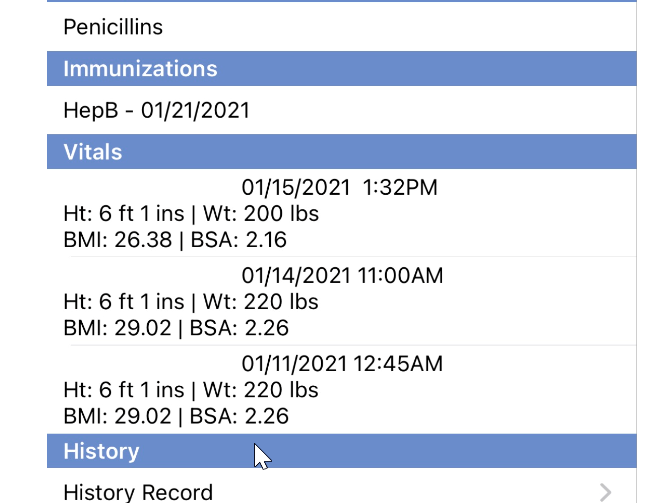The Summary window in the OfficeEMR Mobile application provides easy access to critical areas of a patient's chart, including the patient's past vitals. Use this screen to quickly view vital records that have been entered over time.
Steps
- Search for a patient and open that patient's chart: Search for a patient
- The Summary tab will be displayed once the chart is opened.
- The Vitals section of the tab will display the last 3 vital records entered for the patient. This will include the date/time the vitals were taken, the patient's height, weight, BMI, BSA, blood pressure, pulse, and temperature.
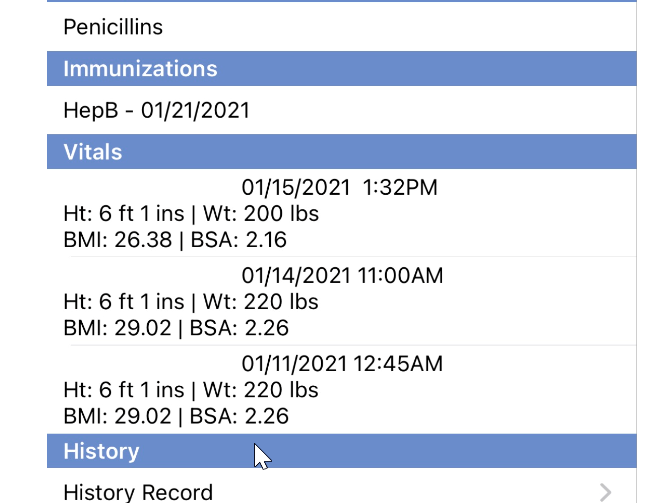
PRO TIP:
The Vitals History is pulled from the OfficeEMR web-based application. However, the mobile phone can be used to manage the Vital History as well. Learn more: Vitals