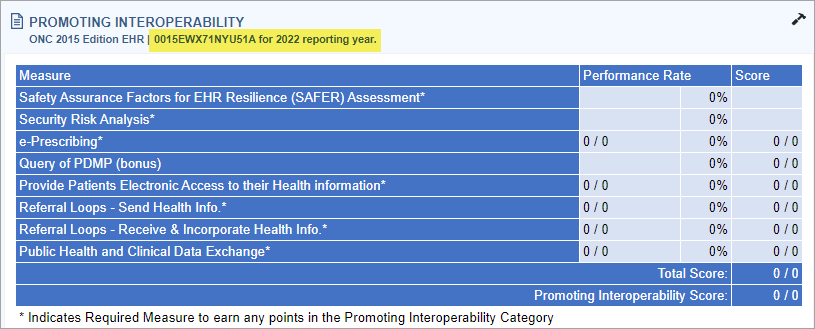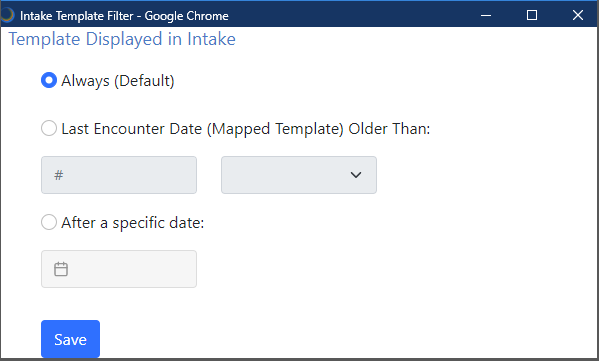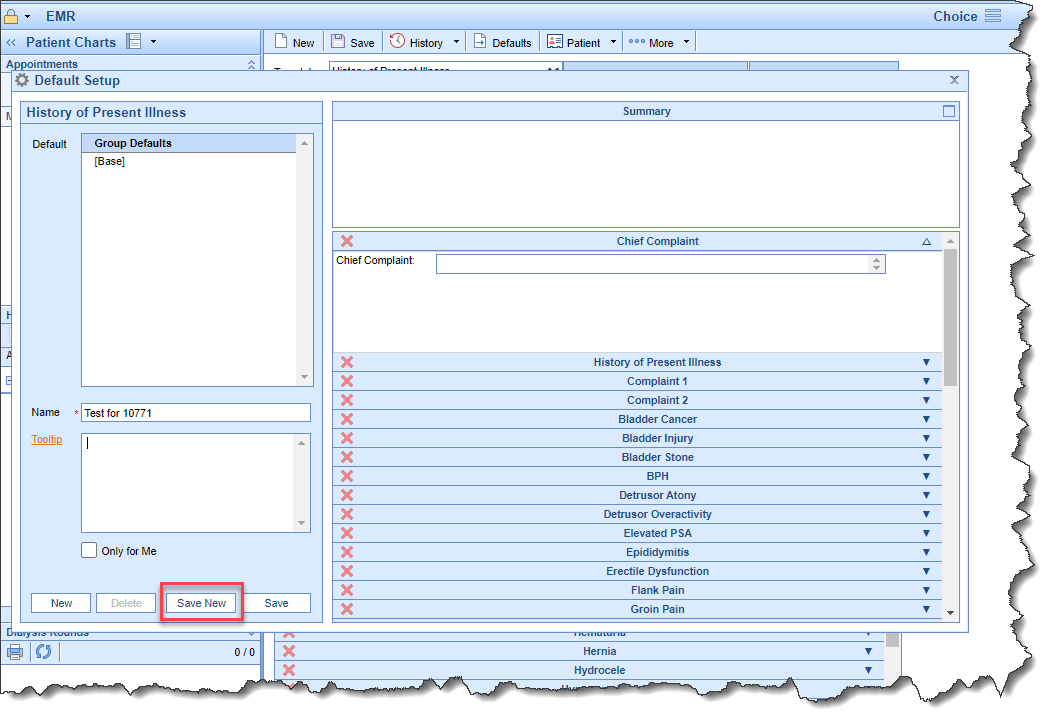Executive Summary
| MIPS Update Updated MIPS 2022 Certification ID Release Note | Documentation | Intelligent Intake Enhancements Assign Intake Template Categories based on Financial Class or Payer Release Note | Documentation Intake Templates and Letters displayed based on Date Filters Release Note | Templates & Letters |
| User Chart Tab Defaults New User Default save option Release Note | Documentation |
New Features and Updates
General
MIPS
- U13620 - 2022 Certification Update: Updated the MIPS Dashboard Certification ID to reflect the 2022 reporting period. This will be reflected in the MIPS Dashboard when the 2022 Reporting year is selected. For additional MIPS Certification information click here:
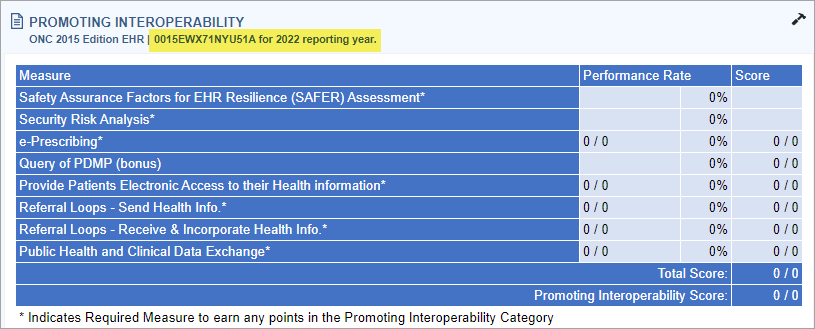
Templates
- U13654 - New Intake Assignment option based on Financial Class/Payer: Practices now have the ability to request configurations to Intake Templates or Letters based on Financial Class or Payer. To learn more about this feature and how to request changes click here: Templates or Letters
- U13652 - New Intake Assignment option based on Last Encounter Date/Specific Date: Intake Templates can be configured to only display to the patient based upon the last time the corresponding EMR templates were completed OR after a Specific Date. To learn more about this feature and how to request changes click here.
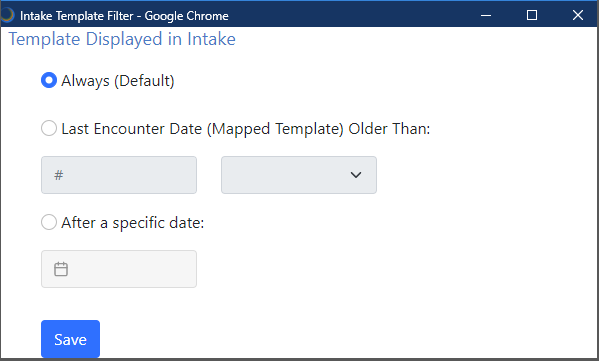
Reports
Reports
- U13480 - New Front Desk Connect report: Created a new Connect report called Front Desk Report which will show a list of Users who checked in Patients for appointments, the patient's MML status, and the amount paid. To learn more about this report click here.
EMR
Chart Tabs
- U10771 - Added 'Save New' Default functionality: In Chart Tabs that allow user defaults (ROS, Exams, Orders, HPI .etc), users now have the ability to create a new default based off of an existing default. This means that instead of creating a new default from scratch, a new default can be created without modifying the existing one. To learn more about this functionality click here.
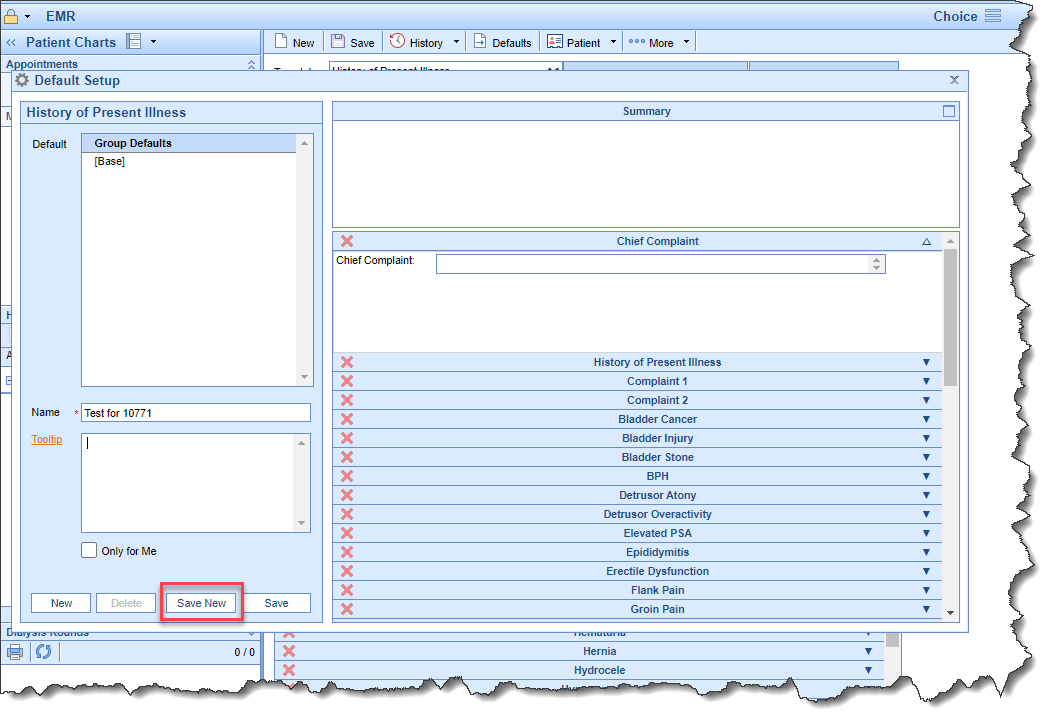
Bug Fixes
Reports
Connect
- B14173 - Procedure Charge Report error: Some users received an error when exporting the Procedure Charge Report.
Billing
Claims
- B13943 - Adjustment Reversal creating Duplicate Transactions: When the Company setting Removal of payments is done using the reversal process was enabled, reversed adjustments were incorrectly creating a duplicate transaction (instead of creating the opposite transaction.)
Reports
- B14167 - Rejection Analysis report not displaying full Submitted count: The Submitted count at the top of the Rejection Analysis report was only displaying the number of claims that had received an error (instead of displaying all distinct claims that were submitted for that time frame.)