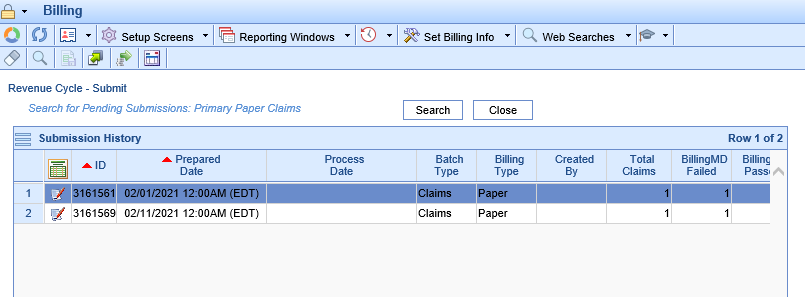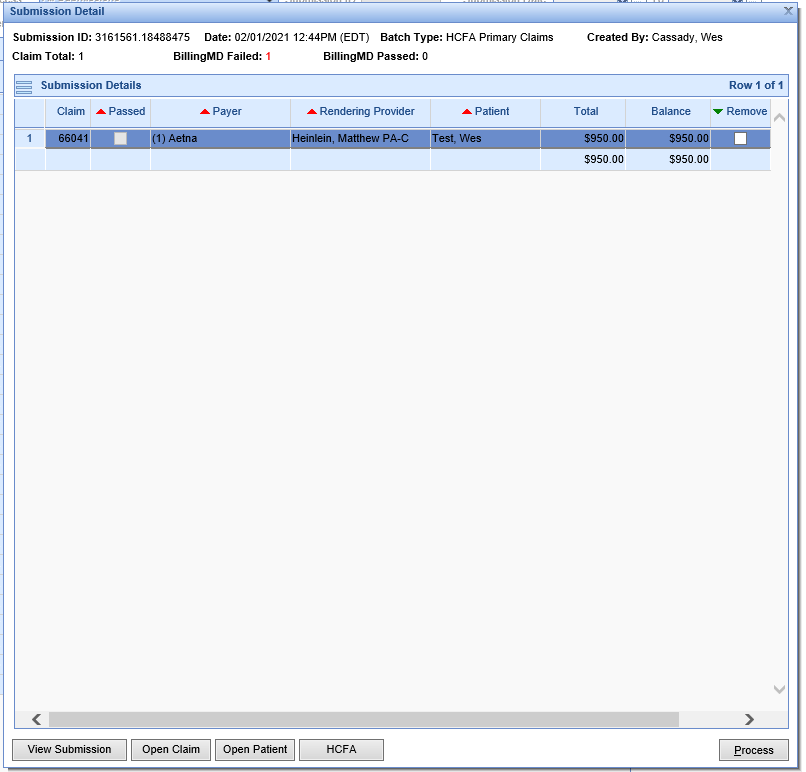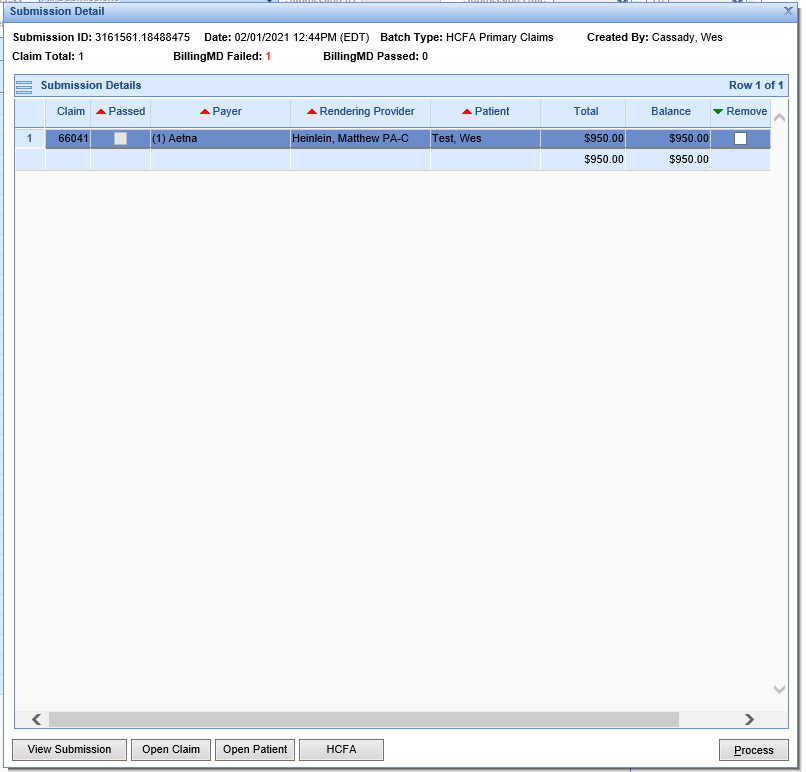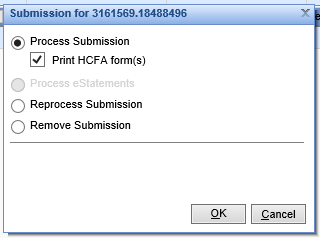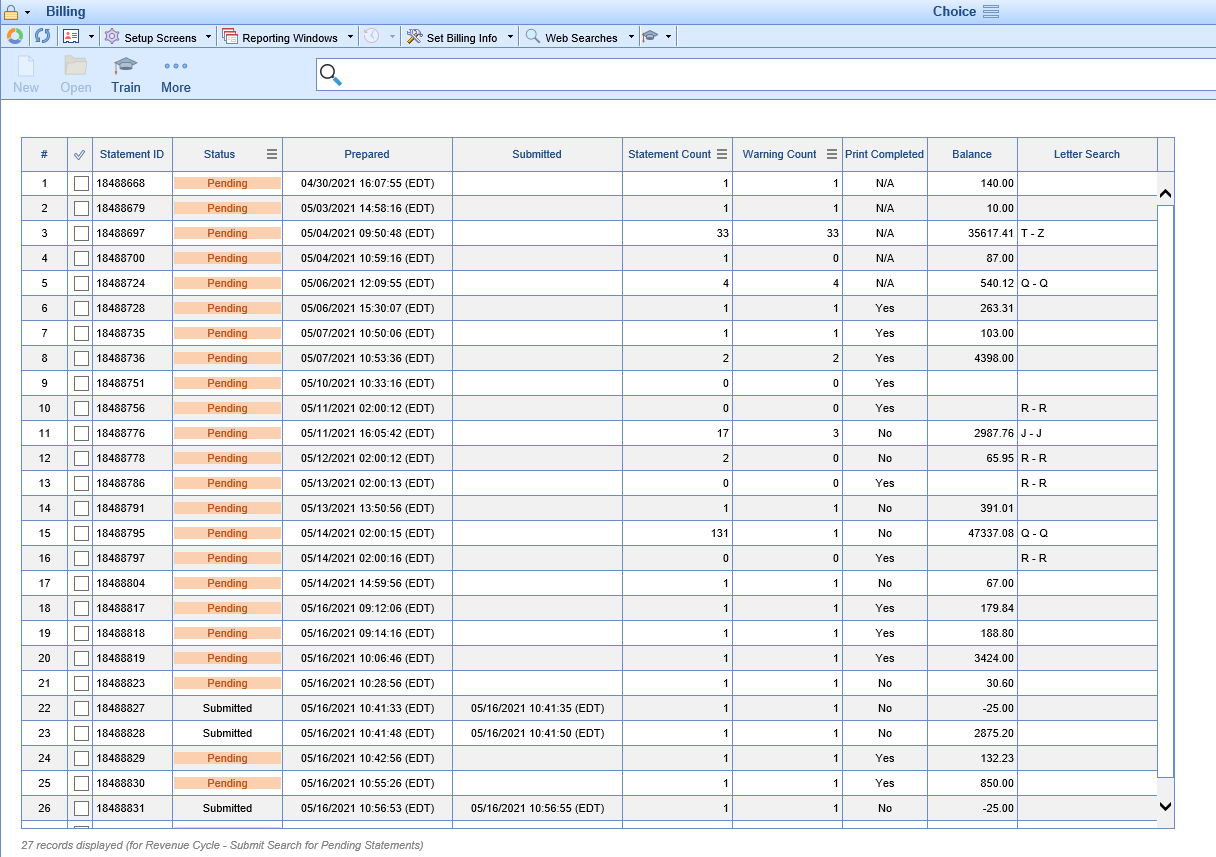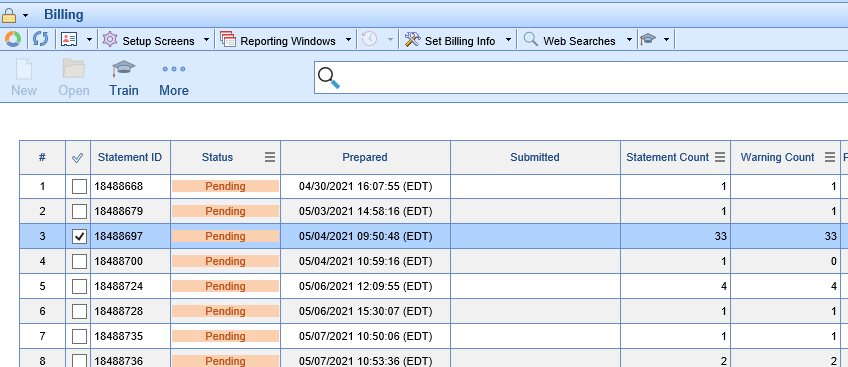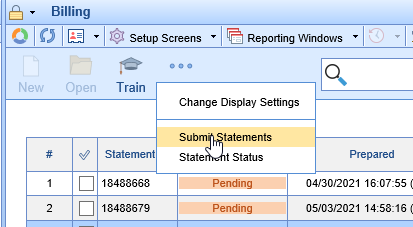Pending Submissions are submissions which have been created but not yet processed. The will include 837 Electronic Claims, Primary Paper Claims, Secondary Paper Claims, Tertiary Paper Claims, and Statements. These submissions can be located on the Claim Submission screen. Clicking the down arrow to the left of Pending Submissions displays the specific types of pending submissions that currently exist in the system. Clicking the magnifying glass to the right of Pending Submissions will open the Claim Submission screen with all pending submissions displayed. Clicking the magnifying glass next to one of the detail rows will open the Claim Submission screen with just the submissions for that category selected.
Workflow
Claims
- Click the magnifying glass to open the Claim Submissions screen. The claim batches for the group you selected will be displayed.
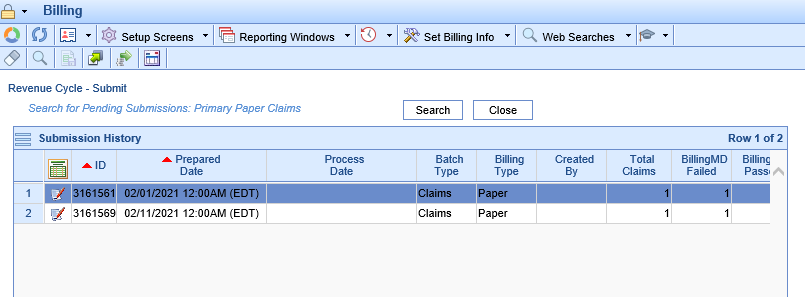
- Double click on the batch you wish to process.
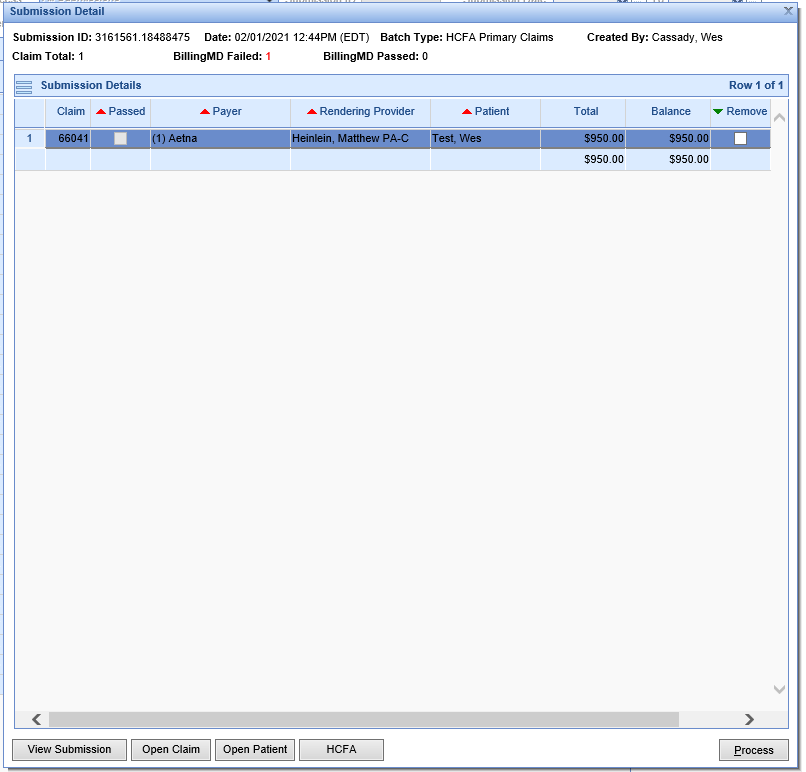
- Click the Process button
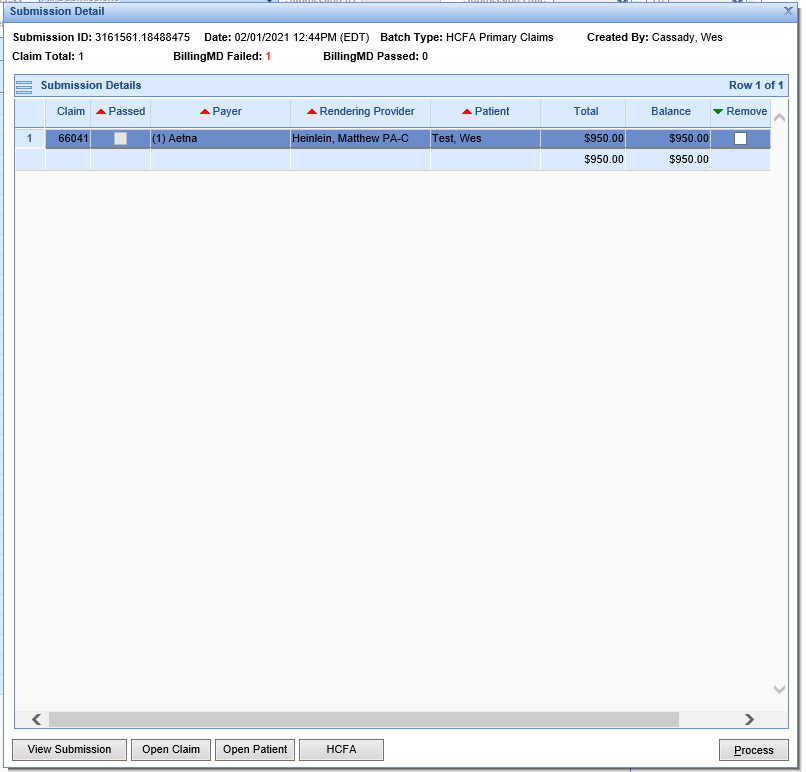
- Select your processing option and click OK
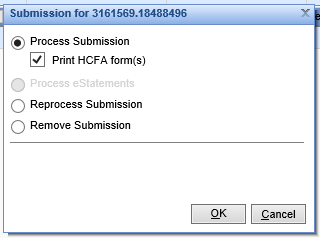
Statements
- Click the magnifying glass to open the Statement Batches screen. The pending and unprinted batches will be displayed.
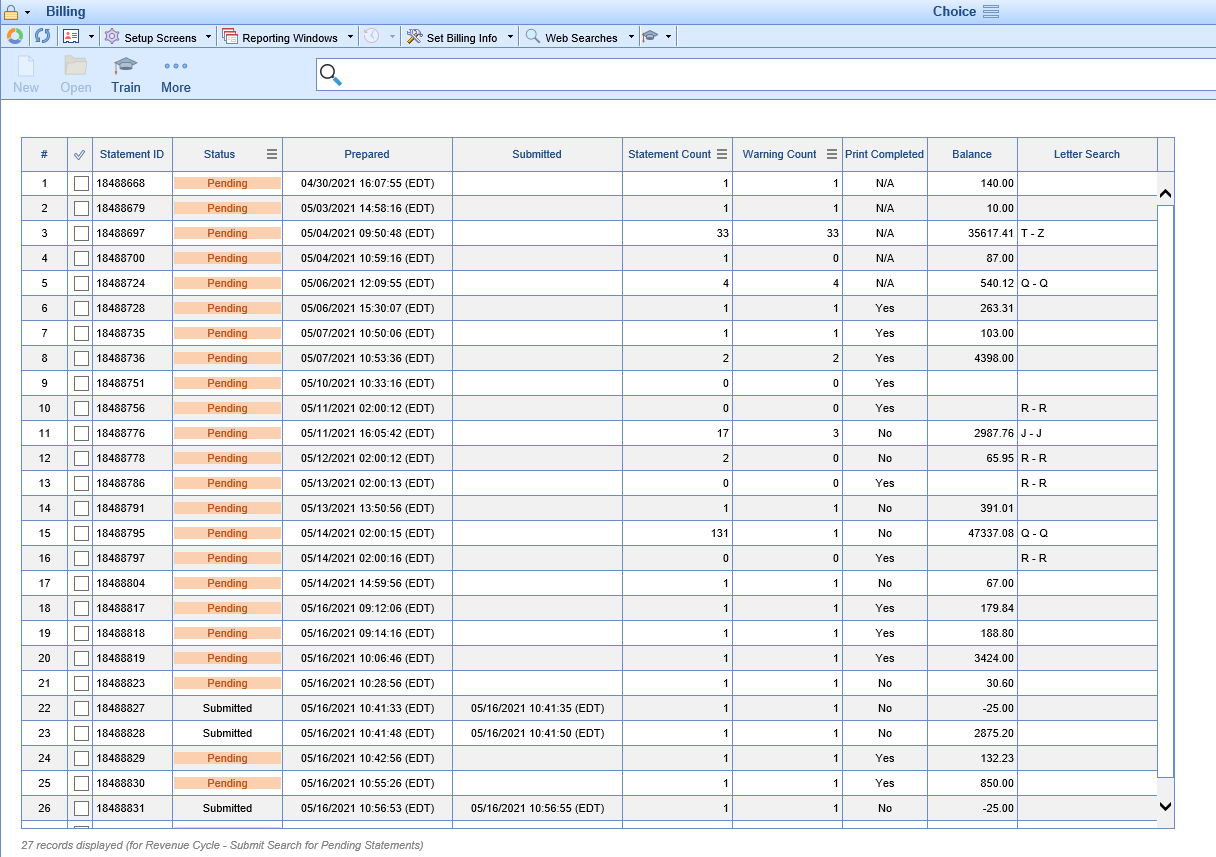
- Click the check box column to select your batch(es)
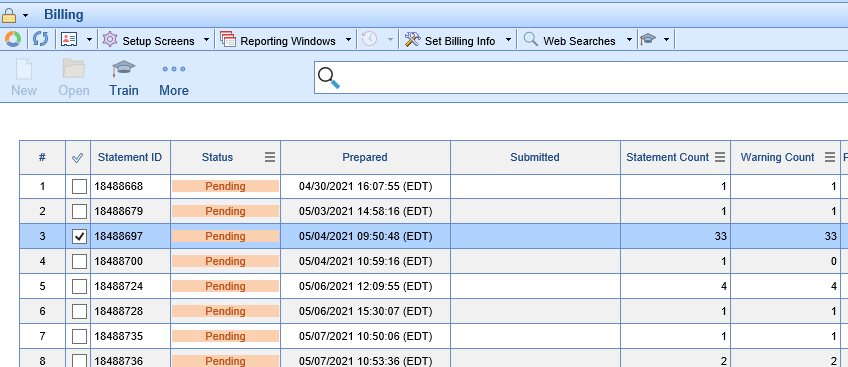
- Click the More button and Submit Statements to submit the selected batch(es)
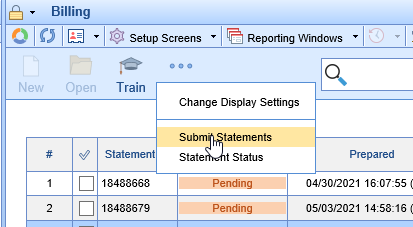
For more information on Submitting Statements: https://officeemr.knowledgeowl.com/help/statement-guides