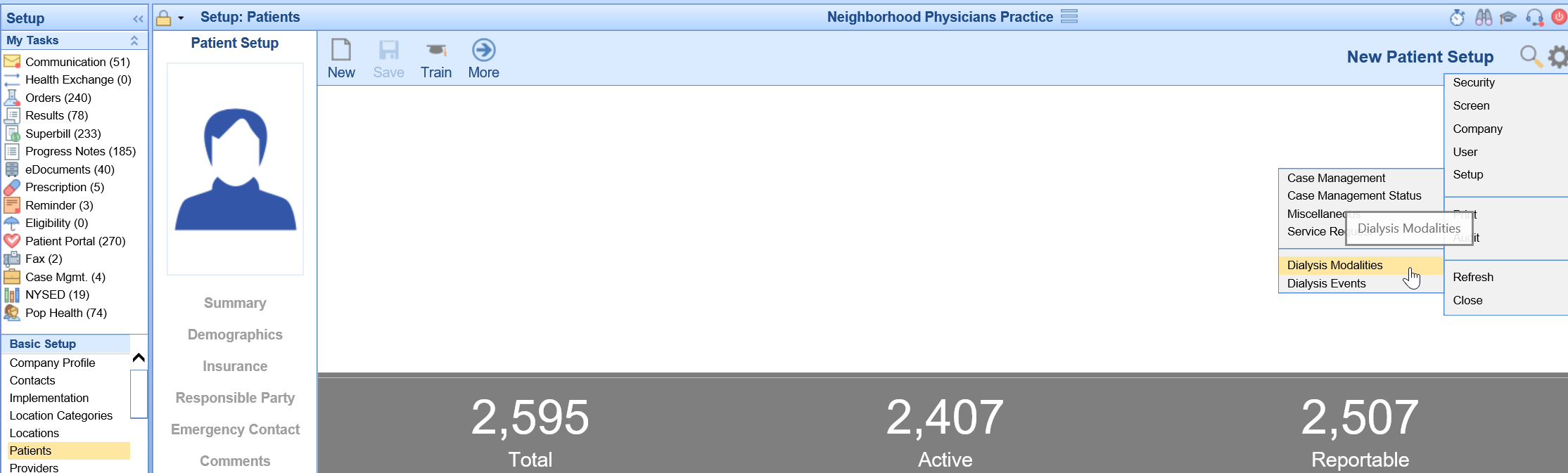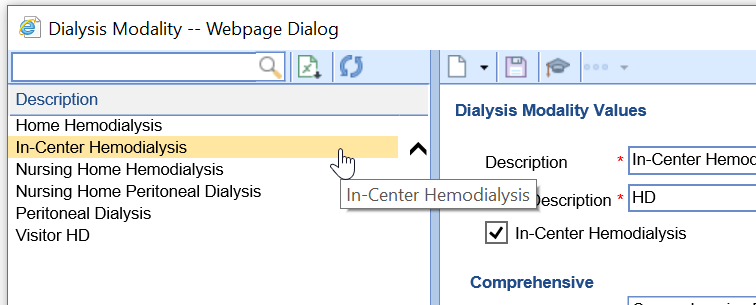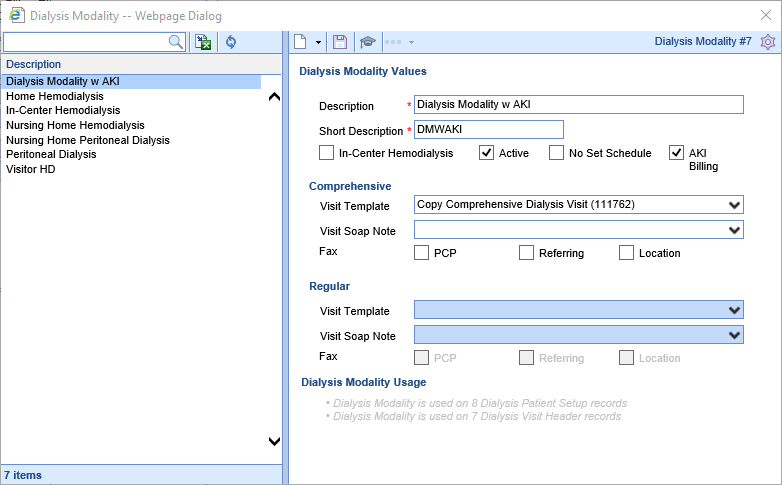The Dialysis Visit Note process allows practice to decide which template is used to document based on the modality that the patient is being treated for. The system will recognize this and open the correct screen accordingly.
- Navigate to Setup > Patients > Window Settings (Gear Icon) > Setup > Dialysis Modalities
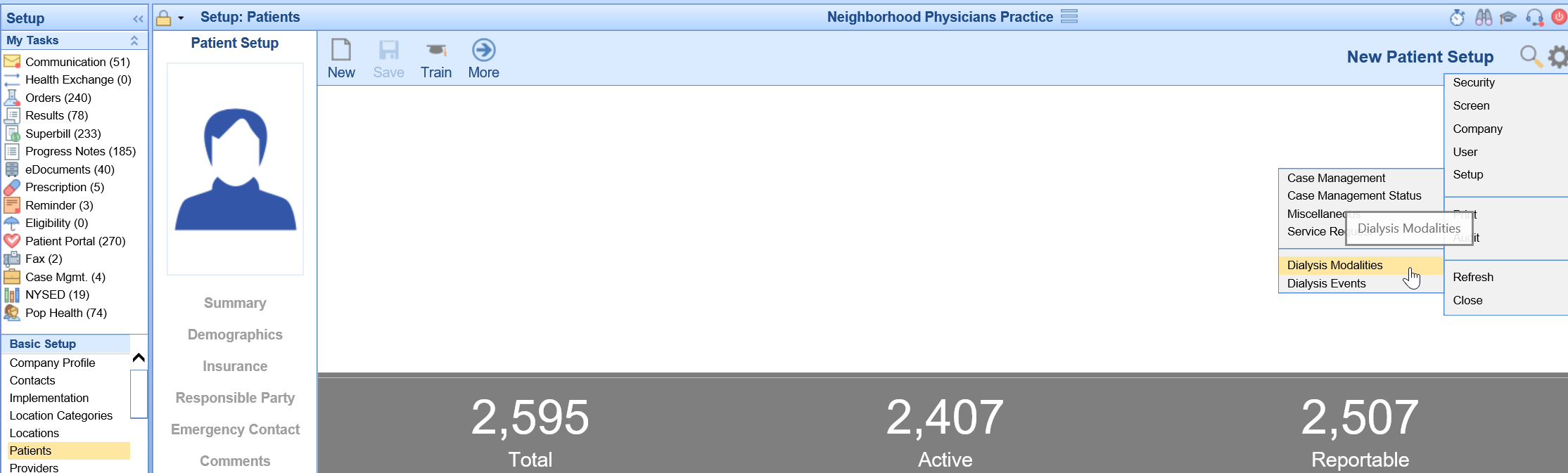
- Select the Dialysis Modality that you want to modify.
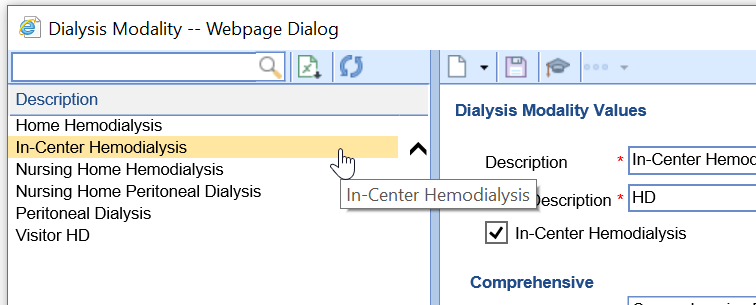
- Configure appropriate Dialysis Modality Values including the Description, Short Description, and Modality

3. Assign the appropriate Template, SOAP Note Type and Fax settings for both the Comprehensive and Regular visit.
- Visit Template: This is the default template that will be used when opening the chart tab.
- Visit SOAP Note Type: This is the SOAP Note Type that will be assigned automatically.
- Fax Settings: For practice's that utilize our integrated fax solution, we can auto-fax a copy of the Dialysis Note to the patients care team.
- PCP = Primary Care Physician assigned to the patient.
- Referring = Referring physician assigned to the patient.
- Location = Dialysis center that the patient was seen at.
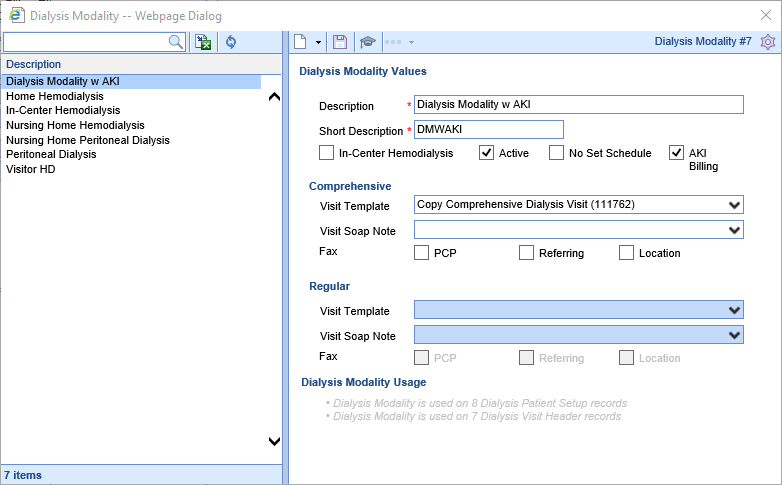
4. Save your settings.