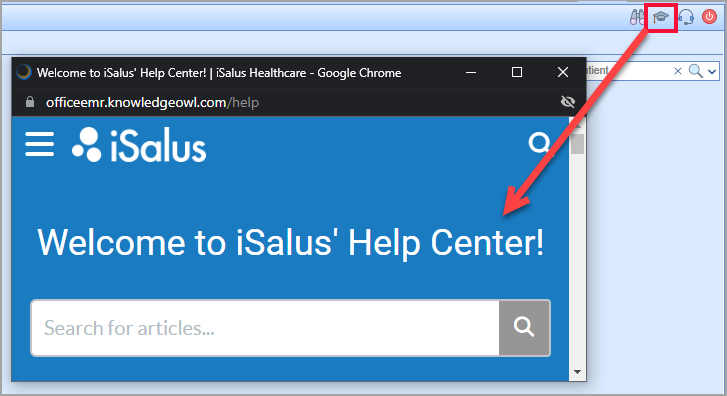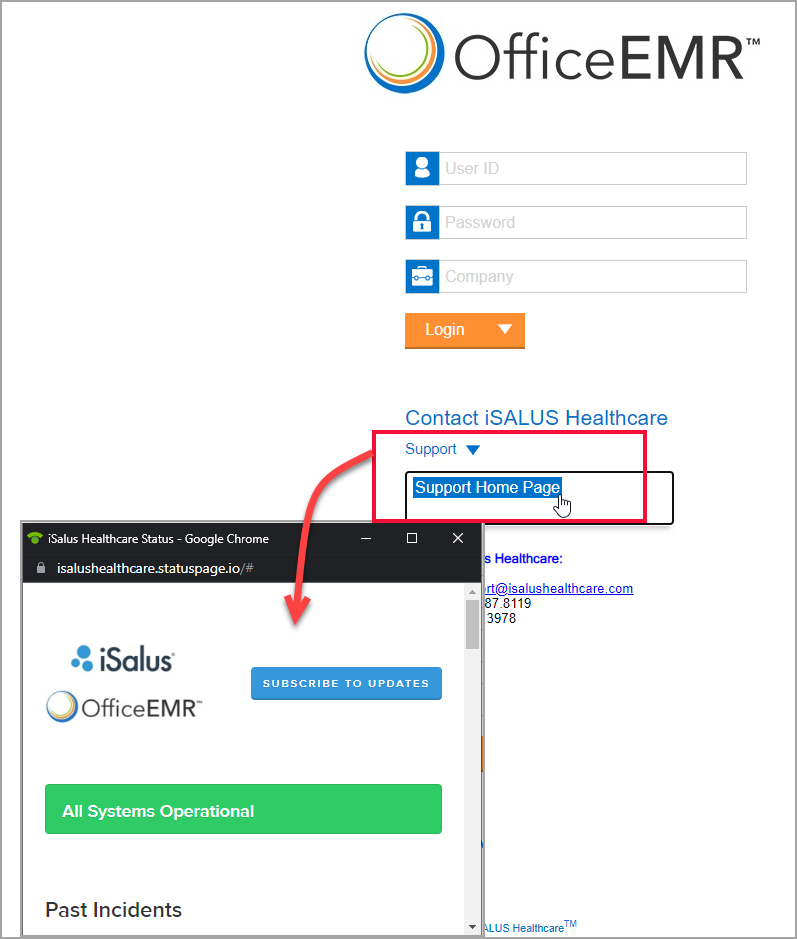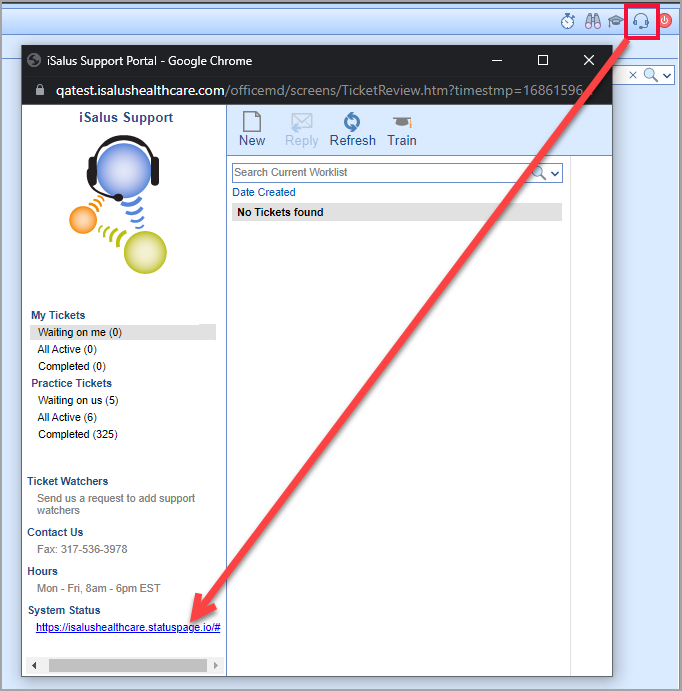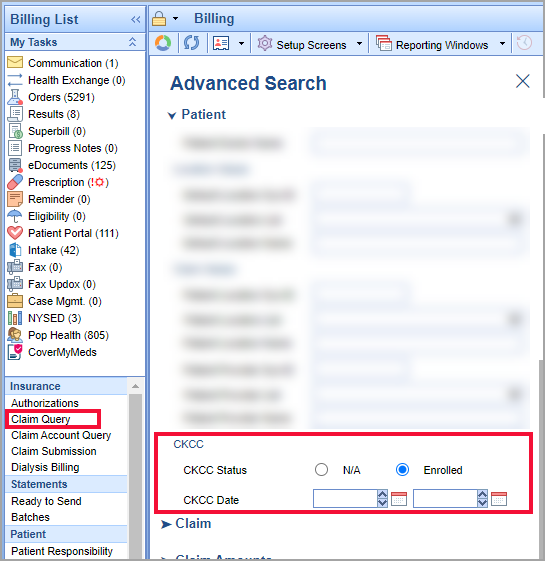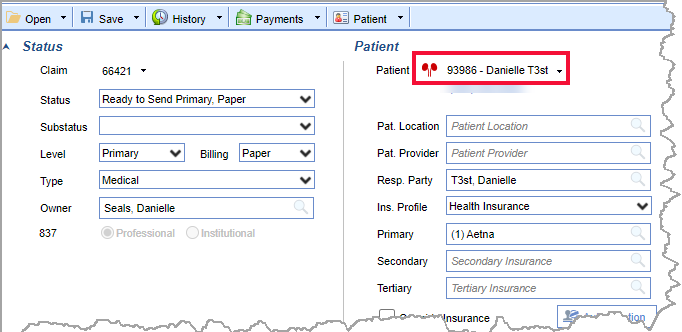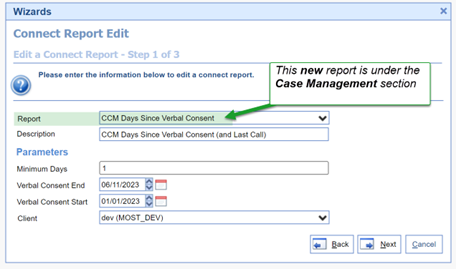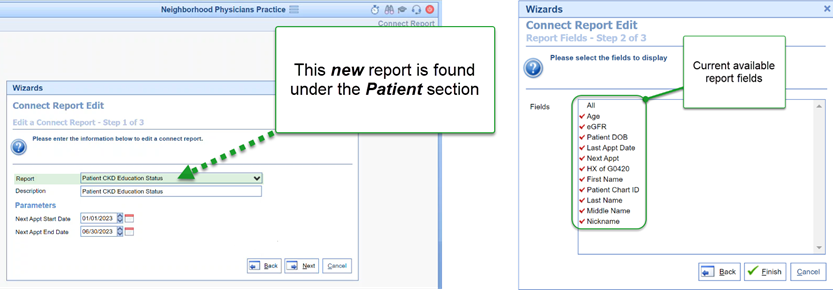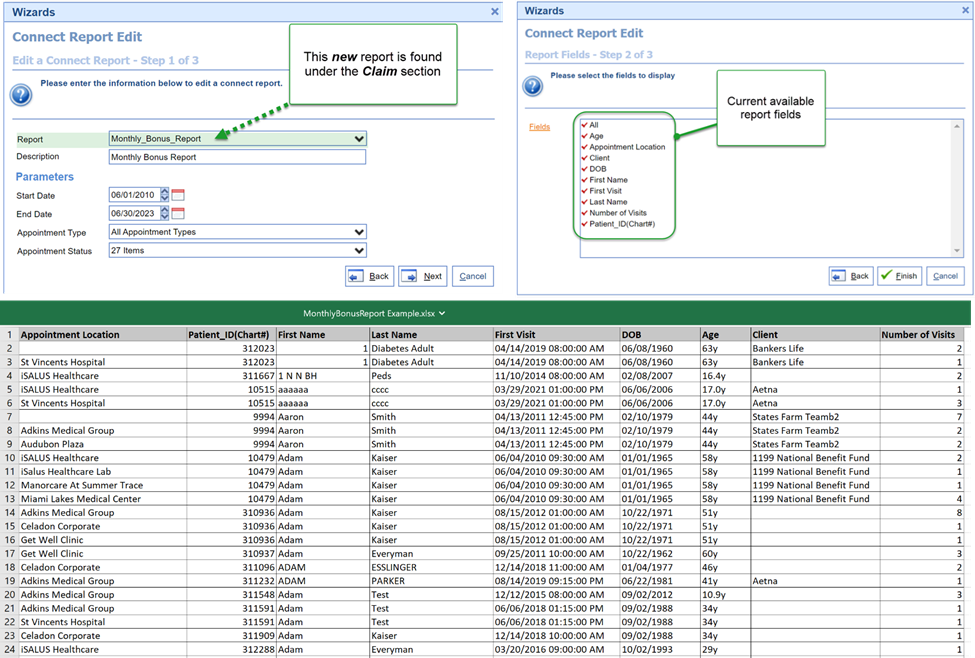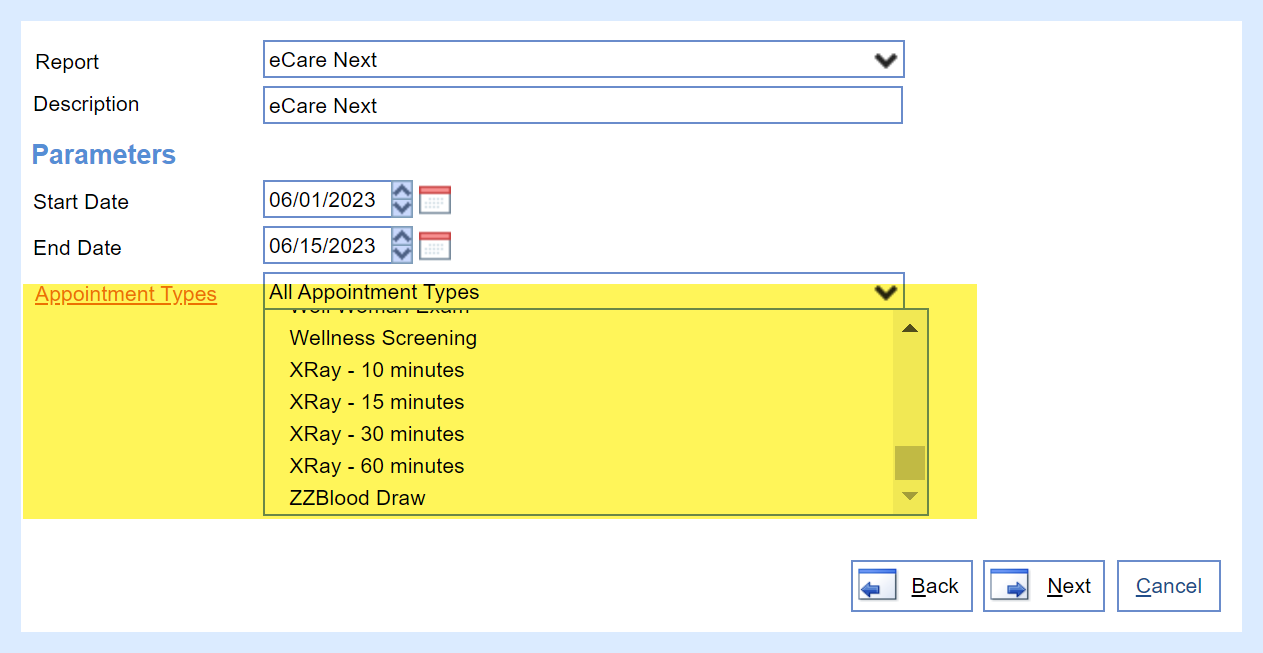New Features and Updates
General
Help Link Updates
- U15271 - Added KnowledgeOwl Link to Office EMR: Previously the graduation cap symbol in the upper right of the screen, opened a link to a learning center. This has been updated to open KnowledgeOwl which houses all documentation.
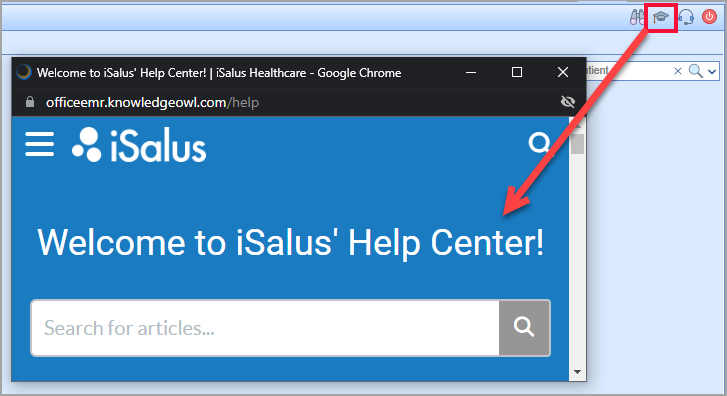
-
U15270 - Added StatusPage Link to Office EMR: A page to display incidents and statuses has been created so that users can quickly verify an issue has been reported. Once navigating to the Status Page, a request can be made to subscribe and receive alerts for up to two individuals per client. For convenience, this link has been added in two places.
- On the login screen under the Support dropdown, click on Support Home Page
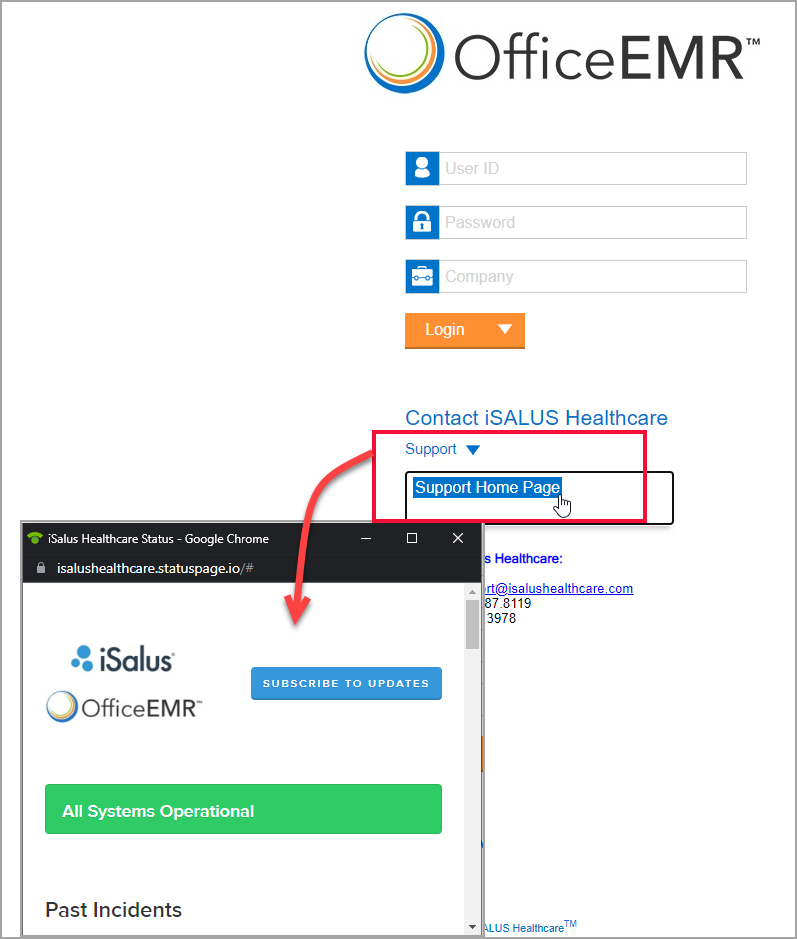
- Under the Headset Icon (iSalus Ticket Portal) under System Status
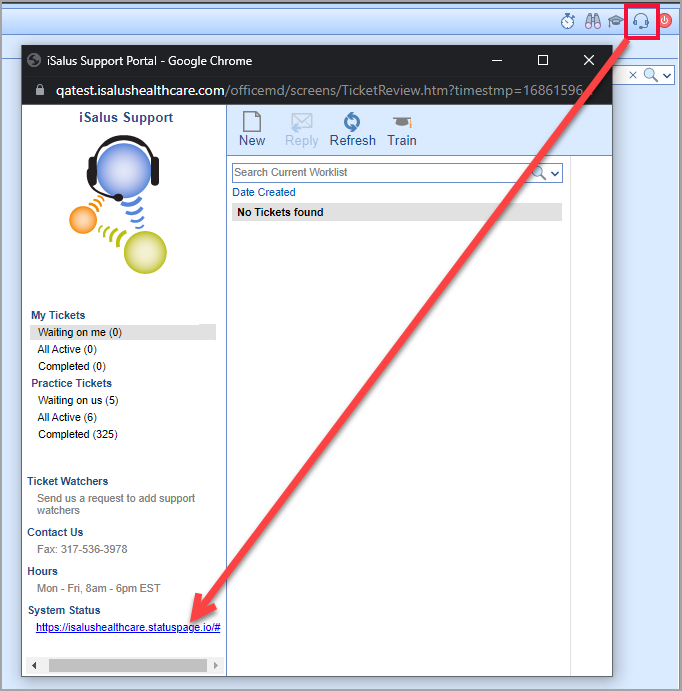
- On the login screen under the Support dropdown, click on Support Home Page
CKCC
- U15191 - Added Enrolled and Enrollment Date to Claim Query: Advanced Search options within the Claim Query window have been updated with two new display fields related to CKCC to include CKCC Status and CKCC Date (Enrollment Date). More information on the CKCC program can be found here.
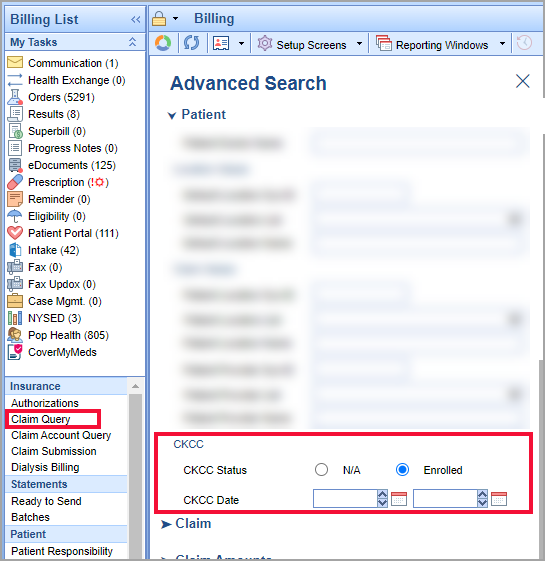
- U15192 - Added the Kidney Indicator to Claims: When a patient is enrolled with the CKCC program, the indicator that displays on the iScheduler and EMR portal will now display on the claim as well to assist billers. More information on the CKCC program can be found here.
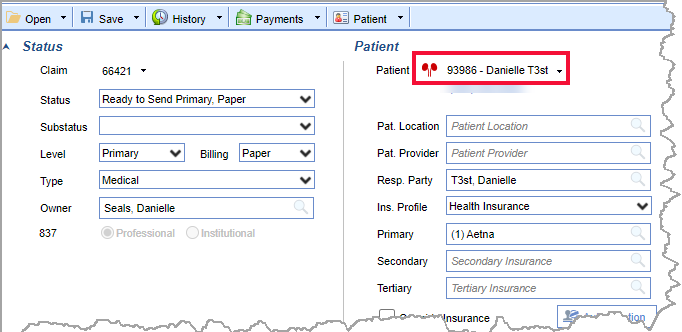
Reports
Connect
- U15672 - CCM Days Since Verbal Consent: This new report allows users to pull a monthly audit list to see the last call date and time for patients that have both an active CCM case in case management and a Verbal Consent date recorded. The goal is to locate patients who have verbal consent but did not receive a call. Users can identify newly enrolled patients that do not have a last call date recorded. For more flexibility, the user can designate the number of days since the verbal consent to check the status of newly enrolled patients to verify when, or if, a call was made. Putting 0 in the Minimum Days field will pull all patients with verbal consent recorded for the date range specified. Inputting a number other than zero will exclude patients where verbal consent was recorded in the days specified in the Minimum Days field. More information on this report can be found here.
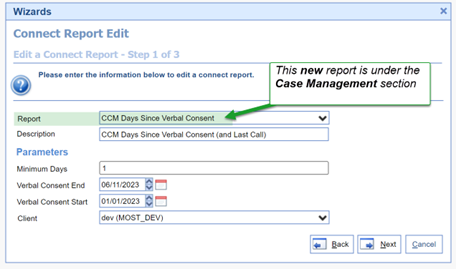
- U15684 - Patient CKD Education Status: This new report provides a list of patients based on upcoming appointment date search, providing a status on CKD Education (G0420). Patients will show as Y to indicate yes the patient shows a G0420 history, or a N to indicate history not found for the patient for G0420 history. To be included on the report, a patient have an active Problem List item related to N18.4 or N18.5, and have an eGFR < 30.0. More information can be found here.
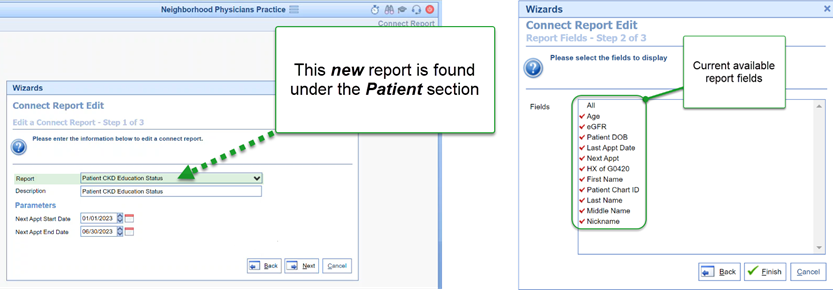
- U15685 - Monthly Bonus Report: The Monthly Bonus Report is custom report that allows users to enter an appointment date range to get a listing of individual patients for each location they visited, along with a count of the number of visits for each location. More information can be found here.
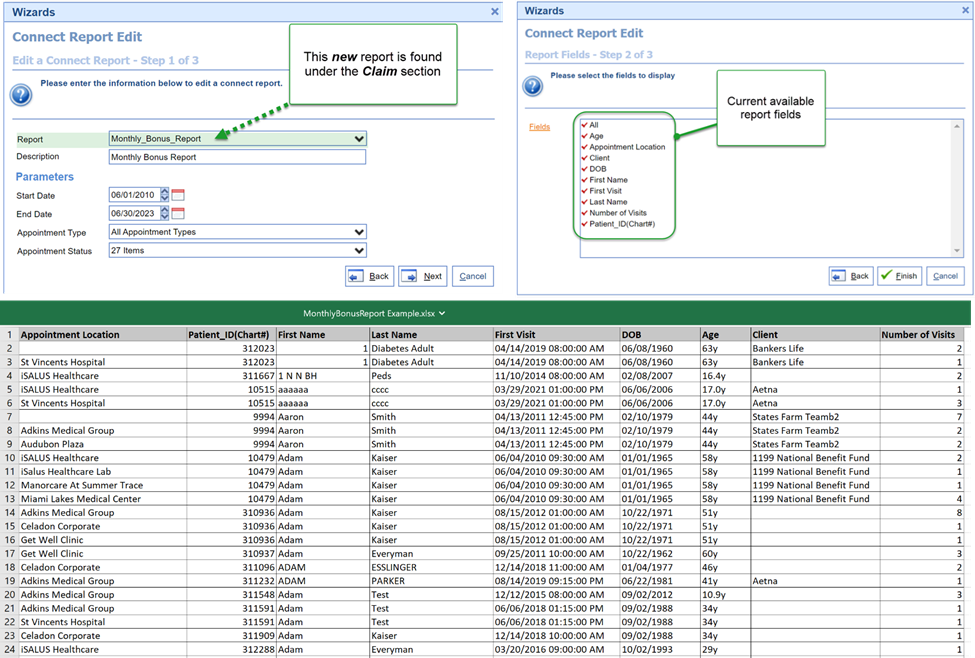
- U15671 - Updated Biller Productivity Report: Added Service Location, Primary Insurance and Claim Charge Amount as optional fields. More information on this report can be found here.
- U15673 - Updated eCare Reports: Updated to filter alphabetically in descending order and to set Facility Name as the Appt Location Name. The practice also has the flexibility to exclude inactive Appointment Types by special labeling. When users label an appointment type starting with ZZZ or zzz (e.g., zzzFollowUp), that item will no longer be visible in the Appointment Types parameter listing. Using ZZ or zz (e.g., zzFollowUp) will still display and prioritize to the bottom of the Appointment Types list.
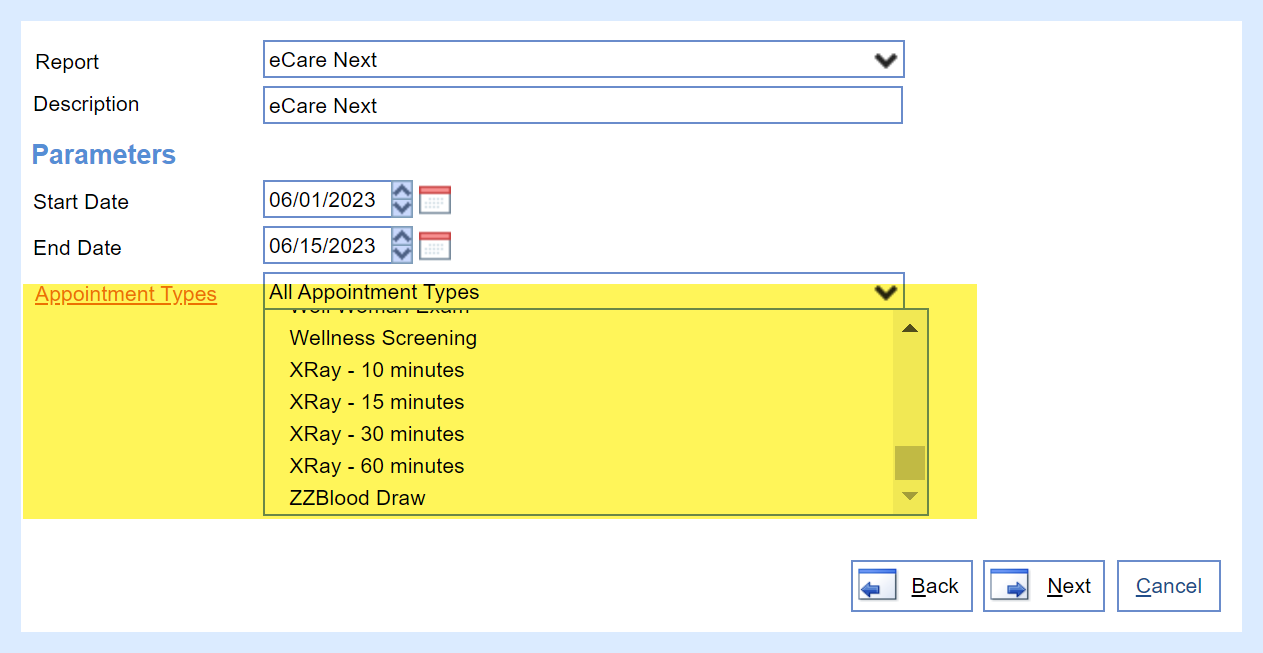
Note: The updates to eCare reports also updated parameters across several reports to sort alphabetically in descending order, and gives practices the flexibility to exclude the following Appointment Types from connect reports using the special labeling (zz versus zzz) associated with Appointment Types.