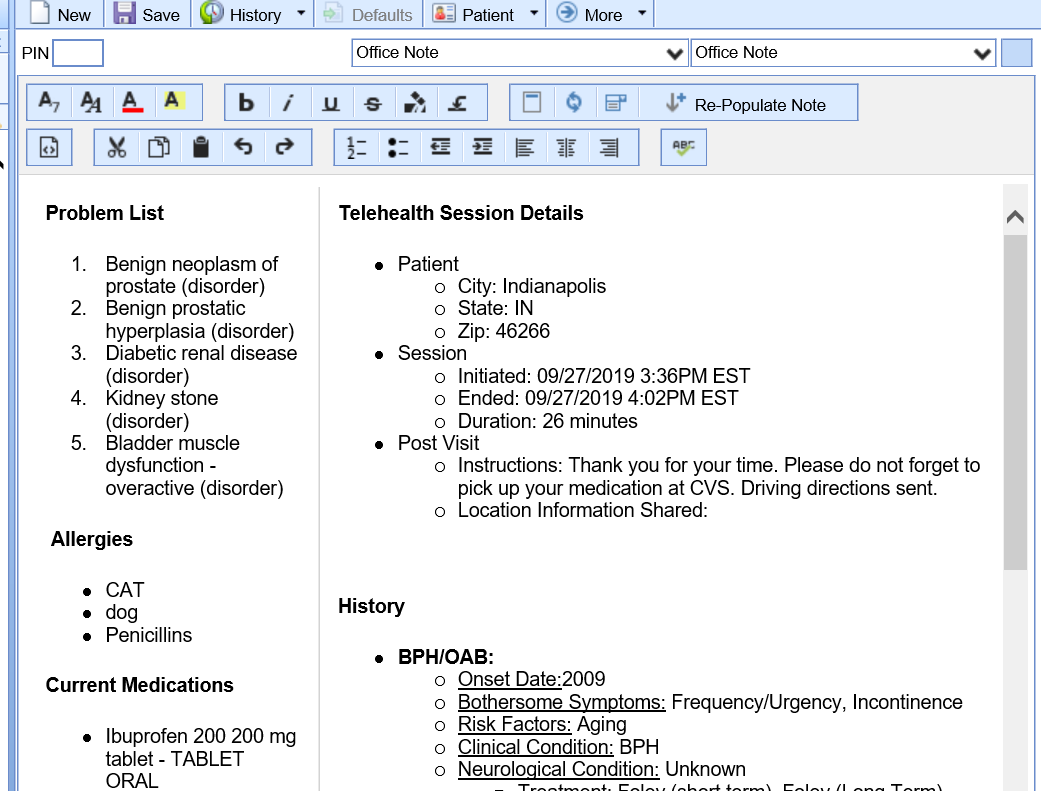Once you are ready to end the session, you will click the “Complete” button. This will end the session for the patient and will provide you the opportunity to provide post-visit instructions to the patient.
- Click the End button
- Add any necessary follow-up instructions. These instructions will be delivered to the patient via text or email.
- Click Next.
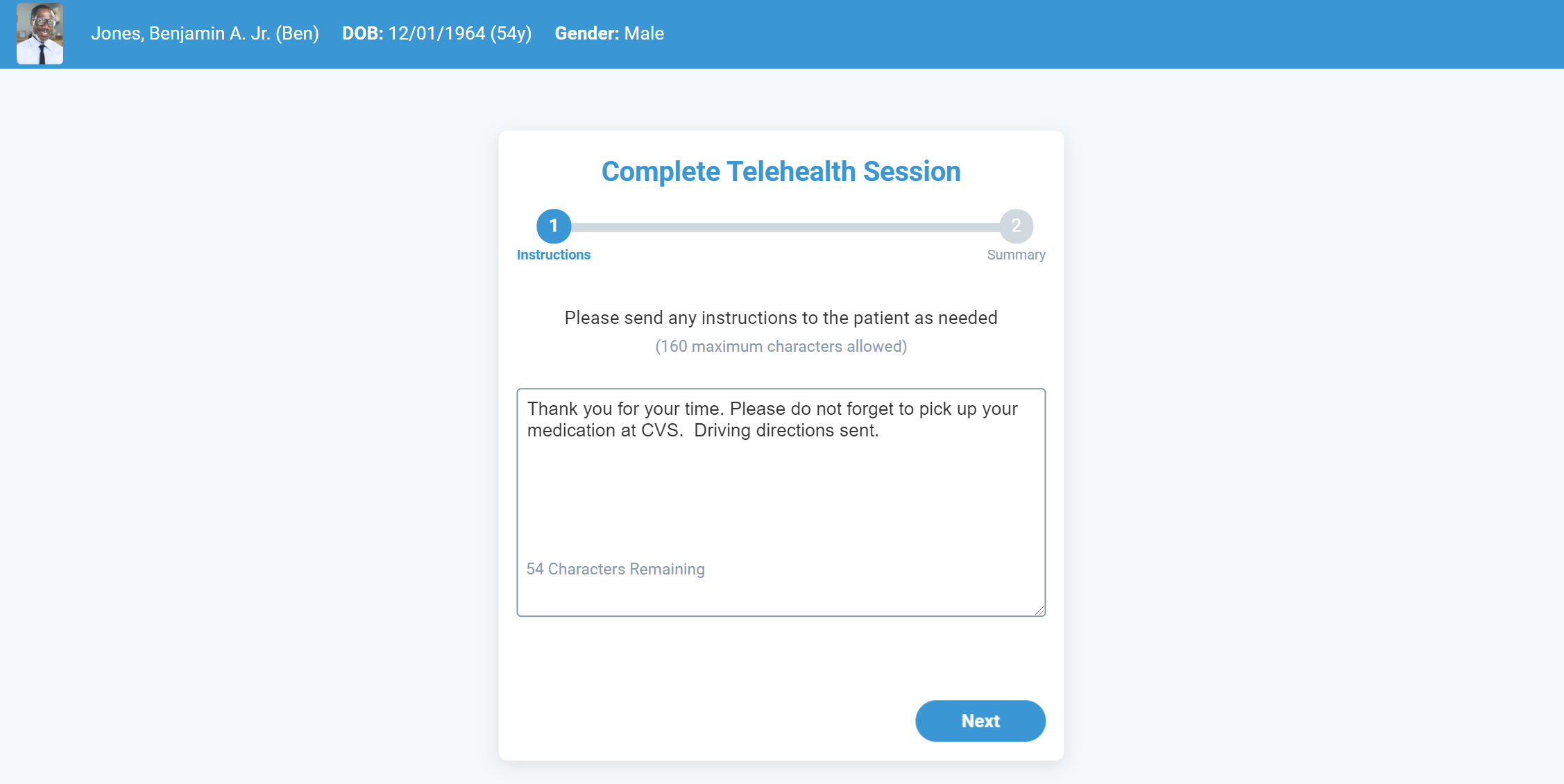
- Review the session summary. Click Complete to finalize the visit.
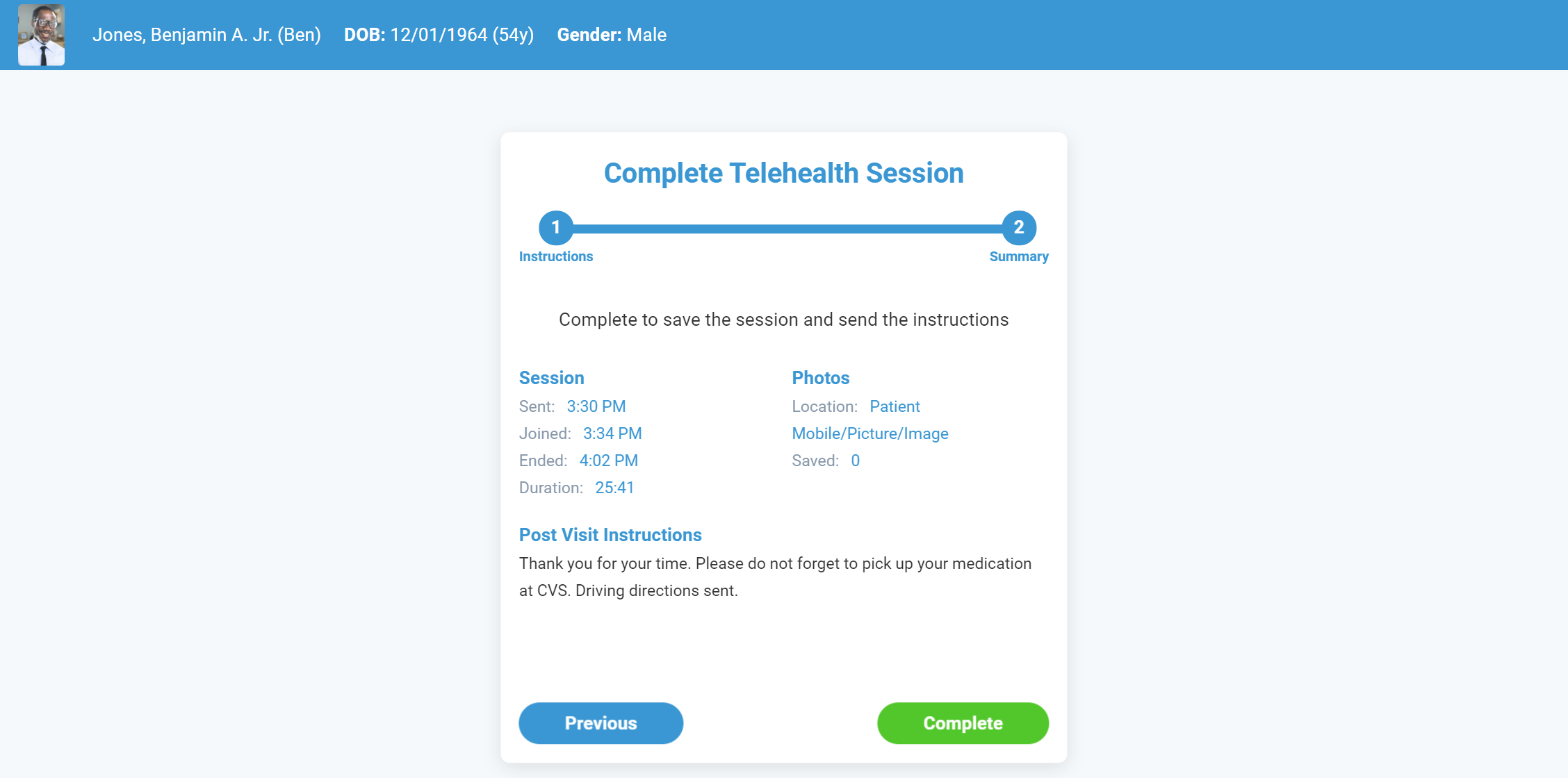 5. If you choose to complete a SOAP Note at this point, the summarized information shown above will be added to the note automatically when it is populated.
5. If you choose to complete a SOAP Note at this point, the summarized information shown above will be added to the note automatically when it is populated.
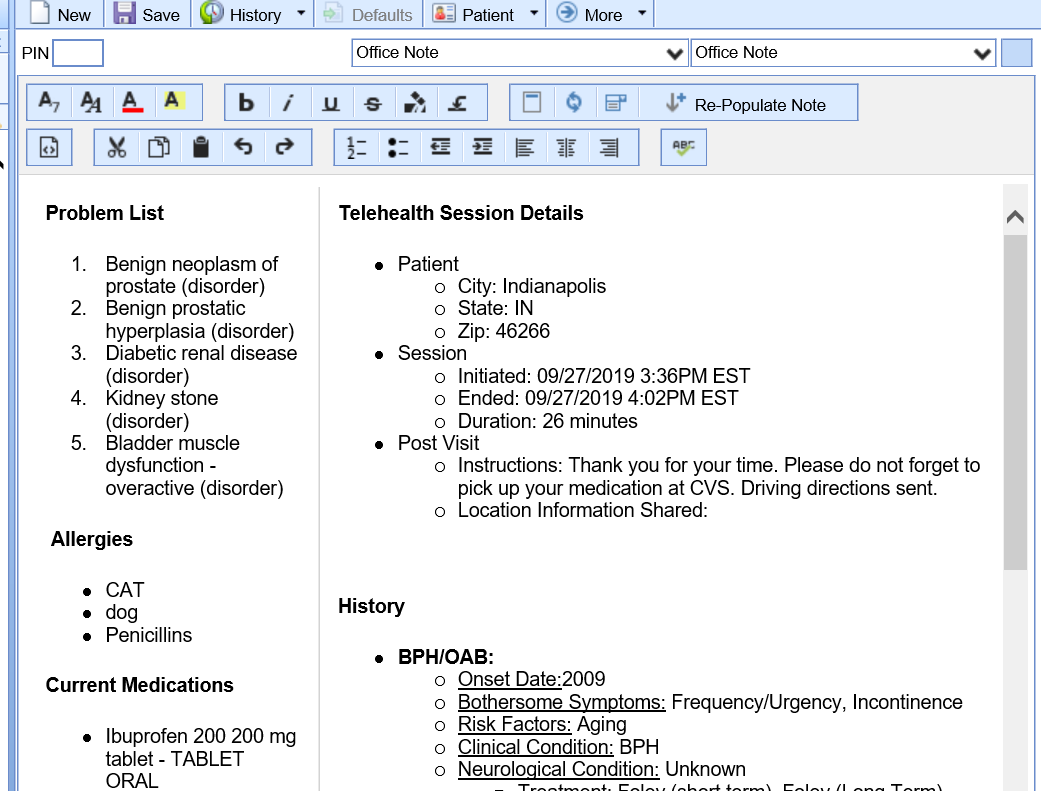
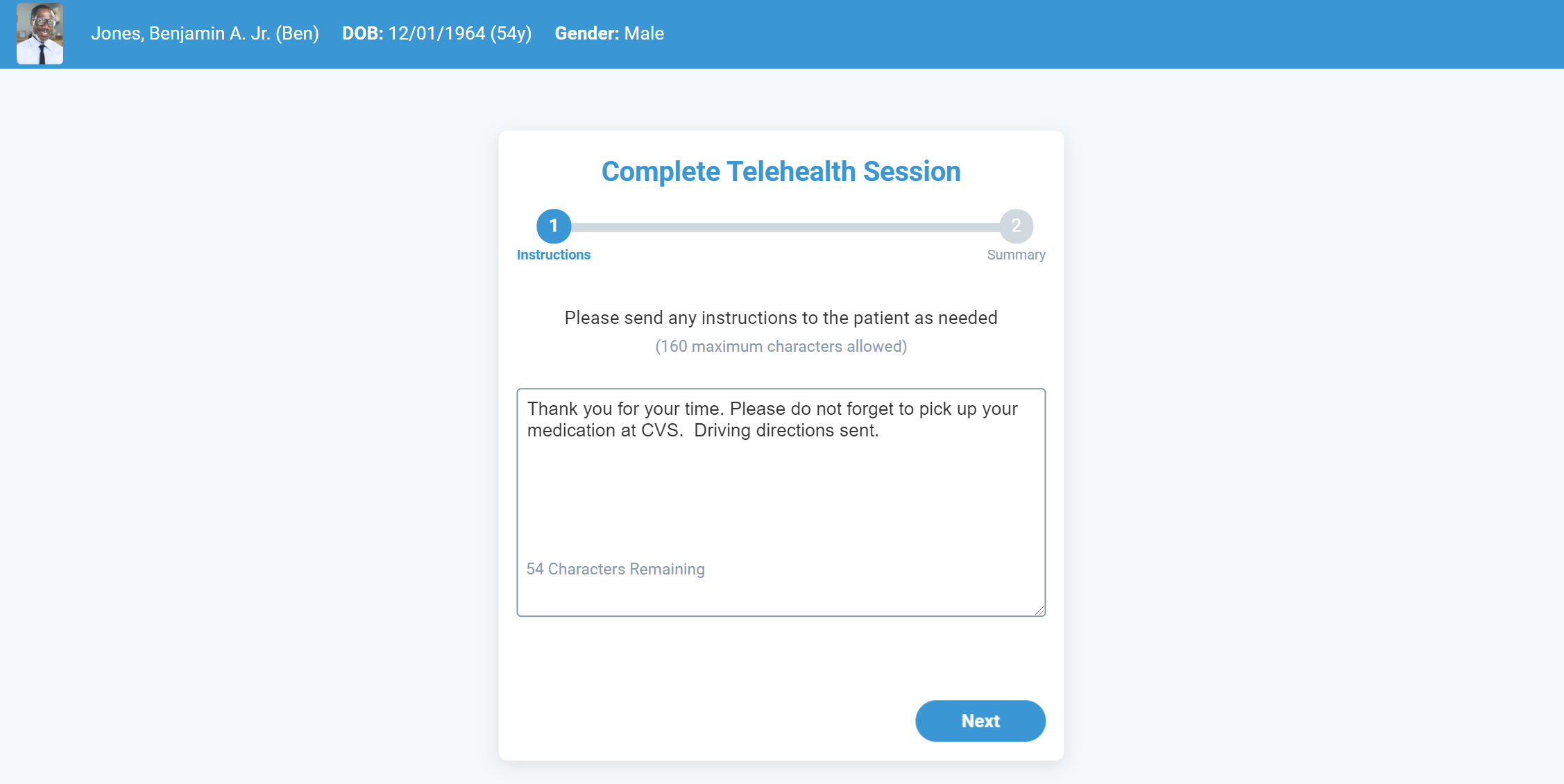
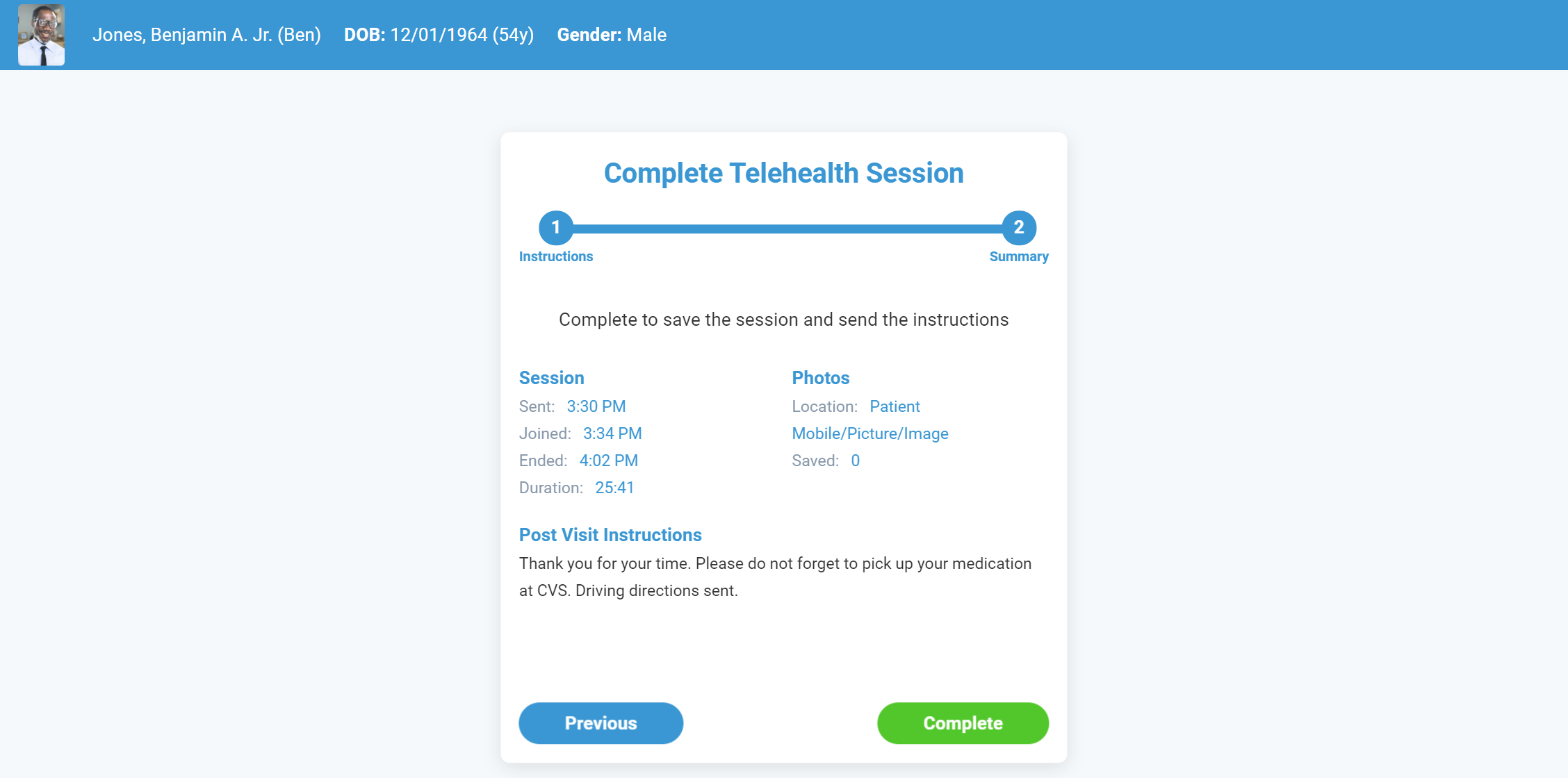 5. If you choose to complete a SOAP Note at this point, the summarized information shown above will be added to the note automatically when it is populated.
5. If you choose to complete a SOAP Note at this point, the summarized information shown above will be added to the note automatically when it is populated.