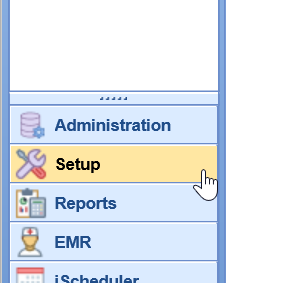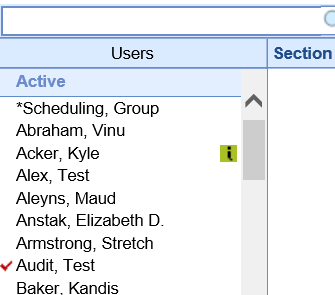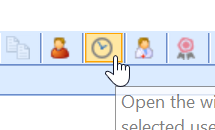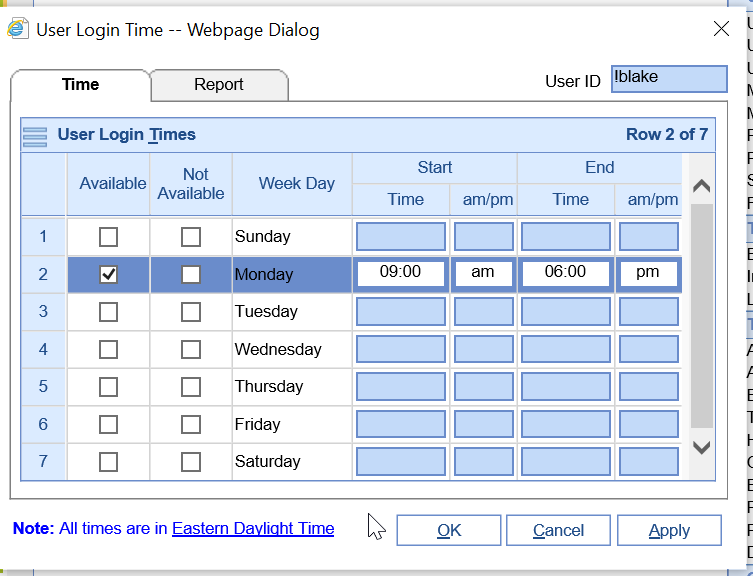The following steps will walk you through how to setup pre-determined login times for a user.
Steps
- Login to the application as a user that has administrative privilege's
- Navigate to the Setup portal
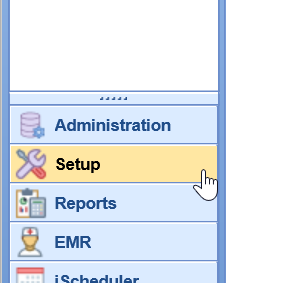
- Click Users
- Select the user that you want to modify form the list on the left
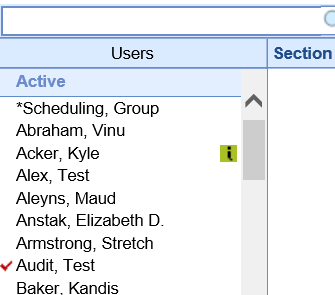
- Open the Login Times window (clock icon)
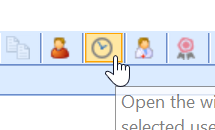
- Update the login times to fit the needs of the user.
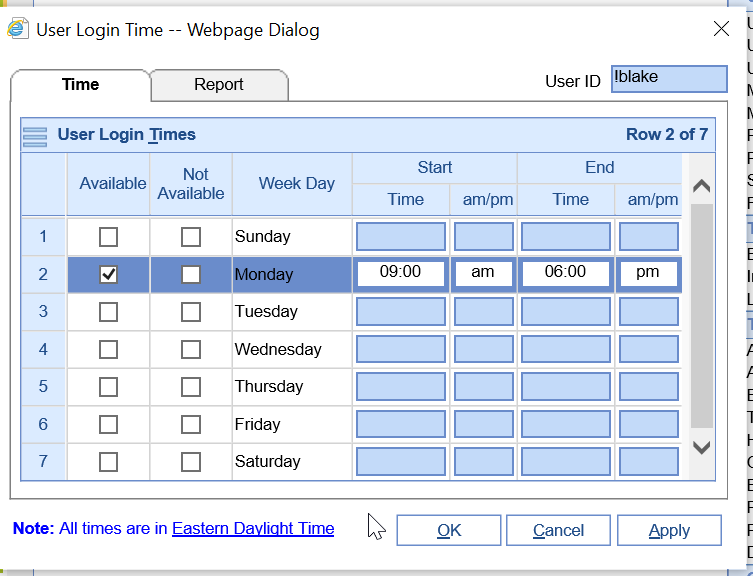
- Click OK to save changes
Please pay special attention to set the times based on Easter Daylight Time.