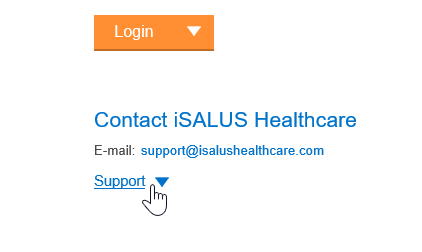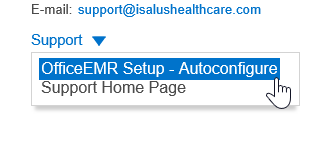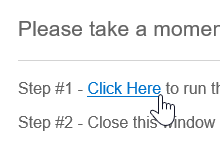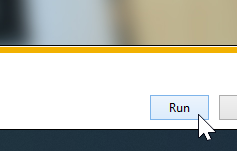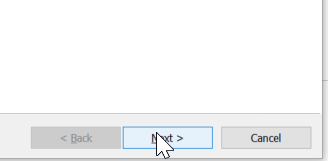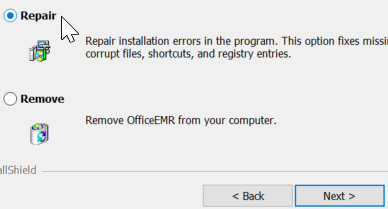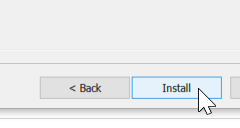The configuration tool will allow a user to view eDocuments and sets the Choice platform to run appropriately on Internet Explorer.
- From the Login page, www.officemd.net, click the blue dropdown arrow next to the Support icon.
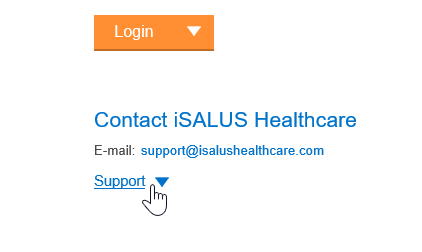
- Select the OfficeEMR Setup - Autoconfigure option.
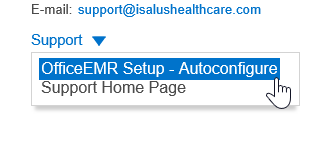
- From the setup page, click the Click Here icon to load the tool.
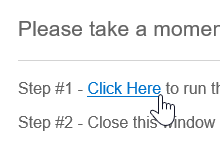
- You will receive a prompt to run the tool - click Run.
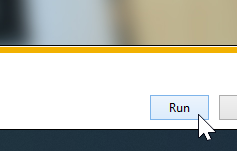
- From the first window prompt, choose Next.
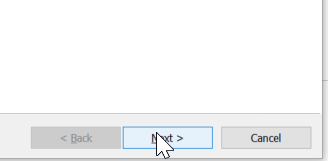
- If you are running this for the first time, click Next to complete.
If running this in a subsequent time, choose the Repair option and then Next.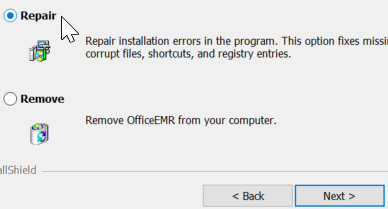
- Click Install to complete the configuration.
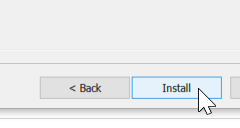
- Close out of all browser windows and log back in. The application has been configured.