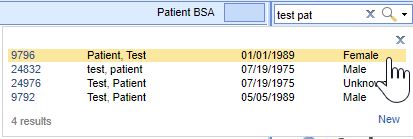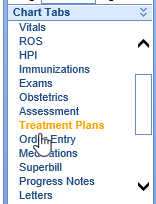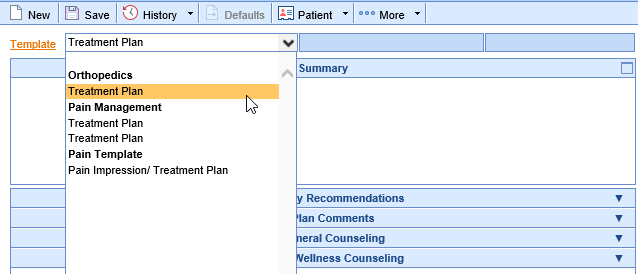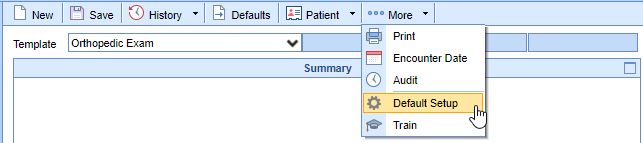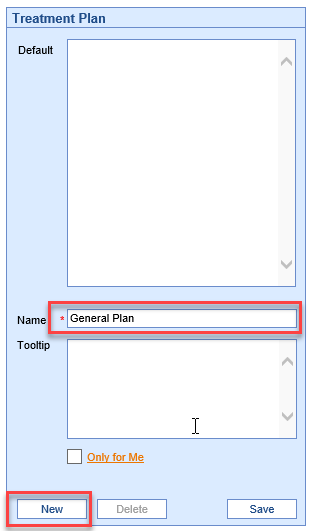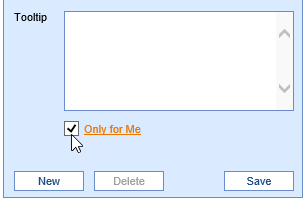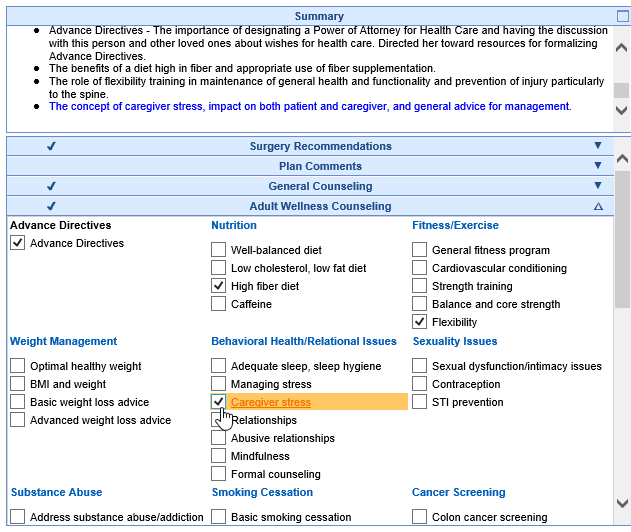Users can setup and template default values for the Treatment Plan using the following steps:
- From the EMR Portal, open a test patient's chart using the Patient Search.
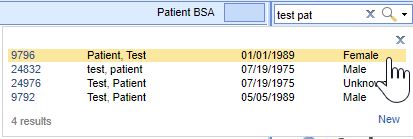
- Click on the Treatment Plans Chart Tab to set template defaults for the selected Treatment Plan template
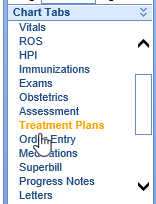
- Select the Template to set default values for (if there are multiple templates)
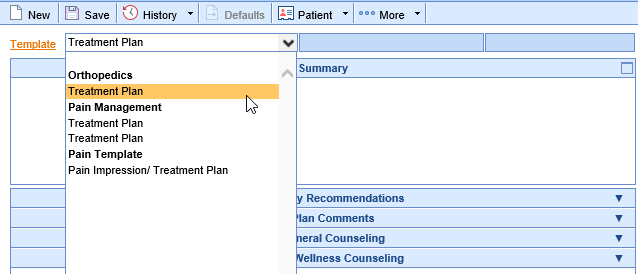
- Select the ...More menu and then Default Setup option.
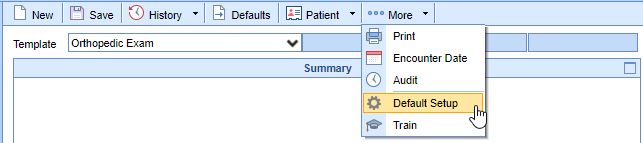
- Press the New button to create a new default and Enter a Name for the set of defaults
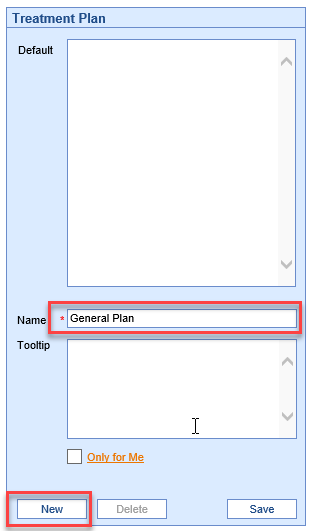
- Select Only for Me to save a default unique to your user account
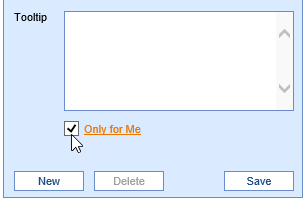
- Go through the template and set the default field values.
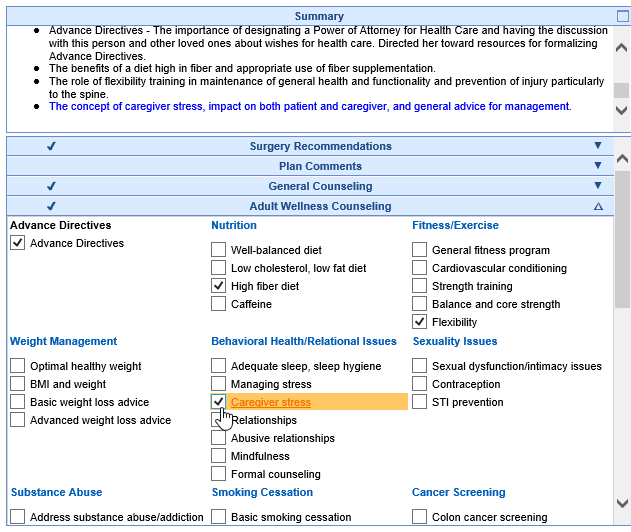
- Press the Save button.