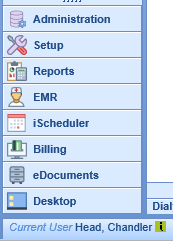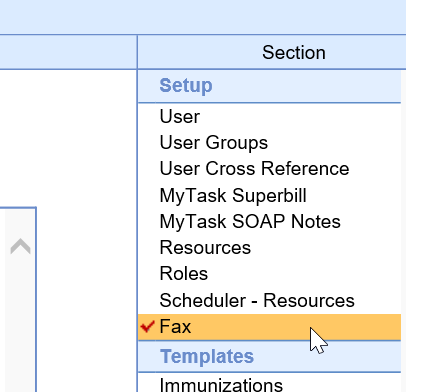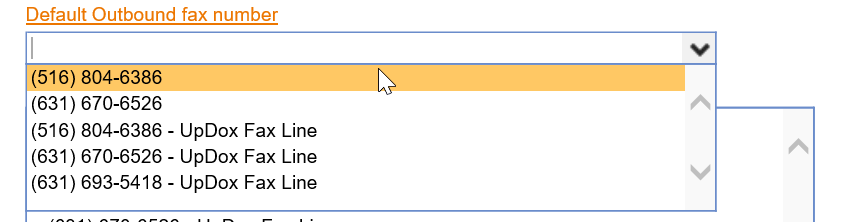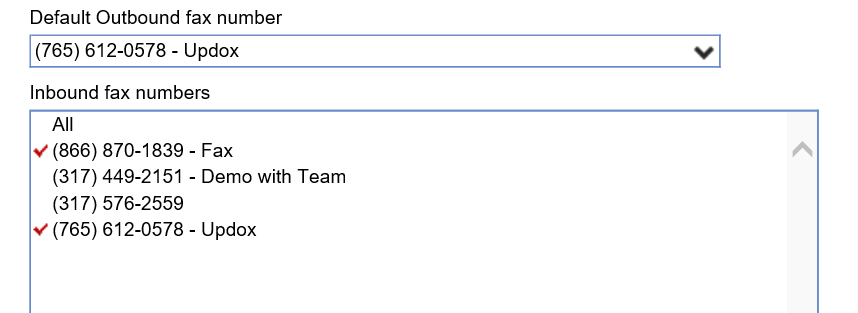The following steps will describe how to setup the following: Access to faxes within the My Task Fax queue along with setting a default outbound fax number for sent faxes.
Steps to Complete
- Log in to the application under a user with the appropriate privileges.
- Select your name from the bottom-left corner of the screen where it says "Current User"
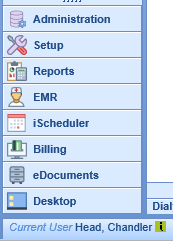 NOTE: If you are performing this on behalf of another user you will need to select their name from the left side under Users first.
NOTE: If you are performing this on behalf of another user you will need to select their name from the left side under Users first. - Along the right side of the user settings screen, there is a section titled Fax
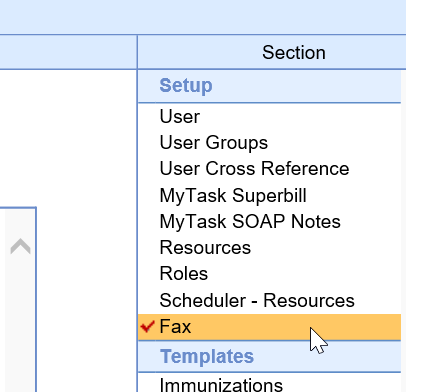
- The Default Outbound Fax number will be used on outgoing faxes
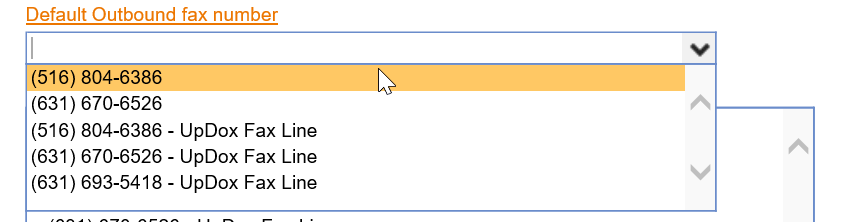
- The Inbound Fax Number list will allow you to see faxes in the inbox for these items or in the sent box. Check the ones you would like to see. If the number exists twice, you only need to select it from the list one, either will work.
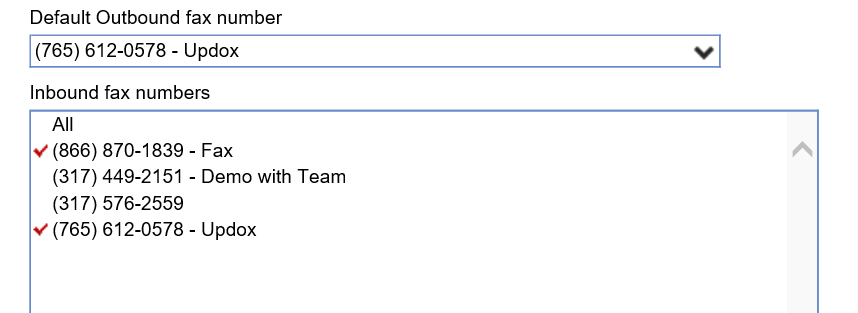
- Click Save.