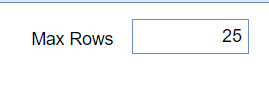The My Task - Orders list will display all open orders assigned to your user as the processor and/or your assigned user group. In the event, you would like to search for orders outside of your queue you may perform an Advanced Search to return a list of orders that meet specific criteria.

Steps to Complete
- Navigate to the My Task - Orders
- Using the Search Field Dropdown, Select Advanced Search
- Using the available criteria:
- Order #
- Chart #
- Requisition #
- Results
- Reviewed
- Order Name
- Type
- Electronic (Electronic Orders are those that have a connected interface)
- Order Date - From/To
- Reviewed Date - From/To
- Route
- Status
- Created By
- Processor
- Reviewed By
- Set your Max Rows to ensure your return the comprehensive list of results.
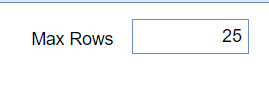
- Once you enter your search criteria, select the Magnifying Glass icon from the toolbar.