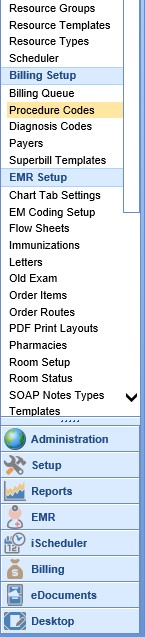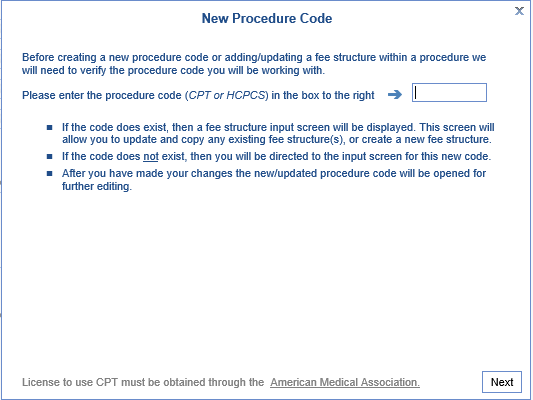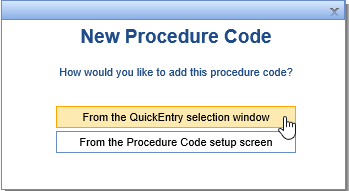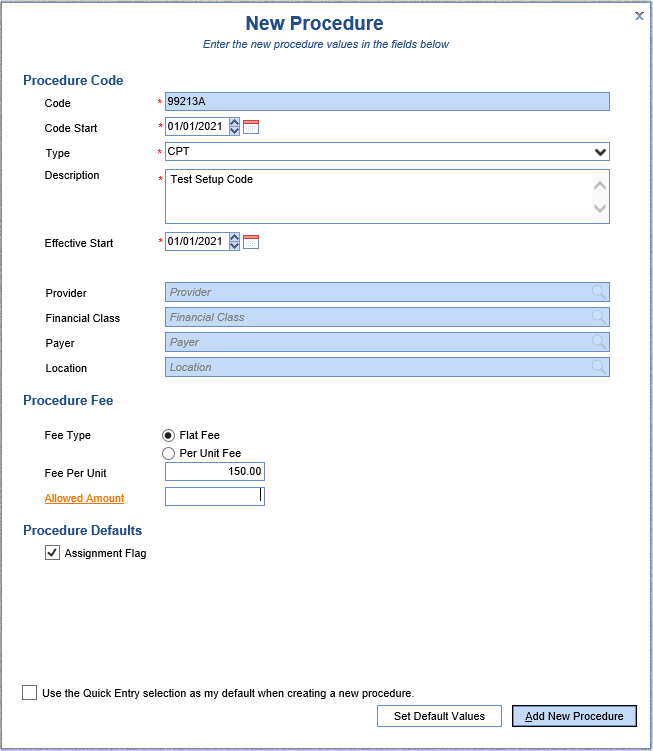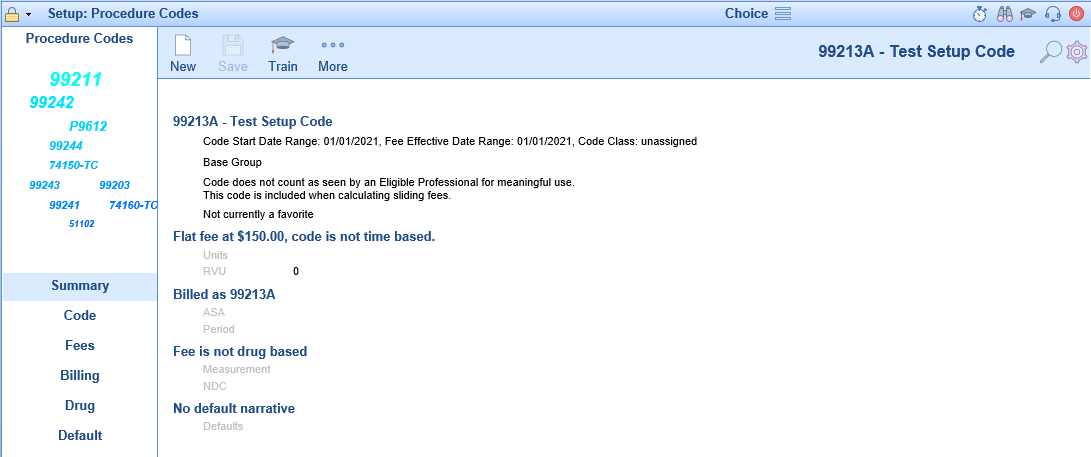New Procedure Codes must be periodically entered into the system as the AMA releases new CPT (Procedure) Codes annually. In order to use these new codes, they will need to be added to your Procedure Code table. Annual HCPCS Code updates are entered the same way.
Workflow
- Open the Setup portal and under the Billing Setup section select Procedure Codes.
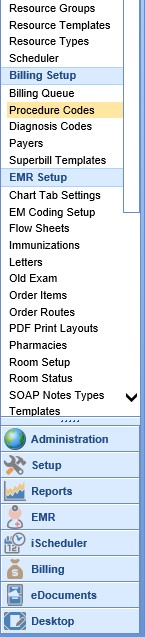
- Click the New button on the toolbar to open the New Procedure Code window. Enter the new Procedure Code in the text box and click Next.
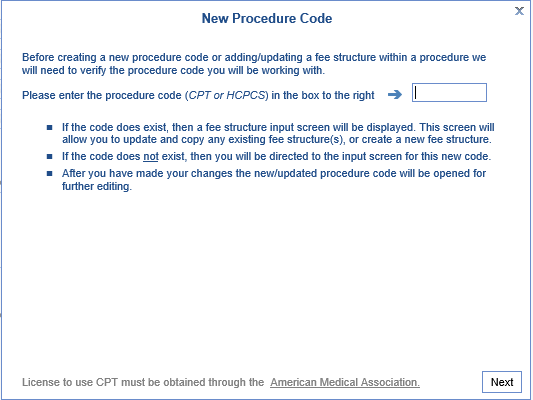
- The next screen will ask whether or not you would like to use the QuickEntry selection window or the Procedure Code setup screen. The QuickEntry selection window is slightly easier to add new codes; you will have access to edit the Procedure Code setup once the code has been added.
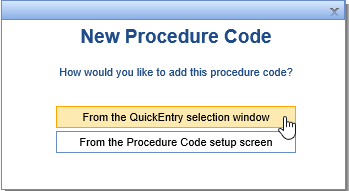
- Enter the data for the new code; you will have a choice of either CPT or HCPCS as the Type. Also, most Procedure Codes use a Per Unit Fee as the Fee Type. Click Add New Procedure.
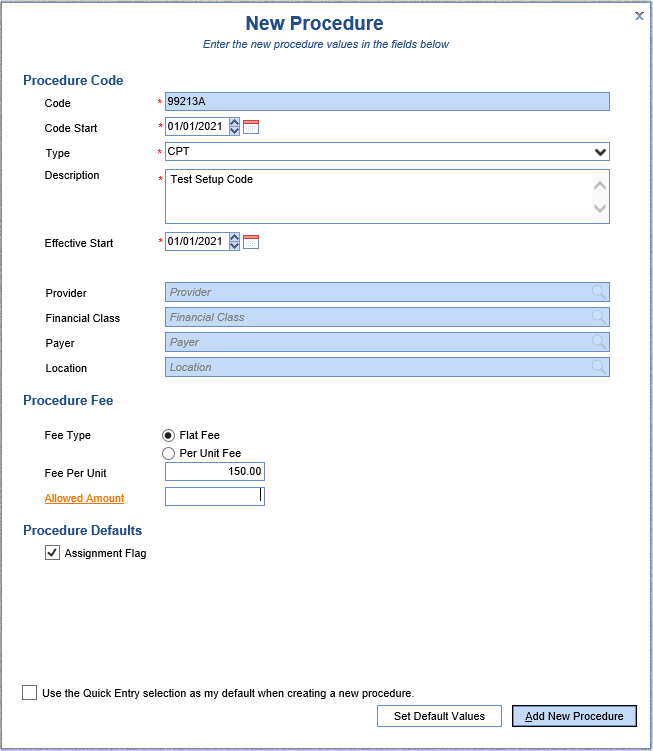
- Once the code has been added, you will be taken to the Summary page for the new code. If any changes to the other Procedure Code sections need to be made, you would do so at this time.
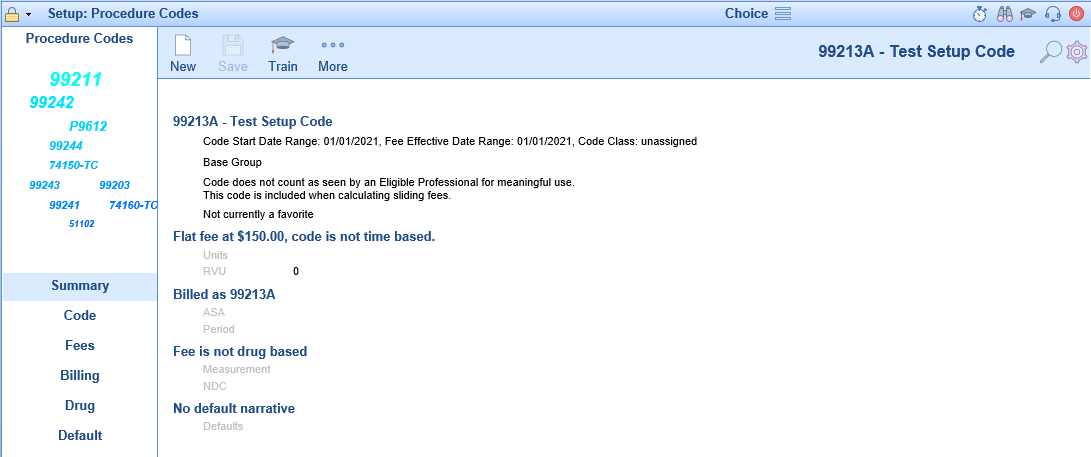
- Repeat as necessary for all codes to be added.
Any new codes added will need to be added to the Superbill separately.