Q. How do I write off a patient balance on a claim?
- Open the Patient Transaction History for the appropriate patient.
- Select the claim which has the balance to be written off.
- Right click over the Claim Number at the top right of the screen, and select Add Payment.
- Enter the Deposit Date (usually the current date) and select "Responsible Party" in the Paid By field.
- Skip the Payment line entirely.
- On the Adjustment line, enter a negative dollar amount; this will be the amount being written off. Select the appropriate Adjustment Type and click Post.
- Repeat for each procedure line as needed.