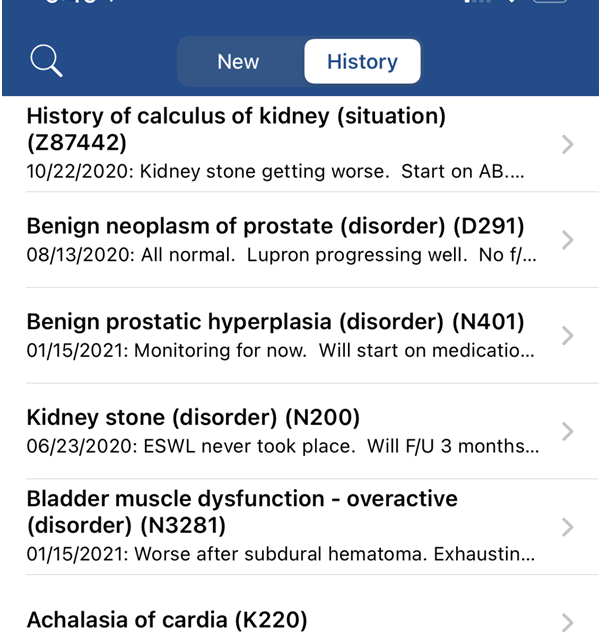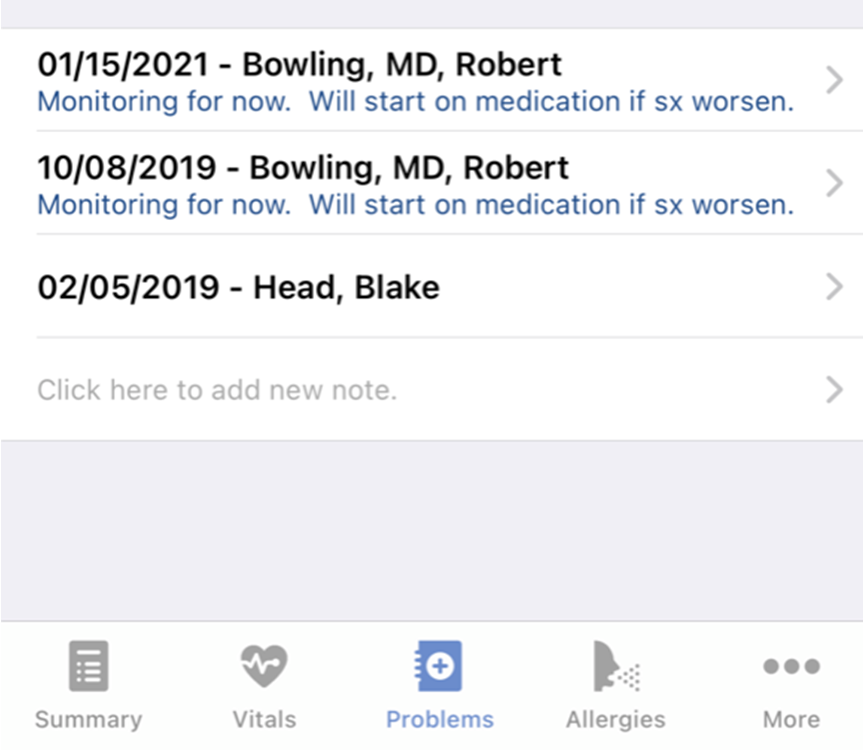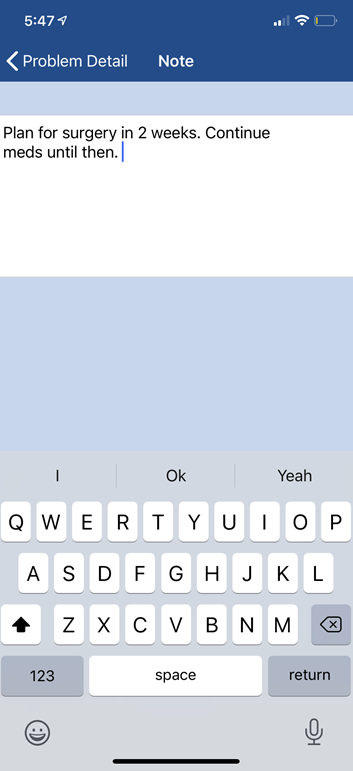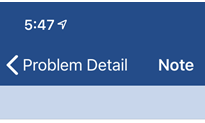Users can add note to problem to communicate updates on the patient's condition, assessment of the problem, and plans to manage that problem over time.
Steps
- Open the patient's Problem List history: View Problem History
- Tap the active problem that you would like to add a note to.
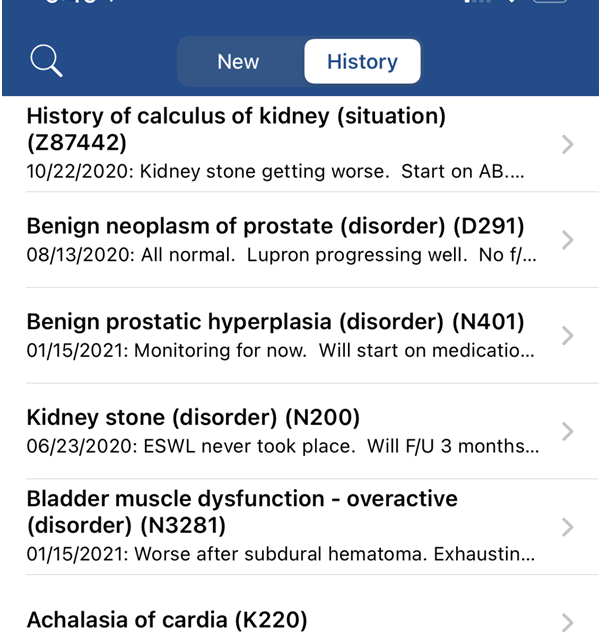
- You will notice past notes display at the bottom. Tap Click Here to add a new note >.
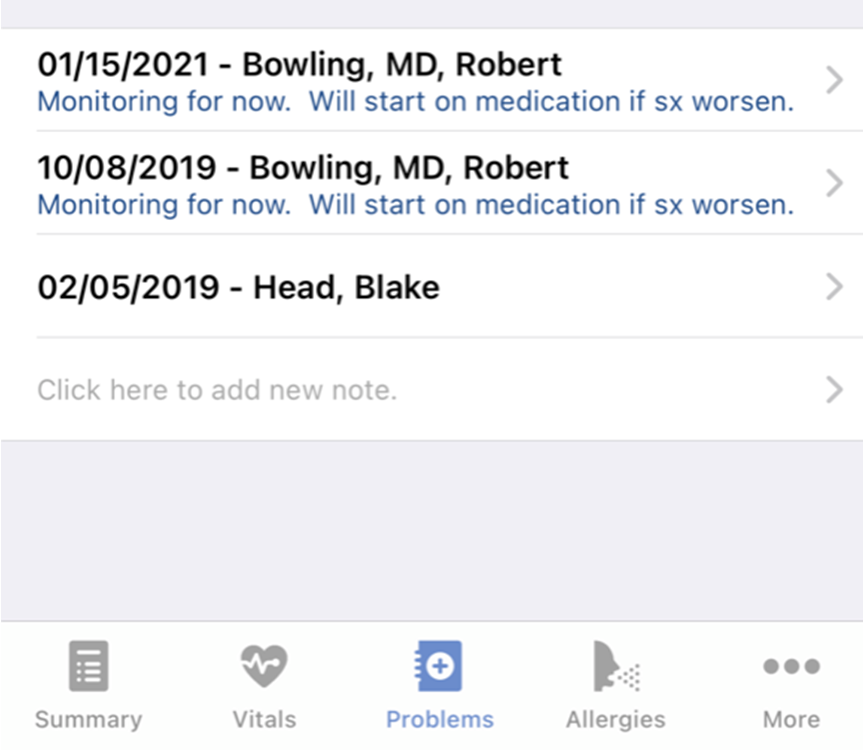
- Enter your note.
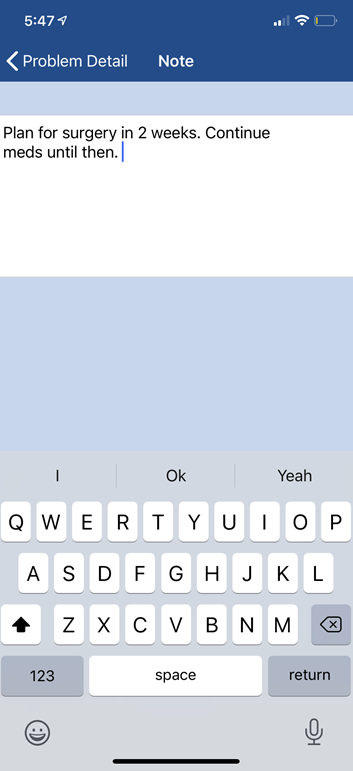
- Click < Problem Detail to go back to the problem.
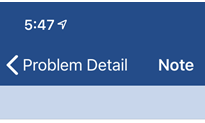
- Click Save.

PRO TIP:
Most modern mobile devices have a speech-to-text option. If your device has this, try tapping that to dictate your note rather than typing.