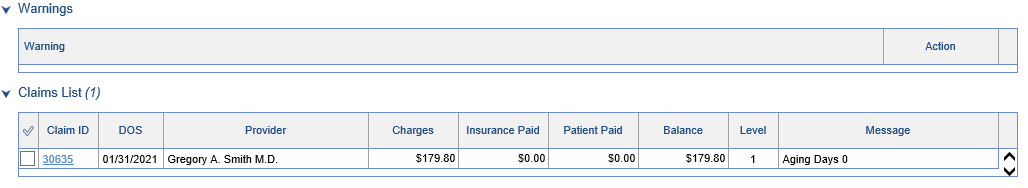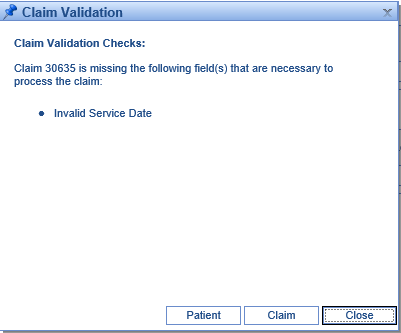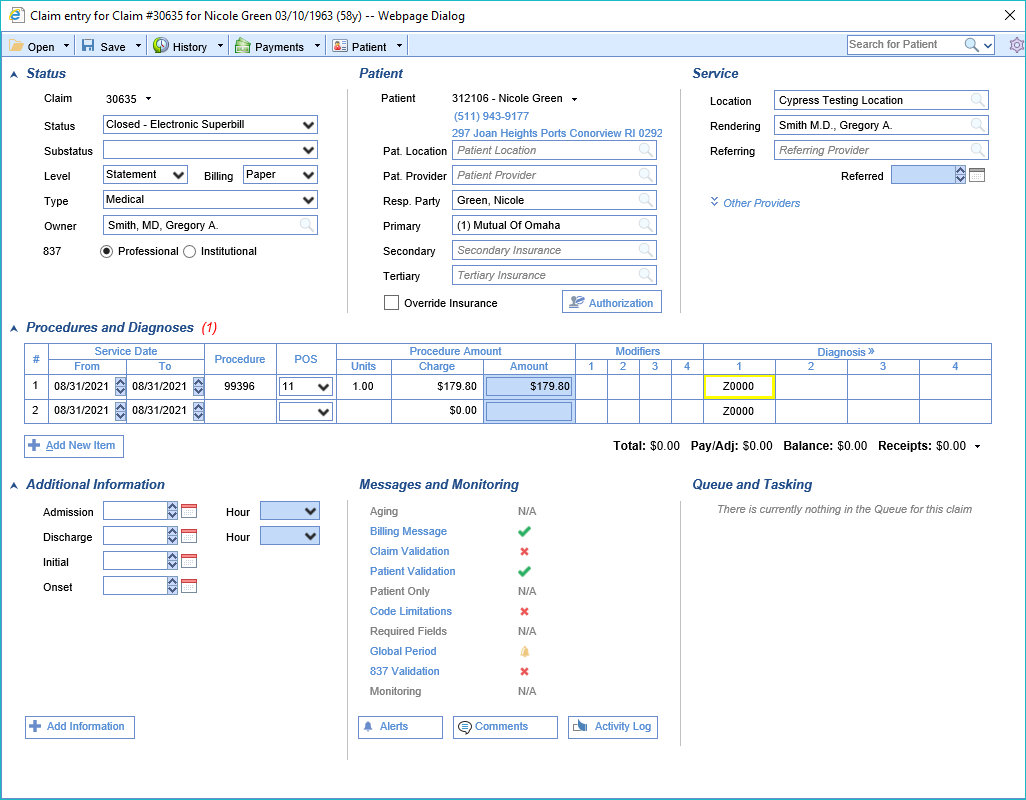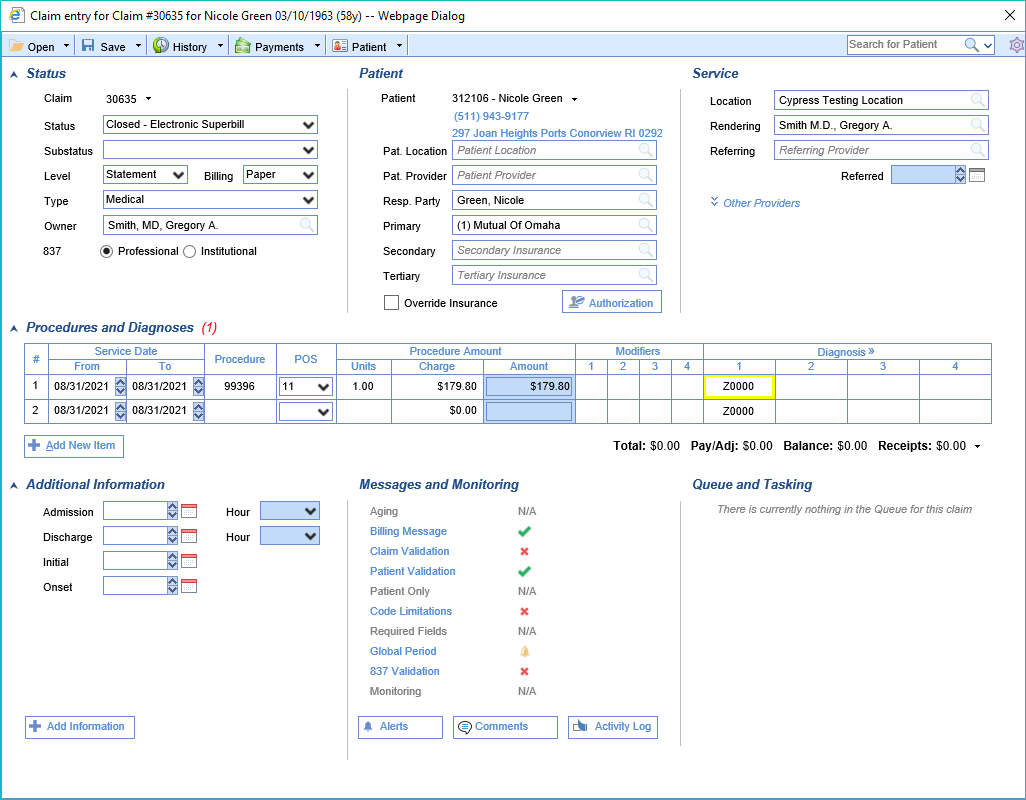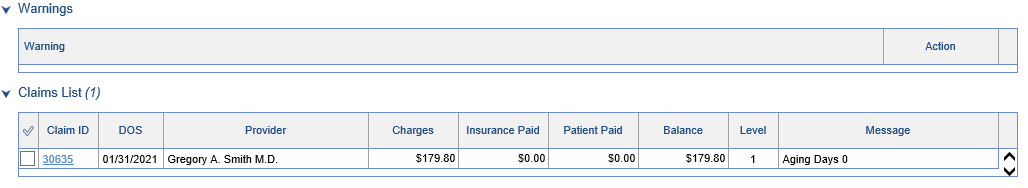This warning is a demographic warning relating to information that can be found on the Edit Claim screen. It indicates an issue with the claim validation check. The Date of Service will be highlighted in pink for the Claim that failed validation.

- Click the pink date of service field to open the validation error screen.
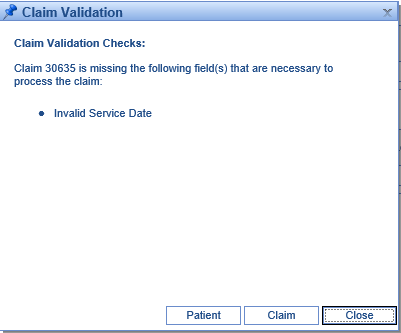
- Click the Claim button to edit the claim.
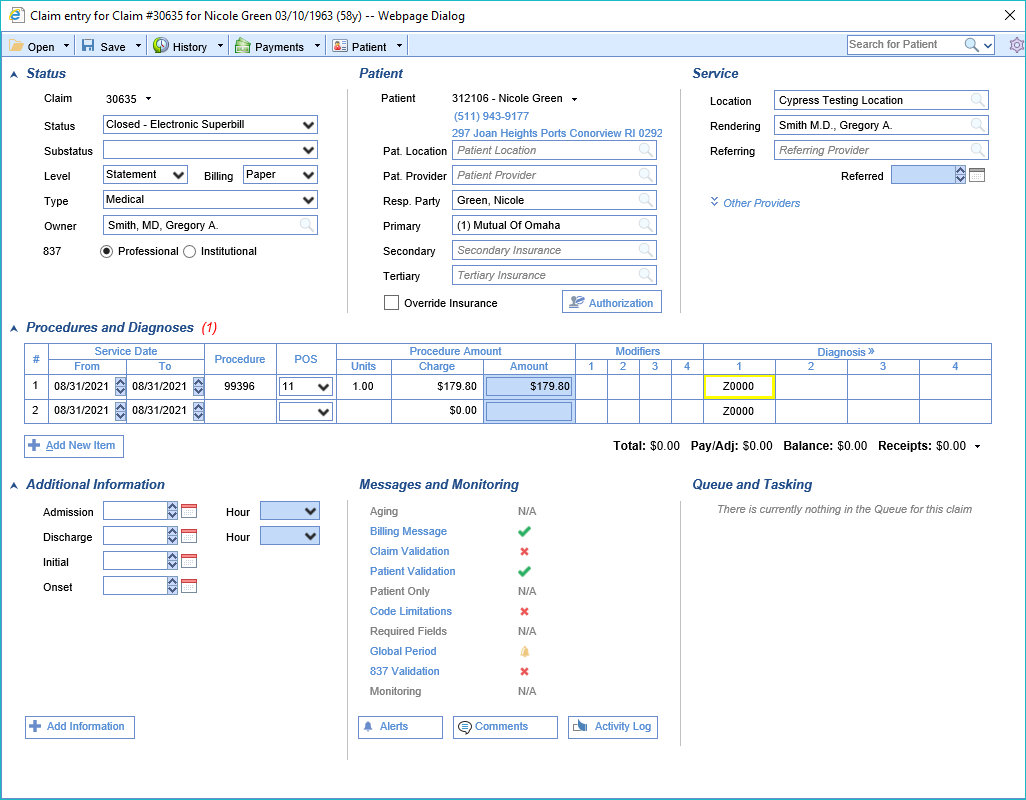
- Correct the validation error and Save the claim.
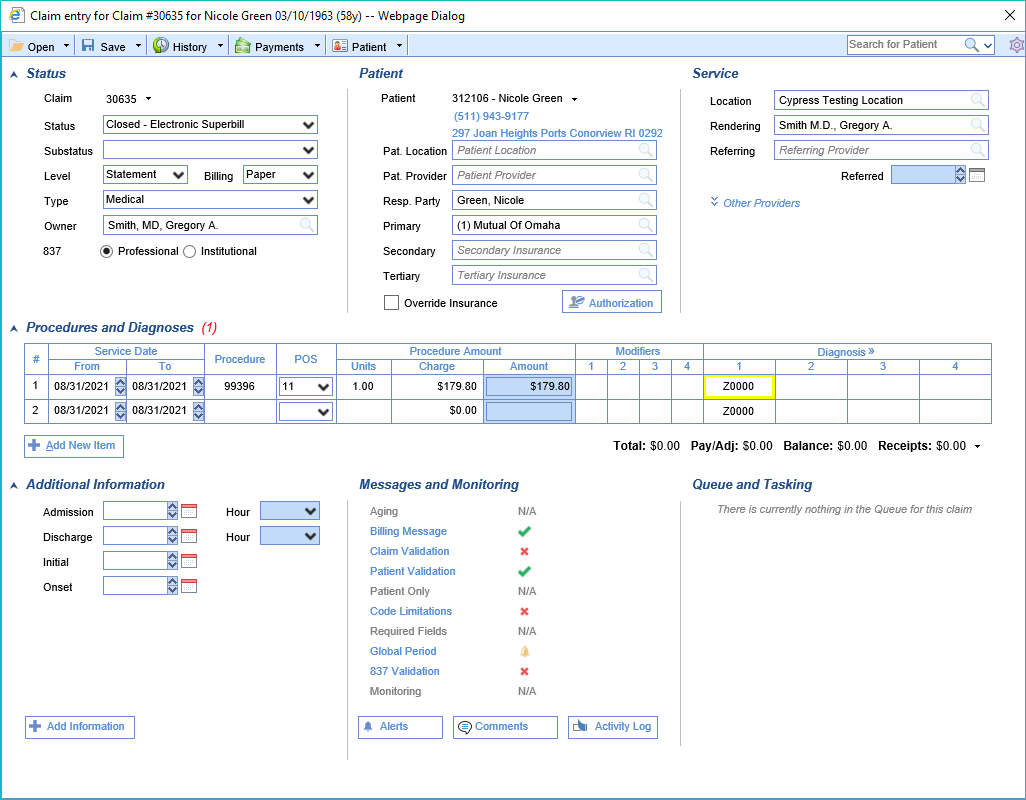
- Close the claim to return to the Statement Details screen.