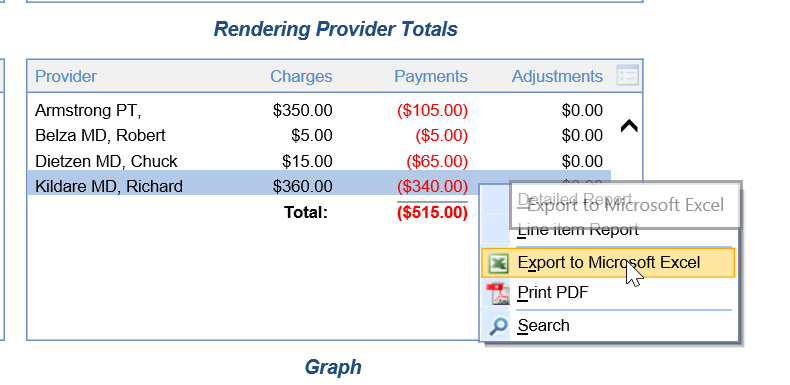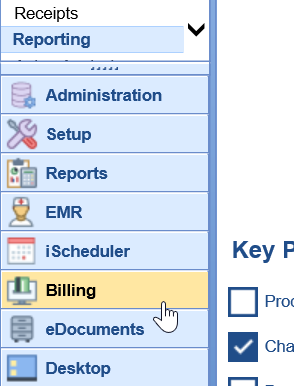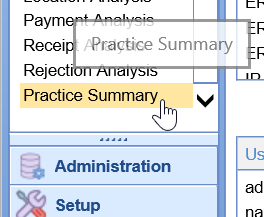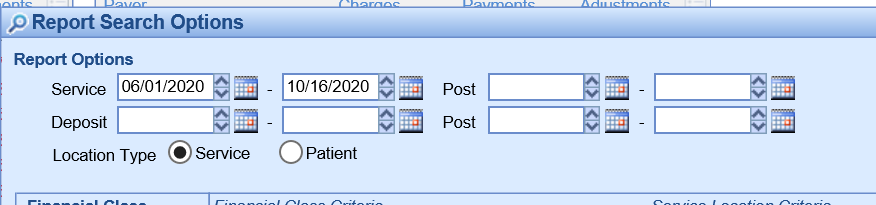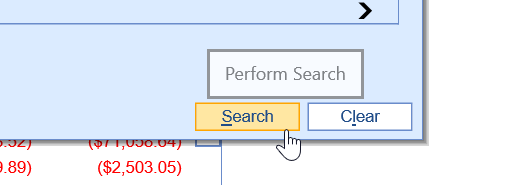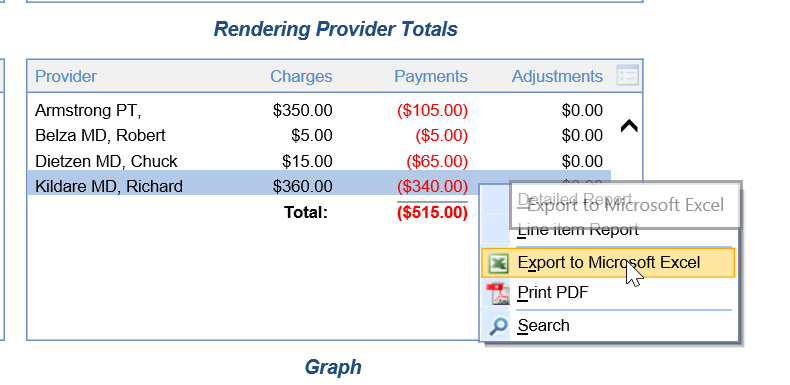InfoDive may request your practice to run a validation report from time to time to ensure the data that is being loaded and manipulated in their system lines up with the data as it is stored in our application. This analysis is done by comparing Charges, Payments, and Adjustments for providers over a period of time.
Steps to Obtain Charges and Payment Data
- Navigate to the Billing portal
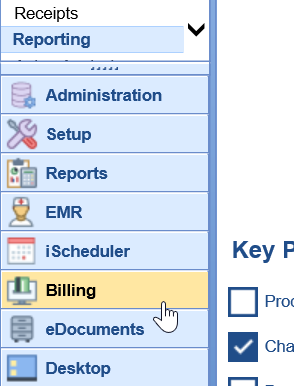
- Open the Practice Summary report
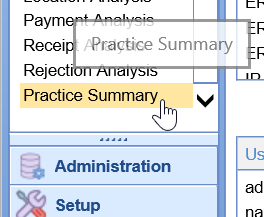
- Enter the date range requested in the Service Date fields
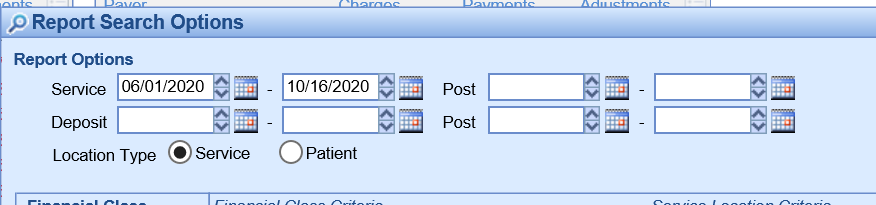
- Click Search to run the report
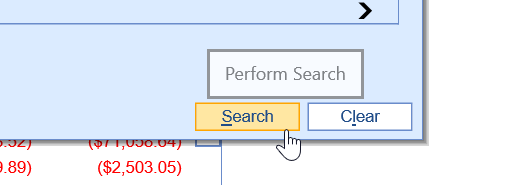
- Right click over the Rendering Provider section and choose Export to Microsoft Excel