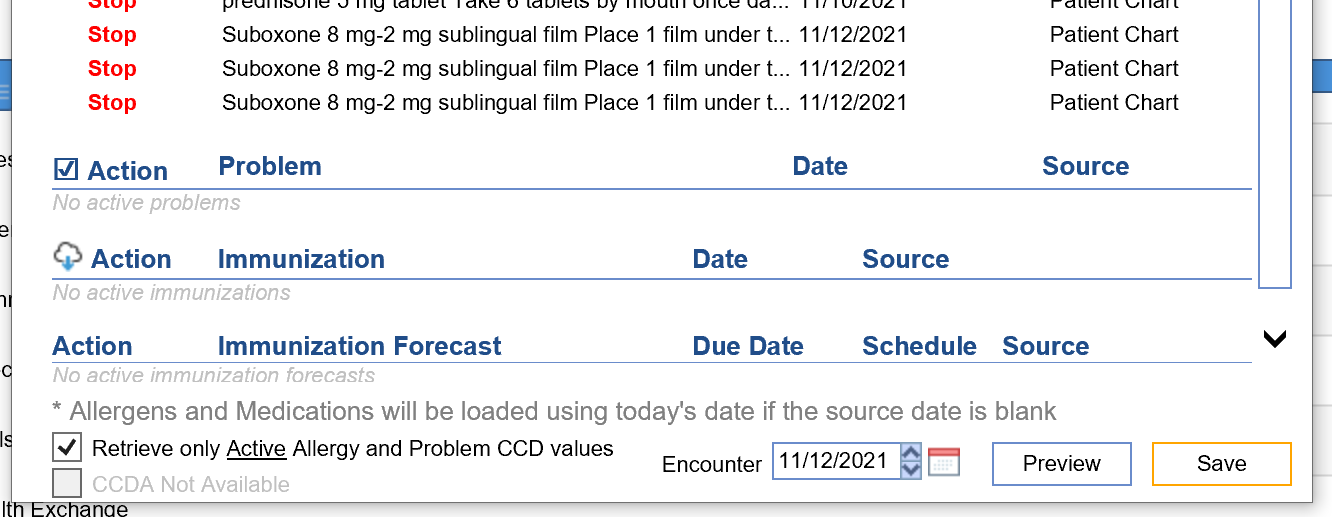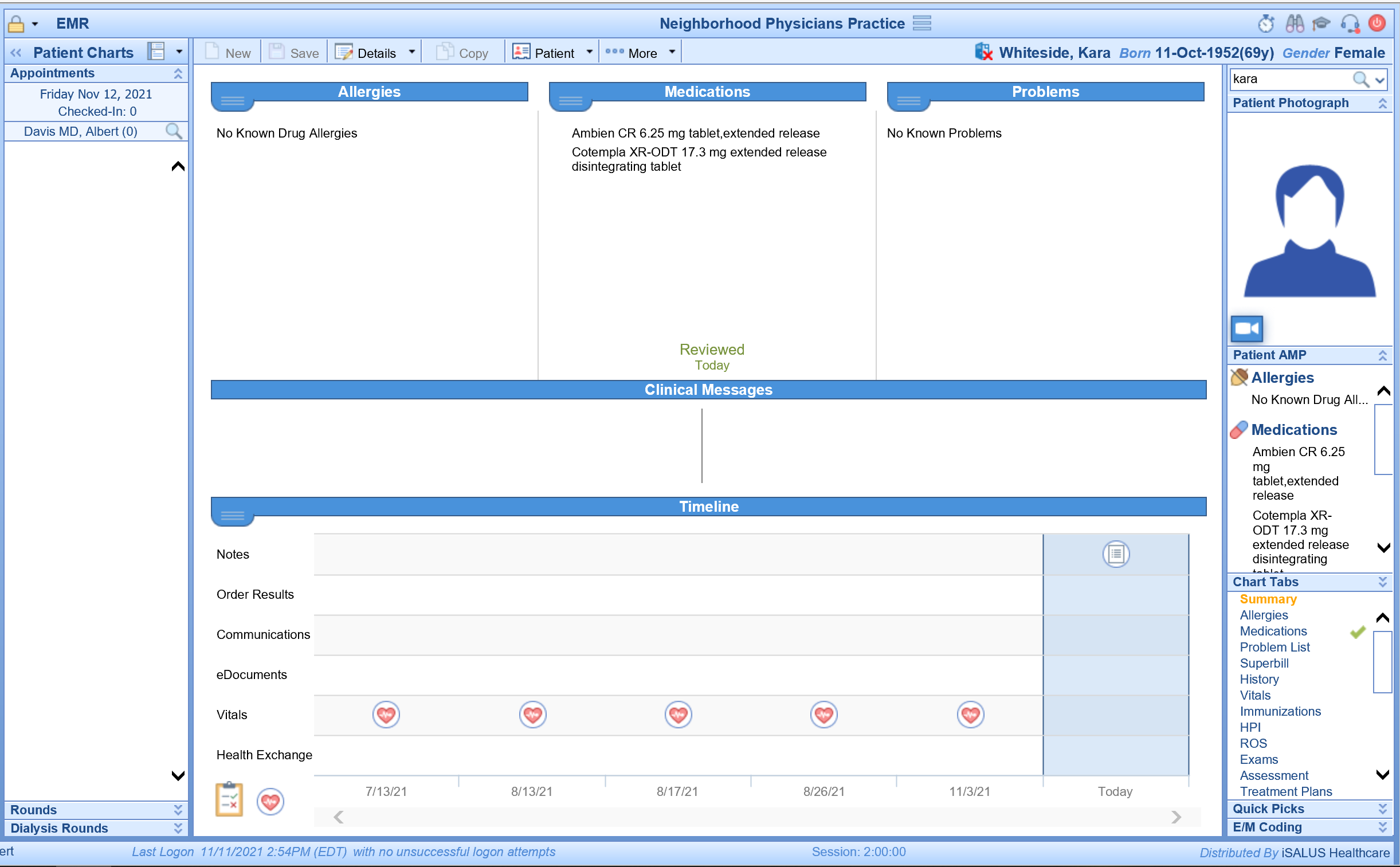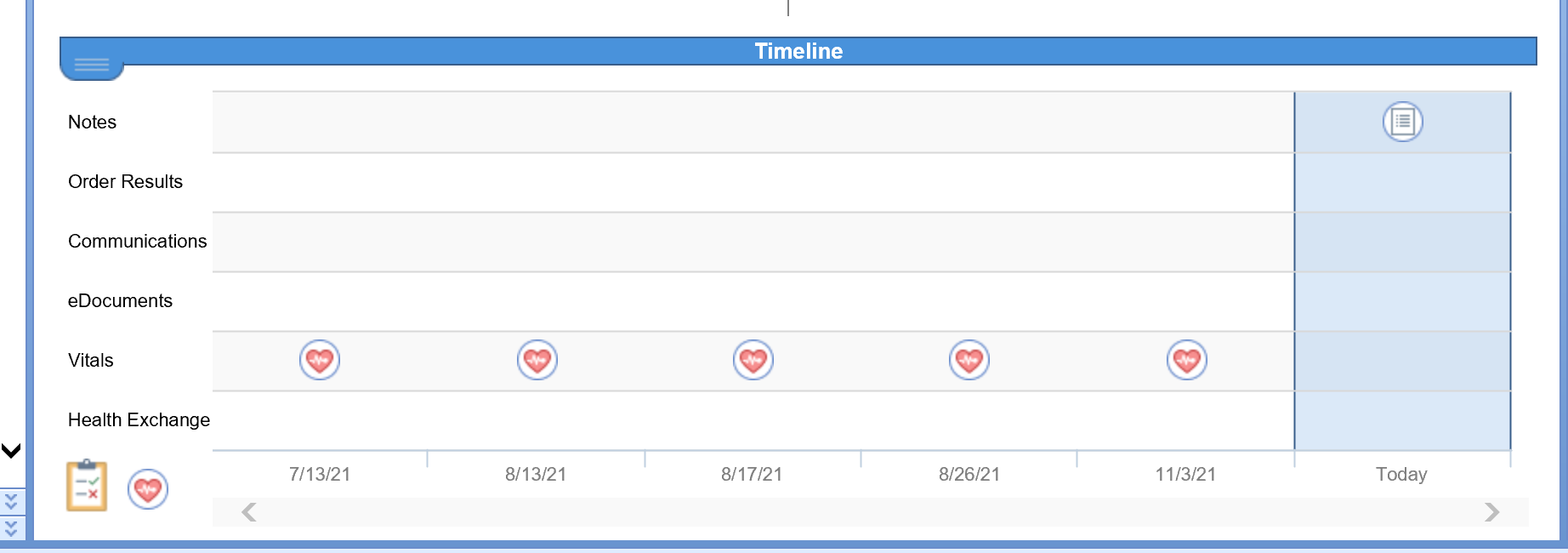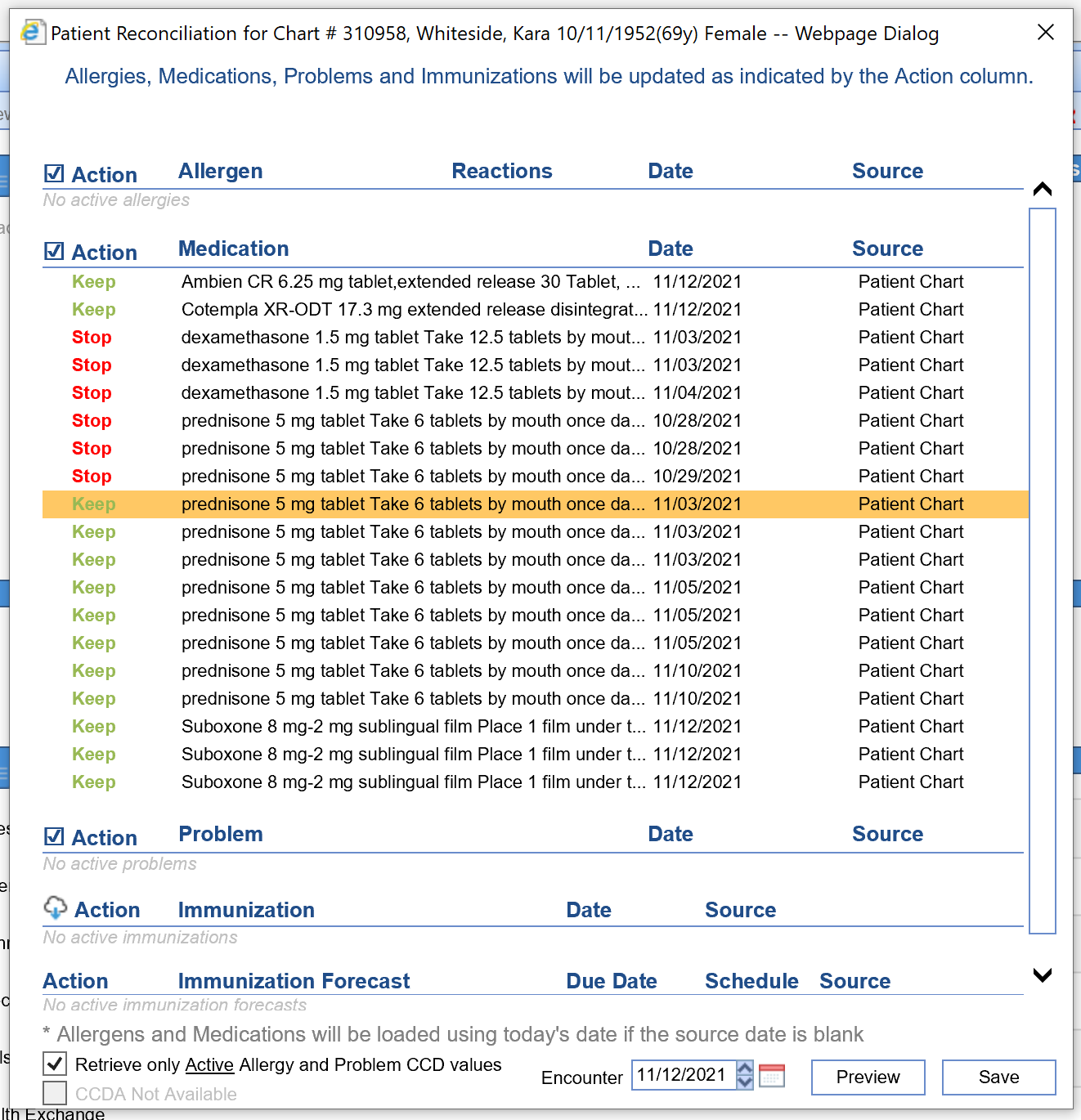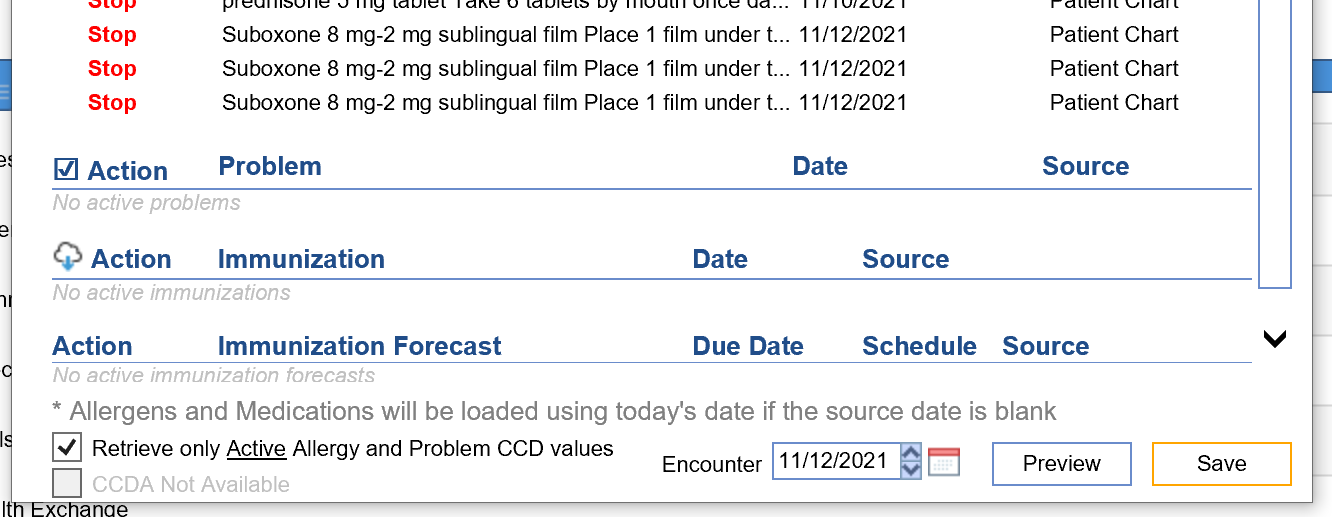Follow these steps to stop multiple medications at once:
- Open a patient's chart in the EMR. Ensure you are on the Timeline Summary screen.
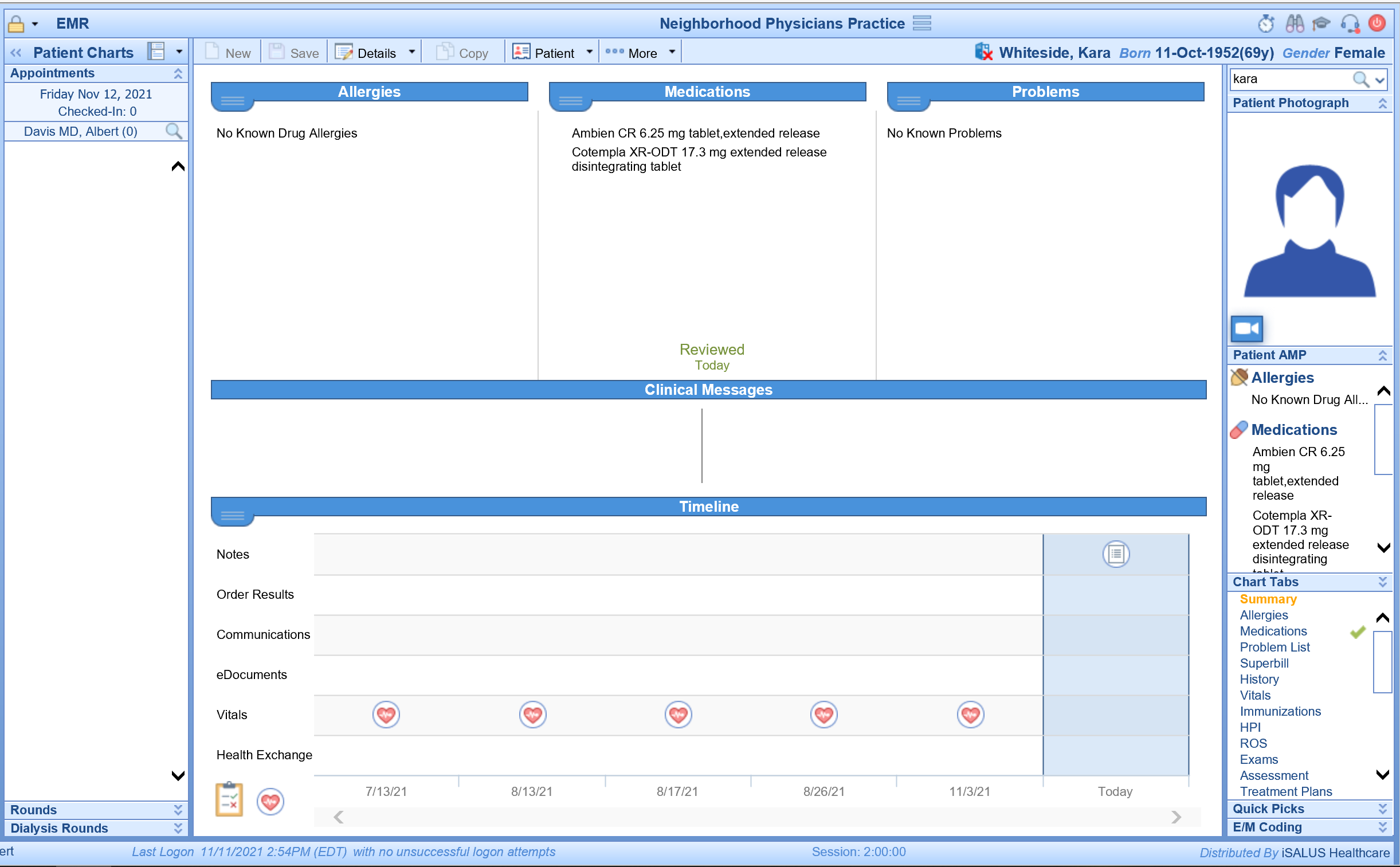
- Click on the Patient Reconciliation clipboard icon.
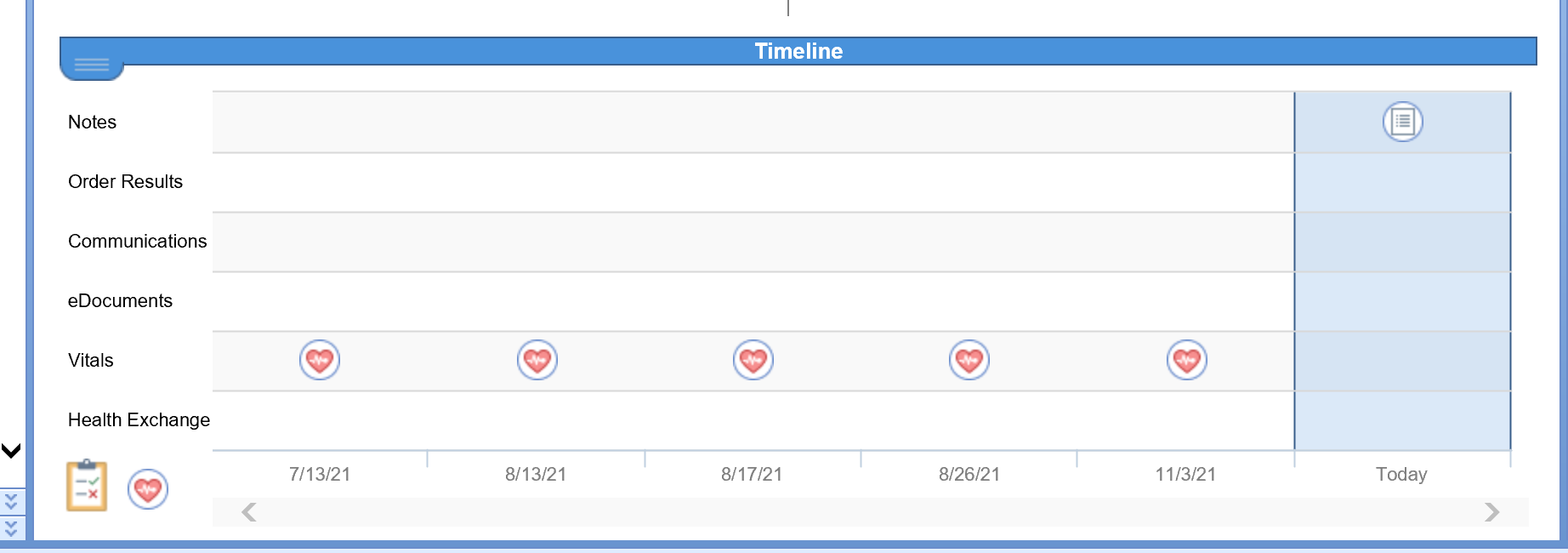
- Click on the Keep toggle next to any of the Medications you wish to stop. It will toggle to "Stop". These will be stopped.
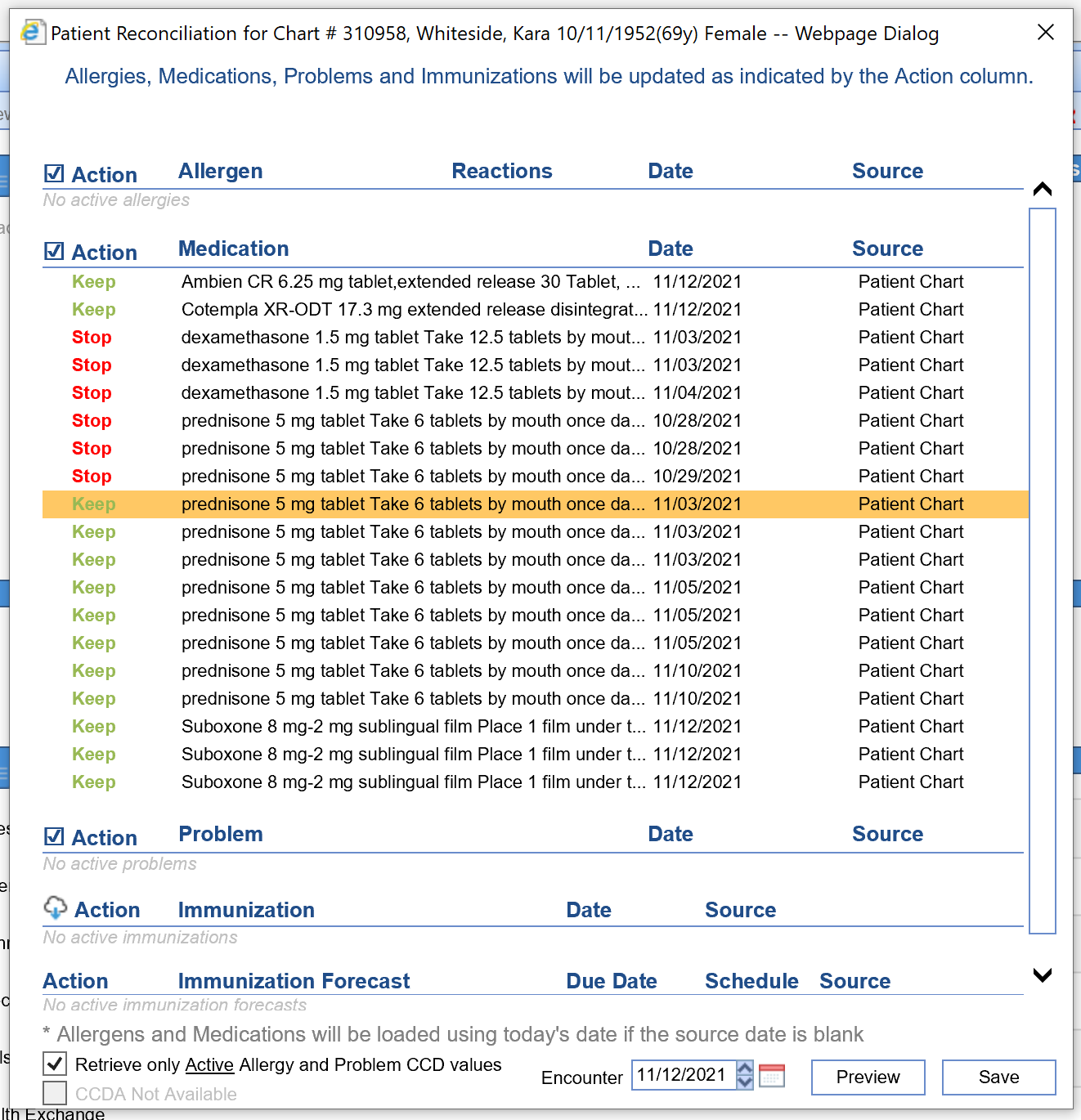
- Press the Save button. Voila! The patient's medication list has been updated appropriately.