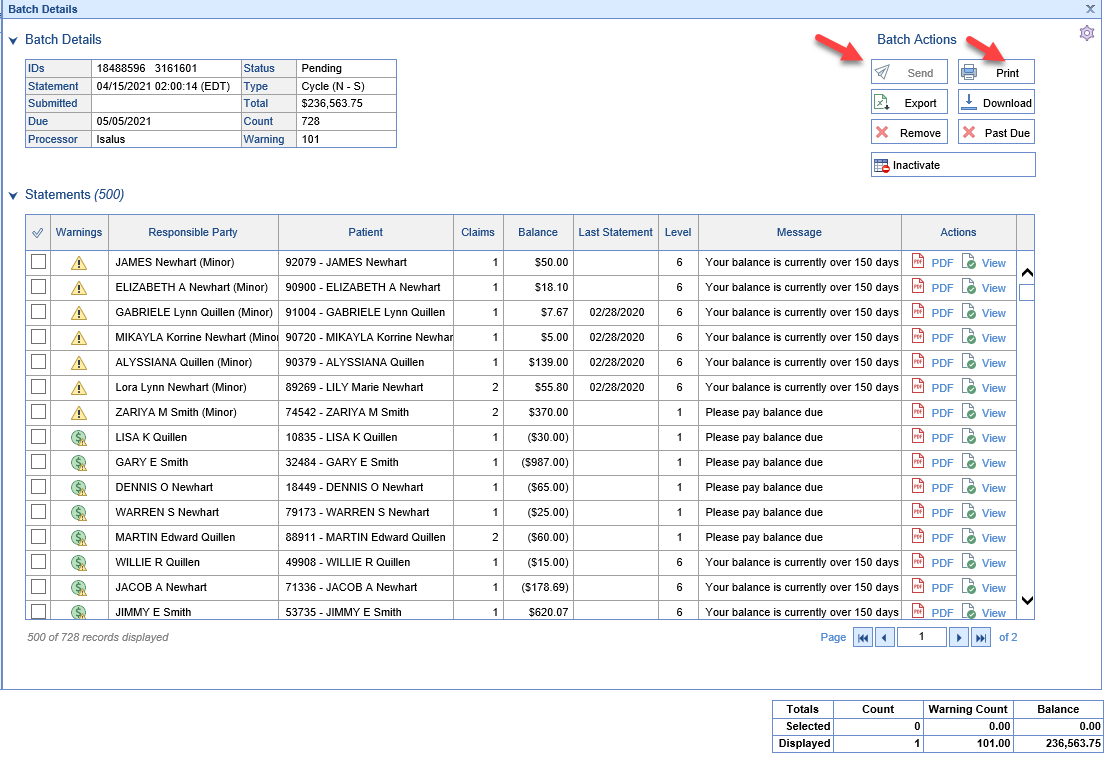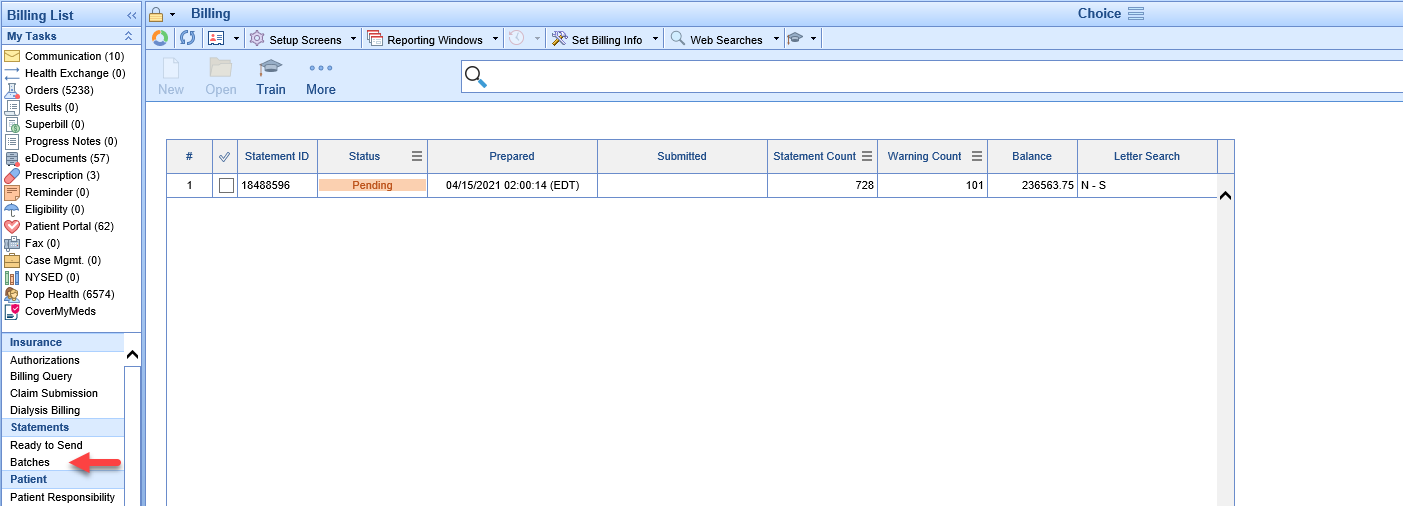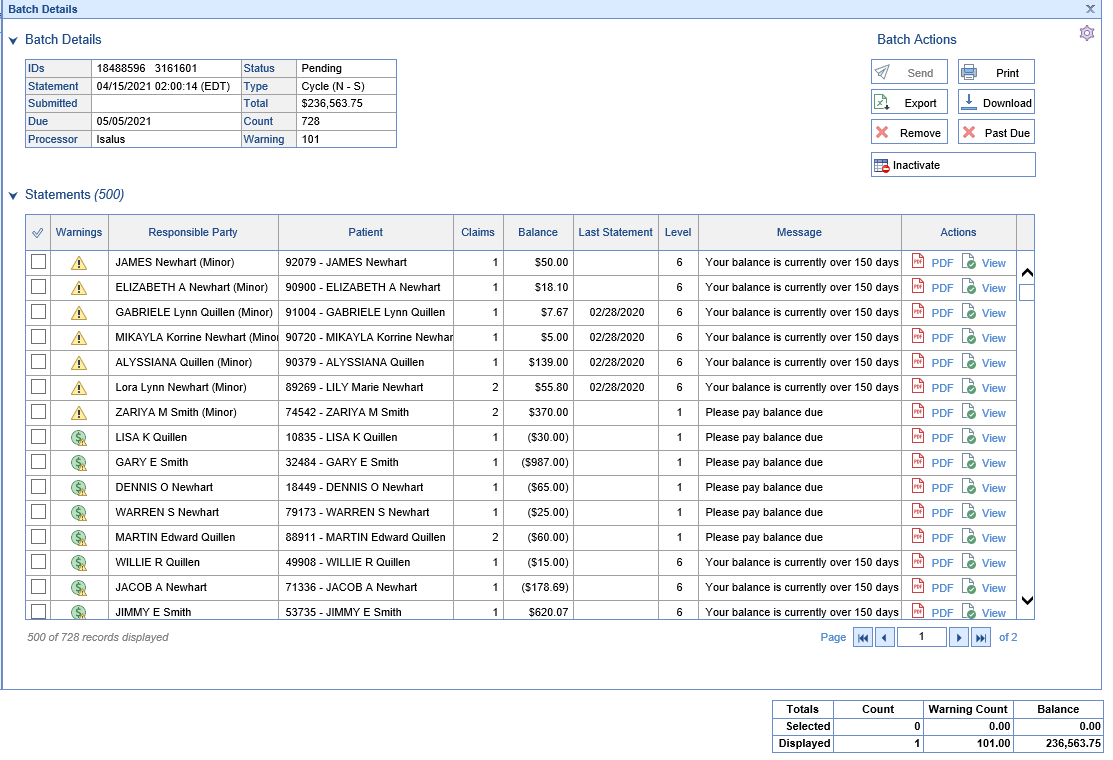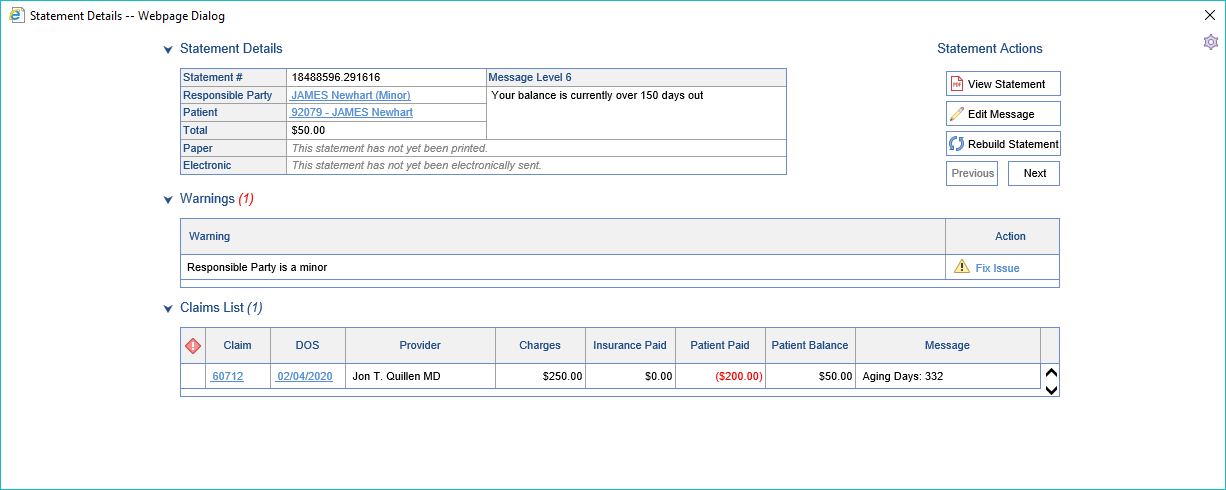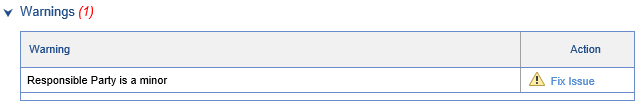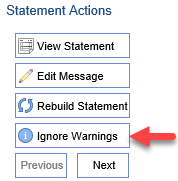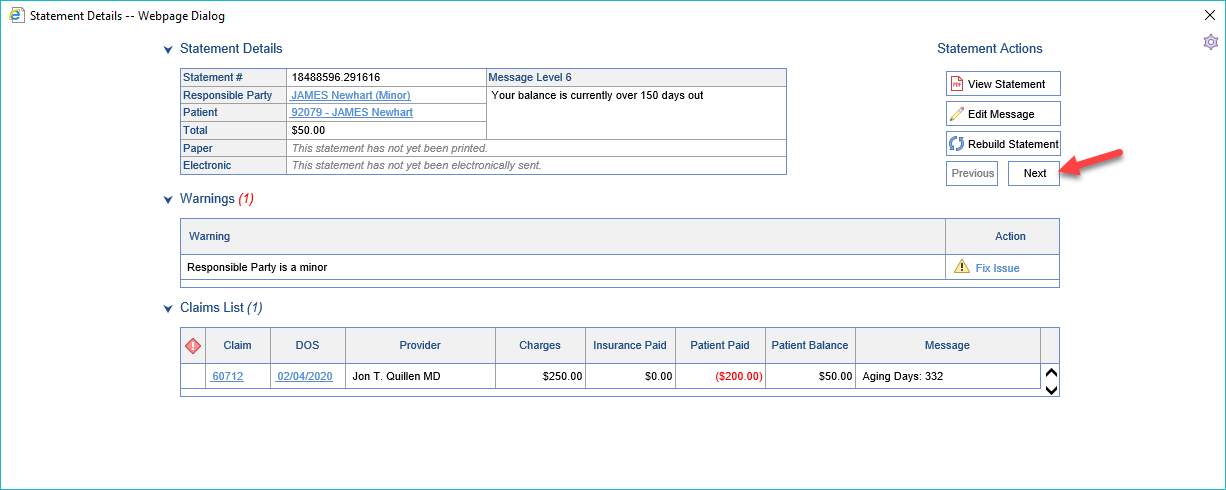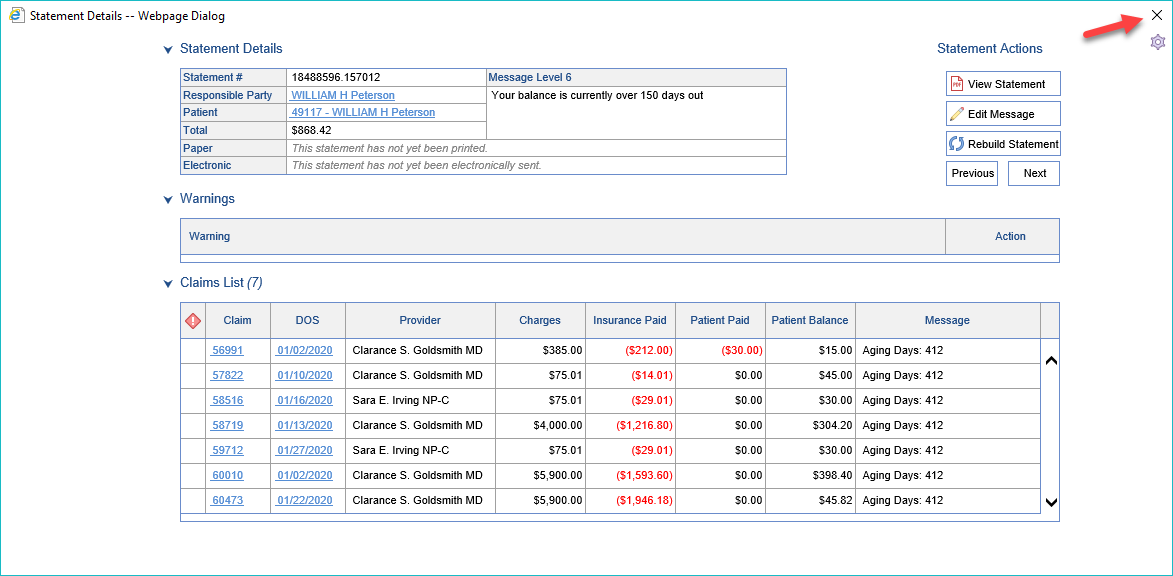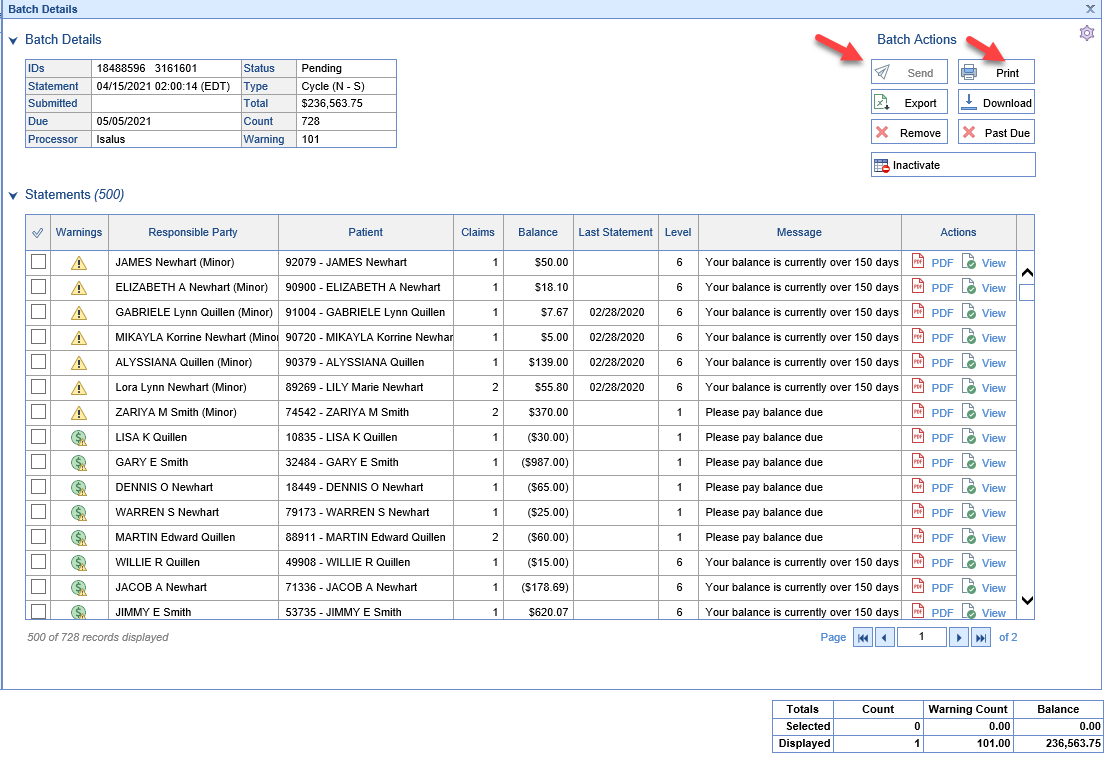Statement Cycles can be setup up so that they build batches automatically on a specified day of the month and then users review the statements that are to be included in the batch prior to them being printed or sent to the print vendor. In this scenario warnings/issues are worked in the Batch Details screen.

Partially Automatic Statement Batch Setup
Workflow
Batches are built nightly automatically according to the Day of the Month specified for the Cycle. Users will need to review the Warnings/Issues in the Batch Details Screen the day after a batch is created and then manually print or submit the batch. Using the example Cycles above the following procedures would take place on the 2nd, 9th, 16th, and 23rd of each month.
Review Statement Warnings within the Batch
- Open the Batches screen under Statements in the Billing Portal
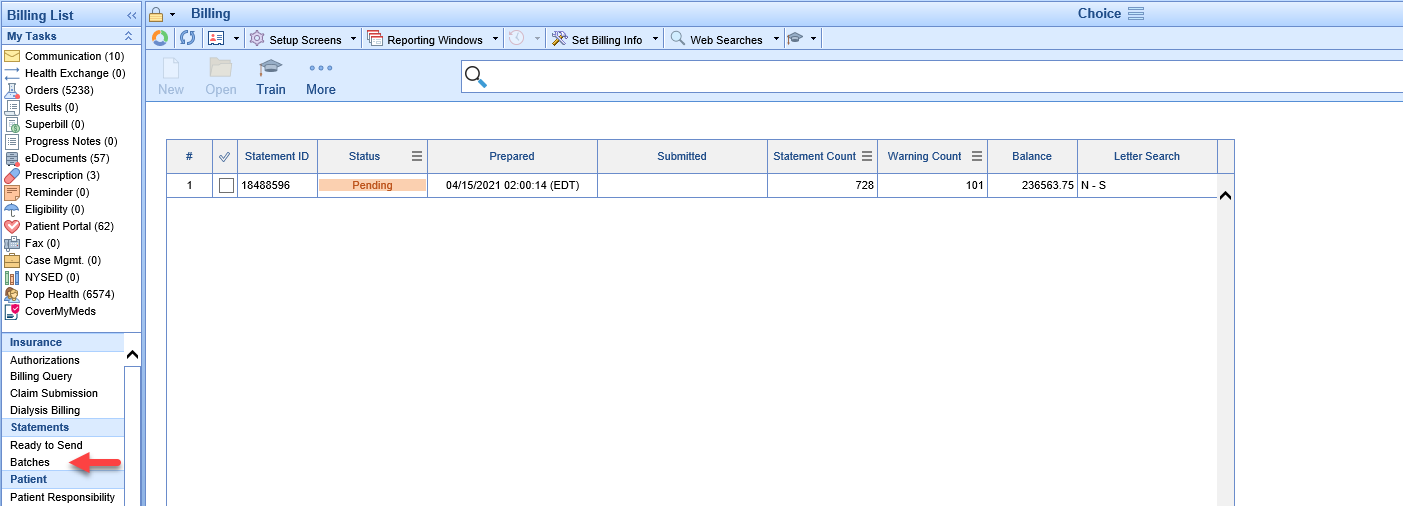
- Double Click on the Pending Batch to open Batch Details
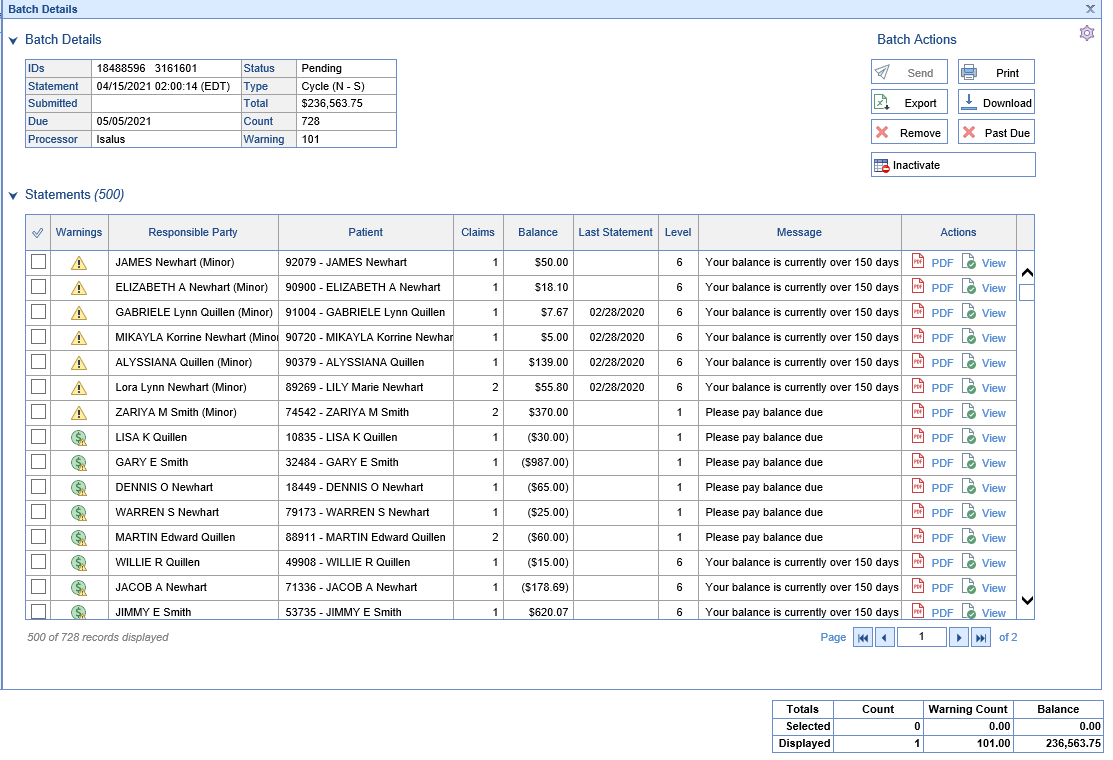
- Double Click the first row to open Statement Details for the first statement with a warning
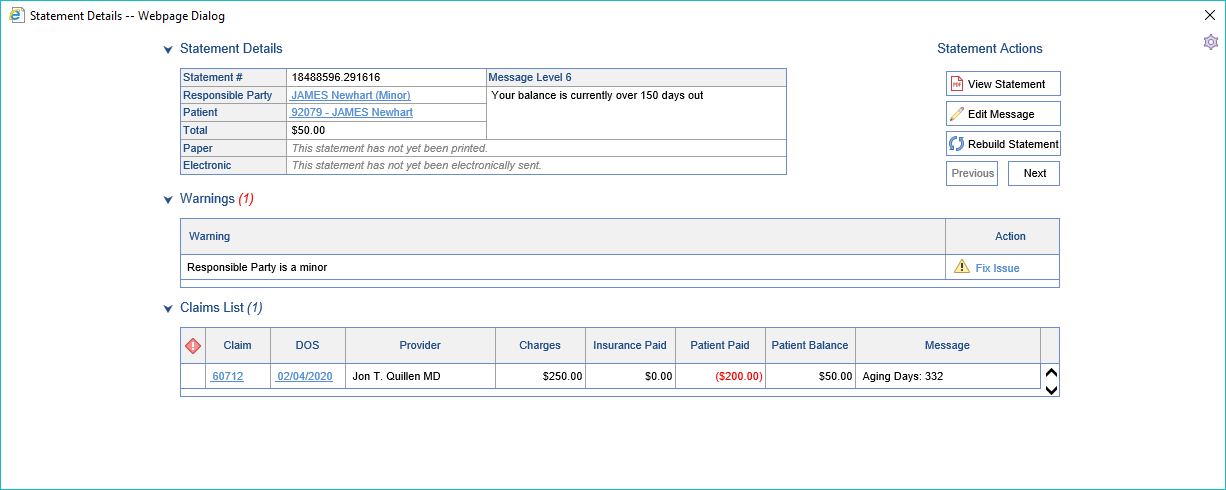
- You may now:
- Fix the necessary Warning(s)/Issue(s) - How to Fix Statement Warnings
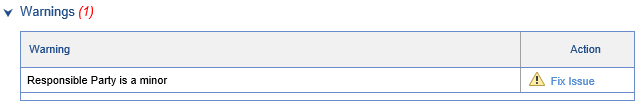
- Click the Ignore Warnings button to Ignore remaining, unfixed warnings and send the statement out as-is
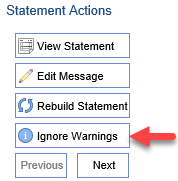
- Fix the necessary Warning(s)/Issue(s) - How to Fix Statement Warnings
- Click the Next button to open the next Statement with a Warning/Issue
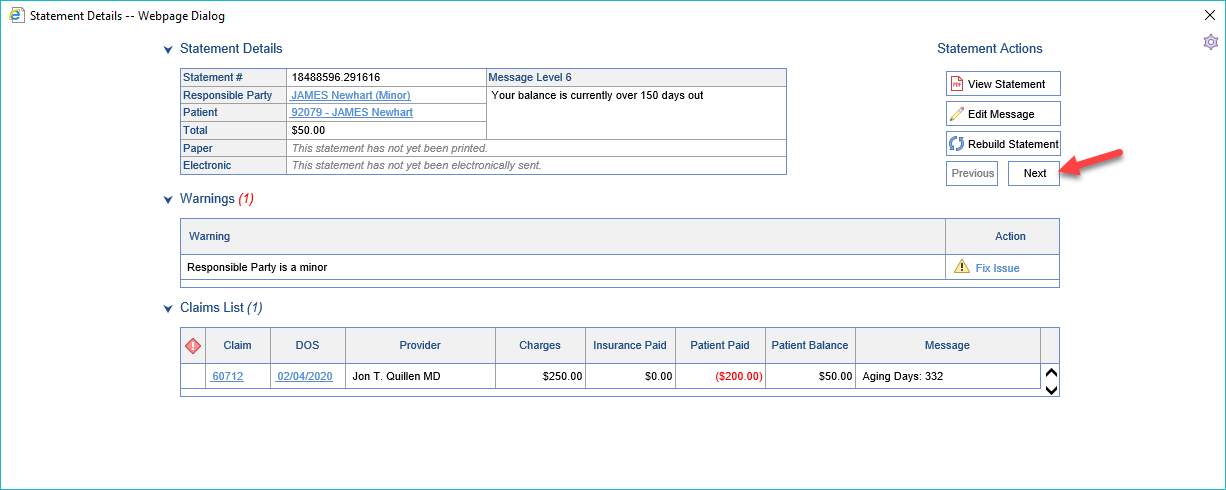
- Continue until all Warnings/Issues are corrected and close the final Statement Details Screen
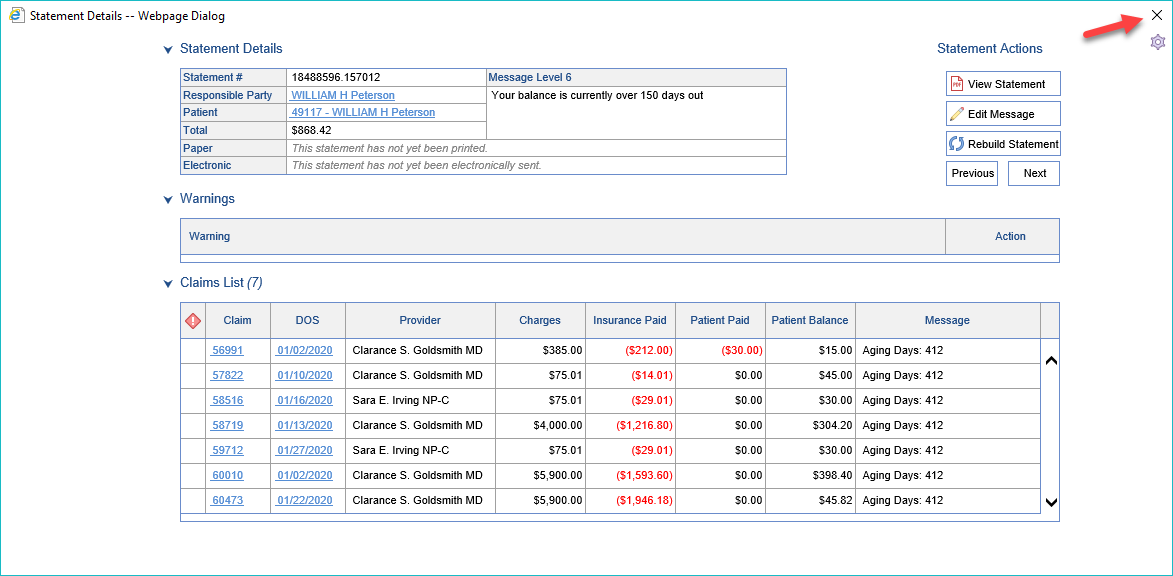
- Submit the batch using the Send or Print buttons according to your preferred Submission method