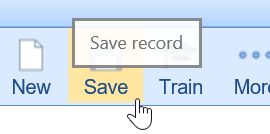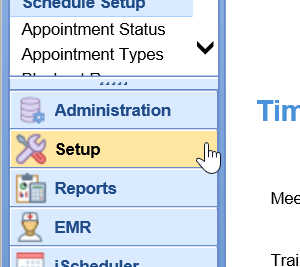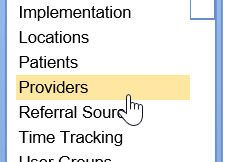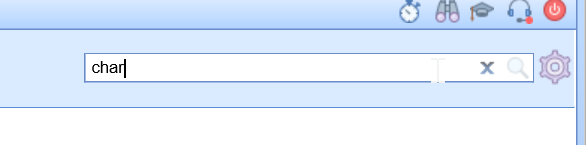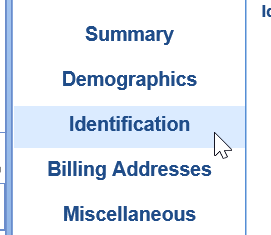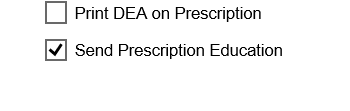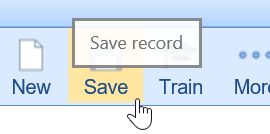Sign-Up
There is no sign-up required. This integration is offered at no cost.
Provider Opt-in or Opt-Out
By default, all providers will be opted into the integration. This can be turned on or off for a provider here:
- Navigate to the Setup portal.
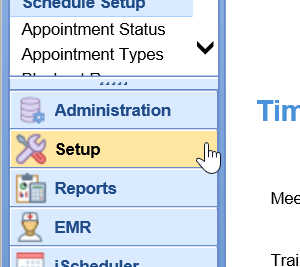
- Select Providers.
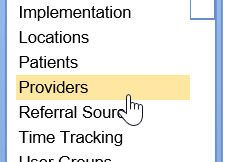
- Search for a provider.
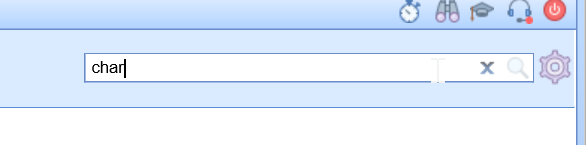
- Select the Identification tab.
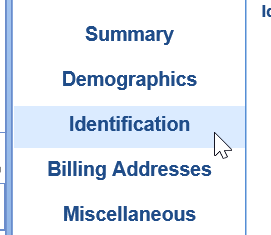
- Check the Send Prescription Education box to opt-in or deselect to opt-out.
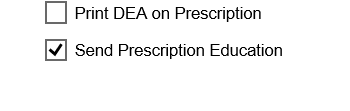
- Click Save.