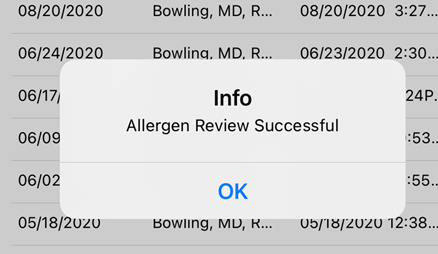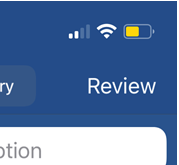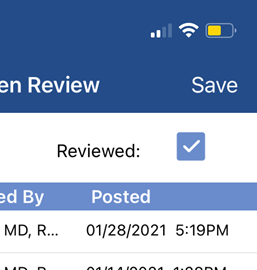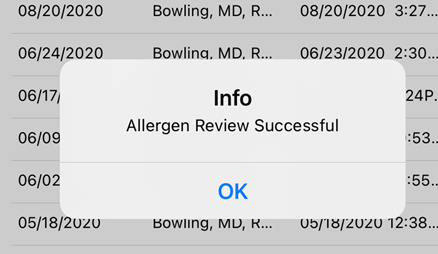The Allergy window in the OfficeEMR Mobile application will allow a user to mark an allergy list as 'Reviewed'. This indicates for a given date that the list of allergies on file for the patient was reviewed by the practice.
Steps
- Search for a patient and open that patient's chart: Search for a patient
- Navigate to the patient's Allergy History: View Allergy History from OfficeEMR Mobile
- Tap the Review button.
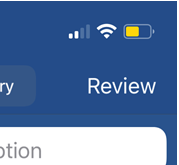
- The Review History for this patient will display. This includes data about who and when the allergy list was reviewed in the past. Check the Reviewed box.
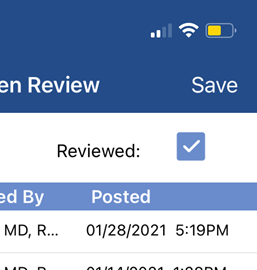
- Click Save.

- A dialogue will appear to confirm that the review was successful. Click OK.