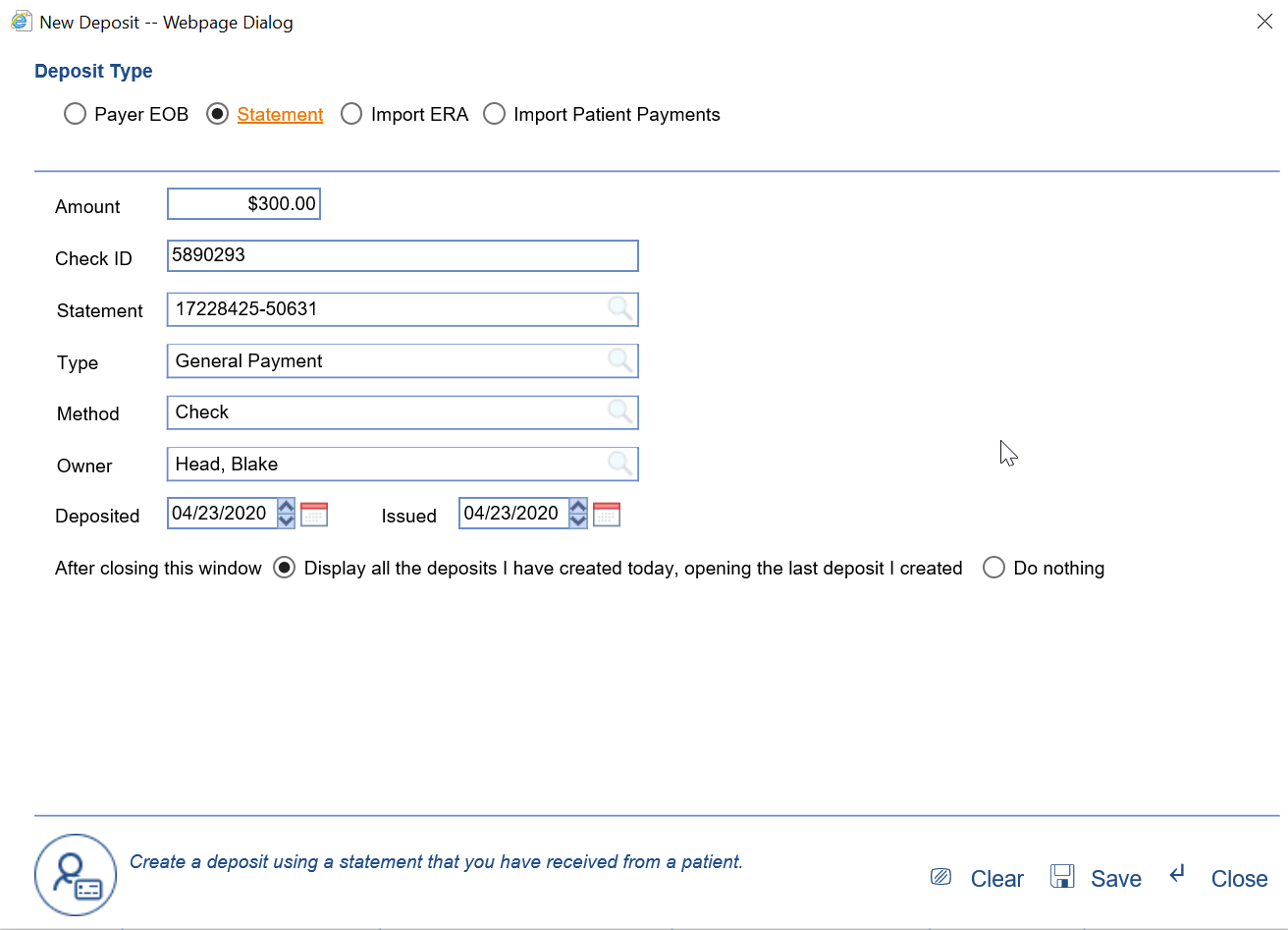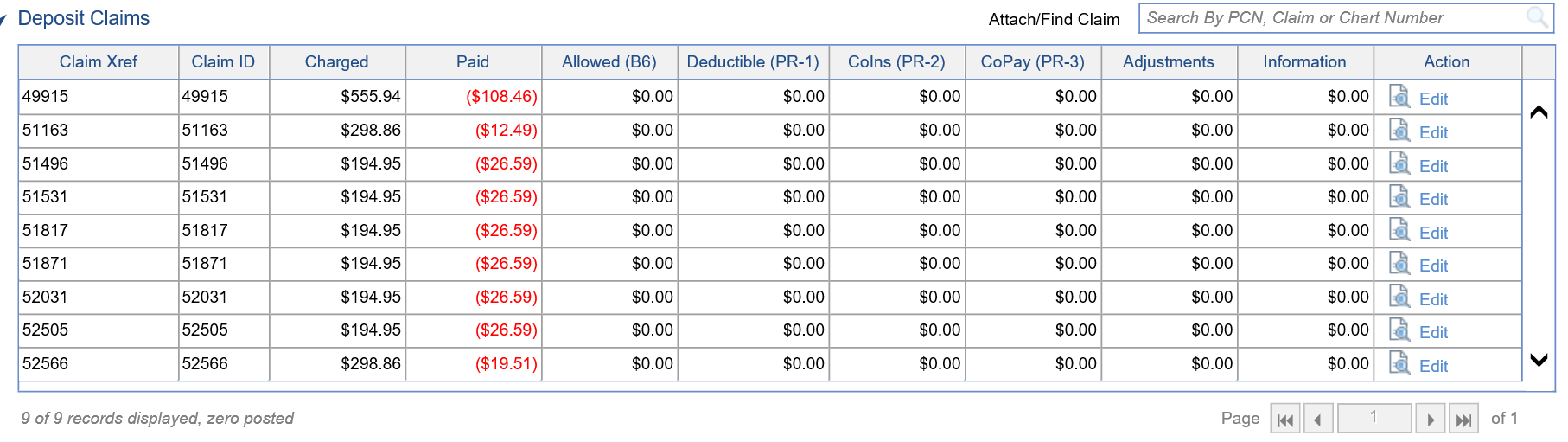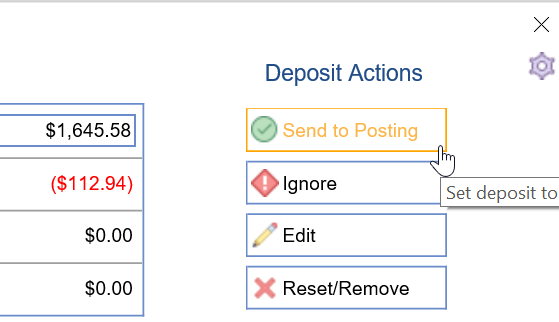Statement Posting Workflow Video
Statement Posting Steps
- Statements should be created as a new Statement Deposits in the Deposits window.
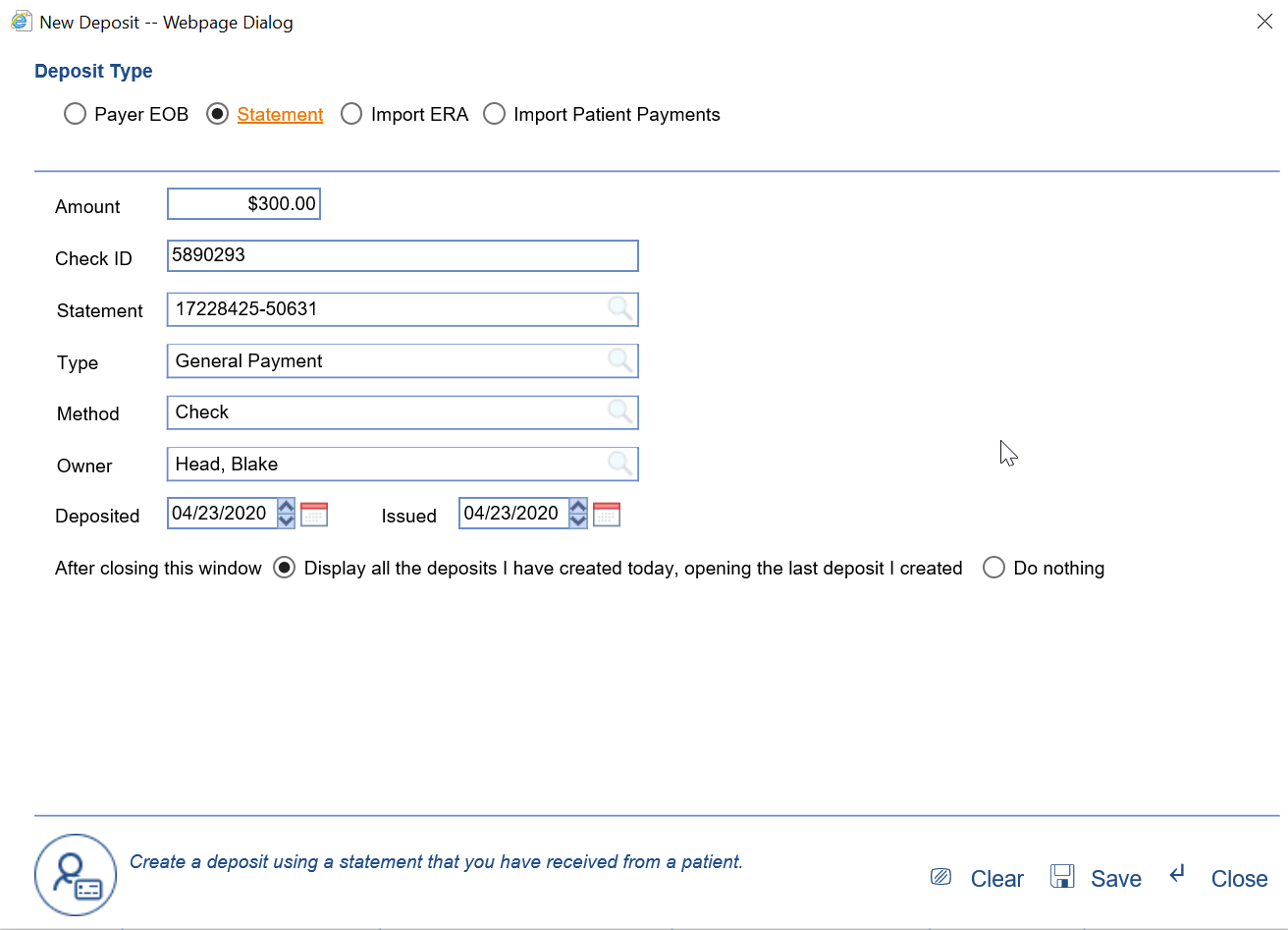
- All claims associated with the statement will be automatically added, and the check amounts will be auto-disbursed across procedures with remaining balances. They will be applied from the oldest procedure to the newest.
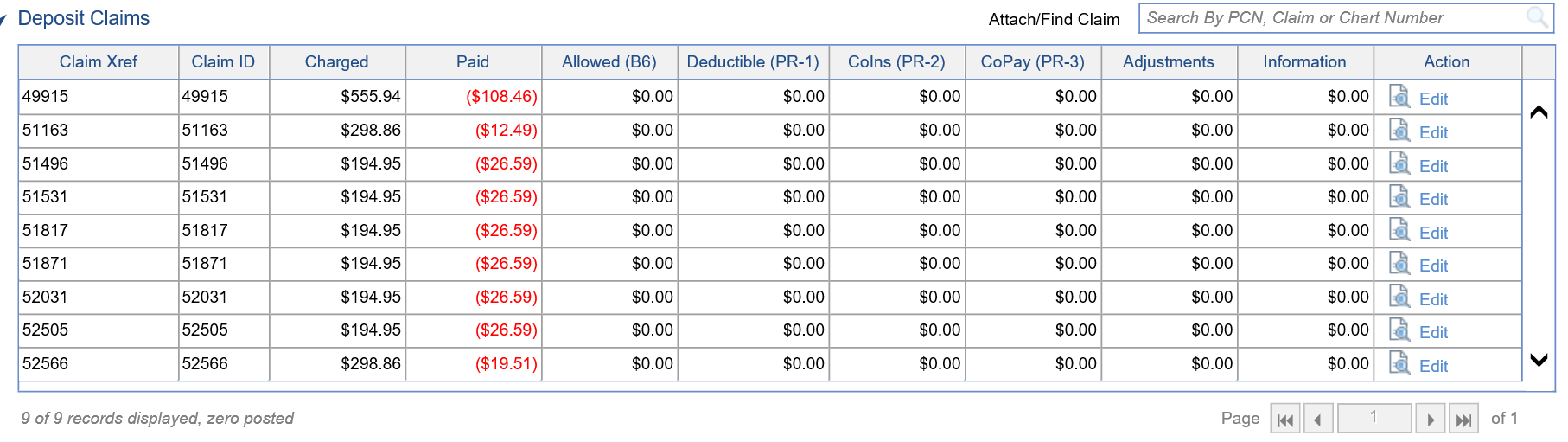
- Once you are satisfied with how the money has been allocated in the deposit, you can send it to posting.
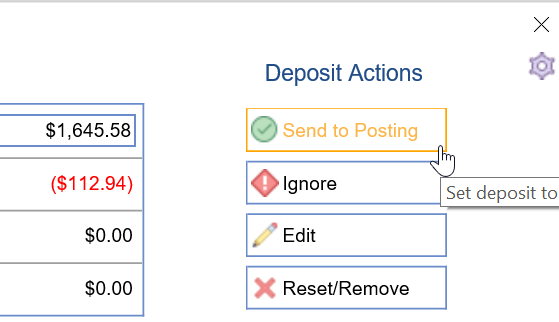
- Based on the results of posting process, the following will happen with the claim:
- Remaining Balance on claim:
- Claim Status = Will stay as is.
- Claim Level = Will stay as is.
- No remaining balance on claim:
- Claim Status = Done
- Claim Level = Completed.
- Credit on claim:
- Claim Status = Company Setting,
- Claim Level = Will remain unchanged.
- Remaining Balance on claim: