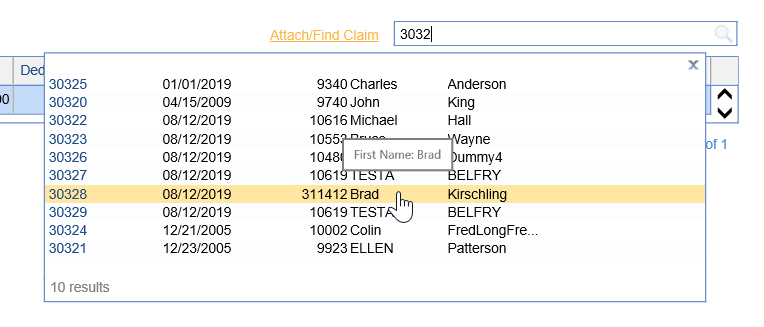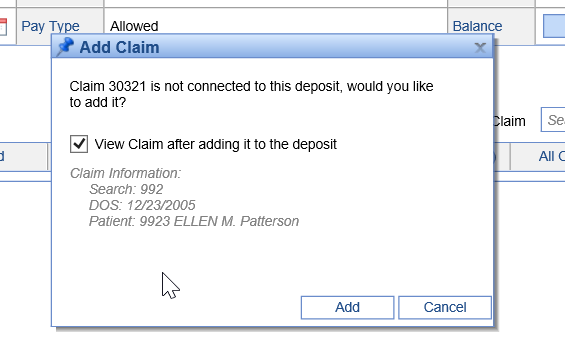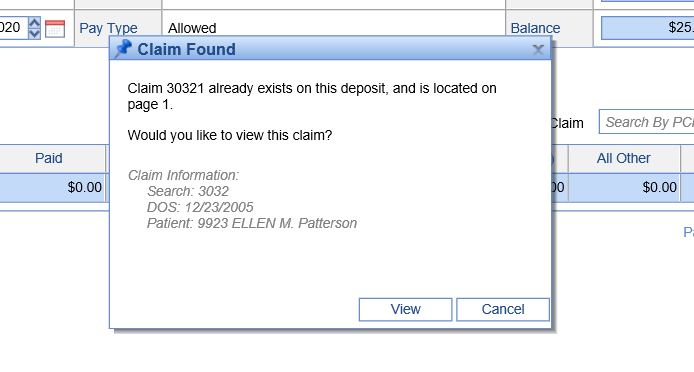Attach/Find a Claim
The Attach/Find Claim Search can be used to attach a new claim to the deposit or find a claim that may already be in the deposit.
- Begin typing the PCN, Claim Number, Chart Number, or Patient Name into the search field to retrieve a list of claims. If only one result is returned, this result claim automatically be selected.
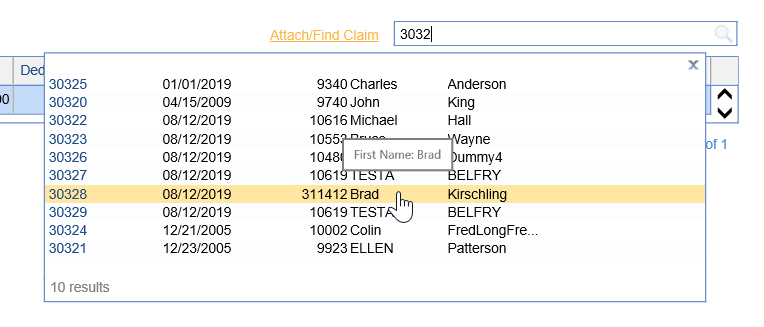
- With the claim is selected, you will be presented with a message to either add the claim or view the claim if it already exists.
- Add Claim: You will be prompted to 'Add Claim' to the deposit if it is not already listed. You may optionally choose to open the Claim Details after the claim is added. Click Cancel to search again or Add to associate this claim with the deposit.
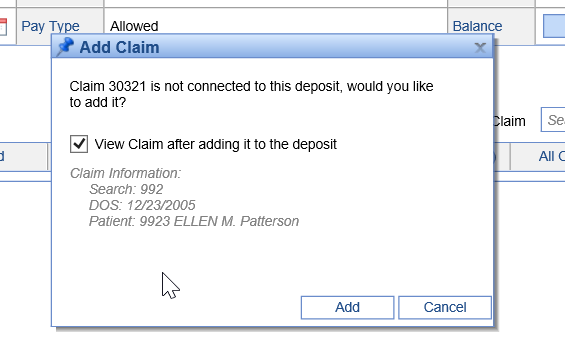
- Claim Found: You will be notified that the claim has been found in the deposit if it already exists. You may choose to Cancel to search again or View to open the claim details.
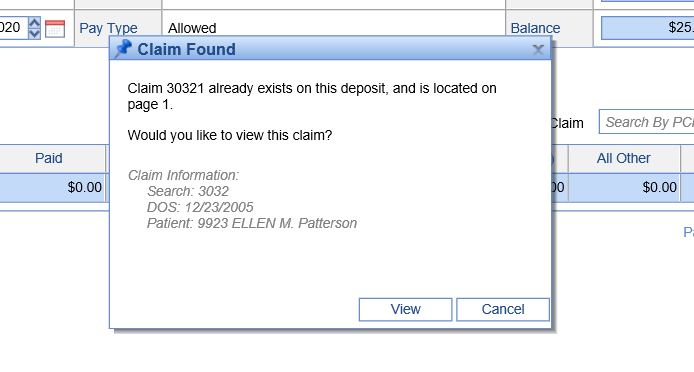
- Add Claim: You will be prompted to 'Add Claim' to the deposit if it is not already listed. You may optionally choose to open the Claim Details after the claim is added. Click Cancel to search again or Add to associate this claim with the deposit.
- Once you click either Add or View, you will be taken to the Claim Details window.