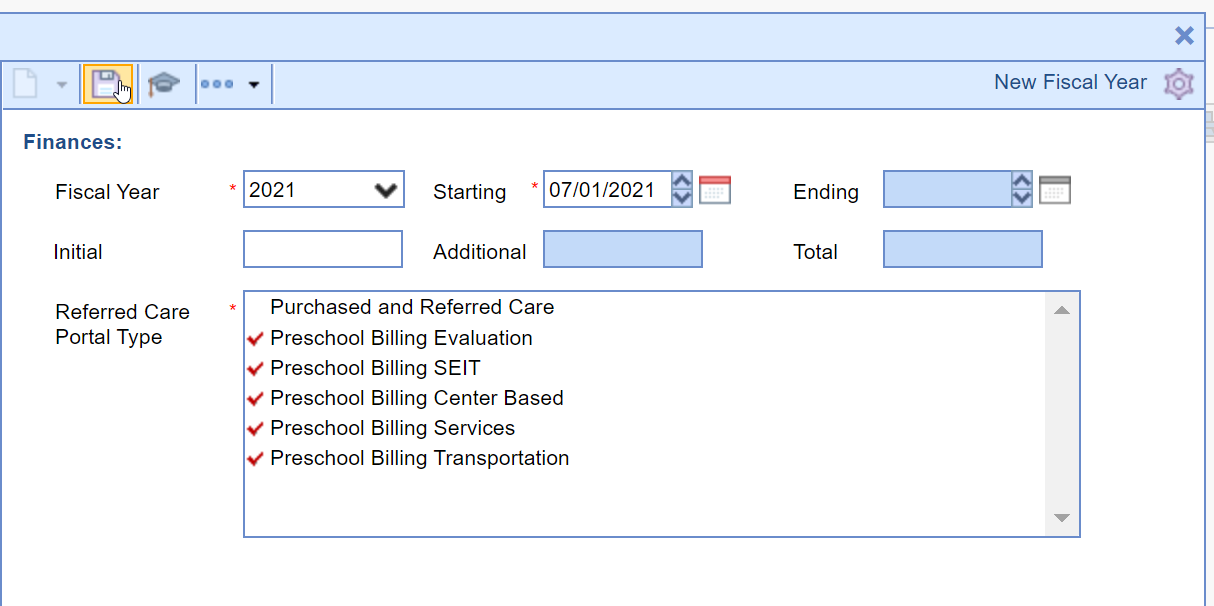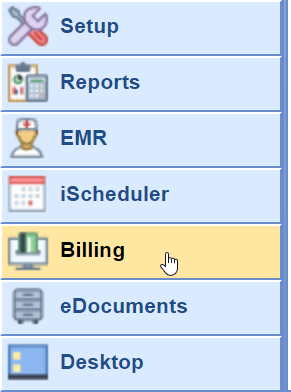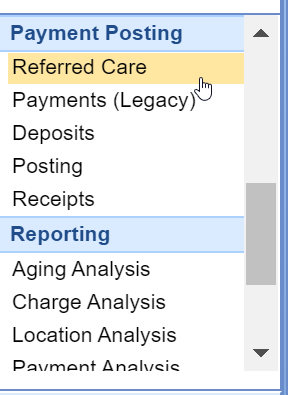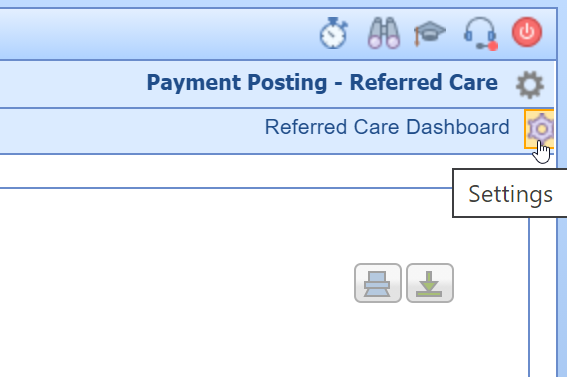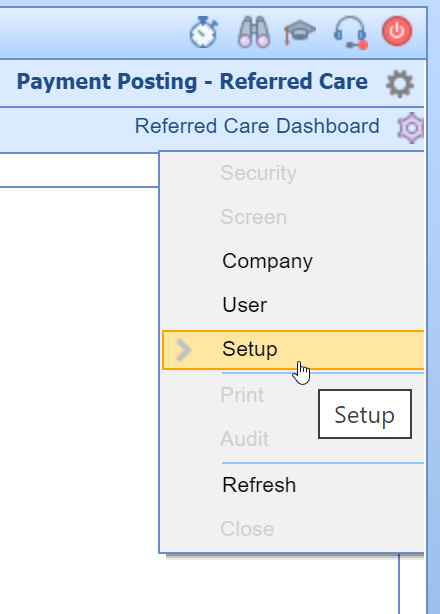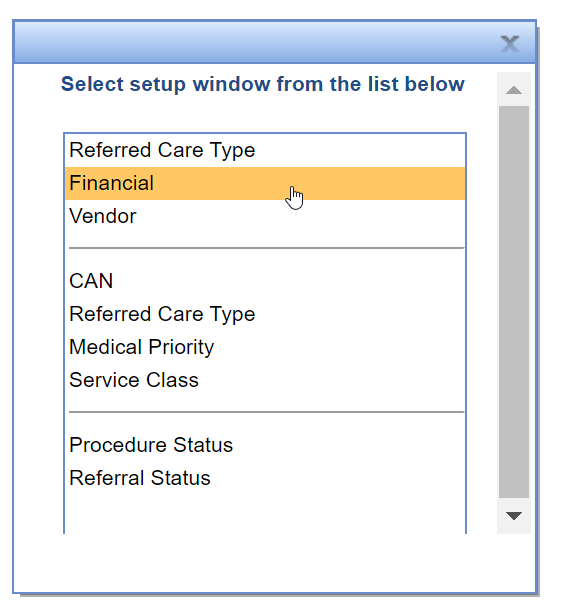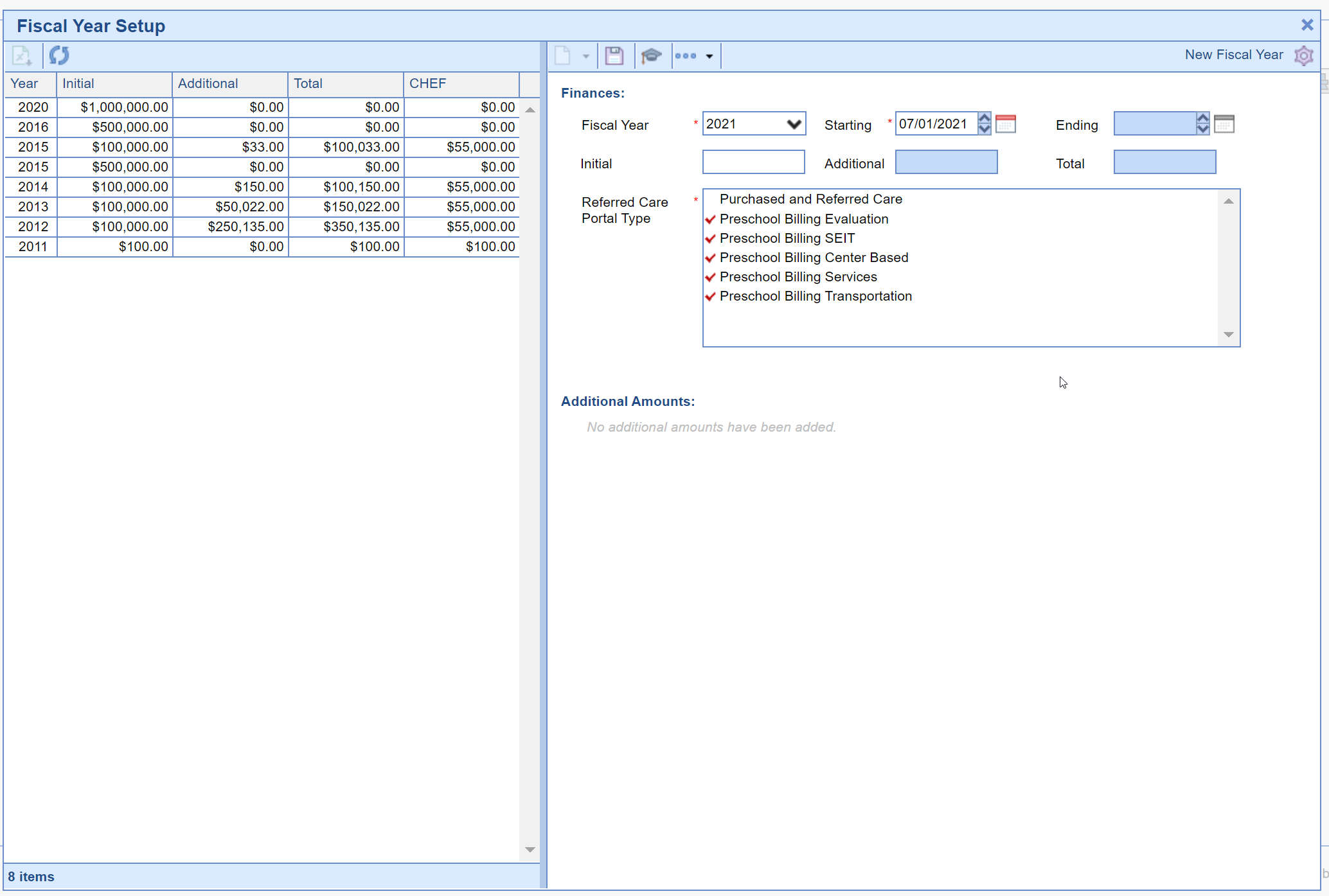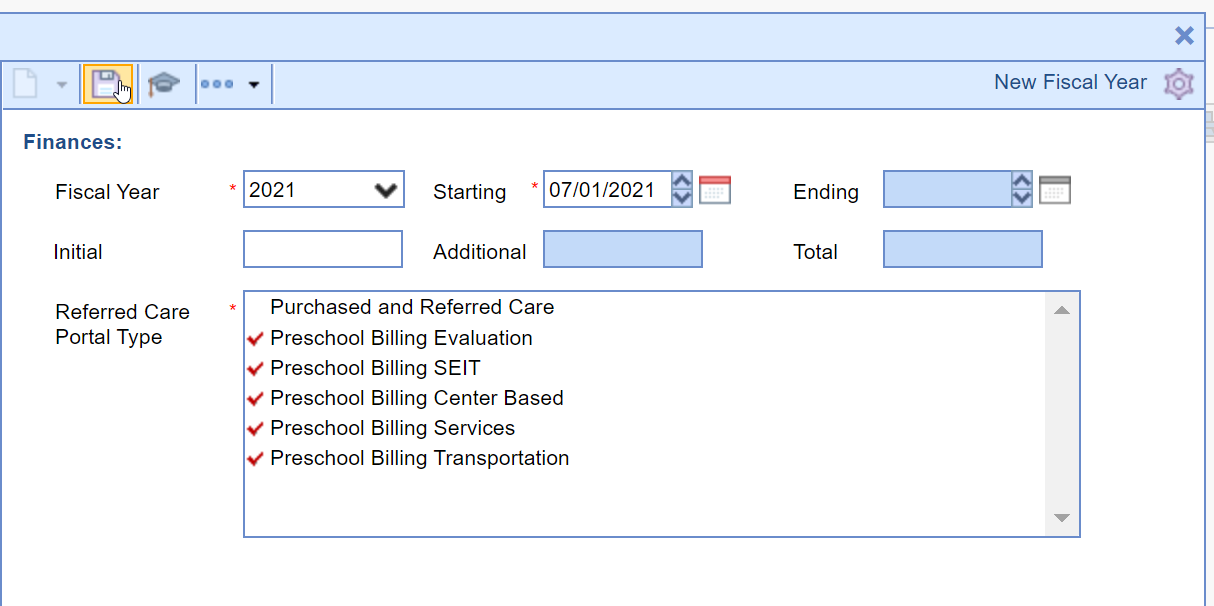Follow these steps to setup a new school year/fiscal year in the Referred Care billing module:
- Click on the Billing portal.
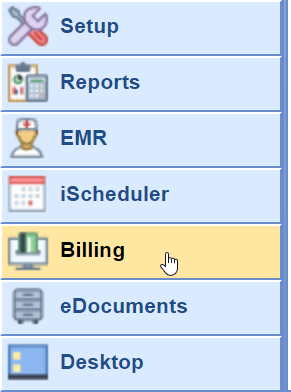
- Select Referred Care under the Payment Posting menu.
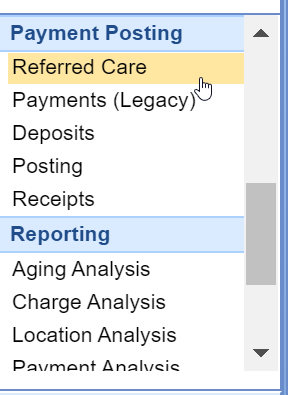
- Click on the Settings Gear icon.
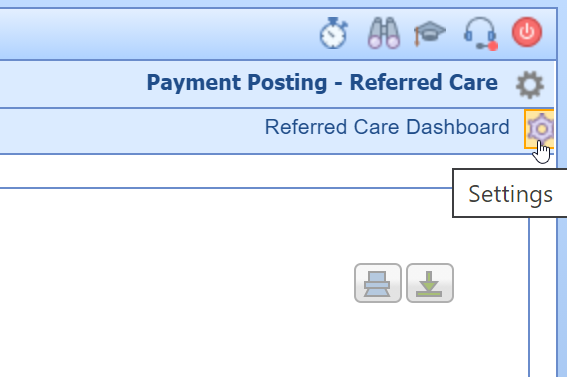
- Select the Setup menu option.
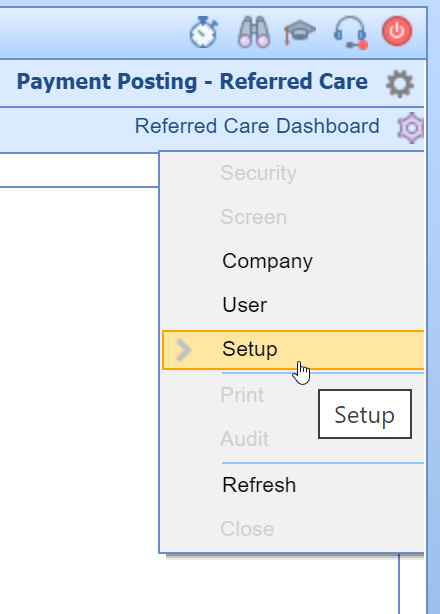
- Choose the Financial setup option.
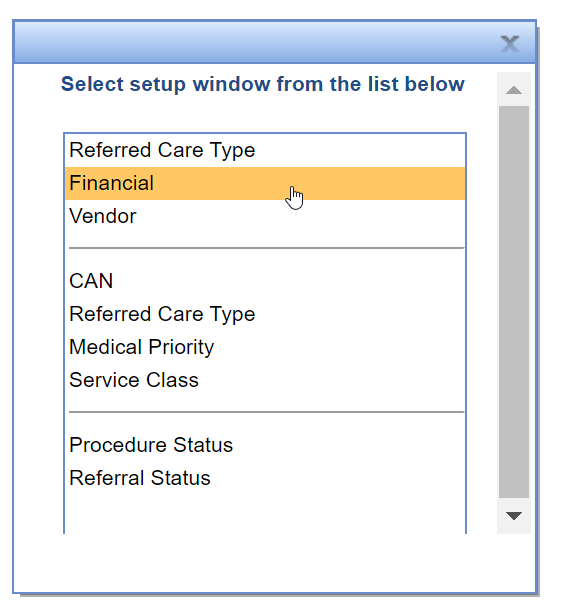
- Setup your Fiscal Year, Starting Date, Initial Budget and Referred Care Portal Type (Purchased and Referred Care for Indian Health Services or Preschool Billing for NYSED Preschool Billing).
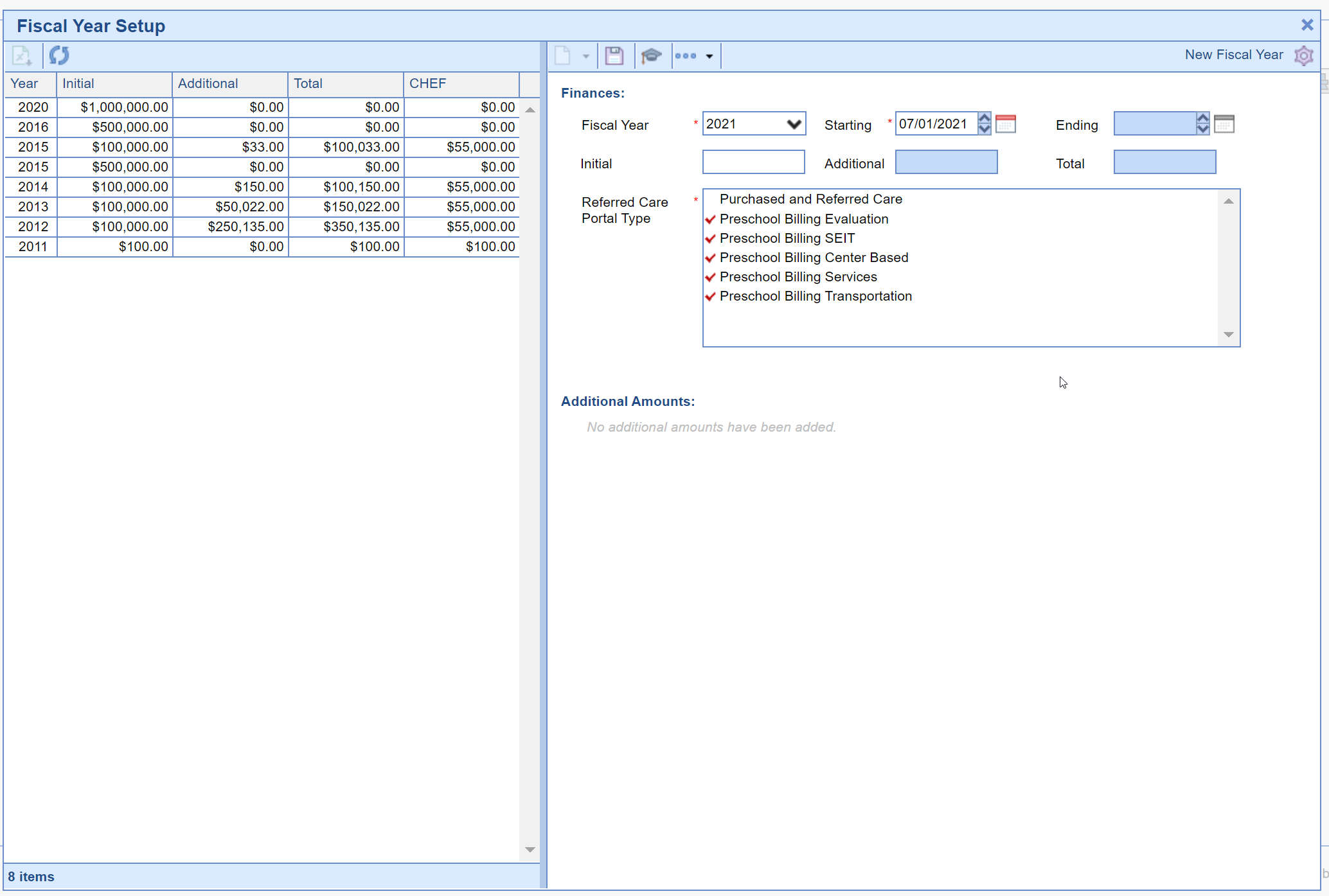
- Press the Save button.