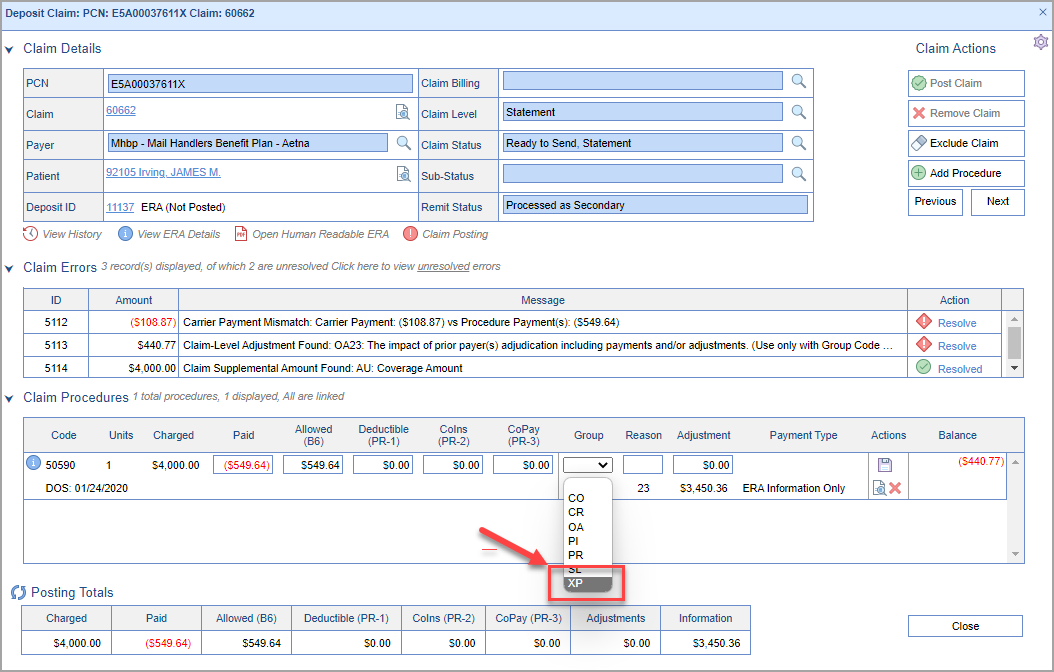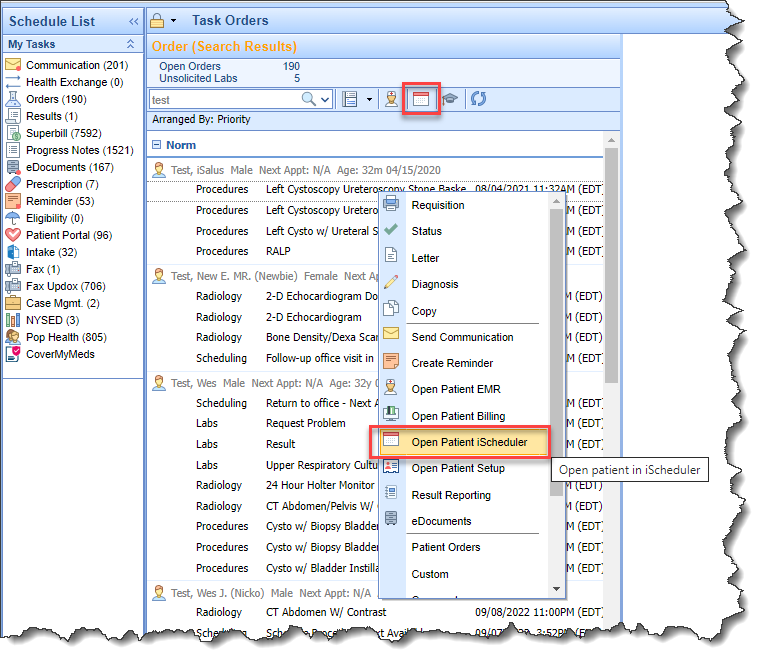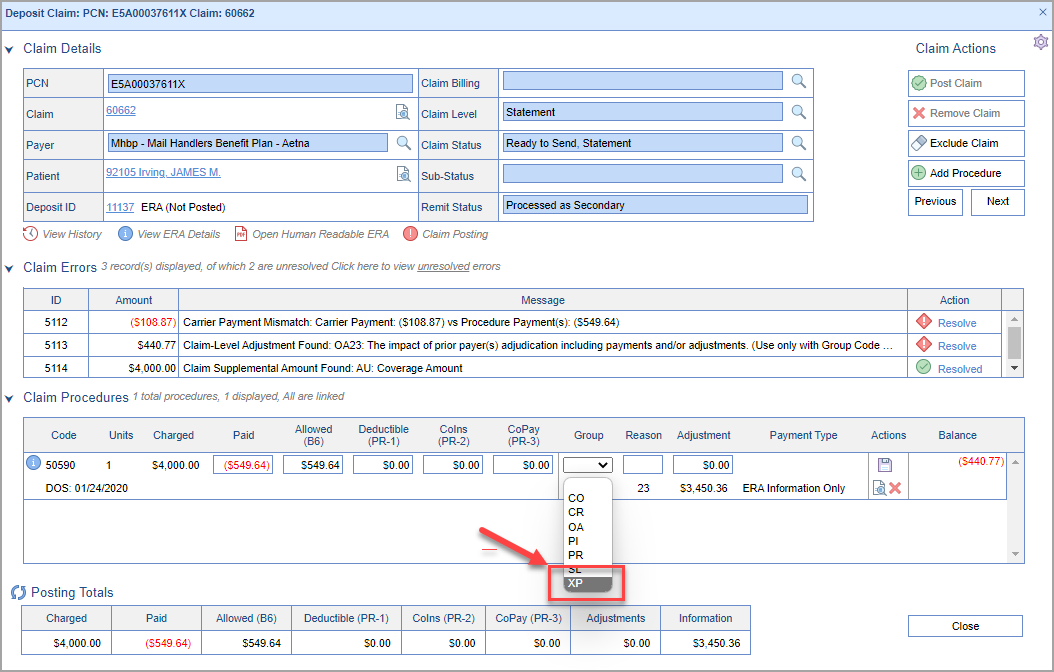New Features and Updates
Setup
Company Settings
- U14360 - Update Progress Note dropdowns (EHR and Billing) to display ALL Sign off users: To help facilitate practices with a need to quickly identify signoff status from primary and secondary sign off providers when previewing SOAP/Progress Notes, an update to an existing company setting has been made. The company setting: 'Soap note sign off user to display' has been expanded to integrate the option for practices to display both primary and secondary SOAP/Progress Note signees in the drop down menu when previewing SOAP/Progress Notes notes from EMR Summary chart tab, and Billing Claim Details. The setting can now be updated a new value of '3' which displays all sign off users, otherwise the owner. This setting is accessible for change for practice administrator users from Setup > Administrative Setup > Company Settings. The changes are applied to the below sections when previewing SOAP notes using the drop down menu:
- EMR
- Summary Chart Tab
- Timeline View
- Summary View
- Summary Chart Tab
- Billing
- Claim Query > Claim Entry > Patient Drop Down
- Progress Notes
- Claim Query > Claim Entry > Patient Drop Down
- EMR

Reports
Connect Report
- U14437 - New 'PaySimple Transactions' Connect Report: Users may add a new connect report from Reports > EMR > Connect for tracking PaySimple Transactions focused on patients, payers, or both for a custom date/time range. Available fields within the report contain the following data points: {Card Type, Amount, Activity Date, Last 4, Chart ID, Patient Name, Payer ID, Payer Name, Authorization Code, Description, Result, Transaction ID }

iScheduler
General
- U10342 - New 'Open Patient in iScheduler' option: The ability to launch a patient into the iScheduler screen from various screens has been integrated within the system to improve interconnected workflows for cross functional and ancillary practice roles . The function is now accessible either through the new white and red calendar icon(pictured below) when an item has been selected linked to a specific patient, or through Right-Click mouse function where applicable. When this option is used, the patient will be loaded into the iScheduler for the current day and for the user's currently viewed resource. This new option can be found in the following screens:
- My Tasks
- Health Exchange
- Orders
- Superbill
- SOAP Note
- eDocuments
- Patient Portal
- Population Health
- EMR
- Patient Index Card dropdown
- Order Processing (Right-Click)
- Billing
- Patient Index Card dropdown
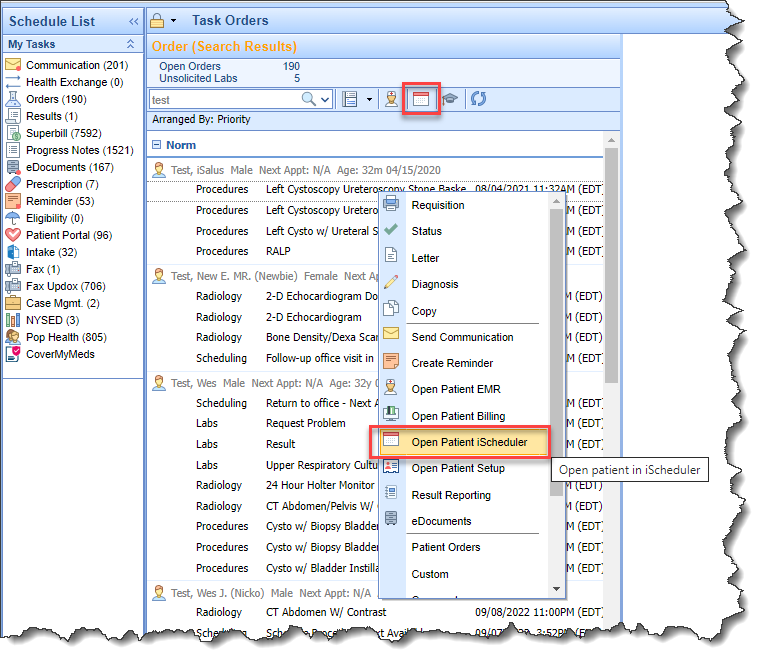
- Patient Index Card dropdown
- My Tasks
Billing
Claims
- U13248 - Added XP to the Claim Adjustment Reason Group: Added XP (Extended Patient Responsibility) to the Claim Adjustment Reason Group dropdown. The XP code is currently utilized by Practices to document PR codes that are not PR-2 or PR-3 (the XP code is then updated to a PR code in the 837 file):