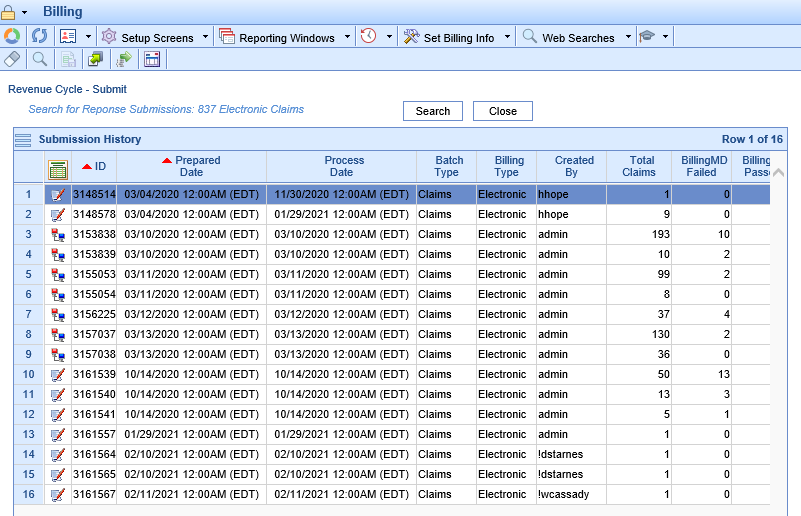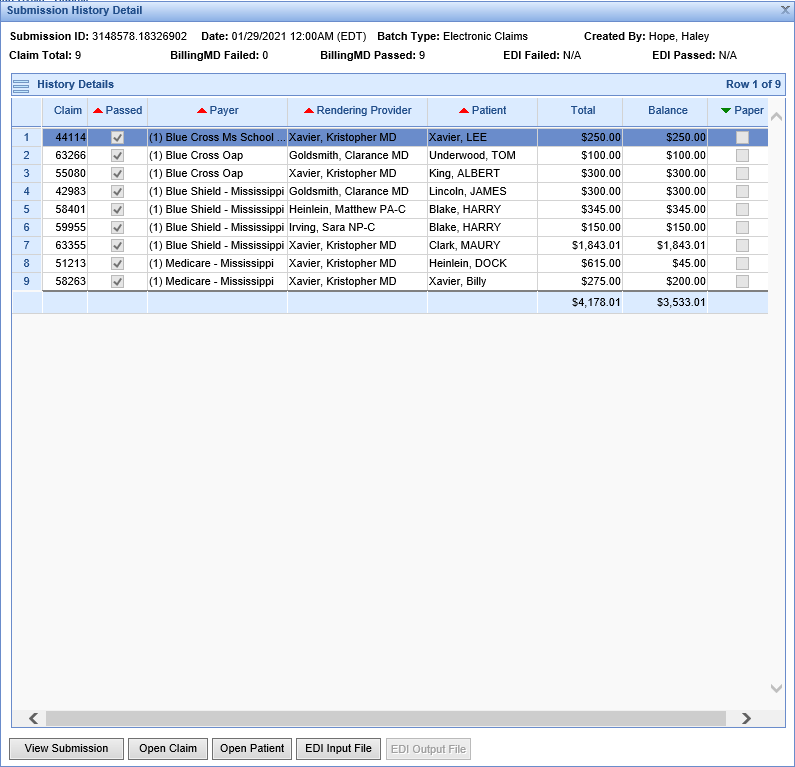Response Submissions are submissions which have been processed and submitted but have not yet received a response back from the clearinghouse. These submissions can be located on the Claim Submission History screen. Clicking the down arrow to the left of Response Submissions displays the specific types of response submissions that currently exist in the system. Clicking the magnifying glass to the right of Response Submissions will open the Claim Submission History screen with all response submissions displayed. Clicking the magnifying glass next to one of the detail rows will open the Claim Submission History screen with just the submissions for that group selected.
Workflow
- Click the magnifying glass to open the Claim Submissions screen. The claim batches for the group you selected will be displayed.
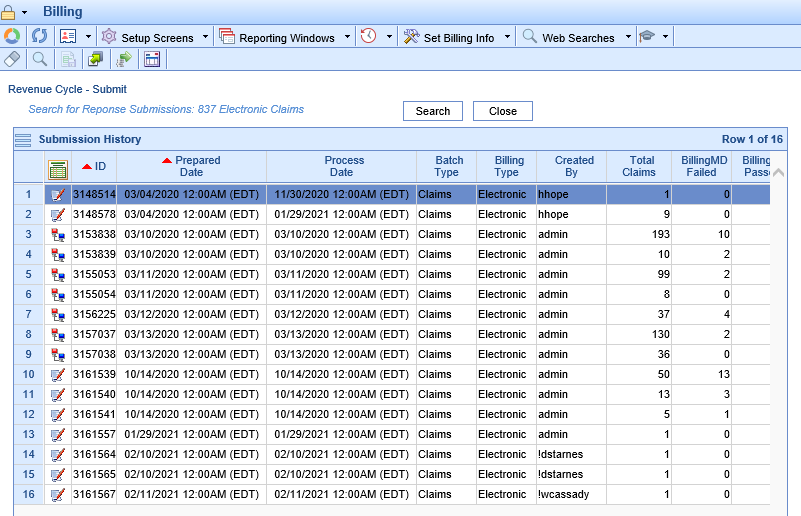
- Double click on the batch you wish to review. You will want to View Submission to see if the claims did make it to the clearinghouse or not.
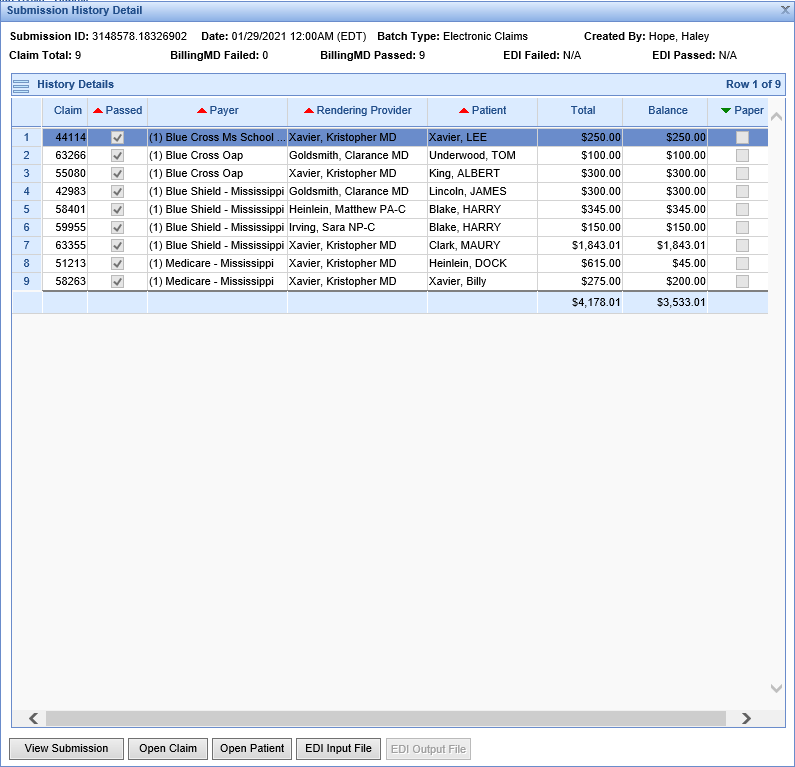
- In many cases these claims will need to be re-batched and resent to the clearinghouse. We recommend this be done by claim using the Manage section and the category No Response After 7 Days.