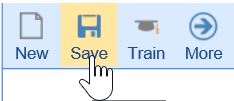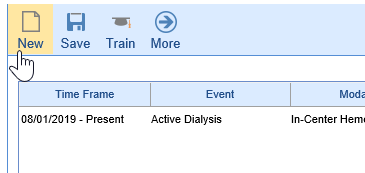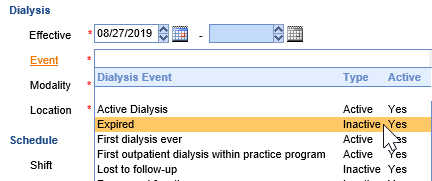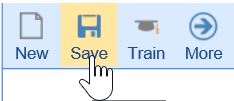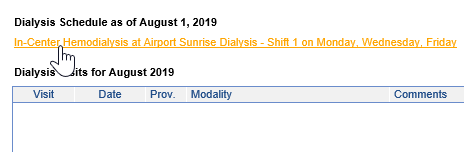To inactivate a patient from a Dialysis Rounds schedule due to transfer, patient death, or other reason:
Option 1 - From Patient Setup
- Click on the Dialysis Tab.
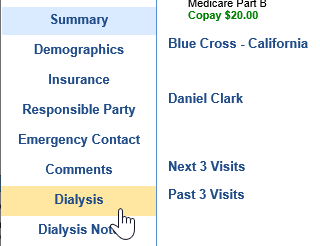
- Click the New button.
NOTE: Do not edit a current Dialysis Event as this will impact billing adversely.
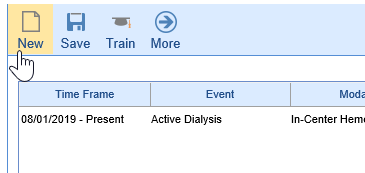
- Select the Effective Date for the new Dialysis Event, then choose an Inactive Type via the Event Dropdown.
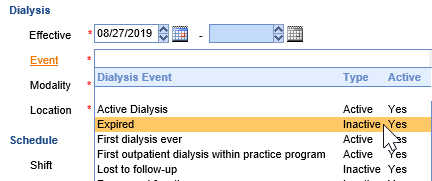
- Press the Save button.
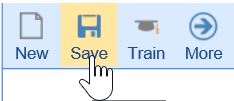
Option 2 - From the EMR Dialysis Visits Chart Tab
- Click on the patient's Dialysis Schedule.
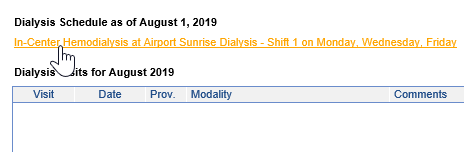
- Click the New button.
NOTE: Do not edit a current Dialysis Event as this will impact billing adversely.
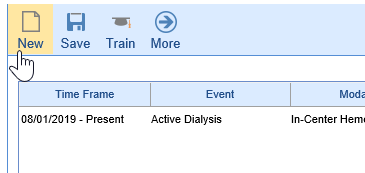
- Select the Effective Date for the new Dialysis Event, then choose an Inactive Type via the Event Dropdown.
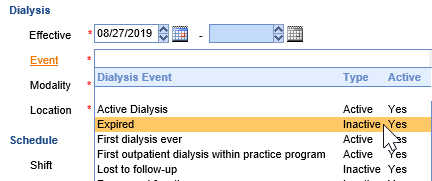
- Press the Save button.