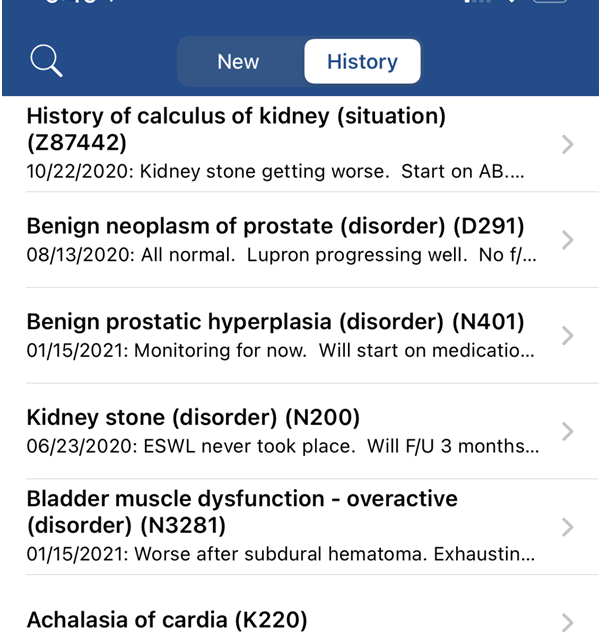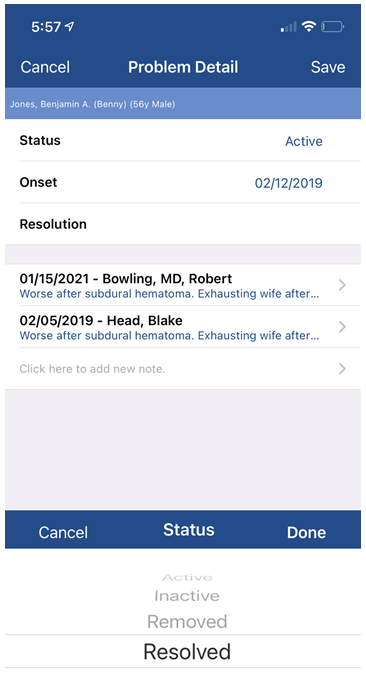Users can mark a problem as resolved or inactive by following the steps below. This takes the problem off of the patient's active Problem List.
Steps
- Open the patient's Problem List history: View Problem History
- Tap the active problem that you would like to mark as resolved or inactive.
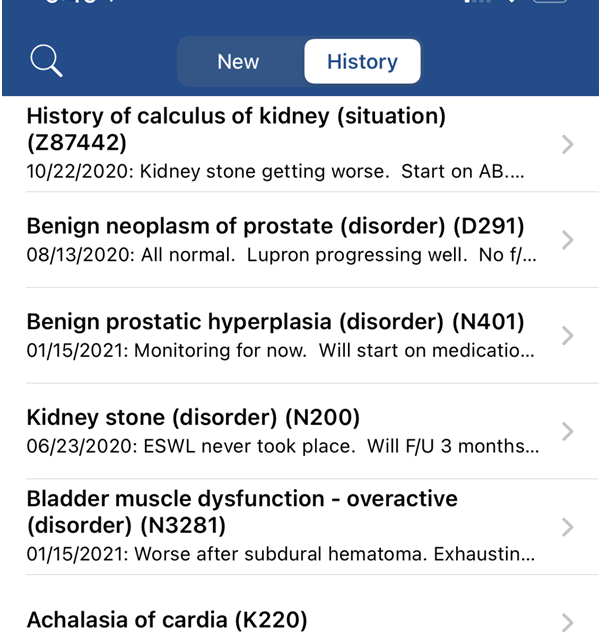
- Tap the Status field and set the desired value. Click Done.
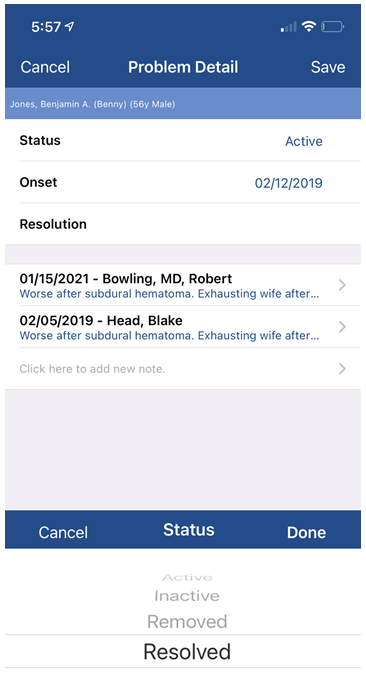
- Click Save. A new comment will be automatically added to the problem stating that the problem was resolved.