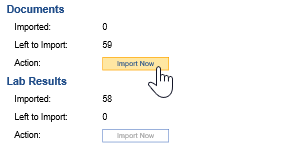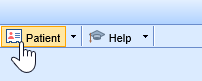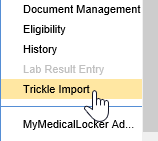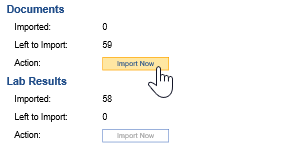For practices that have mapped data for both lab results and documents, the trickle import tool can be used to manually import documents or labs for a patient if these have not been automatically loaded.
Steps:
- Open the Patient Setup with the Index Card.
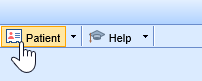
- Select the More option from the Index Card.

- Select the Trickle Import option from the dropdown menu.
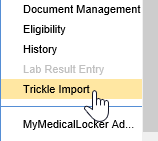
- You will now see the import screen. You will see the number of imported documents and documents available to import. Click the Import Now button to load the documents.