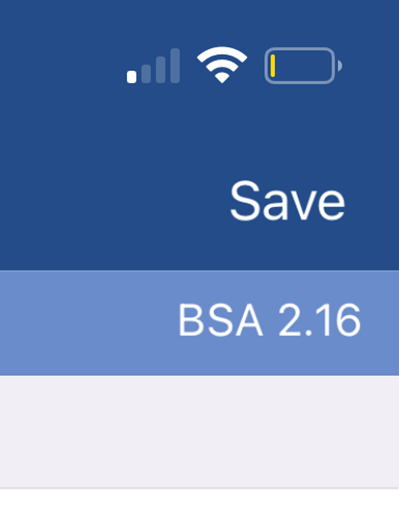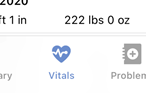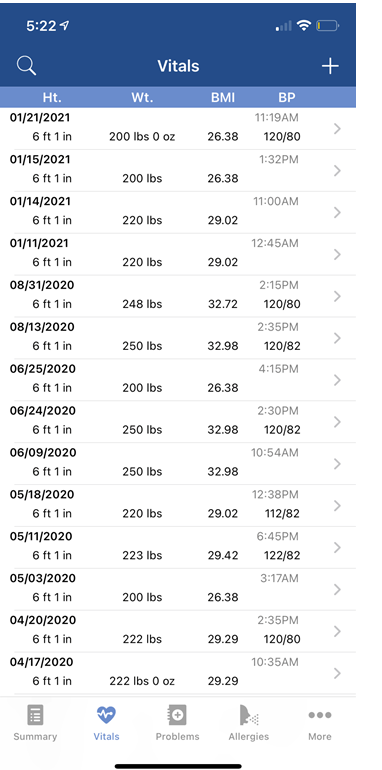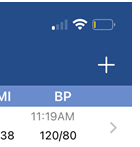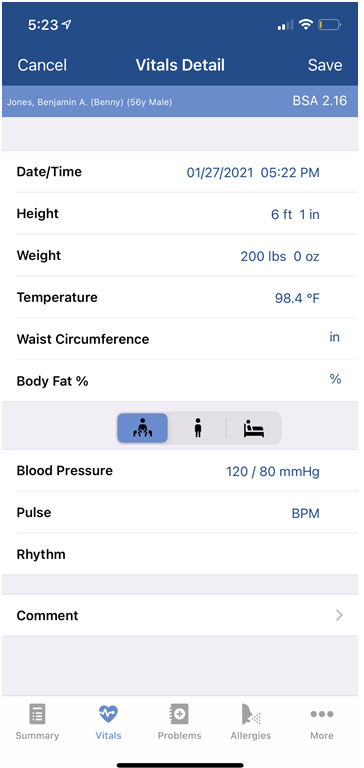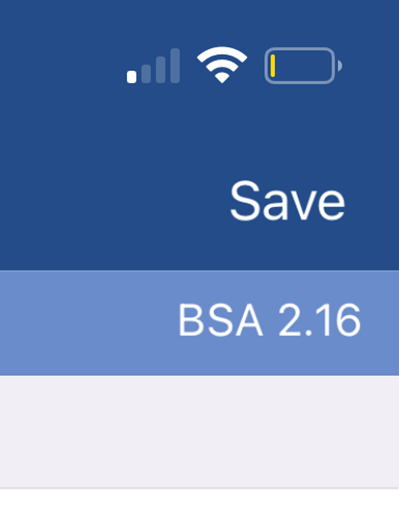The Vitals window in the OfficeEMR Mobile application will allow a user to add a new vital record to the patient's chart. This vital record is automatically made available in the patient's chart on the desktop version of the application.
Steps
- Search for a patient and open that patient's chart: Search for a patient
- The Summary tab will be displayed once the chart is opened.
- Tap the Vitals icon on the toolbar
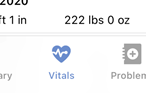
- The Vitals list will display. This is where you can review previously entered vital records for this patient.
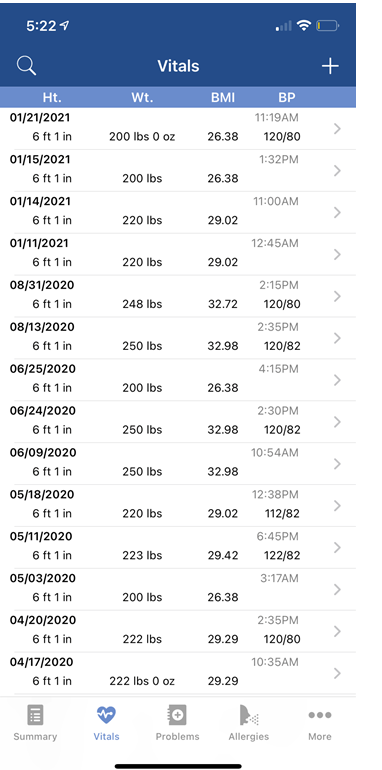
Tap the add (+) icon in the upper right hand corner to add a new record.
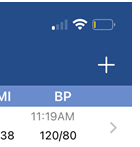
Enter the patient's vitals into the fields provided.
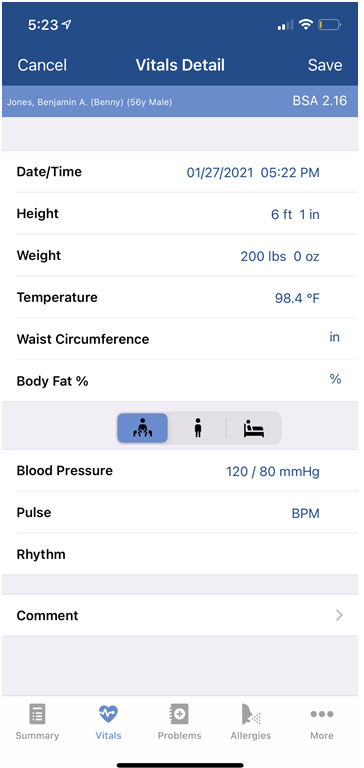
Click Save.