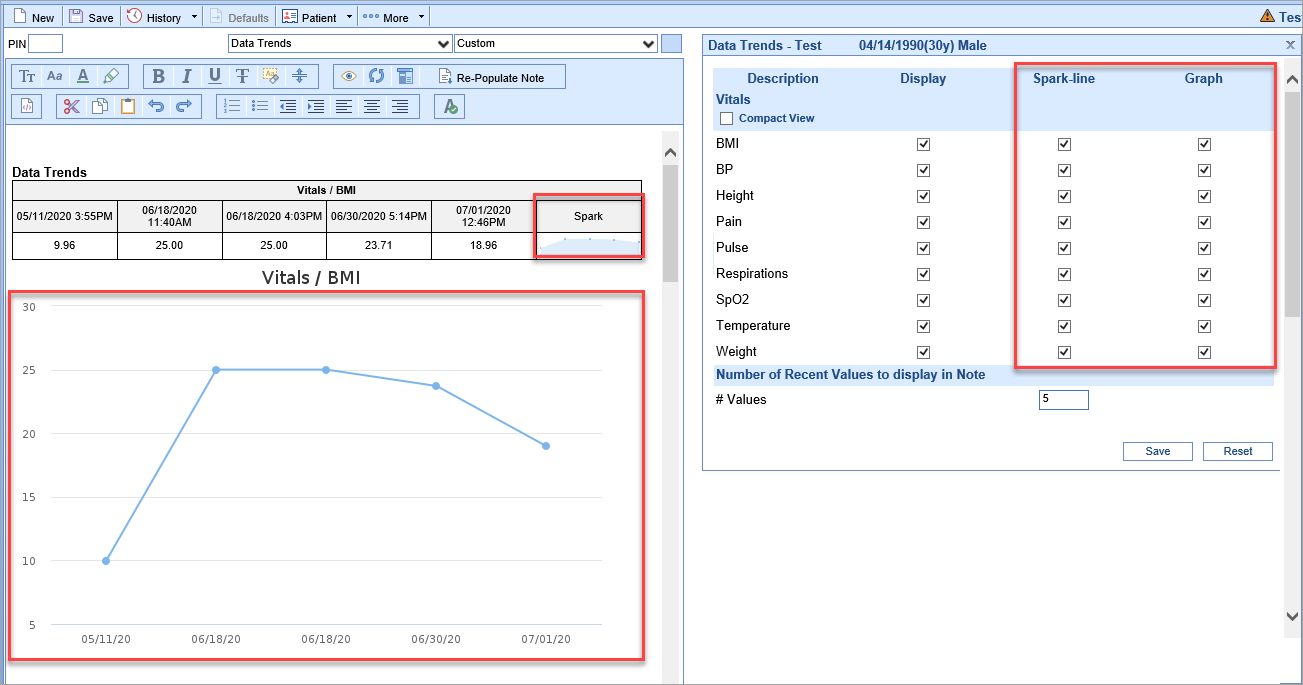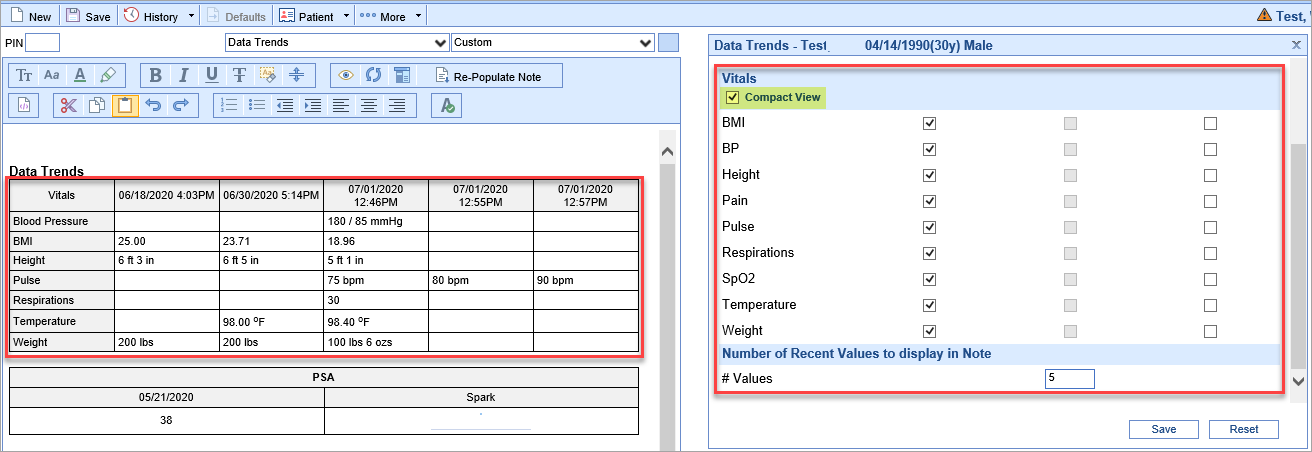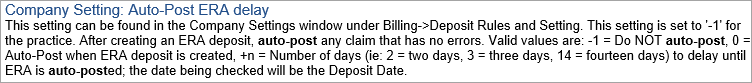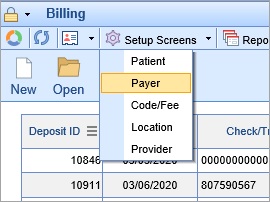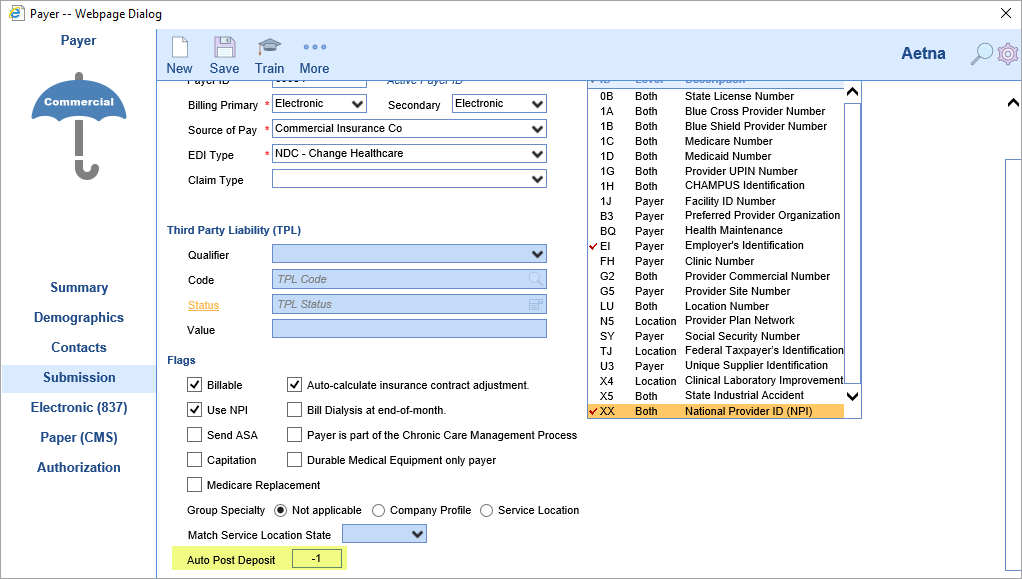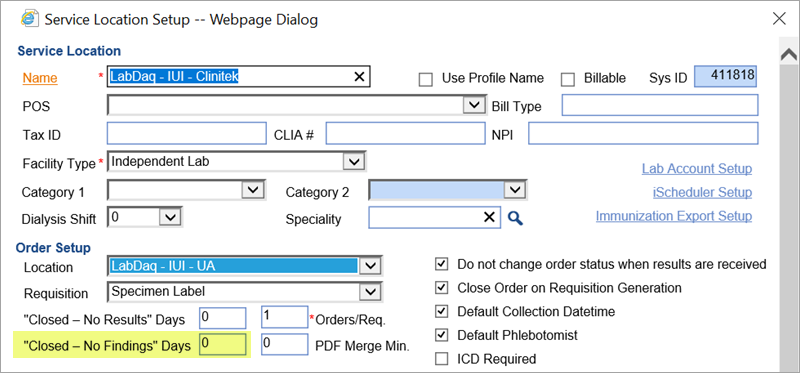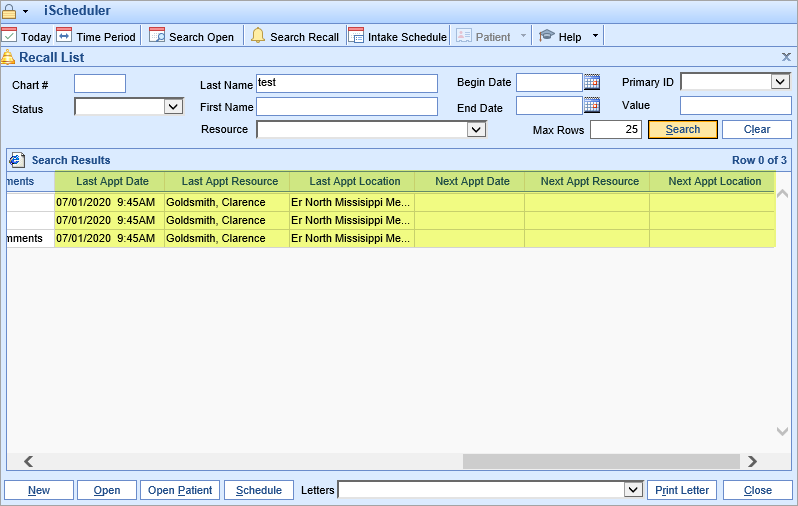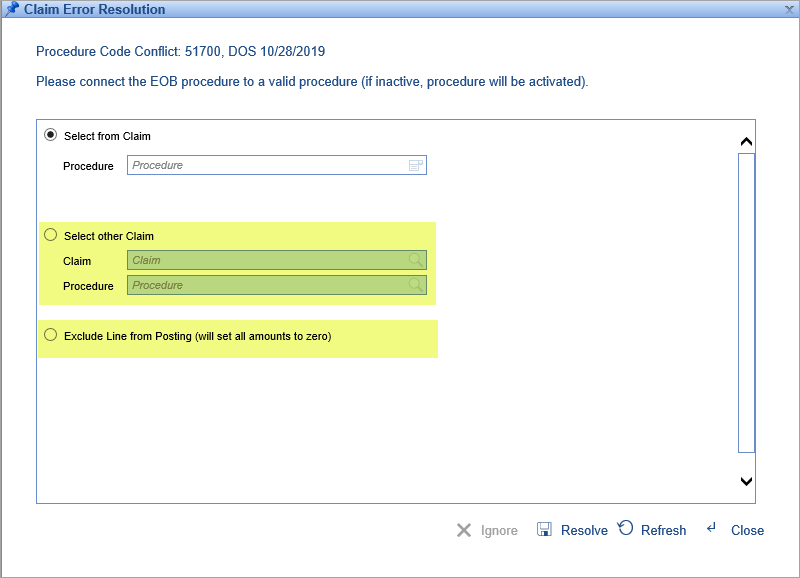New Features
EMR
SOAP Notes
- U8601 - Users now have the option to display Data Trends in graph form: Added two new columns to the Data Trends setup window called Spark-line and Graph. When enabled, the Data Trend reading for that selection will be displayed in the SOAP Note as a Graph and/or Spark-line. Learn more about setting up Data Trends here.
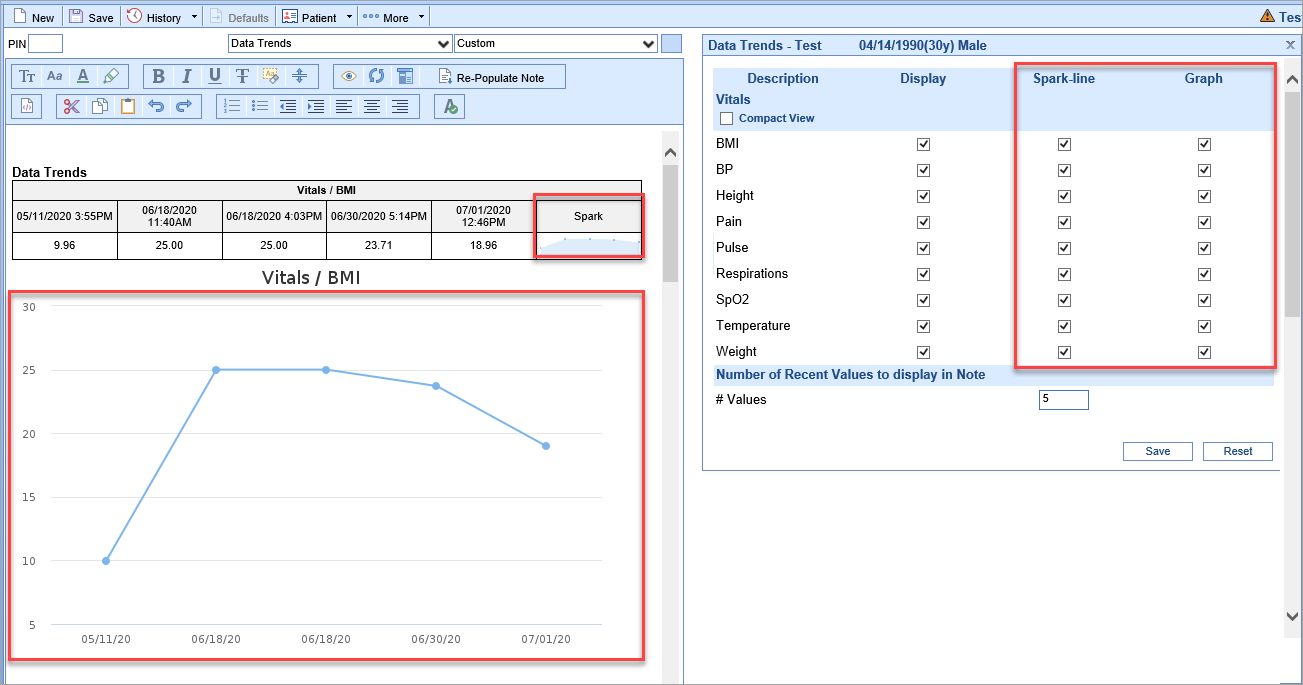
- U794 - Added a 'Compact' view to the Data Trends setup window: To make it easier to read long SOAP Notes, practices now have the option to select a 'Compact' view for each category when configuring Data Trends. When selected, each value for that category will be condensed to one easily readable table. In the example below you can see that 'Compact' view has been enabled for the Vitals category in the Data Trends window on the right. In the SOAP Note window on the left you can see that each value under the Vitals category has been condensed into one table (instead of each value having its own section). Learn more about setting up Data Trends here.
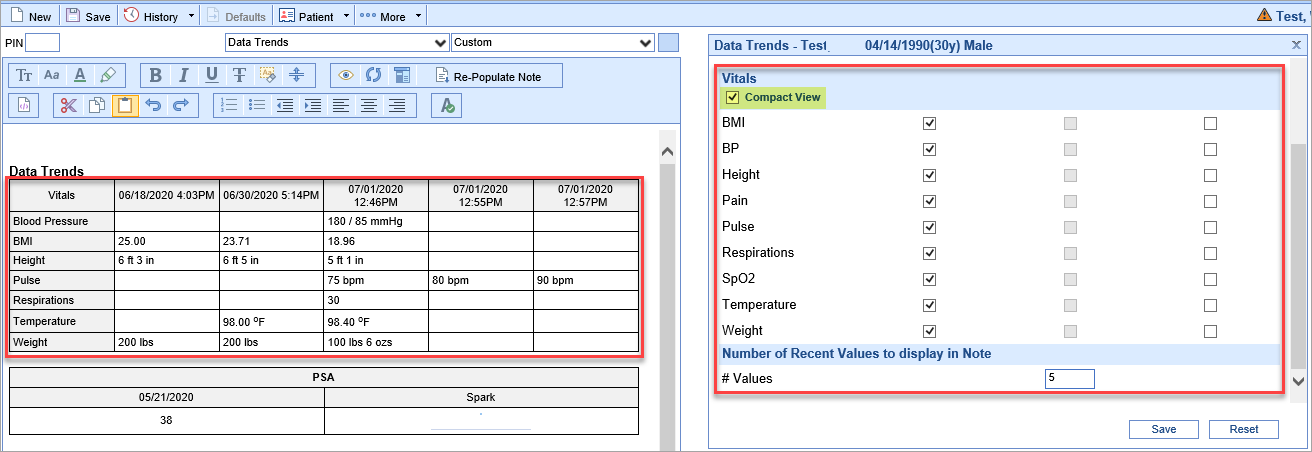
Billing
Deposits
- U10064 - Added the ability to configure ERA auto-posting by Payer: Instead of relying on one general company setting, users can now configure ERA auto-posting at the individual payer level. The Company Setting is the parent setting with the Payer Setting functioning as an exception/override. The logic is as follows:
- If a the auto-post Payer Setting is blank, then the system will use the Company Setting (Auto-Post ERA delay):
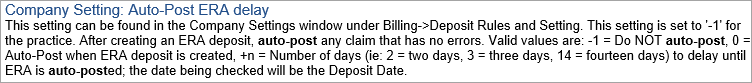
- If the Company Setting for auto-post is disabled (-1) but the Payer Setting is enabled (anything other than -1), then the system will override the Company Setting and will then auto-post any ERAs that come in linked to that payer.
- If the Company Setting for auto-post is enabled (anything other than -1) and the Payer Setting is disabled (-1) then that payer will never auto-post unless the payer level setting is updated.
- To configure this setting:
- Under the Billing > Setup Screen > Payer screen:
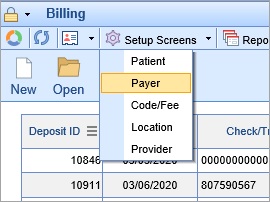 There is a new field called Auto Post Deposit:
There is a new field called Auto Post Deposit: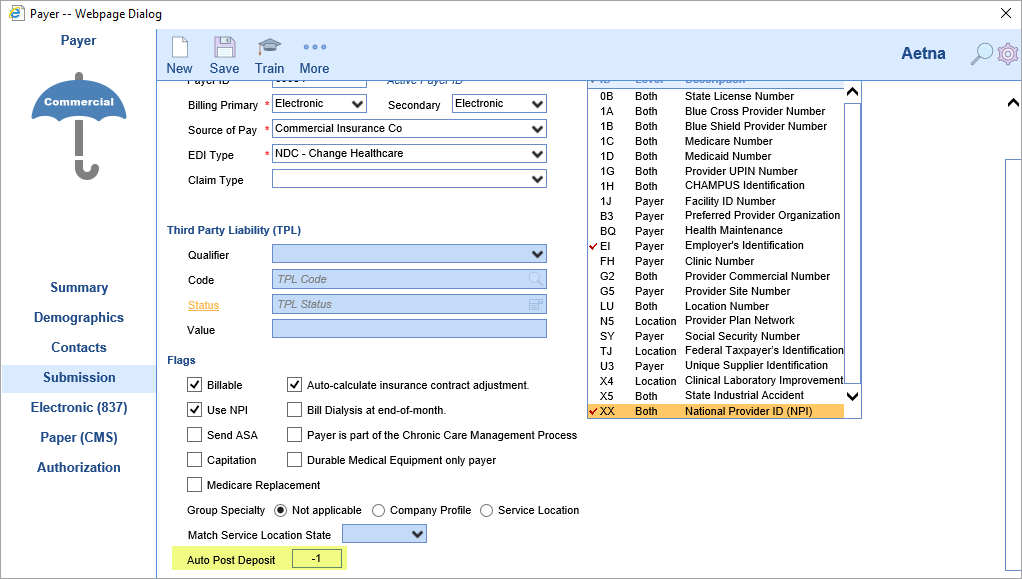
- -1 = setting is disabled
- 0 = will auto-post without a delay
- Anything greater than 0 = will automatically auto-post after the number of days entered
- Under the Billing > Setup Screen > Payer screen:
- To configure this setting:
- If a the auto-post Payer Setting is blank, then the system will use the Company Setting (Auto-Post ERA delay):
Updates and Bug Fixes
Reports
Immunization Export
- B8654 - The system will no longer treat 'warning' Immunization Acknowledgements as errors: Immunization acknowledgements that were received by Immunization Registries would sometimes contain a warning message. The system was incorrectly treating these messages as errors and would in turn show them as 'Failed' on the Immunization Export report. These warnings will no longer display on the report.
My Tasks
My Tasks - Results
- U9959 - Added logic to automatically close Electronic Lab orders: In the Service Location Setup screen, if the Closed - No Findings' Days field is set to '0' for a particular lab, then any Electronic Lab order received for that lab will be automatically closed. You can easily find these results in the Closed - No Findings section of My Tasks Results.
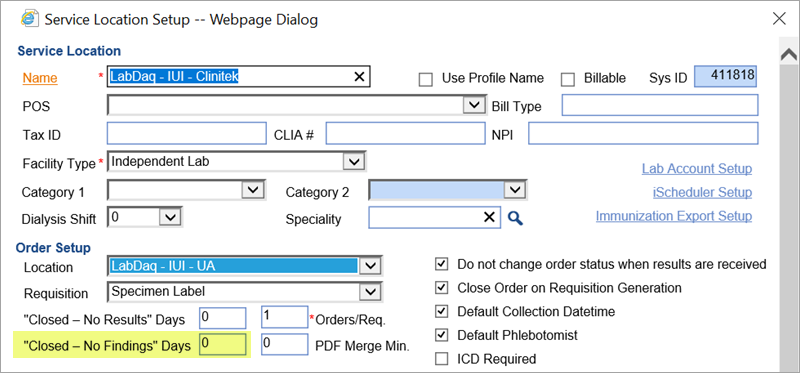
iScheduler
Recall List
- U10037 - Added new Appointment columns to the Recall List screen: In order to provide more Appointment information, six new columns were added to the Recall List screen. This will help users be able to easily see if a future or past appointment have already been scheduled for a patient that is on the recall list.
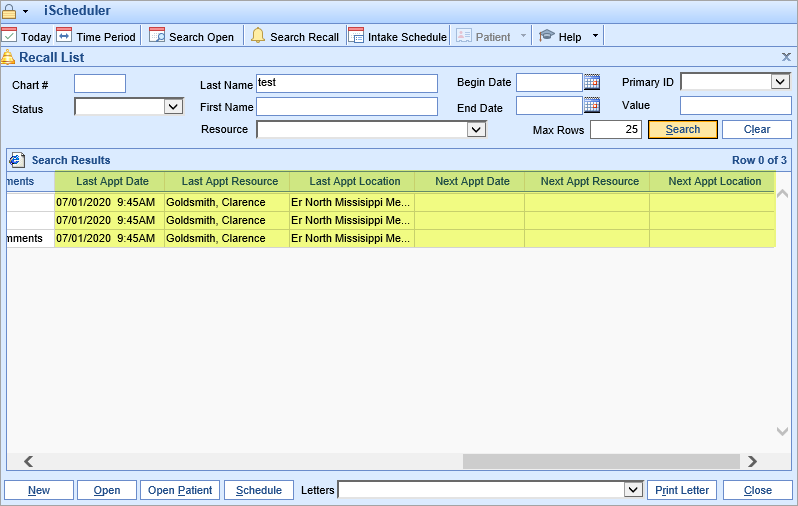
Billing
Deposits
- U9910 - Added additional options for managing Procedure Code Conflicts In order to aid with resolving Procedure Code Conflict errors, two new options were added. Users now have the ability to:
- Add a line from a different attached claim - This should be used when a procedure code is sent back on an ERA for one cliam, but that procedure actually only exists on another claim for the patient. If this option is selected, a new claim is added to the batch and this procedure information is then re-associated to the correct procedure.
- Remove a line completely from the deposit - This should be used when a procedure code is sent on the ERA that does not need to be linked to any procedure for the patient. This often occurs when multiple lines are sent back on the ERA that only truly match to one line on the claim in our application.
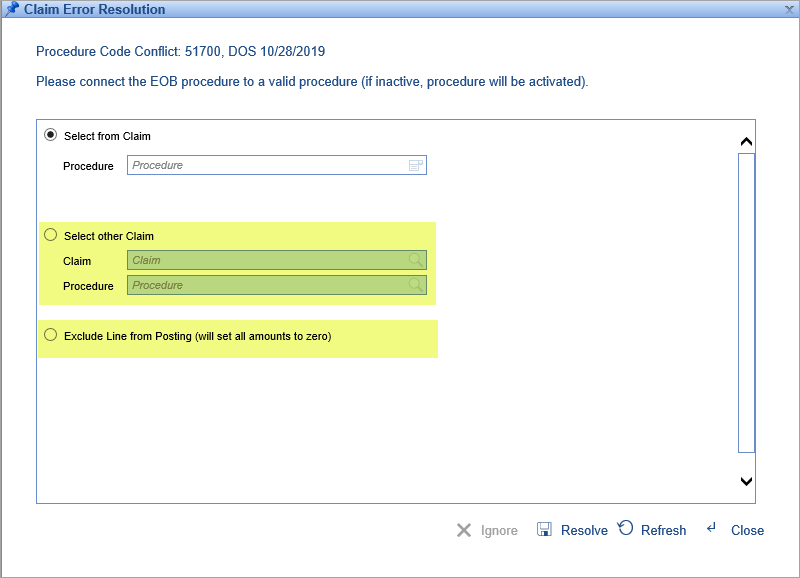
- U9929 - Removed incorrect insurance credits: Insurance credits that were incorrectly created by the new deposit posting process have now been removed. Those over-payments will be accounted for on the Missing Refunds report.