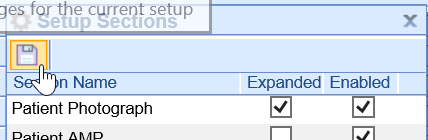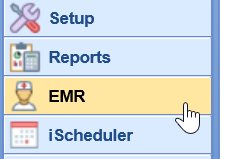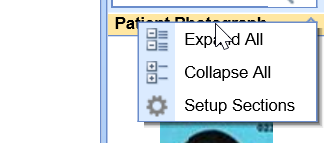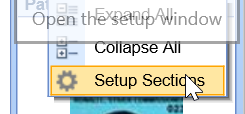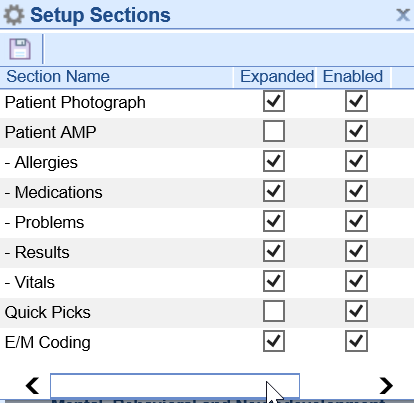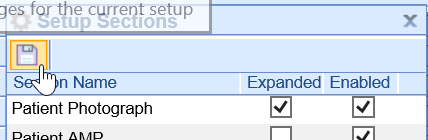If the EM Coding engine has been enabled for your practice, users may decide to turn the EM Coding engine on or off. If the EM Coding Engine has not been enabled for your practice, please contact support@isalushealthcare.com to have this added.
Steps
- Navigate the EMR portal
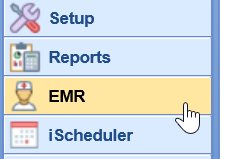
- Open any patient chart
- Right click over the section on the right hand side of the screen
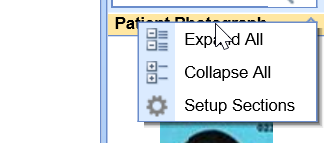
- Select Setup Sections
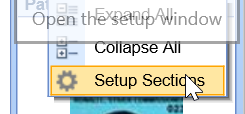
- Use the Setup Section screen to make the desired changes
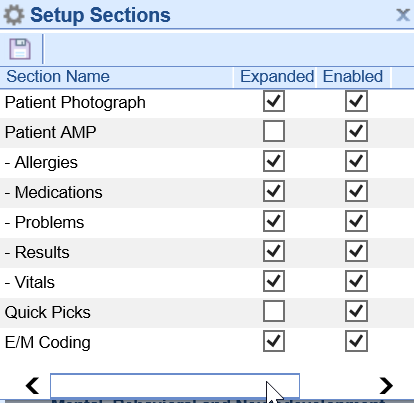
- To turn the EM Coding engine on, be sure the Enabled box is selected. Otherwise, turn it off.
- To have the EM Coding engine always expanded, be sure the Expanded box is selected. Otherwise, turn it off.
- Click Save