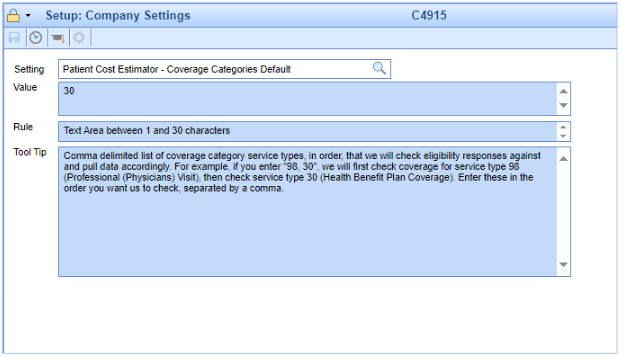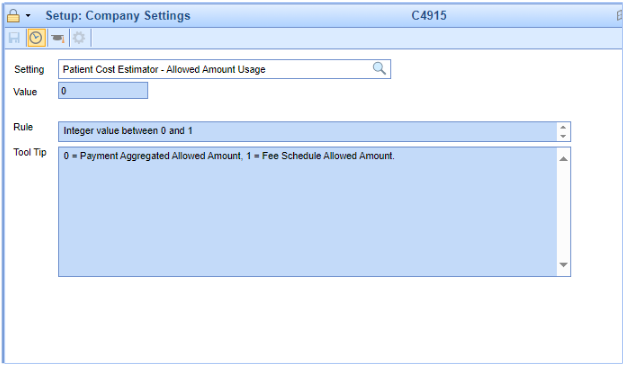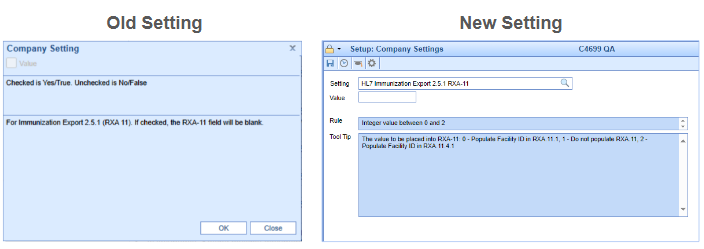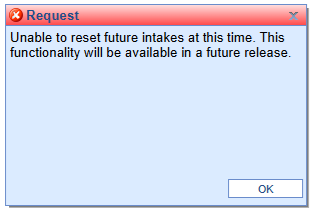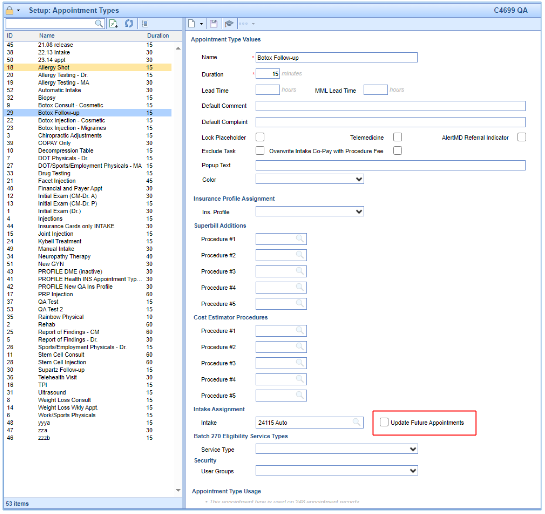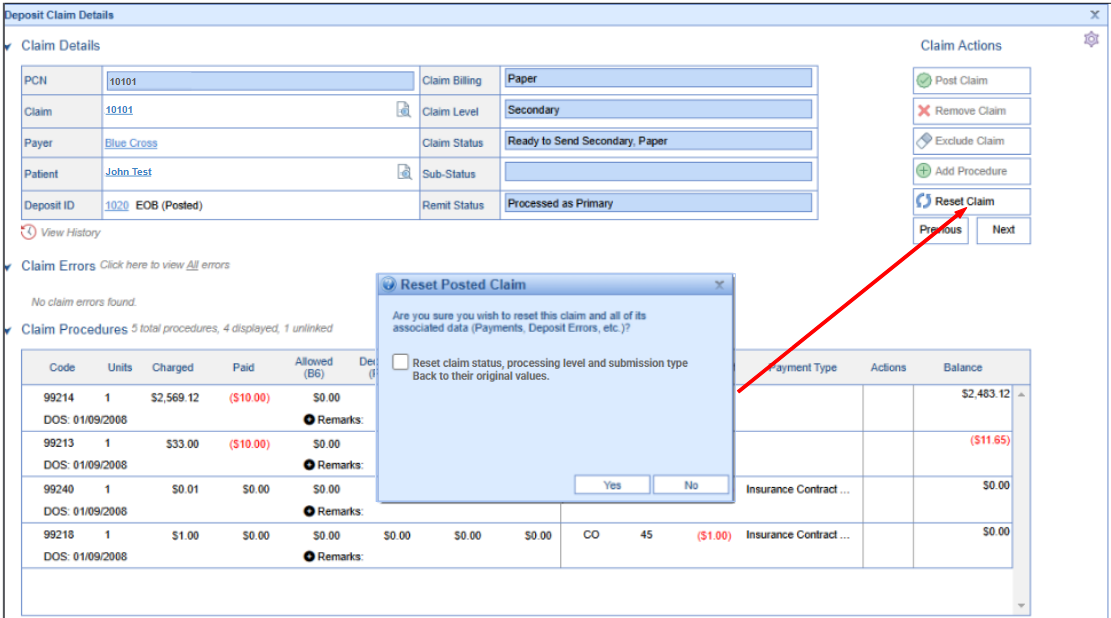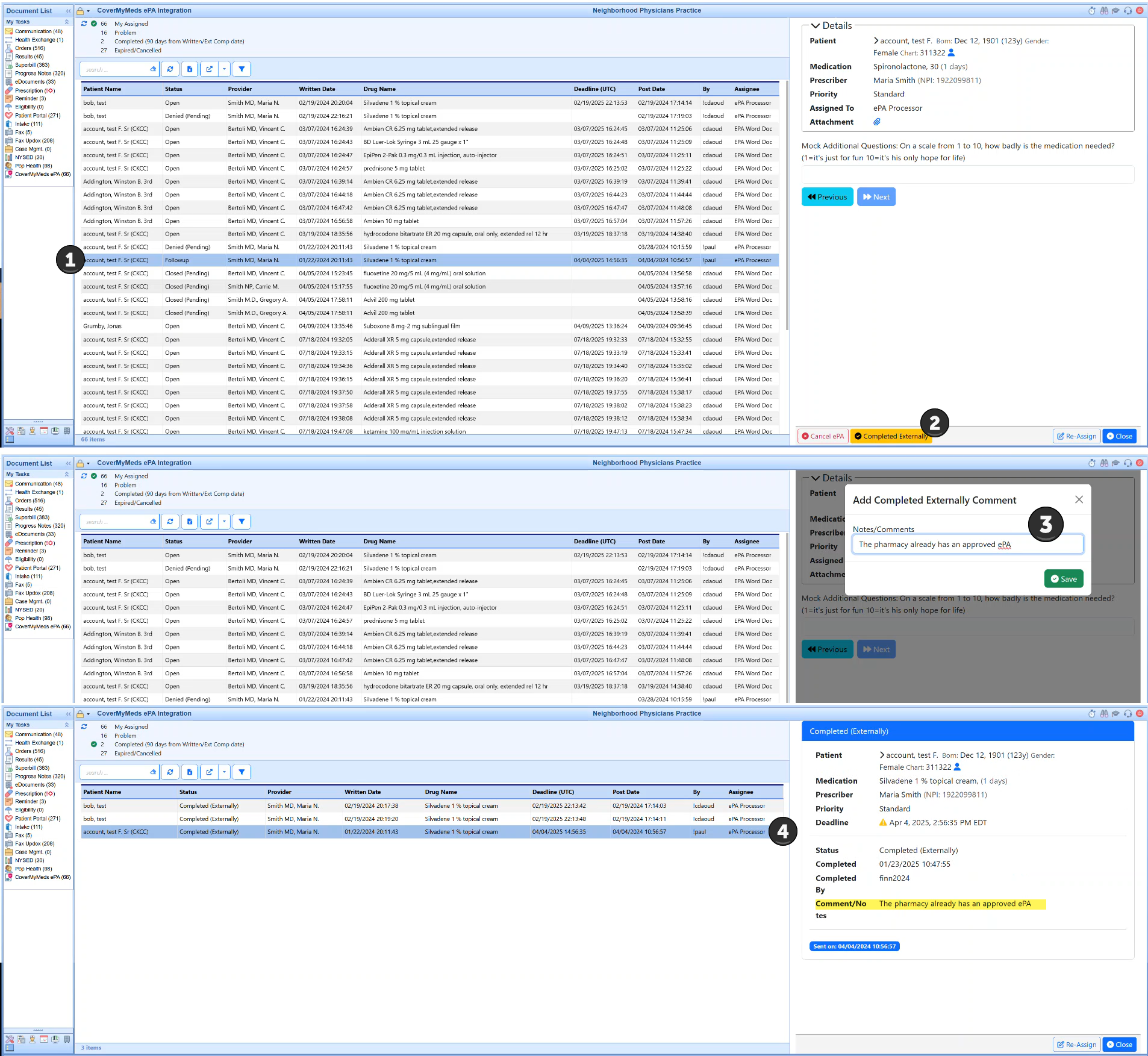Executive Summary
Company Settings |
Intake Assignment |
New Features and Updates
Setup
- U19052 - New Company Setting To Default The Cost Estimator Coverage Categories: We currently use the eligibility check to determine the out-of-pocket costs for patients with insurance when using the Patient Cost Estimator, defaulting the coverage category to Health Benefit Plan Coverage (30). However, for some of our practices and commercial payers, it makes more sense to utilize the Coverage Category of Professional (Physicians) Visit - Office (98), as this provides more details on the patient's copay, deductible, out-of-pocket expenses, etc., or a combination of multiple Coverage Categories to populate the full details of the patient's coverage.
To aid with this and prevent the user from having to manually enter details about the patient's coverage, a new company setting within Setup > Administrative Setup > Company Settings has been created to default the Coverage Category to be used for the Patient Cost Estimator. When set, Company Setting: "Patient Cost Estimator - Coverage Categories Default" will allow you to set a comma-delimited list of coverage category service types, and will use the order entered to check eligibility responses, and pull data accordingly.
For example, if you enter "98, 30", we will first check coverage for service type 98 (Professional (Physicians) Visit), then check service type 30 (Health Benefit Plan Coverage). Enter these in the order you want us to check, separated by a comma.
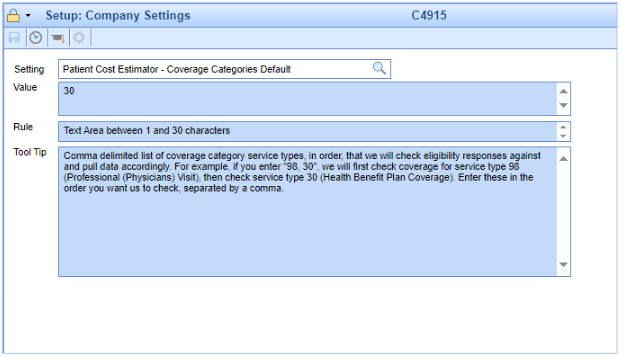
- U19054 - Patient Cost Estimator - Updated The Allowed Amount Usage Setting Calculation: Updated the existing Company Setting: "Patient Cost Estimator - Allowed Amount Usage" so that when calculating the aggregate using the allowed amount, only amounts greater than 0 are used, and any reversals (negative amounts) are excluded.
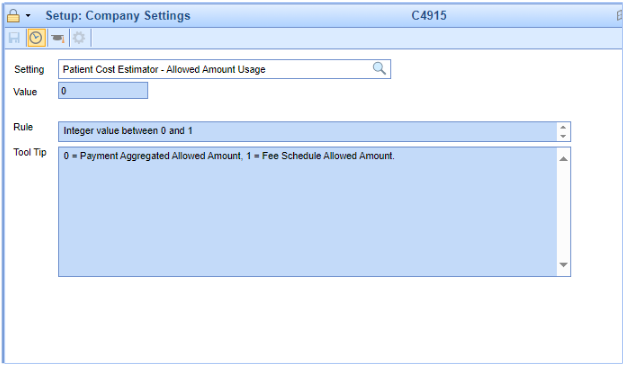
- U19211 - Rename/Expand Functionality of "HL7 Immunization 2.5.1 RXA 11 Blank" Setting: We modified and renamed the existing Company Setting: "HL7 Immunization 2.5.1 RXA 11 Blank" to "HL7 Immunization Export 2.5.1 RXA-11" to support CHIRP and adhere to HL7 specifications. Previously, this setting had True/False options with two choices. We have now added a third option, numbered between 0-2. The purpose of this change is to format the RXA.11 segment as intended by the HL7 Specification (Populate Facility ID in RXA.11.4.1). The new options are:
- Populate Facility ID in RXA.11.4.1 (New Option)
- Populate Facility ID in RXA.11.1 (Previous False Option)
- Do not populate RXA.11 (Previous True Option)
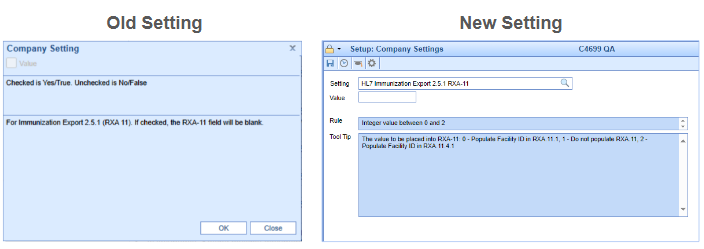
Patients
- U19053 - Patient Cost Estimator - Family Only Eligibility Response Logic Update: Updated the logic for populating patient benefits when an eligibility check returns a null or blank response for Individual deductible and/or out-of-pocket values (but provides family values), to populate the Individual values with the family values. Previously, the Individual values were left empty, affecting the cost estimator's expected out-of-pocket cost.
Appointment Types
- U10470 - New Appointment Types Setup Option To Update Future Appointments with New Intake Assignment: A new checkbox has been added within Setup > Appointment Types > 'Intake Assignment' section. This new option allows users to update all scheduled appointments of a specific appointment type to a newly selected intake type. When checked, the "Update Future Appointments" option will update all future appointments with the updated intake template, eliminating the need to do this manually for each appointment in iScheduler. This checkbox will be displayed on the screen as of the release on 1/23/2025, but to ensure there are no unintended effects of this feature we will be taking the time to thoroughly test this before allowing the action to occur. This functionality is expected to become available upon the next release on 2/6/2025. Until this time the following message will be displayed:
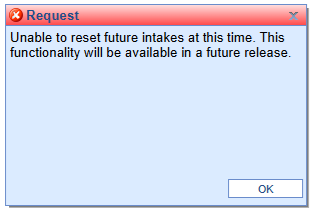
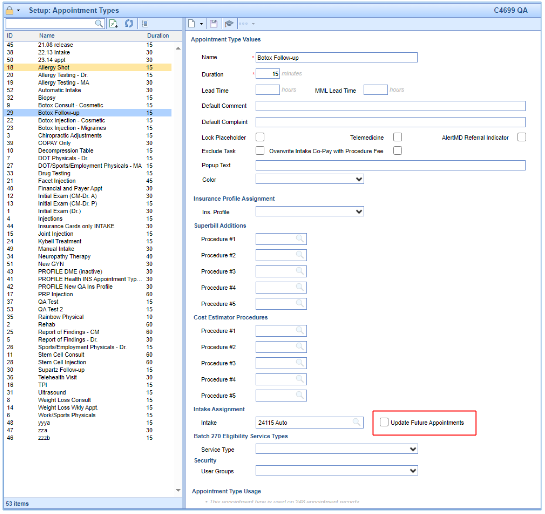
Intake Setup
- U13666 - New Message Directing Patients to Access Their NEW MML Login After Account Creation From Intake: Modified the process for creating an MML account from the Intelligent Intake to direct patients to the MML login page after account creation. Users will now receive the following message: "Please access the following link to log in to your MyMedicalLocker patient portal account using the username (phone or email) and password created in the intake form. {MML Login URL}" This message will be sent to the same contact (phone/email) used to receive the Intelligent Intake link.
iScheduler
Appointments
- U19124 - Dragging the duration of an appointment should hide corresponding placeholders: Updated the process for dragging an appointment past its expected duration (based on Appointment Type Setup) to ensure that placeholders are correctly consumed or released when increasing or decreasing the appointment size or moving the appointment. This enhancement ensures that, based on the enabling of any of the three company settings associated with overriding appointment placeholders (Placeholder Assign Placeholder Removal, Override Placeholder Service Location, and Override Placeholder Appointment Type), placeholders will be consumed or released correctly following all rules or combinations of rules based on the settings enabled.

Billing
- U12299 - Ability To Reset A Single Claim Within A Deposit: Previously, when a user needed to make changes to single/multiple claims within a large deposit that had been posted the whole deposit needed to be reset. This resulted in loosing all the progress made on the other claims. To prevent this, we added a Reset Claim button within the Deposit Claim Details screen. This allows the user to remove the payments and adjustments, reset the claim status, processing level, and submission type that were posted on the claim without losing any progress from other claims in the deposit.
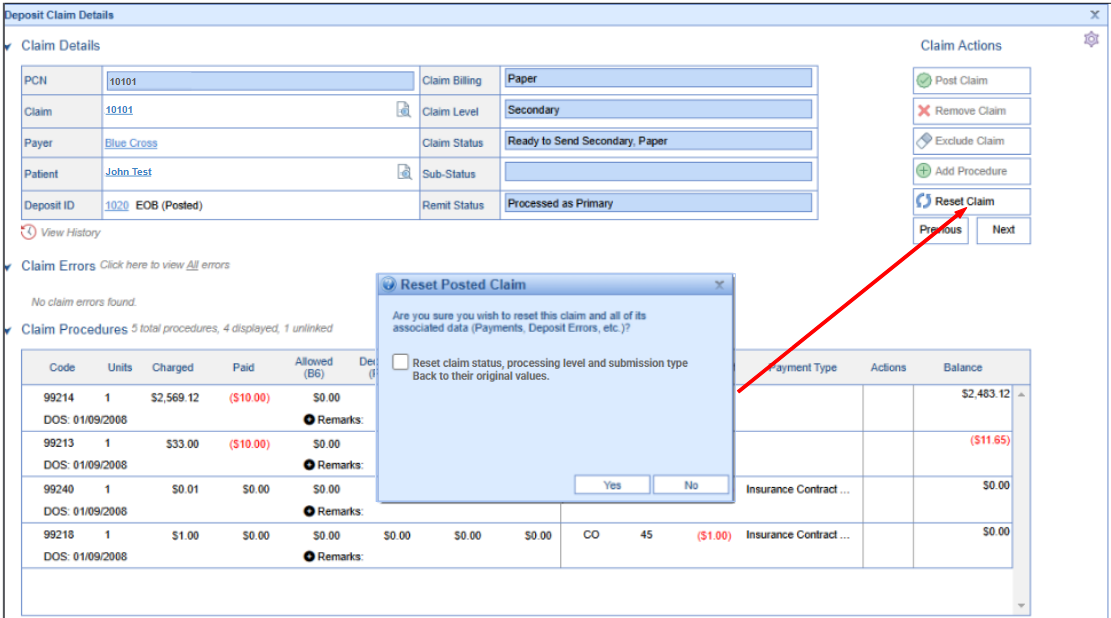
EMR
Prescribing
- U18584 - CMM - Enhance the Cancel ePA request process: We have improved the prescription electronic Prior Authorization(ePA) cancel process to ensure all related (child) ePA records are properly updated when a user submits a cancellation request. Previously, child records were not aligned with the cancellation, causing some requests to remain stuck in a "cancelling" state. With this update, all associated records are updated accordingly, and the request is moved to the appropriate folder.
Additionally, we have introduced a new status: Externally Completed. This status allows users to indicate that an ePA request was completed outside of OfficeEMR. Users can optionally add a comment to provide details about the external completion or save without a comment to finalize the status update. The ePA record is then moved to the Completed folder, where users can view any associated comments if needed. Finally, any cancellation request notifications are now automatically sent to the associated payer, ensuring the process is fully completed.
For more details on these enhancements see CoverMyMeds ePA.
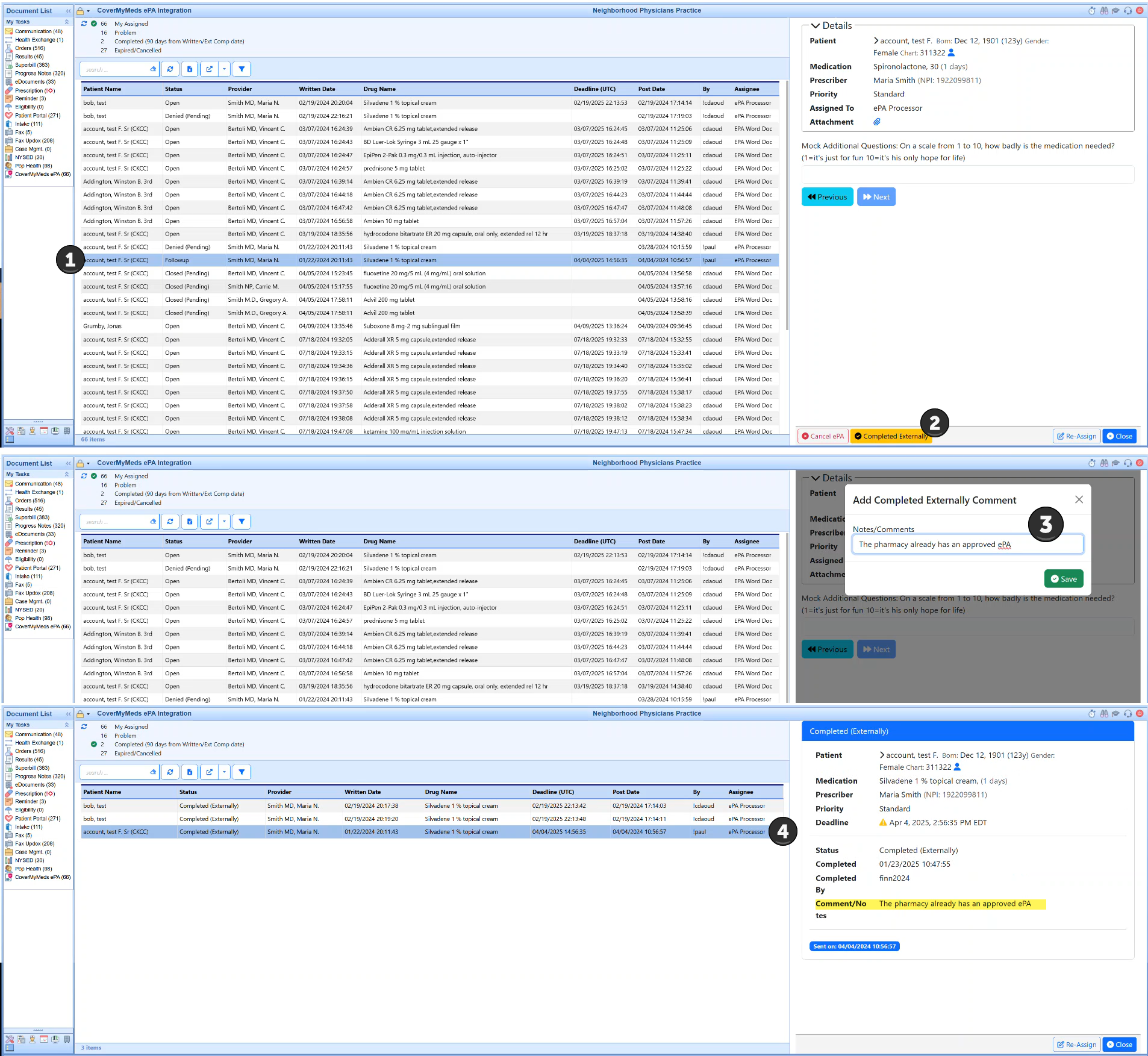
- U19023 - IdenTrust Contract Alert for active IdenTrust users: Using the existing contract feature - we added a contract notification that will present for users with Enabled and non-expired IdenTrust EPCS certs to inform these users not to renew with IdenTrust because we have recently learned that the IdenTrust policy is that they will not issue a refunds. This contract alert presents to the user at login at 100 days prior to the expiration of the users IdenTrust EPCS cert to catch them before the IdenTrust notices are received. We have additional Q1 work scheduled in the coming sprints to present additional log in notifications until such time as the user's IdenTrust cert is no longer Enable or has expired.

eDocuments
Scanning
- U19023 - Resolved eDocument ADF Scanning Issues: We have resolved two issues affecting batch scanning of eDocuments using an automatic document feeder (ADF) scanner: 1) scanned documents were not preserving the intended order and 2) random pages were missing from the batch. These issues caused users to spend time searching for and reordering pages, increasing the risk of misfiled documents.
To address this, we now append page numbering to each page scanned and validate the page scanned count with the successful page uploaded count to ensure all scanned pages are accounted for and correctly ordered. When a user scans a batch of documents (e.g., 15 pages) and assigns a filename (e.g., "BSK3"), each page is now automatically labeled with an appended sequential number in a two-digit format: Page 1 would be BSK3_01, Page 2 would be BSK3_02, and so on. The last page scanned should have a page number suffix that matches the total number of pages scanned. In this example, the last page would be Page 15 and would be named BSK3_15, where the ‘15’ represents the total page count. This process supports up to 999 pages scanned per batch.


Bug Fixes
iScheduler
Cost Estimator
- B18998 - Cost Estimator Eligibility Benefits Not Populating "In Network" Values: Corrected an issue that caused a specific eligibility response for the cost estimate to display benefits as "Out of Network" instead of populating the "In Network" values.
Billing
Claim Query
- B17041 - Statement Processing Causing Multiple System Claim Comments: Resolved an issue that caused claims processed for statements to have multiple EDI claim comments added, instead of only one system claim comment per statement batch. A fix has been implemented in this process to prevent this duplication.